Best Virus Protection
Posted: March 7, 2012
Threat Metric
The following fields listed on the Threat Meter containing a specific value, are explained in detail below:
Threat Level: The threat level scale goes from 1 to 10 where 10 is the highest level of severity and 1 is the lowest level of severity. Each specific level is relative to the threat's consistent assessed behaviors collected from SpyHunter's risk assessment model.
Detection Count: The collective number of confirmed and suspected cases of a particular malware threat. The detection count is calculated from infected PCs retrieved from diagnostic and scan log reports generated by SpyHunter.
Volume Count: Similar to the detection count, the Volume Count is specifically based on the number of confirmed and suspected threats infecting systems on a daily basis. High volume counts usually represent a popular threat but may or may not have infected a large number of systems. High detection count threats could lay dormant and have a low volume count. Criteria for Volume Count is relative to a daily detection count.
Trend Path: The Trend Path, utilizing an up arrow, down arrow or equal symbol, represents the level of recent movement of a particular threat. Up arrows represent an increase, down arrows represent a decline and the equal symbol represent no change to a threat's recent movement.
% Impact (Last 7 Days): This demonstrates a 7-day period change in the frequency of a malware threat infecting PCs. The percentage impact correlates directly to the current Trend Path to determine a rise or decline in the percentage.
| Threat Level: | 10/10 |
|---|---|
| Infected PCs: | 37 |
| First Seen: | March 7, 2012 |
|---|---|
| Last Seen: | August 17, 2022 |
| OS(es) Affected: | Windows |
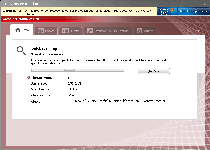 Best Virus Protection may act like a top-notch anti-virus scanner and security utility, but the only thing that Best Virus Protection really is best at is creating fake alerts about imaginary PC threats. Although its entire marketing scheme rests on convincing you how useful Best Virus Protection is at removing viruses and other forms of malicious software, SpywareRemove.com malware analysts have determined with certainty that Best Virus Protection is utterly helpless against any real infection. However, this doesn't slow down Best Virus Protection in its determination to provide fake threat alerts that are backed up by other attacks, such as browser redirects and its creation of dummy 'Trojan' files. Since Best Virus Protection is, itself, a threat to your PC, it's suggested that you remove Best Virus Protection as soon as you can detect and delete Best Virus Protection with any appropriate anti-malware program.
Best Virus Protection may act like a top-notch anti-virus scanner and security utility, but the only thing that Best Virus Protection really is best at is creating fake alerts about imaginary PC threats. Although its entire marketing scheme rests on convincing you how useful Best Virus Protection is at removing viruses and other forms of malicious software, SpywareRemove.com malware analysts have determined with certainty that Best Virus Protection is utterly helpless against any real infection. However, this doesn't slow down Best Virus Protection in its determination to provide fake threat alerts that are backed up by other attacks, such as browser redirects and its creation of dummy 'Trojan' files. Since Best Virus Protection is, itself, a threat to your PC, it's suggested that you remove Best Virus Protection as soon as you can detect and delete Best Virus Protection with any appropriate anti-malware program.
Bringing Best Virus Protection's Security Estimates Back Down to Reality
Best Virus Protection is a member of a growing subgroup of fake anti-malware applications from the FakeVimes family that reuse both their looks and the majority of their code between individual members. Best Virus Protection's clones number among them Privacy Guard Pro, Extra Antivirus, Fast Antivirus 2009, Presto TuneUp, Windows Security Suite, Smart Virus Eliminator, Packed.Generic.245, Volcano Security Suite, Windows Enterprise Suite, Enterprise Suite, Additional Guard, Live PC Care, PC Live Guard, Live Enterprise Suite, Security Antivirus, My Security Wall, CleanUp Antivirus, Smart Security and PrivacyGuard Pro 2.0. SpywareRemove.com malware researchers state with authority that the only significant difference between these rogue anti-malware products lies in their names and from any single one of them, including Best Virus Protection, the 'best' that you can expect to experience is a set of fraudulent security features.
Launching Windows will also allow Best Virus Protection to launch without any means of disabling this unwanted 'feature,' and from this vantage point, Best Virus Protection will display fake system scans and fake warning messages with a worrying alacrity. SpywareRemove.com malware experts recommend that you ignore warning messages that appear to be from Best Virus Protection.
Because Best Virus Protection is unable to detect or remove any type of PC threat, including those that Best Virus Protection claims to ward off via its warning messages and scans, there's less than no reason to spend money on Best Virus Protection's full version. In fact, doing this may even open up your bank account or credit card to other charges, and you should take steps to re-secure any financial information that you give away on Best Virus Protection's website.
Finding a Better Security Alternative to Best Virus Protection's Offerings
Unfortunately, compared to some of its other capabilities, Best Virus Protection's fake alerts and pop-ups are almost benign. SpywareRemove.com malware researchers note that Best Virus Protection is also capable of interfering with unrelated applications, such as hijacking your web browser, and may extend its attacks to creating unwanted junk files in your Windows folder. Trash files that are created by Best Virus Protection aren't able to cause harm to your PC, and Best Virus Protection solely creates them to make you believe that they're the product of unrelated Trojans.
Browser redirects may take you to Best Virus Protection's website or away from anti-malware sites, but these attacks and other symptoms of Best Virus Protection can be shut down by disabling Best Virus Protection. In most cases, entering Safe Mode or booting from a USB drive will launch Windows while disabling most PC threats, including Best Virus Protection. After that, SpywareRemove.com malware analysts have found it a cinch to remove Best Virus Protection with a competent anti-malware scanner.
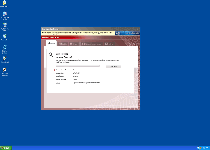
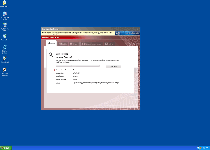
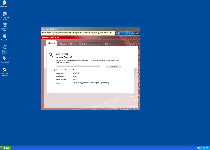
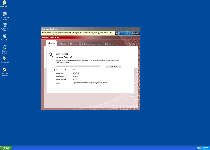
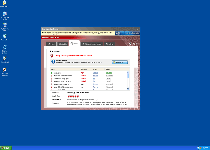
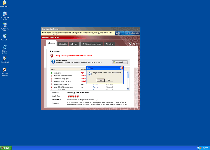
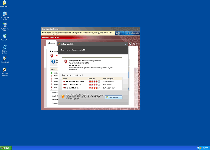
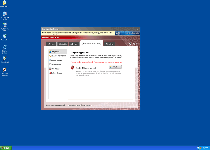
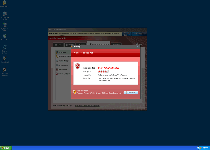
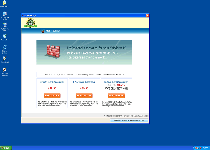
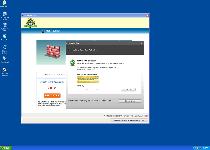
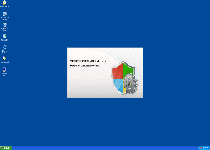
Technical Details
File System Modifications
Tutorials: If you wish to learn how to remove malware components manually, you can read the tutorials on how to find malware, kill unwanted processes, remove malicious DLLs and delete other harmful files. Always be sure to back up your PC before making any changes.
The following files were created in the system:C:\rogues\BVcda_8039.exe
File name: BVcda_8039.exeSize: 6.37 MB (6373376 bytes)
MD5: f3be80cb6198f8a84a36cd52c30cb60f
Detection count: 21
File type: Executable File
Mime Type: unknown/exe
Path: C:\rogues\BVcda_8039.exe
Group: Malware file
Last Updated: May 6, 2024
%DesktopDir%\Best Virus Protection.lnk
File name: %DesktopDir%\Best Virus Protection.lnkFile type: Shortcut
Mime Type: unknown/lnk
Group: Malware file
%Programs%\Best Virus Protection.lnk
File name: %Programs%\Best Virus Protection.lnkFile type: Shortcut
Mime Type: unknown/lnk
Group: Malware file
%CommonAppdata%\58ef5\BV98c.exe
File name: %CommonAppdata%\58ef5\BV98c.exeFile type: Executable File
Mime Type: unknown/exe
Group: Malware file
%CommonAppdata%\58ef5\BVP.ico
File name: %CommonAppdata%\58ef5\BVP.icoMime Type: unknown/ico
Group: Malware file
%StartMenu%\Best Virus Protection.lnk
File name: %StartMenu%\Best Virus Protection.lnkFile type: Shortcut
Mime Type: unknown/lnk
Group: Malware file
%AppData%\Best Virus Protection\Instructions.ini
File name: %AppData%\Best Virus Protection\Instructions.iniMime Type: unknown/ini
Group: Malware file
%AppData%\Best Virus Protection\ScanDisk_.exe
File name: %AppData%\Best Virus Protection\ScanDisk_.exeFile type: Executable File
Mime Type: unknown/exe
Group: Malware file
%AppData%\Microsoft\Internet Explorer\Quick Launch\Best Virus Protection.lnk
File name: %AppData%\Microsoft\Internet Explorer\Quick Launch\Best Virus Protection.lnkFile type: Shortcut
Mime Type: unknown/lnk
Group: Malware file
Registry Modifications
HKEY_LOCAL_MACHINE\SOFTWARE\Microsoft\..{RunKeys}HKEY_CURRENT_USER\Software\Microsoft\Windows\CurrentVersion\Run "Best Virus Protection" "%CommonAppData%\[RANDOM CHARACTERS]\[RANDOM CHARACTERS].exe" /s /d
Leave a Reply
Please note that we are not able to assist with billing and support issues regarding SpyHunter or other products. If you're having issues with SpyHunter, please get in touch with SpyHunter customer support through your SpyHunter . If you have SpyHunter billing questions, we recommend you check the Billing FAQ. For general suggestions or feedback, contact us.