Error Doctor 2009
Posted: March 10, 2009
Threat Metric
The following fields listed on the Threat Meter containing a specific value, are explained in detail below:
Threat Level: The threat level scale goes from 1 to 10 where 10 is the highest level of severity and 1 is the lowest level of severity. Each specific level is relative to the threat's consistent assessed behaviors collected from SpyHunter's risk assessment model.
Detection Count: The collective number of confirmed and suspected cases of a particular malware threat. The detection count is calculated from infected PCs retrieved from diagnostic and scan log reports generated by SpyHunter.
Volume Count: Similar to the detection count, the Volume Count is specifically based on the number of confirmed and suspected threats infecting systems on a daily basis. High volume counts usually represent a popular threat but may or may not have infected a large number of systems. High detection count threats could lay dormant and have a low volume count. Criteria for Volume Count is relative to a daily detection count.
Trend Path: The Trend Path, utilizing an up arrow, down arrow or equal symbol, represents the level of recent movement of a particular threat. Up arrows represent an increase, down arrows represent a decline and the equal symbol represent no change to a threat's recent movement.
% Impact (Last 7 Days): This demonstrates a 7-day period change in the frequency of a malware threat infecting PCs. The percentage impact correlates directly to the current Trend Path to determine a rise or decline in the percentage.
| Threat Level: | 2/10 |
|---|---|
| Infected PCs: | 5 |
| First Seen: | November 28, 2011 |
|---|---|
| Last Seen: | October 31, 2020 |
| OS(es) Affected: | Windows |
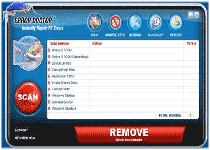 As a rogue anti-malware program, Error Doctor 2009 may claim to 'instantly repair PC errors,' but SpywareRemove.com malware researchers have found that Error Doctor 2009 has no ability to detect or fix any of the threats that Error Doctor 2009 claims to be able to combat. Just the latest in a line of scamware programs that have spanned several years so far, Error Doctor 2009 uses standard tricks – such as fraudulent system scans and warning messages – to make you think that spending money on Error Doctor 2009 is necessary to fix your PC. This is, naturally, to be discouraged, since Error Doctor 2009 will spend your money on a valueless program and may not even stop Error Doctor 2009's attacks. Instead of throwing good money after bad, you should consider removing Error Doctor 2009 with a real anti-malware application.
As a rogue anti-malware program, Error Doctor 2009 may claim to 'instantly repair PC errors,' but SpywareRemove.com malware researchers have found that Error Doctor 2009 has no ability to detect or fix any of the threats that Error Doctor 2009 claims to be able to combat. Just the latest in a line of scamware programs that have spanned several years so far, Error Doctor 2009 uses standard tricks – such as fraudulent system scans and warning messages – to make you think that spending money on Error Doctor 2009 is necessary to fix your PC. This is, naturally, to be discouraged, since Error Doctor 2009 will spend your money on a valueless program and may not even stop Error Doctor 2009's attacks. Instead of throwing good money after bad, you should consider removing Error Doctor 2009 with a real anti-malware application.
A History of Error Doctor 2009's Fake PC Diagnoses
Error Doctor 2009 is originally-derived from Error Doctor 2006 and has seen at least two intermediary programs (such as Error Doctor 2007 and Error Doctor 2008) before being noted in its 2009 version. All versions of the ErrorDoctor program should be considered identically-malicious and harmful for your PC, however, including Error Doctor 2009. Rogue security programs from within the Error Doctor 2009 family are most well-known for their fake diagnostic information, which can include:
- Pop-ups about infections with regards to programs that actually are uninfected.
- Pop-ups about keyloggers, Trojans, rootkits, worms, spyware and other types of severe PC threats that aren't on your computer.
- System scans that finish with unrealistic rapidity and depict large amounts of infected or otherwise-damaged results.
This fake information is used to make it appear like buying Error Doctor 2009 is the right way to cure these problems; however, since Error Doctor 2009 is the cause of these errors and has no beneficial functions, SpywareRemove.com malware researchers don't recommend spending money on an Error Doctor 2009 activation key.
Saving Your PC from Error Doctor 2009's Hacksaw Surgery
As long as you avoid malicious sites, keep your security settings tight and use an up-to-date anti-malware application, your PC should have little risk of being attacked by Error Doctor 2009. However, if you do find Error Doctor 2009 on your PC, SpywareRemove.com malware analysts recommend the following methods for deactivation and removal of Error Doctor 2009 with perfect safety:
- Rebooting your PC in Safe Mode (by tapping F8 before Windows loads and accessing Safe Mode from the relevant menu). In most cases, this will stop Error Doctor 2009 from launching itself.
- If Error Doctor 2009 remains active, you may need to rename your anti-malware program's .exe file to work around its program blacklist. Renaming the .exe file to a generic name like 'explorer.exe' or 'winlogin.exe' will get around any blockade attempts by Error Doctor 2009 or related infections.
- After this is done, you can scan your PC with your anti-malware product of choice for the removal of Error Doctor 2009 and any infections that may have accompanied Error Doctor 2009 (such as dropper Trojans). Manually deleting Error Doctor 2009 without assistance is generally discouraged if other options are available, since it risks damaging Windows components such as the Registry that will need to be purged of Error Doctor 2009's infection.
Until you've taken these steps, Error Doctor 2009 may also endanger your PC with browser redirect attacks or software-blocking behavior that prevents you from using other programs.
Technical Details
File System Modifications
Tutorials: If you wish to learn how to remove malware components manually, you can read the tutorials on how to find malware, kill unwanted processes, remove malicious DLLs and delete other harmful files. Always be sure to back up your PC before making any changes.
The following files were created in the system:%Documents and Settings%\All Users\Desktop\ErrorDoctor.lnk
File name: %Documents and Settings%\All Users\Desktop\ErrorDoctor.lnkFile type: Shortcut
Mime Type: unknown/lnk
Group: Malware file
%Program Files%\SoftwareDoctor\ErrorDoctor\ErrorDoctor.exe
File name: %Program Files%\SoftwareDoctor\ErrorDoctor\ErrorDoctor.exeFile type: Executable File
Mime Type: unknown/exe
Group: Malware file
%Common Program Files%\InstallShield\Professional\RunTime\11\00\Intel32\DotNetInstaller.exe
File name: %Common Program Files%\InstallShield\Professional\RunTime\11\00\Intel32\DotNetInstaller.exeFile type: Executable File
Mime Type: unknown/exe
Group: Malware file
%Documents and Settings%\All Users\Start Menu\Programs\SoftwareDoctor\ErrorDoctor\ErrorDoctor.lnk
File name: %Documents and Settings%\All Users\Start Menu\Programs\SoftwareDoctor\ErrorDoctor\ErrorDoctor.lnkFile type: Shortcut
Mime Type: unknown/lnk
Group: Malware file
%Program Files%\SoftwareDoctor\ErrorDoctor\icon.ico
File name: %Program Files%\SoftwareDoctor\ErrorDoctor\icon.icoMime Type: unknown/ico
Group: Malware file
%Common Program Files%\InstallShield\Professional\RunTime\iKernel.rgs
File name: %Common Program Files%\InstallShield\Professional\RunTime\iKernel.rgsMime Type: unknown/rgs
Group: Malware file
%Common Program Files%\InstallShield\Professional\RunTime\IsProBE.tlb
File name: %Common Program Files%\InstallShield\Professional\RunTime\IsProBE.tlbMime Type: unknown/tlb
Group: Malware file
%Documents and Settings%\All Users\Start Menu\Programs\SoftwareDoctor\ErrorDoctor\Uninstall.lnk
File name: %Documents and Settings%\All Users\Start Menu\Programs\SoftwareDoctor\ErrorDoctor\Uninstall.lnkFile type: Shortcut
Mime Type: unknown/lnk
Group: Malware file
%Common Program Files%\InstallShield\Professional\RunTime\11\00\Intel32\ctor.dll
File name: %Common Program Files%\InstallShield\Professional\RunTime\11\00\Intel32\ctor.dllFile type: Dynamic link library
Mime Type: unknown/dll
Group: Malware file
%Common Program Files%\InstallShield\Professional\RunTime\11\00\Intel32\iGdi.dll
File name: %Common Program Files%\InstallShield\Professional\RunTime\11\00\Intel32\iGdi.dllFile type: Dynamic link library
Mime Type: unknown/dll
Group: Malware file
%Common Program Files%\InstallShield\Professional\RunTime\11\00\Intel32\iuser.dll
File name: %Common Program Files%\InstallShield\Professional\RunTime\11\00\Intel32\iuser.dllFile type: Dynamic link library
Mime Type: unknown/dll
Group: Malware file
%Common Program Files%\InstallShield\Professional\RunTime\Objectps.dll
File name: %Common Program Files%\InstallShield\Professional\RunTime\Objectps.dllFile type: Dynamic link library
Mime Type: unknown/dll
Group: Malware file
%Common Program Files%\InstallShield\Professional\RunTime\11\00\Intel32\setup.dll
File name: %Common Program Files%\InstallShield\Professional\RunTime\11\00\Intel32\setup.dllFile type: Dynamic link library
Mime Type: unknown/dll
Group: Malware file
%Common Program Files%\InstallShield\Professional\RunTime\11\00\Intel32\iKernel.dll
File name: %Common Program Files%\InstallShield\Professional\RunTime\11\00\Intel32\iKernel.dllFile type: Dynamic link library
Mime Type: unknown/dll
Group: Malware file
%Common Program Files%\InstallShield\Professional\RunTime\11\00\Intel32\iscript.dll
File name: %Common Program Files%\InstallShield\Professional\RunTime\11\00\Intel32\iscript.dllFile type: Dynamic link library
Mime Type: unknown/dll
Group: Malware file
DotNetInstaller.exe
File name: DotNetInstaller.exeFile type: Executable File
Mime Type: unknown/exe
Group: Malware file
ErrorDoctor.exe
File name: ErrorDoctor.exeFile type: Executable File
Mime Type: unknown/exe
Group: Malware file
Registry Modifications
HKEY..\..\{CLSID Path}HKEY_LOCAL_MACHINE\SOFTWARE\Microsoft\Windows\CurrentVersion\Uninstall\{B74DE36A-B95C-49A1-8F41-A09F3D187747}HKEY_LOCAL_MACHINE\SOFTWARE\Classes\CLSID\{F4817E4B-04B6-11D3-8862-00C04F72F303}HKEY..\..\..\..{Subkeys}HKEY_LOCAL_MACHINE\SOFTWARE\ErrorDoctorHKEY_LOCAL_MACHINE\SOFTWARE\SoftwareDoctorHKEY_ALL_USERS\Software\Microsoft\Windows\CurrentVersion\Explorer\MenuOrder\Start Menu\Programs\SoftwareDoctor
Leave a Reply
Please note that we are not able to assist with billing and support issues regarding SpyHunter or other products. If you're having issues with SpyHunter, please get in touch with SpyHunter customer support through your SpyHunter . If you have SpyHunter billing questions, we recommend you check the Billing FAQ. For general suggestions or feedback, contact us.