HQTotalS
Posted: April 14, 2014
Threat Metric
The following fields listed on the Threat Meter containing a specific value, are explained in detail below:
Threat Level: The threat level scale goes from 1 to 10 where 10 is the highest level of severity and 1 is the lowest level of severity. Each specific level is relative to the threat's consistent assessed behaviors collected from SpyHunter's risk assessment model.
Detection Count: The collective number of confirmed and suspected cases of a particular malware threat. The detection count is calculated from infected PCs retrieved from diagnostic and scan log reports generated by SpyHunter.
Volume Count: Similar to the detection count, the Volume Count is specifically based on the number of confirmed and suspected threats infecting systems on a daily basis. High volume counts usually represent a popular threat but may or may not have infected a large number of systems. High detection count threats could lay dormant and have a low volume count. Criteria for Volume Count is relative to a daily detection count.
Trend Path: The Trend Path, utilizing an up arrow, down arrow or equal symbol, represents the level of recent movement of a particular threat. Up arrows represent an increase, down arrows represent a decline and the equal symbol represent no change to a threat's recent movement.
% Impact (Last 7 Days): This demonstrates a 7-day period change in the frequency of a malware threat infecting PCs. The percentage impact correlates directly to the current Trend Path to determine a rise or decline in the percentage.
| Ranking: | 12,375 |
|---|---|
| Threat Level: | 1/10 |
| Infected PCs: | 1,649 |
| First Seen: | April 14, 2014 |
|---|---|
| Last Seen: | October 15, 2023 |
| OS(es) Affected: | Windows |
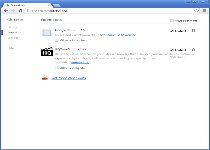 HQTotalS is a Crossrider-based adware program that displays advertisements in your browser to provide profits for its business, HQplustotalS. Because the benefits of HQTotalS's advertisements are questionable, while their security and performance drawbacks are relatively obvious, there should be few choices to ponder in whether or not you should remove HQTotalS under all normal circumstances. HQTotalS's distribution methods show signs of being automatic, and malware researchers suggest using anti-adware programs to identify HQTotalS's installers or make sure that its deletion is complete.
HQTotalS is a Crossrider-based adware program that displays advertisements in your browser to provide profits for its business, HQplustotalS. Because the benefits of HQTotalS's advertisements are questionable, while their security and performance drawbacks are relatively obvious, there should be few choices to ponder in whether or not you should remove HQTotalS under all normal circumstances. HQTotalS's distribution methods show signs of being automatic, and malware researchers suggest using anti-adware programs to identify HQTotalS's installers or make sure that its deletion is complete.
HQTotalS: The Total Package of Browser Frustration
HQTotalS is an adware product whose advertising functions provide little or no benefits to its audiences, while simultaneously padding its shell company's bottom line. Since few PC users would install HQTotalS intentionally, malware experts were far from shocked to see HQTotalS being distributed through non-consensual techniques. One prominent installation method for HQTotalS is through Skype advertisements, which also bundle HQTotalS with other Potentially Unwanted Programs and, occasionally, threatening software. Bundles installing HQTotalS add-ons were found to be exceptionally broad, and sometimes included up to dozens of separate applications that ranged from the unwanted to the illicit.
HQTotalS loads advertisements into your Web browser by modifying the HTML content and injecting 'extras' that contain its advertising content. Because of its code basis in the Crossrider platform, HQTotalS is compatible with Chrome, Internet Explorer and Firefox, and usually may install itself to more than one of these browsers at the same time. Malware researchers also found that attempts to escape HQTotalS's advertisements by uninstalling HQTotalS usually resulted in inadequate removal of its browser changes without the use of specialized anti-adware tools.
Getting Your High-Quality Browser Back without the Advertisements
Although there's nothing inherently negative about online advertisement networks, those preferred by adware products like HQTotalS may use networks with lax security, which may translate into increased danger for the adware's audience. Ignoring HQTotalS's presence may lead to exposure to information-collecting tactics, threat installers and other PC threats, along with the usual performance problems that often are a hallmark of poorly-coded browser extensions. Malware experts see no reason not to encourage deleting HQTotalS with appropriate anti-adware applications.
HQTotalS's current distribution methods paint a picture that's unflattering to Skype's security. Although instant messaging programs certainly aren't threats, the potential dangers of interacting with Skype advertisements makes it clear that Microsoft still has work to do with vetting their advertising affiliates. Until these issues are resolved, malware researchers would discourage downloading software from Skype's advertising affiliates, or interacting with similar content without any protection. However, many anti-malware and general security programs should be able to detect both installers in threatening Skype advertisements, as well as the payloads that are installed by them.
Technical Details
File System Modifications
Tutorials: If you wish to learn how to remove malware components manually, you can read the tutorials on how to find malware, kill unwanted processes, remove malicious DLLs and delete other harmful files. Always be sure to back up your PC before making any changes.
The following files were created in the system:C:\Program Files\HQTotalS\utils.exe MD5: 130f62ec4d9d9c570df253ef1d80121a
File name: C:\Program Files\HQTotalS\utils.exe MD5: 130f62ec4d9d9c570df253ef1d80121aMime Type: unknown/exe MD5: 130f62ec4d9d9c570df253ef1d80121a
Group: Malware file
C:\Program Files\HQTotalS\HQTotalS-bg.exe
File name: C:\Program Files\HQTotalS\HQTotalS-bg.exeFile type: Executable File
Mime Type: unknown/exe
Group: Malware file
C:\Program Files\HQTotalS\HQTotalS-bho.dll
File name: C:\Program Files\HQTotalS\HQTotalS-bho.dllFile type: Dynamic link library
Mime Type: unknown/dll
Group: Malware file
C:\Program Files\HQTotalS\HQTotalS-bho64.dll
File name: C:\Program Files\HQTotalS\HQTotalS-bho64.dllFile type: Dynamic link library
Mime Type: unknown/dll
Group: Malware file
C:\Program Files\HQTotalS\HQTotalS-chromeinstaller.exe
File name: C:\Program Files\HQTotalS\HQTotalS-chromeinstaller.exeFile type: Executable File
Mime Type: unknown/exe
Group: Malware file
C:\Program Files\HQTotalS\HQTotalS-codedownloader.exe
File name: C:\Program Files\HQTotalS\HQTotalS-codedownloader.exeFile type: Executable File
Mime Type: unknown/exe
Group: Malware file
C:\Program Files\HQTotalS\HQTotalS-enabler.exe
File name: C:\Program Files\HQTotalS\HQTotalS-enabler.exeFile type: Executable File
Mime Type: unknown/exe
Group: Malware file
C:\Program Files\HQTotalS\HQTotalS-firefoxinstaller.exe
File name: C:\Program Files\HQTotalS\HQTotalS-firefoxinstaller.exeFile type: Executable File
Mime Type: unknown/exe
Group: Malware file
C:\Program Files\HQTotalS\HQTotalS-updater.exe
File name: C:\Program Files\HQTotalS\HQTotalS-updater.exeFile type: Executable File
Mime Type: unknown/exe
Group: Malware file
C:\Program Files\HQTotalS\Uninstall.exe
File name: C:\Program Files\HQTotalS\Uninstall.exeFile type: Executable File
Mime Type: unknown/exe
Group: Malware file
Leave a Reply
Please note that we are not able to assist with billing and support issues regarding SpyHunter or other products. If you're having issues with SpyHunter, please get in touch with SpyHunter customer support through your SpyHunter . If you have SpyHunter billing questions, we recommend you check the Billing FAQ. For general suggestions or feedback, contact us.