Kovter Ransomware
Posted: April 10, 2013
Threat Metric
The following fields listed on the Threat Meter containing a specific value, are explained in detail below:
Threat Level: The threat level scale goes from 1 to 10 where 10 is the highest level of severity and 1 is the lowest level of severity. Each specific level is relative to the threat's consistent assessed behaviors collected from SpyHunter's risk assessment model.
Detection Count: The collective number of confirmed and suspected cases of a particular malware threat. The detection count is calculated from infected PCs retrieved from diagnostic and scan log reports generated by SpyHunter.
Volume Count: Similar to the detection count, the Volume Count is specifically based on the number of confirmed and suspected threats infecting systems on a daily basis. High volume counts usually represent a popular threat but may or may not have infected a large number of systems. High detection count threats could lay dormant and have a low volume count. Criteria for Volume Count is relative to a daily detection count.
Trend Path: The Trend Path, utilizing an up arrow, down arrow or equal symbol, represents the level of recent movement of a particular threat. Up arrows represent an increase, down arrows represent a decline and the equal symbol represent no change to a threat's recent movement.
% Impact (Last 7 Days): This demonstrates a 7-day period change in the frequency of a malware threat infecting PCs. The percentage impact correlates directly to the current Trend Path to determine a rise or decline in the percentage.
| Threat Level: | 10/10 |
|---|---|
| Infected PCs: | 117 |
| First Seen: | April 10, 2013 |
|---|---|
| Last Seen: | September 25, 2024 |
| OS(es) Affected: | Windows |
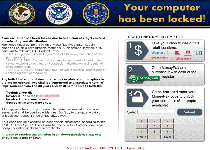 A Police Trojan that uses warning messages similar to the FBI Cybercrime Division Virus and the U.S. Department of Homeland Security Virus, the Kovter Ransomware claims that the Kovter Ransomware has locked your PC due to the presence of illegal content in your online history. The Kovter Ransomware scours your web-browsing history for any pornographic websites and displays one such website (if any are applicable) in its pop-up. In reality, the Kovter Ransomware is unrelated to any of the legal agencies listed in its pop-up, and any money you pay to unlock your PC will be sent straight to Police Ransomware Trojan-designing criminals. No matter what your web-browsing habits may be like, SpywareRemove.com malware analysts encourage you to identify the Kovter Ransomware's pop-ups and use suitable anti-malware utilities to delete the Kovter Ransomware whenever it's appropriate.
A Police Trojan that uses warning messages similar to the FBI Cybercrime Division Virus and the U.S. Department of Homeland Security Virus, the Kovter Ransomware claims that the Kovter Ransomware has locked your PC due to the presence of illegal content in your online history. The Kovter Ransomware scours your web-browsing history for any pornographic websites and displays one such website (if any are applicable) in its pop-up. In reality, the Kovter Ransomware is unrelated to any of the legal agencies listed in its pop-up, and any money you pay to unlock your PC will be sent straight to Police Ransomware Trojan-designing criminals. No matter what your web-browsing habits may be like, SpywareRemove.com malware analysts encourage you to identify the Kovter Ransomware's pop-ups and use suitable anti-malware utilities to delete the Kovter Ransomware whenever it's appropriate.
The Kovter Ransomware: Going One Step Further than Its Fellow Scam Artists
Using a well-oiled scam technique that countless Police Trojans before it pioneered, the Kovter Ransomware pretends to be a law-enforcing program that various USA-specific institutions supposedly have authorized to lock your computer. As its justification for preventing you from accessing any other programs or your desktop, the Kovter Ransomware's alert claims that your PC has been used to view and/or distribute illegal material.
So far, this scam is identical to others that SpywareRemove.com malware experts have encountered in the past, but where the Kovter Ransomware proves itself willing to go an extra step is in the details of its pop-up warning. Like many of the cross-national Police Trojans, the Kovter Ransomware will detect your IP address and display it along with your PC's host name, but its most interesting inclusion is the website address that the Kovter Ransomware claims you've accessed. By searching your web-surfing history, the Kovter Ransomware checks the sites that you've visited against a list of confirmed pornography websites and displays an appropriate site if the Kovter Ransomware manages to find it. However, it must be stressed that the Kovter Ransomware is not a law-enforcement tool and does not actually try to distinguish between legal and illegal erotica sites.
Making the Kovter Ransomware Step Away from Your Computer
While the Kovter Ransomware asks for a MoneyPak fine to unlock your computer, SpywareRemove.com malware researchers don't recommend funding the future development of other Police ransomware Trojans. As an illegal program, the Kovter Ransomware's threats of thousands of dollars in future fines and other legal penalties all can be ignored in total safety; the only thing you need to do with any the Kovter Ransomware infection is find the fastest way to remove the Kovter Ransomware.
SpywareRemove.com malware researchers usually recommend using Safe Mode to disable simple Police Trojans like the Kovter Ransomware, although you also may need to boot your computer from a flash drive (or any similar type of peripheral HD). Either of these techniques should prevent the Kovter Ransomware from starting with Windows, which will let you use your preferred anti-malware program to delete the Kovter Ransomware without any unusual charges entailed.
Technical Details
File System Modifications
Tutorials: If you wish to learn how to remove malware components manually, you can read the tutorials on how to find malware, kill unwanted processes, remove malicious DLLs and delete other harmful files. Always be sure to back up your PC before making any changes.
The following files were created in the system:%LOCALAPPDATA%\60770\c3655.bat
File name: c3655.batSize: 431B (431 bytes)
MD5: 3b1ed34a26477222dbddafc31b54fee9
Detection count: 84
File type: Batch file
Mime Type: unknown/bat
Path: %LOCALAPPDATA%\60770
Group: Malware file
Last Updated: December 16, 2016
%ALLUSERSPROFILE%\Dados de aplicativos\Fonts-Adv\Dir-New.cpl
File name: Dir-New.cplSize: 1.88 MB (1889792 bytes)
MD5: 6a97e3cc5aee03350666d8749995c77d
Detection count: 9
Mime Type: unknown/cpl
Path: %ALLUSERSPROFILE%\Dados de aplicativos\Fonts-Adv
Group: Malware file
Last Updated: September 25, 2024
Registry Modifications
HKEY..\..\..\..{Subkeys}%LOCALAPPDATA%\KB[RANDOM NUMBER]\KB[RANDOM NUMBER].exeHKEY..\..\..\..{RegistryKeys}Software\Win_32
Leave a Reply
Please note that we are not able to assist with billing and support issues regarding SpyHunter or other products. If you're having issues with SpyHunter, please get in touch with SpyHunter customer support through your SpyHunter . If you have SpyHunter billing questions, we recommend you check the Billing FAQ. For general suggestions or feedback, contact us.