Mydomainadvisor.com
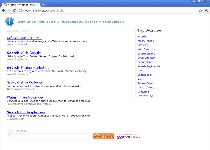 Mydomainadvisor.com is a fraudulent search engine that's also known by one of its sub-domains, partner12.mydomainadvisor.com/search.php. Because Mydomainadvisor.com is incapable of providing legitimate search results and may even redirect you to websites that sell scamware or make other attacks on your PC, SpywareRemove.com malware researchers recommend that you keep well away from Mydomainadvisor.com. Though Mydomainadvisor.com has been around for some time as of December 2011, there has been an observed resurgence in browser redirect attacks that force web browsers to open Mydomainadvisor.com. As is typically true, anti-malware programs can remove browser hijackers that are part of Mydomainadvisor.com's simple scam. However, failure to use standard security techniques before scanning your system may fail to remove any infections since Mydomainadvisor.com-associated PC threats have been known to use rootkit-based techniques to avoid deletion.
Mydomainadvisor.com is a fraudulent search engine that's also known by one of its sub-domains, partner12.mydomainadvisor.com/search.php. Because Mydomainadvisor.com is incapable of providing legitimate search results and may even redirect you to websites that sell scamware or make other attacks on your PC, SpywareRemove.com malware researchers recommend that you keep well away from Mydomainadvisor.com. Though Mydomainadvisor.com has been around for some time as of December 2011, there has been an observed resurgence in browser redirect attacks that force web browsers to open Mydomainadvisor.com. As is typically true, anti-malware programs can remove browser hijackers that are part of Mydomainadvisor.com's simple scam. However, failure to use standard security techniques before scanning your system may fail to remove any infections since Mydomainadvisor.com-associated PC threats have been known to use rootkit-based techniques to avoid deletion.
Mydomainadvisor.com – Not Even Functional on the Outside (Let Alone the Inside)
Mydomainadvisor.com has the appearance of a low-budget search engine, but unlike real search engines, Mydomainadvisor.com can't provide search results that are relevant to queries or sorted to avoid malicious websites. Appropriately, even Mydomainadvisor.com's site description even includes a default apology for being unable to find 'search.' Mydomainadvisor.com, which may also be referred to as partner12.mydomainadvisor.com (due to redirect attacks that have this URL as their end destination), has a past that's tainted by association with rogue security programs, rootkits and browser hijackers. For safety's sake, SpywareRemove.com malware experts recommend that you scan your PC with anti-malware programs after any contact, no matter how minor, with Mydomainadvisor.com, any of its sub-domains or any of its affiliates.
Disabling scripts for Mydomainadvisor.com and similarly suspicious sites can be one important means of avoiding common infection routes for PC threats that Mydomainadvisor.com distributes. Browser redirects for Mydomainadvisor.com commonly take the form of homepage changes for certain types of browsers, especially Firefox. However, because Mydomainadvisor.com's browser hijackers alter basic Windows components (and not your browser) to launch their redirect attacks, changing or deleting your browser will not get rid of a browser hijacker that's linked to Mydomainadvisor.com.
Appropriate Solutions to Dispel This Poor Adviser from Your Browser
SpywareRemove.com malware research team has found that even competent and up-to-date anti-malware programs can be unable to remove a Mydomainadvisor.com-aligned browser hijacker without appropriate precursory safeguards. Since browser hijackers for Mydomainadvisor.com have been known to name themselves after basic system components, use rootkit-level techniques to infect other processes and conceal themselves in OS-critical folders, manual removal isn't suggested due to the high risk involved. Using Safe Mode, booting your PC from a removable drive-based device or booting your PC into a secondary OS will allow you to disable all PC threats, after which you can proceed with a standard anti-malware scan.
You should also be certain that your browser's settings have been returned to their normal values prior to actually launching your browser, since redirects to Mydomainadvisor.com and other methods of exposure to malicious sites can automatically re-infect your PC and require yet another system scan. However, damage to your PC should be nonexistent if you follow standard anti-malware procedures and use reputable software to get rid of Mydomainadvisor.com-affiliated PC threats.
Technical Details
File System Modifications
Tutorials: If you wish to learn how to remove malware components manually, you can read the tutorials on how to find malware, kill unwanted processes, remove malicious DLLs and delete other harmful files. Always be sure to back up your PC before making any changes.
The following files were created in the system:%Windows%\system32\DRIVERS\mrxsmb.sys
File name: %Windows%\system32\DRIVERS\mrxsmb.sysFile type: System file
Mime Type: unknown/sys
%Windows%\system32\svchost.exe
File name: %Windows%\system32\svchost.exeFile type: Executable File
Mime Type: unknown/exe
%Windows%\system32\consrv.dll
File name: %Windows%\system32\consrv.dllFile type: Dynamic link library
Mime Type: unknown/dll
Registry Modifications
HKEY..\..\..\..{Subkeys}HKLM\SOFTWARE\Microsoft\Windows Search\Gather\Windows\System Index\Crawls\ll@IsCatalogLevel 0SubSystems: Windows = basesrv,1 winsrv:UserServerDllInitialization,3 consrv:ConServerDllInitialization,2 sxssrv,4
Leave a Reply
Please note that we are not able to assist with billing and support issues regarding SpyHunter or other products. If you're having issues with SpyHunter, please get in touch with SpyHunter customer support through your SpyHunter . If you have SpyHunter billing questions, we recommend you check the Billing FAQ. For general suggestions or feedback, contact us.