SearchEnhancer
Posted: June 20, 2006
Threat Metric
The following fields listed on the Threat Meter containing a specific value, are explained in detail below:
Threat Level: The threat level scale goes from 1 to 10 where 10 is the highest level of severity and 1 is the lowest level of severity. Each specific level is relative to the threat's consistent assessed behaviors collected from SpyHunter's risk assessment model.
Detection Count: The collective number of confirmed and suspected cases of a particular malware threat. The detection count is calculated from infected PCs retrieved from diagnostic and scan log reports generated by SpyHunter.
Volume Count: Similar to the detection count, the Volume Count is specifically based on the number of confirmed and suspected threats infecting systems on a daily basis. High volume counts usually represent a popular threat but may or may not have infected a large number of systems. High detection count threats could lay dormant and have a low volume count. Criteria for Volume Count is relative to a daily detection count.
Trend Path: The Trend Path, utilizing an up arrow, down arrow or equal symbol, represents the level of recent movement of a particular threat. Up arrows represent an increase, down arrows represent a decline and the equal symbol represent no change to a threat's recent movement.
% Impact (Last 7 Days): This demonstrates a 7-day period change in the frequency of a malware threat infecting PCs. The percentage impact correlates directly to the current Trend Path to determine a rise or decline in the percentage.
| Threat Level: | 4/10 |
|---|---|
| Infected PCs: | 35 |
| First Seen: | July 24, 2009 |
|---|---|
| Last Seen: | January 9, 2019 |
| OS(es) Affected: | Windows |
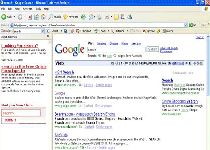 Search Enhancer is an adware program that injects its own content into web pages that are unaffiliated with Search Enhancer – either to expose you to malicious web content or to profit off of advertisements and redirected traffic. While SpywareRemove.com malware experts note that Search Enhancer can be considered a minor danger to your PC, prompt application of anti-malware software to detect and delete Search Enhancer should result in little to no damage to your PC as a long term consequence of a Search Enhancer infection. Besides displaying unusual web content, Search Enhancer may also monitor your web-browsing habits or update itself without your consent, both of which are traits common to similar types of browser-based adware.
Search Enhancer is an adware program that injects its own content into web pages that are unaffiliated with Search Enhancer – either to expose you to malicious web content or to profit off of advertisements and redirected traffic. While SpywareRemove.com malware experts note that Search Enhancer can be considered a minor danger to your PC, prompt application of anti-malware software to detect and delete Search Enhancer should result in little to no damage to your PC as a long term consequence of a Search Enhancer infection. Besides displaying unusual web content, Search Enhancer may also monitor your web-browsing habits or update itself without your consent, both of which are traits common to similar types of browser-based adware.
Why Search Enhancer's Ideas of Search-Related Enhancements are Unlikely to Be Helpful
Search Enhancer is installed in the form of a browser plugin that offers search engine-related assistance for various websites, such as Google or Ebay. Typical victims of Search Enhancer attacks report Search Enhancer using stealthy means of installing itself – usually by bundling with unrelated programs as an opt-out offer. Common symptoms of a Search Enhancer infection include:
- The appearance of 'sponsored site' pop-ups when you try to use a normal search engine (Google, Bing, Yahoo Search). Sites sponsored by Search Enhancer are unlikely to be relevant to your search queries and have the potential to host some malicious web content.
- Pop-ups that offer alternative search options when you try to search a popular shopping site (Amazon or Ebay, for example).
Besides proffering potentially unsafe links, Search Enhancer may also slow down your browser or use excessive memory while monitoring which websites you visit. Search Enhancer is compatible with multiple browsers, including Internet Explorer, Firefox and Chrome.
Opting Out of Search Enhancer's Iffy Search Assistance
Search Enhancer has been confirmed to resist normal uninstall techniques, which cause SpywareRemove.com malware researchers to rate Search Enhancer, not just as misused adware, but also as a potential danger to your computer. While Search Enhancer may include some browser add-on components that can be removed by normal methods, this means of getting rid of Search Enhancer is likely to leave behind many other components of a Search Enhancer infection. Whenever possible, anti-malware programs should be trusted to remove Search Enhancer in its entirety.
Some Search Enhancer infections have also been linked to Zlob Trojans that are capable of downloading multiple types of PC threats onto your hard drive. In general, you should use total system scans to remove Search Enhancer along with any related malware. This is particularly true if you don't remember how Search Enhancer was installed in the first place – in such circumstances, chances are high that a Trojan masquerading as a codec or other media-related download might be the cause of your Search Enhancer infection.
Technical Details
File System Modifications
Tutorials: If you wish to learn how to remove malware components manually, you can read the tutorials on how to find malware, kill unwanted processes, remove malicious DLLs and delete other harmful files. Always be sure to back up your PC before making any changes.
The following files were created in the system:SearchTool.dll
File name: SearchTool.dllSize: 434.17 KB (434176 bytes)
MD5: d58bdcba6f1f9ff4de3ae490a82e4039
Detection count: 62
File type: Dynamic link library
Mime Type: unknown/dll
Group: Malware file
Last Updated: December 11, 2009
Leave a Reply
Please note that we are not able to assist with billing and support issues regarding SpyHunter or other products. If you're having issues with SpyHunter, please get in touch with SpyHunter customer support through your SpyHunter . If you have SpyHunter billing questions, we recommend you check the Billing FAQ. For general suggestions or feedback, contact us.