Snap.do
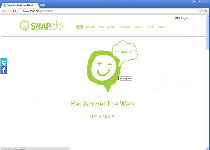 Snap.do looks like a harmless search engine-based website, complete with a catchy 'all in a snap' slogan, but SpywareRemove.com malware experts have taken note of Snap.do's direct association with a browser hijacker that masquerades as a benign plugin – the Snap.do Smartbar. The Snap.do Smartbar is used to redirect your browser to Snap.do, transmit low-level personal information about your PC and bypass your normal browser settings. Like many forms of adware, Snap.do's browser add-on also resists the deletion methods that would work for benevolent programs, and SpywareRemove.com malware researchers recommend that you use anti-malware software whenever it's necessary to rid yourself of Snap.do and its Smartbar add-on.
Snap.do looks like a harmless search engine-based website, complete with a catchy 'all in a snap' slogan, but SpywareRemove.com malware experts have taken note of Snap.do's direct association with a browser hijacker that masquerades as a benign plugin – the Snap.do Smartbar. The Snap.do Smartbar is used to redirect your browser to Snap.do, transmit low-level personal information about your PC and bypass your normal browser settings. Like many forms of adware, Snap.do's browser add-on also resists the deletion methods that would work for benevolent programs, and SpywareRemove.com malware researchers recommend that you use anti-malware software whenever it's necessary to rid yourself of Snap.do and its Smartbar add-on.
How Snap.do Latches Onto Your Browser Quicker Than a Crocodile's Bite
Behind Snap.do's simple search engine is an adware program that doesn't have anything resembling good intentions for your computer. The Snap.do Smartbar is installed by various types of malware, and SpywareRemove.com malware researchers recommend scanning your entire computer after you see any unusual Snap.do-related behavior from your web browser. Other potential propagation vectors for Snap.do-affiliated PC threats include drive-by-download exploits through hostile web sites and bundling installers with freeware applications (movie players, codecs, browser updates, browser add-ons, etc).
Installation, whether intentional or accidental, of the Snap.do Smartbar or other Snap.do-related adware is likely to result in some or all of the following attacks, as noted by SpywareRemove.com malware experts:
- Poor browser and PC performance due to information-gathering functions that the Snap.do Smartbar uses to collect data about you for its own profit.
- Loss of confidentiality for the following types of information (taken from Snap.do's own privacy policy): your Internet domain, your IP address, the addresses of any relevant referral sites, the date/time you accessed Snap.do and your monitor's display resolution.
- Having your homepage set to Snap.do (no matter what site your actual homepage settings reference).
- Being redirected to Snap.do through your online searches.
- Having 'suggestions' appear when you enter form data such as e-mail addresses; however, these suggestions are just links to the Snap.do website.
The Subtlety in Snap.do's Surprisingly Potent Adware
Malware analysts have also seen some browser hijacks related to Snap.do that don't always utilize an obvious Snap.do Smartbar installation, and even when Smartbar is present, its removal rarely is straightforward. Given the chance of Snap.do-related PC threats including other types of malware with them, if you do see any symptoms of a Snap.do-based browser redirect or hijack, you should use anti-malware software and extensive system scans to disinfect your PC.
Since the Snap.do Smartbar also is likely to be distributed with other freeware/shareware programs, you may also want to inspect installation procedures for new applications with great care. On the upside, SpywareRemove.com malware researchers haven't seen any instances of Snap.do promoting malicious web content with its search function, although contact with Snap.do should be handled with a high degree of caution, in any case.
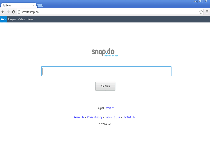
Hello, I have run a scan with your software but I do not have a credit card. I am a pensioner (76) but I can do Paypal. My computer has been infected with Snap.do and I am concerned about logging onto my bank to pay my bills. Please can you help. Regards,Dennis.
I am about to try your detection software, my wife's computer is infected with snap.do I've tried everything I can think of including using the "Fixme Stick" all to no avail.
I laughed out loud when I read "latches on quicker than a crocodile's bite." You're not kidding! Audio started playing from nowhere, taskmaster was going haywire with all this shit that said "smartbar." I was freakin' out. On reboot there was a black terminal window on the screen and the audio started playing again! Really loud. Sounded like an interview from Entertainment Tonight, Kim Kardashian or someone.
"Snap.do" was coming up in the task manager within Windows Explorer, all the search browsers were been changed to snap.do. Because I had been "forced" to upgrade to Win 8.1, and my Avast was knocked out, I hadn't reinstalled Avast (just had Windows Defender), and when I did, I ran full scan and a boot scan (took hours) and it found a bunch of stuff. Then I ran an anti-malware program and it found over 1400 infections! Most saying "smartbar."
You never totally get rid of it though. It's still showing up on my programs list. "Snap.do ReSoft Ltd." When you hit "uninstall" you get an error msg, "source does not exist." I'm reasonably certain it's not affecting my computer in any way, but it's still listed :^(
Snap.DON'T!
I would that you snapdo will removed from my computer.