SpeedMaxPC
Posted: September 1, 2011
Threat Metric
The following fields listed on the Threat Meter containing a specific value, are explained in detail below:
Threat Level: The threat level scale goes from 1 to 10 where 10 is the highest level of severity and 1 is the lowest level of severity. Each specific level is relative to the threat's consistent assessed behaviors collected from SpyHunter's risk assessment model.
Detection Count: The collective number of confirmed and suspected cases of a particular malware threat. The detection count is calculated from infected PCs retrieved from diagnostic and scan log reports generated by SpyHunter.
Volume Count: Similar to the detection count, the Volume Count is specifically based on the number of confirmed and suspected threats infecting systems on a daily basis. High volume counts usually represent a popular threat but may or may not have infected a large number of systems. High detection count threats could lay dormant and have a low volume count. Criteria for Volume Count is relative to a daily detection count.
Trend Path: The Trend Path, utilizing an up arrow, down arrow or equal symbol, represents the level of recent movement of a particular threat. Up arrows represent an increase, down arrows represent a decline and the equal symbol represent no change to a threat's recent movement.
% Impact (Last 7 Days): This demonstrates a 7-day period change in the frequency of a malware threat infecting PCs. The percentage impact correlates directly to the current Trend Path to determine a rise or decline in the percentage.
| Ranking: | 1,207 |
|---|---|
| Threat Level: | 1/10 |
| Infected PCs: | 25,442 |
| First Seen: | September 1, 2011 |
|---|---|
| Last Seen: | October 17, 2023 |
| OS(es) Affected: | Windows |
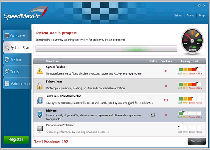 SpeedMaxPC is a PUP system optimizer that's marketed at both SpeedMaxPC.com and HijackThis.com (the latter of which should not be confused with websites that sell the legitimate HijackThis program). SpeedMaxPC claims to have functions for cleaning your Registry and managing driver updates, but all SpeedMaxPC is capable of doing is deleting arbitrary files that, in many cases, are necessary for your operating system's stability. If you find SpeedMaxPC on your computer unintentionally, anti-malware programs should be used to remove SpeedMaxPC before SpeedMaxPC can harm your machine by deleting any critical files.
SpeedMaxPC is a PUP system optimizer that's marketed at both SpeedMaxPC.com and HijackThis.com (the latter of which should not be confused with websites that sell the legitimate HijackThis program). SpeedMaxPC claims to have functions for cleaning your Registry and managing driver updates, but all SpeedMaxPC is capable of doing is deleting arbitrary files that, in many cases, are necessary for your operating system's stability. If you find SpeedMaxPC on your computer unintentionally, anti-malware programs should be used to remove SpeedMaxPC before SpeedMaxPC can harm your machine by deleting any critical files.
Why Trying to 'Max' Your PC May Result in the Opposite
Although SpeedMaxPC claims to have various functions that can speed up your PC, SpeedMaxPC actually doesn't have any benign functions whatsoever and can't optimize your PC or otherwise help its performance. All of SpeedMaxPC's real features focus on delivering scans and alerts with fraudulent system information. More disturbingly than that, in some cases, SpeedMaxPC detects real files as problematic and deletes them, which may, in some cases, cause your computer to become completely unbootable.
An Efficient Computer without the Counterproductive Helping Hand of SpeedMaxPC
Since SpeedMaxPC, far from being a system optimizer, is a meaningful danger to your computer that shouldn't be trusted to clean up or otherwise assist with your files in any way, malware researchers suggest deleting SpeedMaxPC as soon as possible after its installation. SpeedMaxPC may be downloaded through poorly-regulated freeware sites, other sites affiliated with scamware or malicious advertisements, and, in most – but not all – cases, requires your permission to be installed.
Making sure that SpeedMaxPC is removed completely usually mandates using a trustworthy anti-malware program, which can detect and delete all files and settings changes that are linked to SpeedMaxPC. Unlike some other forms of scamware, SpeedMaxPC hasn't been found to block such programs, but, if they're required, SpywareRemove.com malware experts can recommend other tactics, such as booting in Safe Mode prior to an anti-malware scan.
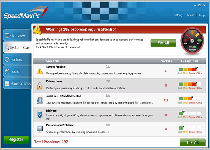
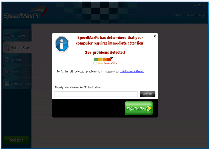
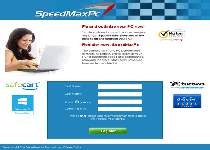
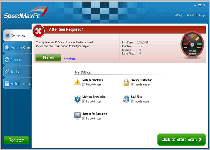
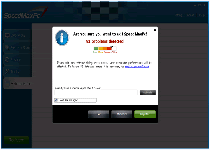
Technical Details
File System Modifications
Tutorials: If you wish to learn how to remove malware components manually, you can read the tutorials on how to find malware, kill unwanted processes, remove malicious DLLs and delete other harmful files. Always be sure to back up your PC before making any changes.
The following files were created in the system:C:\Marisha\C Drive\AdwCleaner\Quarantine\C\Program Files (x86)\Common Files\SpeedMaxPc\UUS3\Update3.exe.vir
File name: Update3.exe.virSize: 653.82 KB (653824 bytes)
MD5: 3371ec12af3e3098d1336f28f7029781
Detection count: 5,914
Mime Type: unknown/vir
Path: C:\Marisha\C Drive\AdwCleaner\Quarantine\C\Program Files (x86)\Common Files\SpeedMaxPc\UUS3\Update3.exe.vir
Group: Malware file
Last Updated: February 23, 2023
C:\Users\<username>\Desktop\Backup\backup thumb drive\Program Files\Common Files\SpeedMaxPc\UUS3\Update3.exe
File name: Update3.exeSize: 653.82 KB (653824 bytes)
MD5: 040a5d89e3f510e8696bb39c15e5b5c1
Detection count: 2,281
File type: Executable File
Mime Type: unknown/exe
Path: C:\Users\<username>\Desktop\Backup\backup thumb drive\Program Files\Common Files\SpeedMaxPc\UUS3\Update3.exe
Group: Malware file
Last Updated: September 13, 2023
C:\ancien disque\Program Files\Fichiers communs\SpeedMaxPc\UUS3\Update3.exe
File name: Update3.exeSize: 654.33 KB (654336 bytes)
MD5: 35dd2a44ba05f0d447520bb265e91810
Detection count: 712
File type: Executable File
Mime Type: unknown/exe
Path: C:\ancien disque\Program Files\Fichiers communs\SpeedMaxPc\UUS3\Update3.exe
Group: Malware file
Last Updated: July 29, 2022
%PROGRAMFILES(x86)%\SpeedMaxPc\SpeedMaxPc\SpeedMaxPc.exe
File name: SpeedMaxPc.exeSize: 5 MB (5001656 bytes)
MD5: aa896293ec239933a4c0ed1d6e941ce8
Detection count: 241
File type: Executable File
Mime Type: unknown/exe
Path: %PROGRAMFILES(x86)%\SpeedMaxPc\SpeedMaxPc
Group: Malware file
Last Updated: May 25, 2019
SpeedMaxPc.exe
File name: SpeedMaxPc.exeSize: 3.43 MB (3432488 bytes)
MD5: 61ec304023c79b65fec63cf816254dca
Detection count: 63
File type: Executable File
Mime Type: unknown/exe
Group: Malware file
Last Updated: March 27, 2019
C:\AdwCleaner\Quarantine\C\Program Files (x86)\Common Files\SpeedMaxPc\UUS3\Update3.exe.vir
File name: Update3.exe.virSize: 654.33 KB (654336 bytes)
MD5: 0abc96e0f1651713068e6fa000d2b9f2
Detection count: 52
Mime Type: unknown/vir
Path: C:\AdwCleaner\Quarantine\C\Program Files (x86)\Common Files\SpeedMaxPc\UUS3\Update3.exe.vir
Group: Malware file
Last Updated: January 28, 2022
%COMMONPROGRAMFILES%\SpeedMaxPc\UUS3\Update3.exe
File name: Update3.exeSize: 681.47 KB (681472 bytes)
MD5: 16fa148b70058415d3bf4888abb5bc3e
Detection count: 23
File type: Executable File
Mime Type: unknown/exe
Path: %COMMONPROGRAMFILES%\SpeedMaxPc\UUS3
Group: Malware file
Last Updated: June 5, 2013
Registry Modifications
File name without pathSpeedMaxPc.lnkHKEY..\..\..\..{RegistryKeys}SOFTWARE\Microsoft\Windows NT\CurrentVersion\Schedule\TaskCache\Tree\SpeedMaxPcSOFTWARE\Microsoft\Windows NT\CurrentVersion\Schedule\TaskCache\Tree\SpeedMaxPc Registration3SOFTWARE\Microsoft\Windows NT\CurrentVersion\Schedule\TaskCache\Tree\SpeedMaxPc Update3Software\SpeedMaxPc\SpeedMaxPcSOFTWARE\Wow6432Node\Microsoft\Tracing\speedmaxpc_RASAPI32SOFTWARE\Wow6432Node\Microsoft\Tracing\speedmaxpc_RASMANCSSOFTWARE\Wow6432Node\SpeedMaxPcHKEY_LOCAL_MACHINE\Software\[APPLICATION]\Microsoft\Windows\CurrentVersion\Uninstall..{Uninstaller}{EF4F8650-7710-4CA0-831D-4AA9C1CF6D87}
Leave a Reply
Please note that we are not able to assist with billing and support issues regarding SpyHunter or other products. If you're having issues with SpyHunter, please get in touch with SpyHunter customer support through your SpyHunter . If you have SpyHunter billing questions, we recommend you check the Billing FAQ. For general suggestions or feedback, contact us.