Websearch.pu-result.info
Posted: May 30, 2013
Threat Metric
The following fields listed on the Threat Meter containing a specific value, are explained in detail below:
Threat Level: The threat level scale goes from 1 to 10 where 10 is the highest level of severity and 1 is the lowest level of severity. Each specific level is relative to the threat's consistent assessed behaviors collected from SpyHunter's risk assessment model.
Detection Count: The collective number of confirmed and suspected cases of a particular malware threat. The detection count is calculated from infected PCs retrieved from diagnostic and scan log reports generated by SpyHunter.
Volume Count: Similar to the detection count, the Volume Count is specifically based on the number of confirmed and suspected threats infecting systems on a daily basis. High volume counts usually represent a popular threat but may or may not have infected a large number of systems. High detection count threats could lay dormant and have a low volume count. Criteria for Volume Count is relative to a daily detection count.
Trend Path: The Trend Path, utilizing an up arrow, down arrow or equal symbol, represents the level of recent movement of a particular threat. Up arrows represent an increase, down arrows represent a decline and the equal symbol represent no change to a threat's recent movement.
% Impact (Last 7 Days): This demonstrates a 7-day period change in the frequency of a malware threat infecting PCs. The percentage impact correlates directly to the current Trend Path to determine a rise or decline in the percentage.
| Ranking: | 4,542 |
|---|---|
| Threat Level: | 5/10 |
| Infected PCs: | 9,544 |
| First Seen: | May 30, 2013 |
|---|---|
| Last Seen: | October 17, 2023 |
| OS(es) Affected: | Windows |
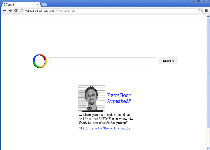 Websearch.pur-esult.info is a pseudo-search site that, instead of providing its own results, redirects all users to other sites, which eventually provide results that are 'borrowed' from Google. Although there isn't any particular benefit to using Websearch.pur-esult.info, SpywareRemove.com malware experts have found no traces of malicious Web content promoted directly via Websearch.pur-esult.info, and temporary contact with Websearch.pur-esult.info shouldn't be thought of as dangerous. Currently, the predominant concern with Websearch.pur-esult.info is the occasional browser hijacker infection that forces its victims to visit Websearch.pur-esult.info. These attacks utilize concealed malware that isn't tied to a particular browser add-on, and it's recommended that you use anti-malware products to remove Websearch.pur-esult.info browser hijackers whenever you begin to experience these website redirects.
Websearch.pur-esult.info is a pseudo-search site that, instead of providing its own results, redirects all users to other sites, which eventually provide results that are 'borrowed' from Google. Although there isn't any particular benefit to using Websearch.pur-esult.info, SpywareRemove.com malware experts have found no traces of malicious Web content promoted directly via Websearch.pur-esult.info, and temporary contact with Websearch.pur-esult.info shouldn't be thought of as dangerous. Currently, the predominant concern with Websearch.pur-esult.info is the occasional browser hijacker infection that forces its victims to visit Websearch.pur-esult.info. These attacks utilize concealed malware that isn't tied to a particular browser add-on, and it's recommended that you use anti-malware products to remove Websearch.pur-esult.info browser hijackers whenever you begin to experience these website redirects.
Websearch.pur-esult.info: A Little Extra Website Filtration for Your Seemingly 'Pure' Search Results
Websearch.pur-esult.info uses a simple Google-like template that doesn't serve any functions besides encouraging you to use its search bar. Unlike Google, however, Websearch.pur-esult.info isn't in the business of providing well-organized search results – instead, Websearch.pur-esult.info is in the business of redirecting visitors to other search sites. Currently, attempts to use Websearch.pur-esult.info redirect visitors to a sub-domain of SmartAddressBar.com, which is nearly identical to Websearch.pur-esult.info except for the fact that it displays search results that are grabbed directly from Google. SpywareRemove.com malware research team shouldn't need to point out that there's no real reason why you wouldn't just navigate to Google in the first place – and that both Websearch.pur-esult.info and Smartaddressbar.com don't have any advantages for your Web searches whatsoever.
Websearch.pur-esult.info's behavior, while questionable in value to the end user, isn't significantly divergent from other Websearch-based sites that most likely are designed by the same site administrators. SpywareRemove.com malware researchers also observed similar behavior and promotion of pseudo-fraudulent search sites with related domains, such as Websearch.homesearch-hub.info, Websearch.searchmainia.info, Websearch.seachsupporter.info, Websearch.a-searchpage.info, Websearch.lookforithere.info and Websearch.helpmefindyour.info.
When Impure Software Enters the Mix of Websearch.pur-esult.info's Search Redirects
The recently-registered Websearch.pur-esult.info also has been the subject of a just-as-recent series of browser-hijacking campaigns, which modify a compromised PC's Web-browsing settings to redirect the browser to Websearch.pur-esult.info without your permission. Common symptoms related to Websearch.pur-esult.info browser hijacks also can include changes to your homepage, pop-ups and sluggish browser performance. SpywareRemove.com malware researchers have not yet verified the infection vectors being used in these cases, but note that most low-level PC threats like Websearch.pur-esult.info hijacks tend to be installed through programs that also bundle various browser add-ons in their default installation settings.
Although Websearch.pur-esult.info is not, by itself, dangerous to your computer, being forced to visit arbitrary websites is a definitive security risk, and SpywareRemove.com malware researchers always encourage the expedient deletion of browser hijackers for Websearch.pur-esult.info and all other sites. Anti-malware tools may, as usual, be considered the most convenient way of removing a Websearch.pur-esult.info hijacker or similar PC threat from your computer.
Technical Details
File System Modifications
Tutorials: If you wish to learn how to remove malware components manually, you can read the tutorials on how to find malware, kill unwanted processes, remove malicious DLLs and delete other harmful files. Always be sure to back up your PC before making any changes.
The following files were created in the system:1.exe
File name: 1.exeSize: 291.64 KB (291640 bytes)
MD5: a79605b2dca31d9a4655cd10080da1ca
Detection count: 45
File type: Executable File
Mime Type: unknown/exe
Group: Malware file
Last Updated: January 8, 2020
Registry Modifications
HKEY..\..\..\..{RegistryKeys}SOFTWARE\Wow6432Node\SP Global\085178afSOFTWARE\Wow6432Node\SP Global\e742e241
Leave a Reply
Please note that we are not able to assist with billing and support issues regarding SpyHunter or other products. If you're having issues with SpyHunter, please get in touch with SpyHunter customer support through your SpyHunter . If you have SpyHunter billing questions, we recommend you check the Billing FAQ. For general suggestions or feedback, contact us.