Windows Accelerator Pro
Posted: December 28, 2013
Threat Metric
The following fields listed on the Threat Meter containing a specific value, are explained in detail below:
Threat Level: The threat level scale goes from 1 to 10 where 10 is the highest level of severity and 1 is the lowest level of severity. Each specific level is relative to the threat's consistent assessed behaviors collected from SpyHunter's risk assessment model.
Detection Count: The collective number of confirmed and suspected cases of a particular malware threat. The detection count is calculated from infected PCs retrieved from diagnostic and scan log reports generated by SpyHunter.
Volume Count: Similar to the detection count, the Volume Count is specifically based on the number of confirmed and suspected threats infecting systems on a daily basis. High volume counts usually represent a popular threat but may or may not have infected a large number of systems. High detection count threats could lay dormant and have a low volume count. Criteria for Volume Count is relative to a daily detection count.
Trend Path: The Trend Path, utilizing an up arrow, down arrow or equal symbol, represents the level of recent movement of a particular threat. Up arrows represent an increase, down arrows represent a decline and the equal symbol represent no change to a threat's recent movement.
% Impact (Last 7 Days): This demonstrates a 7-day period change in the frequency of a malware threat infecting PCs. The percentage impact correlates directly to the current Trend Path to determine a rise or decline in the percentage.
| Threat Level: | 10/10 |
|---|---|
| Infected PCs: | 192 |
| First Seen: | December 30, 2013 |
|---|---|
| Last Seen: | July 14, 2023 |
| OS(es) Affected: | Windows |
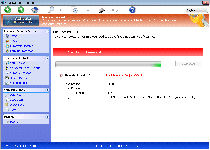 Windows Accelerator Pro is a fake anti-malware product based on the Rogue.FakeVimes, Win32/FakeVimes or, simply, FakeVimes family. Typical members of this family, including Windows Accelerator Pro, tend to redirect your Web browser and block other applications while on their quest to convince you that your PC is under attack from threats that only they can contain. Since Windows Accelerator Pro and its kin don't have any real intentions of protecting your PC from threatening software, removing Windows Accelerator Pro is the obvious and encouraged solution offered by malware researchers.
Windows Accelerator Pro is a fake anti-malware product based on the Rogue.FakeVimes, Win32/FakeVimes or, simply, FakeVimes family. Typical members of this family, including Windows Accelerator Pro, tend to redirect your Web browser and block other applications while on their quest to convince you that your PC is under attack from threats that only they can contain. Since Windows Accelerator Pro and its kin don't have any real intentions of protecting your PC from threatening software, removing Windows Accelerator Pro is the obvious and encouraged solution offered by malware researchers.
When Your PC Appears to Be Accelerating Rapidly Towards Non-Functionality
Windows Accelerator Pro is disguised as a generic anti-malware and system optimization scanner, but Windows Accelerator Pro is completely incapable of providing authentic scan results. Since Windows Accelerator Pro's main intention is to make money off of potentially ignorant PC users, Windows Accelerator Pro regularly launches warning messages that are meant to resemble the security alerts of real anti-malware programs upon the detection of high-level threats, such as keyloggers, worms or banking Trojans. Information originating from Windows Accelerator Pro always can be considered fraudulent, and malware experts would emphasize the important of identifying Windows Accelerator Pro's alerts, separately from the alerts of your native security programs.
Windows Accelerator Pro's fake system information may be how Windows Accelerator Pro convinces you to spend money on registering Windows Accelerator Pro, but these attacks are relatively ignorable, when compared to its other functions:
- Blocking other programs so that they can't be launched. Windows Accelerator Pro may run another program instead of the intended one, or simply terminate the program's memory process immediately.
- Hijacking your Web browser. Hijacks may both display fake error messages and block any visits to PC security websites. Usually, any browsers that aren't modified for hijacks may be blocked, as per the above attack.
Putting the Brakes on Windows Accelerator Pro
Because Windows Accelerator Pro only is a 'pro' at harming your PC's security, you never should purchase Windows Accelerator Pro or take any of its advice at face value. Even if accomplishing it requires a few roundabout anti-malware techniques, deleting Windows Accelerator Pro is necessary for your PC's basic safety. Boot your PC in Safe Mode or, if that's insufficient, use a USB thumb drive to load a backup OS. This should allow you to use any good anti-malware program you prefer to remove Windows Accelerator Pro.
Malware experts don't recommend removing Windows Accelerator Pro lacking such tools, because of the risk of Windows Accelerator Pro being installed along with multiple other types of risky software. This is typical for the FakeVimes family, which rotates through new members extremely rapidly. Some of the other members that malware experts have seen include Privacy Guard Pro, PrivacyGuard Pro 2.0, Extra Antivirus, Fast Antivirus 2009, Presto TuneUp, Windows Security Suite, Smart Virus Eliminator, Packed.Generic.245, Volcano Security Suite, Windows Enterprise Suite, Enterprise Suite, Additional Guard, Live PC Care, PC Live Guard, Live Enterprise Suite, Security Antivirus, My Security Wall, CleanUp Antivirus and Smart Security.
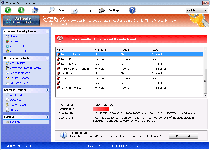
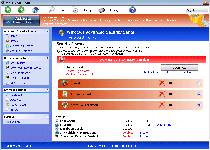
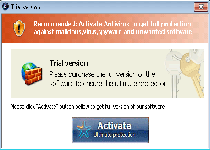
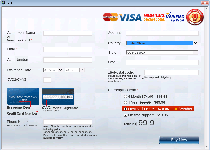
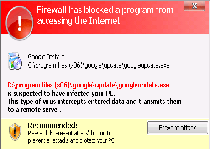
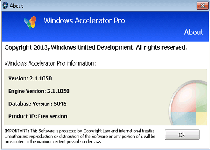
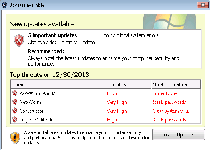
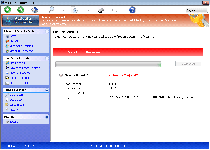
Technical Details
File System Modifications
Tutorials: If you wish to learn how to remove malware components manually, you can read the tutorials on how to find malware, kill unwanted processes, remove malicious DLLs and delete other harmful files. Always be sure to back up your PC before making any changes.
The following files were created in the system:result1.db
File name: result1.dbSize: 2.38 KB (2389 bytes)
MD5: 1e709f3faed5c15bec3d3991aca2b32f
Detection count: 8
Mime Type: unknown/db
Group: Malware file
Last Updated: December 30, 2013
guard-dwtq.exe
File name: guard-dwtq.exeSize: 1.01 MB (1018880 bytes)
MD5: 11dfde29e94b41db8d807a4c199694b4
Detection count: 2
File type: Executable File
Mime Type: unknown/exe
Group: Malware file
Last Updated: January 8, 2020
Registry Modifications
Regexp file mask%Appdata%\result1.db
Leave a Reply
Please note that we are not able to assist with billing and support issues regarding SpyHunter or other products. If you're having issues with SpyHunter, please get in touch with SpyHunter customer support through your SpyHunter . If you have SpyHunter billing questions, we recommend you check the Billing FAQ. For general suggestions or feedback, contact us.