Windows Debug Center
Posted: March 27, 2012
Threat Metric
The following fields listed on the Threat Meter containing a specific value, are explained in detail below:
Threat Level: The threat level scale goes from 1 to 10 where 10 is the highest level of severity and 1 is the lowest level of severity. Each specific level is relative to the threat's consistent assessed behaviors collected from SpyHunter's risk assessment model.
Detection Count: The collective number of confirmed and suspected cases of a particular malware threat. The detection count is calculated from infected PCs retrieved from diagnostic and scan log reports generated by SpyHunter.
Volume Count: Similar to the detection count, the Volume Count is specifically based on the number of confirmed and suspected threats infecting systems on a daily basis. High volume counts usually represent a popular threat but may or may not have infected a large number of systems. High detection count threats could lay dormant and have a low volume count. Criteria for Volume Count is relative to a daily detection count.
Trend Path: The Trend Path, utilizing an up arrow, down arrow or equal symbol, represents the level of recent movement of a particular threat. Up arrows represent an increase, down arrows represent a decline and the equal symbol represent no change to a threat's recent movement.
% Impact (Last 7 Days): This demonstrates a 7-day period change in the frequency of a malware threat infecting PCs. The percentage impact correlates directly to the current Trend Path to determine a rise or decline in the percentage.
| Threat Level: | 10/10 |
|---|---|
| Infected PCs: | 14 |
| First Seen: | March 27, 2012 |
|---|---|
| Last Seen: | May 6, 2024 |
| OS(es) Affected: | Windows |
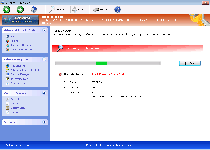 Windows Debug Center, rather than being the debugging, general security and anti-malware product that Windows Debug Center claims to be, is a rogue anti-virus scanner that uses fake portrayals of security features to entice you into spending money on a registration key. Despite the appearance that Windows Debug Center offers more security functions than popular brands of equivalent software, SpywareRemove.com malware analysts have confirmed Windows Debug Center's inability to find, remove or prevent attacks by any sort of PC threat. Worse than the above, however, is the fact that Windows Debug Center is from a family of scamware that's also notorious for their web browser redirects and attempts to block real security programs. Since Windows Debug Center should be considered a danger to your PC in and of itself, you should delete Windows Debug Center with competent anti-malware software immediately after noticing any symptoms of Windows Debug Center's presence on your computer.
Windows Debug Center, rather than being the debugging, general security and anti-malware product that Windows Debug Center claims to be, is a rogue anti-virus scanner that uses fake portrayals of security features to entice you into spending money on a registration key. Despite the appearance that Windows Debug Center offers more security functions than popular brands of equivalent software, SpywareRemove.com malware analysts have confirmed Windows Debug Center's inability to find, remove or prevent attacks by any sort of PC threat. Worse than the above, however, is the fact that Windows Debug Center is from a family of scamware that's also notorious for their web browser redirects and attempts to block real security programs. Since Windows Debug Center should be considered a danger to your PC in and of itself, you should delete Windows Debug Center with competent anti-malware software immediately after noticing any symptoms of Windows Debug Center's presence on your computer.
Windows Debug Center – a Bug for Your PC with Your Wallet in Its Mind
Despite the resemblance of its brand name to Windows Debugging Center, Windows Debug Center actually is from a separate family of fake anti-virus applications that are identified as FakeVimes. Windows Debug Center and its close relatives, can be identified by their shared fake alerts and fraudulent features (such as their anti-phishing guard and Advanced Process Control, the latter of which replaces Task Manager). Some of Windows Debug Center relatives include Privacy Guard Pro, Extra Antivirus, Fast Antivirus 2009, Presto TuneUp, Windows Security Suite, Smart Virus Eliminator, Packed.Generic.245, Volcano Security Suite, Windows Enterprise Suite, Enterprise Suite, Additional Guard, Live PC Care, PC Live Guard, Live Enterprise Suite, Security Antivirus, My Security Wall, CleanUp Antivirus, Smart Security and PrivacyGuard Pro 2.0. Since Windows Debug Center loads right along with Windows and will always act as though your computer is being threatened by swarms of fake PC threats, SpywareRemove.com malware experts note that it shouldn't be long before you begin to see fake pop-up alerts.
Wrangling Windows Debug Center Out of Your System with No Harm Done
Although Windows Debug Center will consistently portray your PC as being under attack by viruses, Trojans and other dangers that only Windows Debug Center can remove, SpywareRemove.com malware research team emphasizes the essentially fraudulent nature of Windows Debug Center's alerts, system scans and other communications. Since diagnostic information from Windows Debug Center is fake, there's no reason to purchase Windows Debug Center, although you may wish to fake registration with the code '0W000-000B0-00T00-E0020' to simplify the process of deleting Windows Debug Center.
Windows Debug Center will alter the Registry and Hosts file during its installation, and due to these side effects, it's recommended that you remove Windows Debug Center with appropriate software that's capable of automatically deleting these setting changes. Since Windows Debug Center may also attempt to block anti-malware and security programs on your computer, booting into Safe Mode or booting from a removable drive can disable Windows Debug Center to allow you complete freedom for system scans.
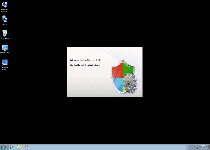
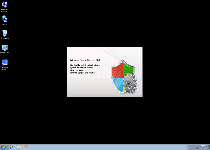
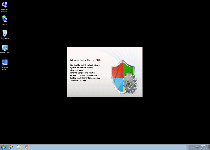
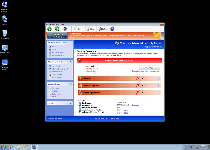
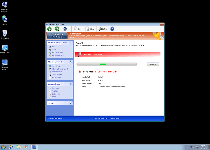
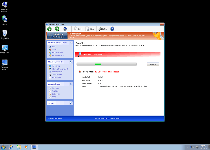
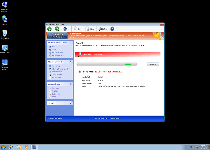
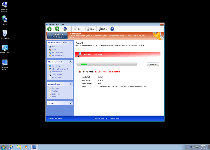
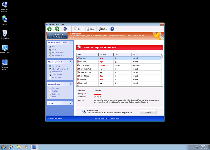
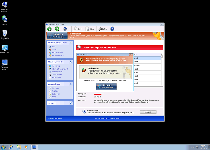
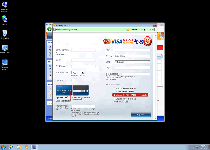
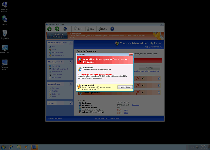
Technical Details
File System Modifications
Tutorials: If you wish to learn how to remove malware components manually, you can read the tutorials on how to find malware, kill unwanted processes, remove malicious DLLs and delete other harmful files. Always be sure to back up your PC before making any changes.
The following files were created in the system:C:\rogueware samples\WintionalityChecker samples\Windows Debug Center (2).exe
File name: Windows Debug Center (2).exeSize: 1.95 MB (1955328 bytes)
MD5: 0ab700b2df47045373305f83eba0f407
Detection count: 7
File type: Executable File
Mime Type: unknown/exe
Path: C:\rogueware samples\WintionalityChecker samples\Windows Debug Center (2).exe
Group: Malware file
Last Updated: May 6, 2024
%AppData%\result.db
File name: %AppData%\result.dbMime Type: unknown/db
Group: Malware file
%AppData%\Protector-[RANDOM CHARACTERS].exe
File name: %AppData%\Protector-[RANDOM CHARACTERS].exeFile type: Executable File
Mime Type: unknown/exe
Group: Malware file
%Desktop%\Windows Debug Center.lnk
File name: %Desktop%\Windows Debug Center.lnkFile type: Shortcut
Mime Type: unknown/lnk
Group: Malware file
%StartMenu%\Programs\Windows Debug Center.lnk
File name: %StartMenu%\Programs\Windows Debug Center.lnkFile type: Shortcut
Mime Type: unknown/lnk
Group: Malware file
Registry Modifications
HKEY..\..\..\..{Subkeys}HKEY_LOCAL_MACHINE\SOFTWARE\Microsoft\Windows NT\CurrentVersion\Image File Execution Options\msa.exeHKEY_LOCAL_MACHINE\SOFTWARE\Microsoft\Windows NT\CurrentVersion\Image File Execution Options\ntvdm.exeHKEY_LOCAL_MACHINE\SOFTWARE\Microsoft\Windows NT\CurrentVersion\Image File Execution Options\rav7.exeHKEY_LOCAL_MACHINE\SOFTWARE\Microsoft\Windows NT\CurrentVersion\Image File Execution Options\spoler.exeHKEY_LOCAL_MACHINE\SOFTWARE\Microsoft\Windows NT\CurrentVersion\Image File Execution Options\_avp32.exeHKEY_LOCAL_MACHINE\SOFTWARE\Microsoft\Windows NT\CurrentVersion\Image File Execution Options\ashLogV.exeHKEY_LOCAL_MACHINE\SOFTWARE\Microsoft\Windows NT\CurrentVersion\Image File Execution Options\beagle.exeHKEY_LOCAL_MACHINE\SOFTWARE\Microsoft\Windows NT\CurrentVersion\Image File Execution Options\jedi.exeHKEY_LOCAL_MACHINE\SOFTWARE\Microsoft\Windows NT\CurrentVersion\Image File Execution Options\vir-help.exeHKEY_LOCAL_MACHINE\SOFTWARE\Microsoft\Windows NT\CurrentVersion\Image File Execution Options\wupdt.exeHKEY_CURRENT_USER\Software\Microsoft\Windows\CurrentVersion\Policies\System "DisableRegedit" = 0HKEY_CURRENT_USER\Software\Microsoft\Windows\CurrentVersion\Internet Settings "WarnOnHTTPSToHTTPRedirect" = 0HKEY_CURRENT_USER\Software\Microsoft\Windows\CurrentVersion\Policies\System "DisableTaskMgr" = 0HKEY_CURRENT_USER\Software\Microsoft\Windows\CurrentVersion\Policies\System "DisableRegistryTools" = 0HKEY_CURRENT_USER\Software\Microsoft\Windows\CurrentVersion\Settings "netHKEY_CURRENT_USER\Software\Microsoft\Windows\CurrentVersion\Run "Inspector"
Additional Information
| # | Message |
|---|---|
| 1 | "Error Keylogger activity detected. System information security is at risk. It is recommended to activate protection and run a full system scan" |
| 2 | "Warning! Identity theft attempt Detected Hidden connection IP: 58.82.12.124 Target: Your passwords for sites" |
| 3 | "Warning! Virus Detected Threat detected: FTP Server Infected file: C:\Windows\System32\dllcache\wmploc.dll" |
Leave a Reply
Please note that we are not able to assist with billing and support issues regarding SpyHunter or other products. If you're having issues with SpyHunter, please get in touch with SpyHunter customer support through your SpyHunter . If you have SpyHunter billing questions, we recommend you check the Billing FAQ. For general suggestions or feedback, contact us.