Windows Safety Master
Posted: February 1, 2014
Threat Metric
The following fields listed on the Threat Meter containing a specific value, are explained in detail below:
Threat Level: The threat level scale goes from 1 to 10 where 10 is the highest level of severity and 1 is the lowest level of severity. Each specific level is relative to the threat's consistent assessed behaviors collected from SpyHunter's risk assessment model.
Detection Count: The collective number of confirmed and suspected cases of a particular malware threat. The detection count is calculated from infected PCs retrieved from diagnostic and scan log reports generated by SpyHunter.
Volume Count: Similar to the detection count, the Volume Count is specifically based on the number of confirmed and suspected threats infecting systems on a daily basis. High volume counts usually represent a popular threat but may or may not have infected a large number of systems. High detection count threats could lay dormant and have a low volume count. Criteria for Volume Count is relative to a daily detection count.
Trend Path: The Trend Path, utilizing an up arrow, down arrow or equal symbol, represents the level of recent movement of a particular threat. Up arrows represent an increase, down arrows represent a decline and the equal symbol represent no change to a threat's recent movement.
% Impact (Last 7 Days): This demonstrates a 7-day period change in the frequency of a malware threat infecting PCs. The percentage impact correlates directly to the current Trend Path to determine a rise or decline in the percentage.
| Threat Level: | 10/10 |
|---|---|
| Infected PCs: | 16 |
| First Seen: | February 7, 2014 |
|---|---|
| Last Seen: | August 21, 2019 |
| OS(es) Affected: | Windows |
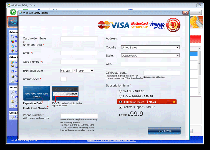 As a modern re-imagining of older fake security applications like ThinkPoint, Windows Safety Master is a rogue security program that displays imitations of anti-malware scans and various pop-up alerts with misleading warnings, all of which are meant to encourage its purchase. While Windows Safety Master doesn't have any of the PC security features Windows Safety Master boasts about, Windows Safety Master does include several functions intended to endanger your computer's safety and accessibility. A long way from being a good usefulness for your money, Windows Safety Master is a threatening security program, and malware researchers recommend deleting Windows Safety Master as quickly as you can gain access to appropriate anti-malware tools.
As a modern re-imagining of older fake security applications like ThinkPoint, Windows Safety Master is a rogue security program that displays imitations of anti-malware scans and various pop-up alerts with misleading warnings, all of which are meant to encourage its purchase. While Windows Safety Master doesn't have any of the PC security features Windows Safety Master boasts about, Windows Safety Master does include several functions intended to endanger your computer's safety and accessibility. A long way from being a good usefulness for your money, Windows Safety Master is a threatening security program, and malware researchers recommend deleting Windows Safety Master as quickly as you can gain access to appropriate anti-malware tools.
A Program that's a Master of False Safety
With a name heavily steeped in irony, Windows Safety Master is readily recognizable as one of the newer entrants into the FakeVimes family of rogue anti-malware scanners, a family that's known for diverse fake security products, particularly specialized for Windows users, which include Privacy Guard Pro, PrivacyGuard Pro 2.0, Extra Antivirus, Fast Antivirus 2009, Presto TuneUp, Windows Security Suite, Smart Virus Eliminator, Packed.Generic.245, Volcano Security Suite, Windows Enterprise Suite, Enterprise Suite, Additional Guard, Live PC Care, PC Live Guard, Live Enterprise Suite, Security Antivirus, My Security Wall, CleanUp Antivirus and Smart Security. While malware analysts often find that Windows Safety Master and other FakePAV clones are installed through the attacks of compromised websites, Windows Safety Master also may be distributed by other strategies, such as spam links, file attachments or bundles with pirated software. Safe browsing habits and strong online security are equally important for avoiding the attacks that proliferate these fake security programs.
Of course, Windows Safety Master's main symptoms include those common to most other types of rogue anti-malware scanners. Like similar forms of threatening software, Windows Safety Master generates imitative 'scans' of your computer that are predetermined to detect fake threats, with an emphasis on spyware, backdoor Trojans and other high-level PC threats. You also should anticipate a range of different pop-up warnings from Windows Safety Master, including everything from firewall alerts to warnings about compromised applications. None of these claims will be corroborated by any reputable anti-malware program.
Although Windows Safety Master will follow up these warnings with requests to purchase its software, buying Windows Safety Master will not allow you to disinfect your PC or improve its performance. Since the 'registration' process of Windows Safety Master may be used to steal privileged information along with your money, malware experts warn against using it cavalierly. However, freely-circulated codes for the FakePAV family may be used to fake Windows Safety Master's registration, which can be useful for uninstalling Windows Safety Master.
Being the Master of Your Own PC's Fate
Windows Safety Master doesn't have anything to do with preserving your PC's safety, and, in fact, may endanger it by blocking other applications, redirecting your browser to corrupted sites or disabling essential security features. Past variants of FakePAV scamware have been known to commit all of these attacks, and current samples of Windows Safety Master have shown no predilection to being any less threatening to Windows machines. Whether you attempt to fake registering Windows Safety Master is entirely up to you, but malware researchers would recommend disabling Windows Safety Master through any means required to allow you to delete Windows Safety Master with a real anti-malware product.
If you are not been able to access the appropriate security products that can deal with Windows Safety Master and related threats, you should consider utilizing basic security protocols like Safe Mode or even booting your system through a removable hard drive. Currently, malware experts haven't found any functions of Windows Safety Master (or other FakePAV clones) that could cause permanent damage to your PC, but any prolonged contact with Windows Safety Master does risk additional complications.
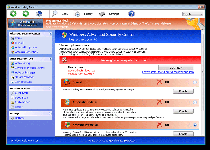
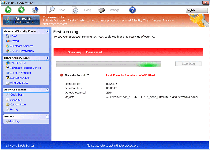
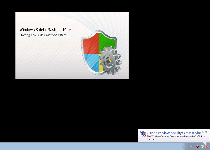
Technical Details
File System Modifications
Tutorials: If you wish to learn how to remove malware components manually, you can read the tutorials on how to find malware, kill unwanted processes, remove malicious DLLs and delete other harmful files. Always be sure to back up your PC before making any changes.
The following files were created in the system:%APPDATA%\svc-gjvv.exe
File name: svc-gjvv.exeSize: 1.15 MB (1157632 bytes)
MD5: 8d28b266c35fc9028ab2266d1a973078
Detection count: 5
File type: Executable File
Mime Type: unknown/exe
Path: %APPDATA%
Group: Malware file
Last Updated: February 13, 2014
Registry Modifications
File name without pathWindows Antivirus Master.lnk
Leave a Reply
Please note that we are not able to assist with billing and support issues regarding SpyHunter or other products. If you're having issues with SpyHunter, please get in touch with SpyHunter customer support through your SpyHunter . If you have SpyHunter billing questions, we recommend you check the Billing FAQ. For general suggestions or feedback, contact us.