Windows Stability Guard
Posted: February 28, 2012
Threat Metric
The following fields listed on the Threat Meter containing a specific value, are explained in detail below:
Threat Level: The threat level scale goes from 1 to 10 where 10 is the highest level of severity and 1 is the lowest level of severity. Each specific level is relative to the threat's consistent assessed behaviors collected from SpyHunter's risk assessment model.
Detection Count: The collective number of confirmed and suspected cases of a particular malware threat. The detection count is calculated from infected PCs retrieved from diagnostic and scan log reports generated by SpyHunter.
Volume Count: Similar to the detection count, the Volume Count is specifically based on the number of confirmed and suspected threats infecting systems on a daily basis. High volume counts usually represent a popular threat but may or may not have infected a large number of systems. High detection count threats could lay dormant and have a low volume count. Criteria for Volume Count is relative to a daily detection count.
Trend Path: The Trend Path, utilizing an up arrow, down arrow or equal symbol, represents the level of recent movement of a particular threat. Up arrows represent an increase, down arrows represent a decline and the equal symbol represent no change to a threat's recent movement.
% Impact (Last 7 Days): This demonstrates a 7-day period change in the frequency of a malware threat infecting PCs. The percentage impact correlates directly to the current Trend Path to determine a rise or decline in the percentage.
| Threat Level: | 10/10 |
|---|---|
| Infected PCs: | 14 |
| First Seen: | February 28, 2012 |
|---|---|
| Last Seen: | May 6, 2024 |
| OS(es) Affected: | Windows |
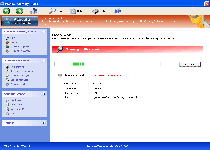 Windows Stability Guard is a new addition to the multitude of fraudulent anti-malware scanners that inhabit the Rogue.VirusDoctor subgroup of scamware-based PC threats. While Windows Stability Guard is a brand new danger to your PC, Windows Stability Guard is based off of an oft-reused design that similar types of fake anti-malware scanners have also been known to use. Symptoms of Windows Stability Guard's presence on your computer can include fake warning messages, blocked programs (that are unrelated to Windows Stability Guard) and web browser redirects, along with Windows Stability Guard's predilection for shoving its fake system scans in your face as soon as Windows loads. Since Windows Stability Guard doesn't have any of the features that Windows Stability Guard advertises and is a significant inconvenience to your computer usage, SpywareRemove.com malware analysts suggest removing Windows Stability Guard with, ironically, a legitimate anti-malware or security product.
Windows Stability Guard is a new addition to the multitude of fraudulent anti-malware scanners that inhabit the Rogue.VirusDoctor subgroup of scamware-based PC threats. While Windows Stability Guard is a brand new danger to your PC, Windows Stability Guard is based off of an oft-reused design that similar types of fake anti-malware scanners have also been known to use. Symptoms of Windows Stability Guard's presence on your computer can include fake warning messages, blocked programs (that are unrelated to Windows Stability Guard) and web browser redirects, along with Windows Stability Guard's predilection for shoving its fake system scans in your face as soon as Windows loads. Since Windows Stability Guard doesn't have any of the features that Windows Stability Guard advertises and is a significant inconvenience to your computer usage, SpywareRemove.com malware analysts suggest removing Windows Stability Guard with, ironically, a legitimate anti-malware or security product.
Keeping to Solid Ground Amidst Windows Stability Guard's Assault
Windows Stability Guard has a very convincing appearance that seems to possess numerous security features than most types of anti-malware programs, but this is strictly due to Windows Stability Guard's lack of intent on following through with its promises. Network security, anti-phishing settings, in-depth system scans and all of Windows Stability Guard's other functions are completely fake, and while they may emit realistic alerts and warnings, all of this information is a far cry from any real threat detection. SpywareRemove.com malware research team recommends that you identify warnings from Windows Stability Guard and learn to ignore them until Windows Stability Guard can be deleted appropriately.
Examples of some of Windows Stability Guard's pop-ups are shown below:
Error
Software without a digital signature detected.
Your system files are at risk. We strongly advise you to activate your protection.
Security Center Alert
To help protect your computer, Security Center has blocked some features of this program.
Name: Win64.BIT.Looker.exe
Risk: High
Error
Attempt to run a potentially dangerous script detected.
Full system is highly recommended.
Warning! Virus Detected
Threat detected: FTP Server
Infected file: C:\Windows\System32\dllcache\wmpshell.dll
System warning
No real-time malware, spyware and virus protection was found. Click here to activate.
However, Windows Stability Guard's real features aren't limited to faking the functions of a security product or pestering you with purchase requests, although these can be considered its central characteristics. Windows Stability Guard's thematically less relevant but more dangerous attacks than the aforementioned ones can include:
- Browser redirect attacks that may force you to load Windows Stability Guard's home site or block your ability to view PC security sites.
- Windows Stability Guard may also block other applications, usually along with the pretense that they're infected or damaged.
- Some programs, particularly baseline Windows programs such as the Task Manager, may also be replaced by Windows Stability Guard's fake security features.
Proving Your PC to Be More Secure Than Windows Stability Guard Can Handle
Due to Windows Stability Guard interfering with programs, especially anti-malware scanners and similar security products that are required to delete Windows Stability Guard safely, SpywareRemove.com malware researchers suggest disabling Windows Stability Guard before trying to get rid of Windows Stability Guard. Under most circumstances, this can be handled via Safe Mode or by booting Windows from a removable drive (such as a USB thumb drive), which will access Windows without Windows Stability Guard being launched. Afterwards, you can remove Windows Stability Guard and related PC threats in a simple system scan.
As of late February 2012, Windows Stability Guard is still new to the rogue anti-malware software scene, despite its family's age, and you may need to update your software before you try to get rid of Windows Stability Guard for good. Windows Stability Guard may also be accompanied by Trojans, particularly Trojan droppers or downloaders that have built in SMTP client-based spamming functions, and these Trojans should also be removed along with Windows Stability Guard. Failure to do so may result in the Trojan reinstalling Windows Stability Guard or another type of scamware from the FakeVimes family, such as Privacy Guard Pro, Extra Antivirus, Fast Antivirus 2009, Presto TuneUp, Windows Security Suite, Smart Virus Eliminator, Packed.Generic.245, Volcano Security Suite, Windows Enterprise Suite, Enterprise Suite, Additional Guard, Live PC Care, PC Live Guard, Live Enterprise Suite, Security Antivirus, My Security Wall, CleanUp Antivirus, Smart Security and PrivacyGuard Pro 2.0.
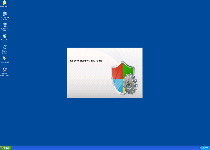
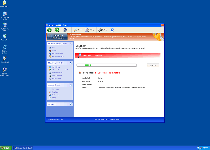
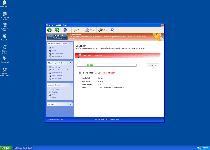
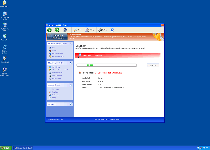
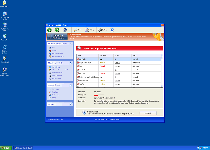
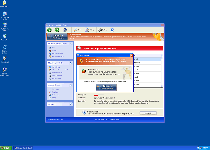
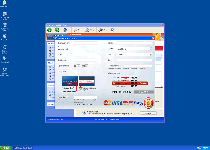
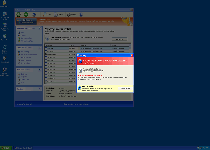
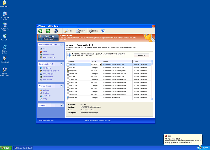
Technical Details
File System Modifications
Tutorials: If you wish to learn how to remove malware components manually, you can read the tutorials on how to find malware, kill unwanted processes, remove malicious DLLs and delete other harmful files. Always be sure to back up your PC before making any changes.
The following files were created in the system:C:\rogueware samples\WintionalityChecker samples\Older Fakevimes\Windows Stability Guard.exe
File name: Windows Stability Guard.exeSize: 1.92 MB (1926144 bytes)
MD5: 3e8fae0ad02af8946ff9bab707e46d84
Detection count: 7
File type: Executable File
Mime Type: unknown/exe
Path: C:\rogueware samples\WintionalityChecker samples\Older Fakevimes\Windows Stability Guard.exe
Group: Malware file
Last Updated: May 6, 2024
%AppData%Protector-.exe
File name: %AppData%Protector-.exeFile type: Executable File
Mime Type: unknown/exe
Group: Malware file
%AppData% esult.db
File name: %AppData% esult.dbMime Type: unknown/db
Group: Malware file
%AppData%NPSWF32.dll
File name: %AppData%NPSWF32.dllFile type: Dynamic link library
Mime Type: unknown/dll
Group: Malware file
%CommonStartMenu%ProgramsWindows Stability Guard.lnk
File name: %CommonStartMenu%ProgramsWindows Stability Guard.lnkFile type: Shortcut
Mime Type: unknown/lnk
Group: Malware file
%Desktop%Windows Stability Guard .lnk
File name: %Desktop%Windows Stability Guard .lnkFile type: Shortcut
Mime Type: unknown/lnk
Group: Malware file
Registry Modifications
HKEY..\..\..\..{Subkeys}HKEY_CURRENT_USERSoftwareMicrosoftWindowsCurrentVersionInternet Settings "WarnOnHTTPSToHTTPRedirect" = 0HKEY_CURRENT_USERSoftwareMicrosoftWindowsCurrentVersionPoliciesSystem "DisableRegedit" = 0HKEY_CURRENT_USERSoftwareMicrosoftWindowsCurrentVersionPoliciesSystem "DisableRegistryTools" = 0HKEY_CURRENT_USERSoftwareMicrosoftWindowsCurrentVersionPoliciesSystem "DisableTaskMgr" = 0HKEY_CURRENT_USERSoftwareMicrosoftWindowsCurrentVersionRun "Inspector"HKEY_CURRENT_USERSoftwareMicrosoftWindowsCurrentVersionSettings "net" = 2012-2-28_1HKEY_LOCAL_MACHINESOFTWAREMicrosoftWindows NTCurrentVersionImage File Execution Options\_avp32.exeHKEY_LOCAL_MACHINESOFTWAREMicrosoftWindows NTCurrentVersionImage File Execution OptionsashLogV.exeHKEY_LOCAL_MACHINESOFTWAREMicrosoftWindows NTCurrentVersionImage File Execution OptionsHKEY_LOCAL_MACHINESOFTWAREMicrosoftWindows NTCurrentVersionImage File Execution Optionsjedi.exeHKEY_LOCAL_MACHINESOFTWAREMicrosoftWindows NTCurrentVersionImage File Execution Optionsmsa.exeHKEY_LOCAL_MACHINESOFTWAREMicrosoftWindows NTCurrentVersionImage File Execution Options tvdm.exeHKEY_LOCAL_MACHINESOFTWAREMicrosoftWindows NTCurrentVersionImage File Execution Options av7.exeHKEY_LOCAL_MACHINESOFTWAREMicrosoftWindows NTCurrentVersionImage File Execution Optionsspoler.exeHKEY_LOCAL_MACHINESOFTWAREMicrosoftWindows NTCurrentVersionImage File Execution Optionsvir-help.exeHKEY_LOCAL_MACHINESOFTWAREMicrosoftWindows NTCurrentVersionImage File Execution Optionswupdt.exe
Additional Information
| # | Message |
|---|---|
| 1 | Error Keylogger activity detected. System information security is at risk. It is recommended to activate protection and run a full system scan. |
| 2 | Error Software without a digital signature detected. Your system files are at risk. We strongly advise you to activate your protection. |
| 3 | Warning! Virus Detected Threat detected: FTP Server Infected file: C:WindowsSystem32dllcachewmpshell.dll |
Leave a Reply
Please note that we are not able to assist with billing and support issues regarding SpyHunter or other products. If you're having issues with SpyHunter, please get in touch with SpyHunter customer support through your SpyHunter . If you have SpyHunter billing questions, we recommend you check the Billing FAQ. For general suggestions or feedback, contact us.