Windows Virtual Protector
Posted: January 10, 2014
Threat Metric
The following fields listed on the Threat Meter containing a specific value, are explained in detail below:
Threat Level: The threat level scale goes from 1 to 10 where 10 is the highest level of severity and 1 is the lowest level of severity. Each specific level is relative to the threat's consistent assessed behaviors collected from SpyHunter's risk assessment model.
Detection Count: The collective number of confirmed and suspected cases of a particular malware threat. The detection count is calculated from infected PCs retrieved from diagnostic and scan log reports generated by SpyHunter.
Volume Count: Similar to the detection count, the Volume Count is specifically based on the number of confirmed and suspected threats infecting systems on a daily basis. High volume counts usually represent a popular threat but may or may not have infected a large number of systems. High detection count threats could lay dormant and have a low volume count. Criteria for Volume Count is relative to a daily detection count.
Trend Path: The Trend Path, utilizing an up arrow, down arrow or equal symbol, represents the level of recent movement of a particular threat. Up arrows represent an increase, down arrows represent a decline and the equal symbol represent no change to a threat's recent movement.
% Impact (Last 7 Days): This demonstrates a 7-day period change in the frequency of a malware threat infecting PCs. The percentage impact correlates directly to the current Trend Path to determine a rise or decline in the percentage.
| Threat Level: | 10/10 |
|---|---|
| Infected PCs: | 36 |
| First Seen: | January 10, 2014 |
|---|---|
| OS(es) Affected: | Windows |
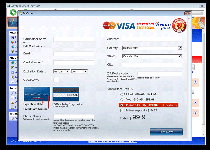 Windows Virtual Protector is a fraudulent anti-malware product that creates fake system alerts, system scan results and other pop-ups. Between delivering various types of inaccurate system information, Windows Virtual Protector also will request that you purchase its premium version to protect your PC from the other problems that, behind the curtains, Windows Virtual Protector actually is causing. Browser hijacks, program accessibility issues and other common symptoms of scamware all may originate from Windows Virtual Protector, and deleting Windows Virtual Protector, rather than paying for Windows Virtual Protector, is the response malware experts always would suggest.
Windows Virtual Protector is a fraudulent anti-malware product that creates fake system alerts, system scan results and other pop-ups. Between delivering various types of inaccurate system information, Windows Virtual Protector also will request that you purchase its premium version to protect your PC from the other problems that, behind the curtains, Windows Virtual Protector actually is causing. Browser hijacks, program accessibility issues and other common symptoms of scamware all may originate from Windows Virtual Protector, and deleting Windows Virtual Protector, rather than paying for Windows Virtual Protector, is the response malware experts always would suggest.
The Scamware with Teeth Behind Its Lies Pop-Ups
Windows Virtual Protector is a rogue anti-malware product from the FakeVimes family that describes itself as a 'protector' of your PC's security, even though its treacherous functions all are related to disabling security features and attacking your computer. Windows Virtual Protector's ultimatum is its registration request, a prompt for you to spend real money on its fake anti-malware software. Any given symptom of the attacks from Windows Virtual Protector may include:
- Being unable to launch other programs. Default Windows software, particularly security-related programs like Windows Defender, are especially likely to be blocked. Windows Virtual Protector may display fake error messages that indicate that these programs have been damaged or infected.
- Windows Virtual Protector also may modify the behavior of some programs that aren't blocked. This is most well-documented in the case of various Web browsers, which often are hijacked and redirected to fraudulent error pages. This may block your ability to visit PC security sites or expose your PC to new types of unsafe content via the Web.
- Even though the two attacks listed just above are difficult to miss, not all of Windows Virtual Protector's attacks are so easily seen. Windows Virtual Protector also may make settings changes that may effect on your PC's security negatively, such as disabling basic security features via the Registry or opening firewall ports.
Just the Right Protection from a Protector with No Interest in Your Safety
Windows Virtual Protector is a danger to your PC that shouldn't be belittled or ignored, but also is far from unique. Some of the similar rogue anti-malware applications examined by malware researchers include Privacy Guard Pro, PrivacyGuard Pro 2.0, Extra Antivirus, Fast Antivirus 2009, Presto TuneUp, Windows Security Suite, Smart Virus Eliminator, Packed.Generic.245, Volcano Security Suite, Windows Enterprise Suite, Enterprise Suite, Additional Guard, Live PC Care, PC Live Guard, Live Enterprise Suite, Security Antivirus, My Security Wall, CleanUp Antivirus and Smart Security. Multiple families of these scamware products are updated semi-regularly, and they may show symptoms that are slightly different from those noted here.
Defying Windows Virtual Protector's insistence that you pay for its software is the first step to protecting yourself from its scamware campaign. Anti-malware products with good histories against similar PC threats can be used to finish your defense by deleting Windows Virtual Protector from your computer.
Because malware experts often see these types of anti-malware tools being blocked by this particular type of PC threat, you also should attempt to terminate Windows Virtual Protector beforehand. Safe Mode or, if all else fails, a backup OS loaded into any spare USB drive can do this for you, and let you get to the programs you need for removing Windows Virtual Protector.
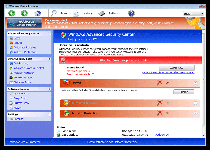
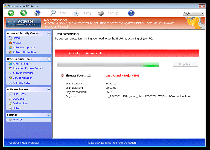
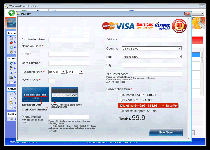
Technical Details
File System Modifications
Tutorials: If you wish to learn how to remove malware components manually, you can read the tutorials on how to find malware, kill unwanted processes, remove malicious DLLs and delete other harmful files. Always be sure to back up your PC before making any changes.
The following files were created in the system:%AppData%\results1.db
File name: %AppData%\results1.dbMime Type: unknown/db
Group: Malware file
%AppData%\guard-fvtb.exe
File name: %AppData%\guard-fvtb.exeFile type: Executable File
Mime Type: unknown/exe
Group: Malware file
Registry Modifications
HKEY..\..\{Value}HKEY_CURRENT_USER\Software\Microsoft\Windows NT\CurrentVersion\Winlogon "Shell"="C:\\Users\\User\\AppData\\Roaming\\guard-fvtb.exe"HKEY_CURRENT_USER\Software\Microsoft\Windows\CurrentVersion\Run "GuardSoftware" = "%AppData%\guard-toiy.exe"HKEY_CURRENT_USER\Software\Microsoft\Windows\CurrentVersion\Policies\Associations "LowRiskFileTypes"=".zip;.rar;.nfo;.txt;.exe;.bat;.com;.cmd;.reg;.msi;.htm;.html;.gif;.bmp;.jpg;.avi;.mpg;.mpeg;.mov;.mp3;.m3u;.wav;"HKEY_LOCAL_MACHINE\SOFTWARE\Microsoft\Windows NT\CurrentVersion\Image File Execution Options\msmpeng.exe "Debugger"="svchost.exe"HKEY_LOCAL_MACHINE\SOFTWARE\Microsoft\Windows NT\CurrentVersion\Image File Execution Options\msseces.exe "Debugger"="svchost.exe"HKEY..\..\..\..{Subkeys}HKEY_CURRENT_USER\Software\Microsoft\Windows\CurrentVersion\Policies\Attachments "SaveZoneInformation"=1HKEY_CURRENT_USER\Software\Microsoft\Windows\CurrentVersion\Settings
Additional Information
| # | Message |
|---|---|
| 1 | Error System data security is at risk! To prevent potential PC errors, run a full system scan. |
| 2 | Warning! Identity theft attempt detected Hidden connection IP: xx.xxx.xxx.xxx Target: Microsoft Corporation keys Your IP: XXXXXXXXXXXX |
Leave a Reply
Please note that we are not able to assist with billing and support issues regarding SpyHunter or other products. If you're having issues with SpyHunter, please get in touch with SpyHunter customer support through your SpyHunter . If you have SpyHunter billing questions, we recommend you check the Billing FAQ. For general suggestions or feedback, contact us.