Antivirus 2011 Edition limitée
Posted: August 17, 2011
Threat Metric
The following fields listed on the Threat Meter containing a specific value, are explained in detail below:
Threat Level: The threat level scale goes from 1 to 10 where 10 is the highest level of severity and 1 is the lowest level of severity. Each specific level is relative to the threat's consistent assessed behaviors collected from SpyHunter's risk assessment model.
Detection Count: The collective number of confirmed and suspected cases of a particular malware threat. The detection count is calculated from infected PCs retrieved from diagnostic and scan log reports generated by SpyHunter.
Volume Count: Similar to the detection count, the Volume Count is specifically based on the number of confirmed and suspected threats infecting systems on a daily basis. High volume counts usually represent a popular threat but may or may not have infected a large number of systems. High detection count threats could lay dormant and have a low volume count. Criteria for Volume Count is relative to a daily detection count.
Trend Path: The Trend Path, utilizing an up arrow, down arrow or equal symbol, represents the level of recent movement of a particular threat. Up arrows represent an increase, down arrows represent a decline and the equal symbol represent no change to a threat's recent movement.
% Impact (Last 7 Days): This demonstrates a 7-day period change in the frequency of a malware threat infecting PCs. The percentage impact correlates directly to the current Trend Path to determine a rise or decline in the percentage.
| Threat Level: | 10/10 |
|---|---|
| Infected PCs: | 91 |
| First Seen: | August 17, 2011 |
|---|---|
| Last Seen: | October 26, 2021 |
| OS(es) Affected: | Windows |
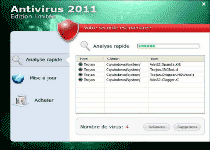 Antivirus 2011 Edition limitée is a French-language clone of rogue anti-virus applications from the Antivirus 2011 family. This family of rogue AV products reuses the same code and interface repeatedly with a simple name change between variants, although Antivirus 2011 Edition limitée goes an extra mile by changing languages, as well. In spite of the language switch, SpywareRemove.com malware researchers haven't found any sign of genuine anti-virus functionality in Antivirus 2011 Edition limitée, although Antivirus 2011 Edition limitée may create fake warning messages in French about nonexistent infections. Because the only thing Antivirus 2011 Edition limitée wants is to steal your money and credit card number, you should hurry to remove Antivirus 2011 Edition limitée with a real security program instead of trusting in its false promises. Until that time, you may also experience other symptoms of infection, such as browser hijacks, a disabled desktop or blocked program usage.
Antivirus 2011 Edition limitée is a French-language clone of rogue anti-virus applications from the Antivirus 2011 family. This family of rogue AV products reuses the same code and interface repeatedly with a simple name change between variants, although Antivirus 2011 Edition limitée goes an extra mile by changing languages, as well. In spite of the language switch, SpywareRemove.com malware researchers haven't found any sign of genuine anti-virus functionality in Antivirus 2011 Edition limitée, although Antivirus 2011 Edition limitée may create fake warning messages in French about nonexistent infections. Because the only thing Antivirus 2011 Edition limitée wants is to steal your money and credit card number, you should hurry to remove Antivirus 2011 Edition limitée with a real security program instead of trusting in its false promises. Until that time, you may also experience other symptoms of infection, such as browser hijacks, a disabled desktop or blocked program usage.
Why You Will Not Have to Look Closely to Find Antivirus 2011 Edition limitée on Your PC
A typical Antivirus 2011 Edition limitée infection is delivered by Trojans, such as Zlob, Vundo or Fake Microsoft Security Essentials Alert, although you also may install Antivirus 2011 Edition limitée from a malicious website before you realize that Antivirus 2011 Edition limitée is a scamware. SpywareRemove.com malware experts have found many of the standard characteristics of rogue security programs within Antivirus 2011 Edition limitée, most of which are easy to discern:
- Antivirus 2011 Edition limitée will launch itself automatically and launch fake system scans without your permission. Because these scans have no real threat-detection functionality, you don't need to panic when Antivirus 2011 Edition limitée finds dozens of infections on your PC.
- Antivirus 2011 Edition limitée may disable basic system processes, including explorer.exe (which will cause desktop shortcuts to disappear) as well as the Windows Task Manager. This can include real PC security programs, and in such cases, you may want to use Safe Mode to avoid Antivirus 2011 Edition limitée's pointless software blockade.
- Antivirus 2011 Edition limitée will create error messages that badger you about spending money on software to remove supposed threats. In reality, all this will do is give your credit card information and hard-earned cash to criminals. One sample of such error messages can be seen below, along with an English translation for your convenience:
Erreur
Vous devez acheter une license pour pouvoir supprimer les virus. Veuillez selectionner dans le menu à gauche l`onglet Acheter.Error
You must purchase a license in order to remove viruses. Please select from the menu on the left tab and the Buy. - Antivirus 2011 Edition limitée components will name themselves after basic system files to avoid being deleted. This is one reason why it's advisable to use appropriate anti-malware products to remove Antivirus 2011 Edition limitée files. A popular target of this fake naming system is the svchost.exe file that's always available in a default Windows environment.
The Non-AV Threats of an Antivirus 2011 Edition limitée Infection
Trojans that are capable of installing Antivirus 2011 Edition limitée may also install other rogue anti-virus applications from the same family, including Antivirus 2011, Antivirus System 2011, Win 7 AntiVirus 2011, Antivirus Antimalware 2011 and Best Antivirus 2011, to name a few examples. These relatives of Antivirus 2011 Edition limitée are just as bad as Antivirus 2011 Edition limitée itself and should be a heavy incentive to use software that can remove Antivirus 2011 Edition limitée-linked Trojans, as well as Antivirus 2011 Edition limitée from your PC.
Related attacks can also include hijackers that redirect you to the Antivirus 2011 Edition limitée website, an inability to activate security-related software, an unusual desktop image or file settings that make certain files appear to be invisible. However, SpywareRemove.com malware researchers note that all of these changes can be reverted once Antivirus 2011 Edition limitée is removed by the right security software.
Technical Details
File System Modifications
Tutorials: If you wish to learn how to remove malware components manually, you can read the tutorials on how to find malware, kill unwanted processes, remove malicious DLLs and delete other harmful files. Always be sure to back up your PC before making any changes.
The following files were created in the system:%AppData%\AVS
File name: %AppData%\AVSGroup: Malware file
%AppData%\AVS\svchost.exe
File name: %AppData%\AVS\svchost.exeFile type: Executable File
Mime Type: unknown/exe
Group: Malware file
Registry Modifications
HKEY_LOCAL_MACHINE\SOFTWARE\Microsoft\..{RunKeys}HKEY_LOCAL_MACHINE\SOFTWARE\Microsoft\Windows\CurrentVersion\Run "Windows upgrade"HKEY_CURRENT_USER\Software\Microsoft\Windows\CurrentVersion\Run "Windows upgrade"
Additional Information
| # | Message |
|---|---|
| 1 | Antivirus Attention Cheval de Troie: Win32.Spamta.KG Le fichier: C:/windows/system/ Erreur Vous devez acheter une license pour pouvoir supprimer les virus. Veuillez selectionner dans le menu à gauche l'onglet Acheter. |
It's nice info. for Antivirus
This French BS program found its way on my PC. What a load of crap. I am totally reporting to the BBB. Thankfully I can remove it from my PC with your malware scanner. Although I need to buy it as it seems, you have made my day. I would have paid $100+ to get this mess off of my PC. It kept blocking my internet access when I first booted. Worked around it by using Safe Mode pressing F8 at startup. Thanks you guys