AntivirusBEST
Posted: June 29, 2009
Threat Metric
The following fields listed on the Threat Meter containing a specific value, are explained in detail below:
Threat Level: The threat level scale goes from 1 to 10 where 10 is the highest level of severity and 1 is the lowest level of severity. Each specific level is relative to the threat's consistent assessed behaviors collected from SpyHunter's risk assessment model.
Detection Count: The collective number of confirmed and suspected cases of a particular malware threat. The detection count is calculated from infected PCs retrieved from diagnostic and scan log reports generated by SpyHunter.
Volume Count: Similar to the detection count, the Volume Count is specifically based on the number of confirmed and suspected threats infecting systems on a daily basis. High volume counts usually represent a popular threat but may or may not have infected a large number of systems. High detection count threats could lay dormant and have a low volume count. Criteria for Volume Count is relative to a daily detection count.
Trend Path: The Trend Path, utilizing an up arrow, down arrow or equal symbol, represents the level of recent movement of a particular threat. Up arrows represent an increase, down arrows represent a decline and the equal symbol represent no change to a threat's recent movement.
% Impact (Last 7 Days): This demonstrates a 7-day period change in the frequency of a malware threat infecting PCs. The percentage impact correlates directly to the current Trend Path to determine a rise or decline in the percentage.
| Threat Level: | 10/10 |
|---|---|
| Infected PCs: | 94 |
| First Seen: | July 24, 2009 |
|---|---|
| Last Seen: | June 22, 2024 |
| OS(es) Affected: | Windows |
 AntivirusBEST, also known as Antivirus BEST, is a rogue anti-spyware program that installs in your computer system with the help of a Trojan, possibly the popular Trojan Zlob. You may have also downloaded AntivirusBEST from a rogue website, such as Antivirus-Best.com, thinking it would remove your infections.
AntivirusBEST, also known as Antivirus BEST, is a rogue anti-spyware program that installs in your computer system with the help of a Trojan, possibly the popular Trojan Zlob. You may have also downloaded AntivirusBEST from a rogue website, such as Antivirus-Best.com, thinking it would remove your infections.
Zlob may pop up fake notifications to make you believe that your computer is infected with spyware. Antivirus BEST may install a Browser Helper Object that shows the following fake warning: "Internet Explorer has found an unregistered version of AntivirusBEST. To protect your computer, please register your AntivirusBEST."
AntivirusBEST may also pop-up the following fake warning alert:
"AntivirusBEST
Privacy Violation alert!
AntivirusBEST detected a Privacy Violation. A program is
secretly sending your private data to an untrusted internet
host. click here to block this activity by removing the threat
(Recommended)."
These fake warning alerts may appear harmless because they're designed to look similar to the legitimate warning messages issued by your computer. Although the makers of AntivirusBEST seek to goad you into purchasing AntivirusBEST, this program should not be trusted.
If you click on any of the fake warning messages, you'll be redirected to Antivirus BEST's rogue website to further download AntivirusBEST's licensed version. AntivirusBEST is similar to other rogue spyware removers such as Antivirus 2009, and MS Antivirus 2009.
Once AntivirusBEST's trial version is installed, it will run a fake system scan to display a list of spyware results that are allegedly found in your system. Antivirus-Best.com will promote AntivirusBEST as a legit software, do not be tricked by its malicious tactics.
Aliases
More aliases (51)
Technical Details
File System Modifications
Tutorials: If you wish to learn how to remove malware components manually, you can read the tutorials on how to find malware, kill unwanted processes, remove malicious DLLs and delete other harmful files. Always be sure to back up your PC before making any changes.
The following files were created in the system:svchost.exe
File name: svchost.exeSize: 1.92 MB (1920000 bytes)
MD5: 8b80f30727e069352a2d209684da4c44
Detection count: 78
File type: Executable File
Mime Type: unknown/exe
Group: Malware file
Last Updated: December 11, 2009
QWProtect.dll
File name: QWProtect.dllSize: 115.2 KB (115200 bytes)
MD5: 5be590be656ad54849cd396c27724845
Detection count: 78
File type: Dynamic link library
Mime Type: unknown/dll
Group: Malware file
Last Updated: December 11, 2009
abest.exe
File name: abest.exeSize: 11.34 MB (11345408 bytes)
MD5: 11d33a920cb849192e2cc345a6a130dc
Detection count: 38
File type: Executable File
Mime Type: unknown/exe
Group: Malware file
Last Updated: December 11, 2009
Installer.exe
File name: Installer.exeSize: 78.84 KB (78848 bytes)
MD5: 3908ef46a1bd48b2851229455dd8add2
Detection count: 36
File type: Executable File
Mime Type: unknown/exe
Group: Malware file
Last Updated: December 11, 2009
C:\Documents and Settings\<username>\Documenti\Download\***s Rogue Pack\***'s Rogue Pack\PreInstaller.exe
File name: PreInstaller.exeSize: 227.32 KB (227328 bytes)
MD5: eba5ca538be5b69f59f4de9ae8a21f5f
Detection count: 30
File type: Executable File
Mime Type: unknown/exe
Path: C:\Documents and Settings\<username>\Documenti\Download\***s Rogue Pack\***'s Rogue Pack\PreInstaller.exe
Group: Malware file
Last Updated: January 23, 2022
More files
Additional Information
| # | Message |
|---|---|
| 1 | AntivirusBEST
Internal conflict alert. AntivirusBEST detected internal software conflict. Some application tries to get access to system kernel (such behavior is typical to Spyware/Malware). It may cause crash of your computer. |
| 2 | AntivirusBEST
Privacy Violation alert! AntivirusBEST detected a Privacy Violation. A program is secretly sending your private data to an untrusted internet host. click here to block this activity by removing the threat (Recommended). |
| 3 | AntivirusBEST
System files modification alert! Some critical system files of your computer were modified by malicious program. It may cause system instability and data loss. Click here to block unathorised modifications by removing threats (Recommended). |
| 4 | Your PC is not protected
Security center reports that 'AntivirusBEST' is inactive. Antivirus software helps to protect your computer against viruses and other security threats. Click here for the suggested actions. You system might be at risk now. |
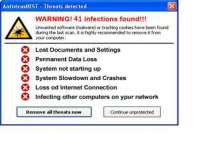






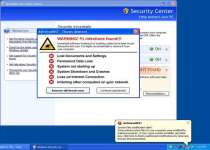
Okay NONE of this is helping me! Everything and I mean EVERYTHING is blocked on my computer. Even using run doesnt work. It took me forever for it to let me transfer my files on a flash drive. I've had all this destroy malware stuff for ages cause I've gotten anti virus before. but it was pro not soft. Any ways nothing works!! I need help!! I can't do ANYTHING! My task manager is not longer working but even when it did I couldn't find the file you listed! Ahhh!