Best Antivirus
Posted: December 20, 2011
Threat Metric
The following fields listed on the Threat Meter containing a specific value, are explained in detail below:
Threat Level: The threat level scale goes from 1 to 10 where 10 is the highest level of severity and 1 is the lowest level of severity. Each specific level is relative to the threat's consistent assessed behaviors collected from SpyHunter's risk assessment model.
Detection Count: The collective number of confirmed and suspected cases of a particular malware threat. The detection count is calculated from infected PCs retrieved from diagnostic and scan log reports generated by SpyHunter.
Volume Count: Similar to the detection count, the Volume Count is specifically based on the number of confirmed and suspected threats infecting systems on a daily basis. High volume counts usually represent a popular threat but may or may not have infected a large number of systems. High detection count threats could lay dormant and have a low volume count. Criteria for Volume Count is relative to a daily detection count.
Trend Path: The Trend Path, utilizing an up arrow, down arrow or equal symbol, represents the level of recent movement of a particular threat. Up arrows represent an increase, down arrows represent a decline and the equal symbol represent no change to a threat's recent movement.
% Impact (Last 7 Days): This demonstrates a 7-day period change in the frequency of a malware threat infecting PCs. The percentage impact correlates directly to the current Trend Path to determine a rise or decline in the percentage.
| Threat Level: | 10/10 |
|---|---|
| Infected PCs: | 105 |
| First Seen: | December 20, 2011 |
|---|---|
| Last Seen: | August 17, 2022 |
| OS(es) Affected: | Windows |
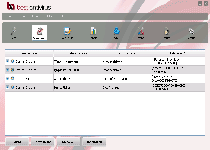 Best Antivirus is a rogue anti-virus product that belongs to the VirusDoctor family. Best Antiovirus uses fraudulent warnings and error messages to make you believe that unrelated PC threats are attacking your computer. However, after looking over Best Antivirus, SpywareRemove.com malware analysts note that Best Antivirus has no ability to detect Trojans, viruses or other types of malicious software, and even that Best Antivirus may create problems while Best Antivirus is active. Since browser redirect attacks, blocked security software and other issues are likely to plague any PC that's infected by Best Antivirus, you should try to remove Best Antivirus as soon as possible (preferably with any type of available and reputable anti-malware program).
Best Antivirus is a rogue anti-virus product that belongs to the VirusDoctor family. Best Antiovirus uses fraudulent warnings and error messages to make you believe that unrelated PC threats are attacking your computer. However, after looking over Best Antivirus, SpywareRemove.com malware analysts note that Best Antivirus has no ability to detect Trojans, viruses or other types of malicious software, and even that Best Antivirus may create problems while Best Antivirus is active. Since browser redirect attacks, blocked security software and other issues are likely to plague any PC that's infected by Best Antivirus, you should try to remove Best Antivirus as soon as possible (preferably with any type of available and reputable anti-malware program).
Best Antivirus – Not Even the Best at Being a Troublemaker
Although Best Antivirus promotes itself as an anti-virus program, Best Antivirus's real functions are the exact opposite – Best Antivirus will create pop-ups and scanner results with inaccurate information to make you believe that nonexistent infections are plaguing your computer. As a Windows-based type of PC threat, Best Antivirus is of little concern for those who use non-Windows computers, but Best Antivirus can attack all modern versions of Windows and holds a possibility of a wide range of symptoms. As probable relatives of Best Antivirus 2011, many variants of Best Antivirus may copy Best Antivirus 2011's interface or fake errors. Among the countless relatives of Best Antivirus are My Shield Security and Windows Trojans Sleuth.
You may also find yourself under attack by:
- Web browser redirects that block PC security websites, display fake warning screens or redirect you to Best Antivirus's website. SpywareRemove.com malware researchers caution that these attacks are rarely linked to a specific web browser and may result in contact with sites that install other types of PC threats by default.
- Blocked programs, potentially-including anti-malware scanners, diagnostic tools like Task Manager and even basic utilities like Notepad. Although Best Antivirus may even create fake warnings that tell you that these programs are infected, you shouldn't believe that Best Antivirus is blocking them for your own good – the cold truth is that Best Antivirus is blocking them to prevent you from deleting Best Antivirus.
- Pop-ups that request that you register Best Antivirus or another type of scamware product to remove any PC threats that Best Antivirus supposedly detects. Ignore these sales pitches, since buying Best Antivirus is unnecessary to deactivate and remove Best Antivirus from your PC and has no point except to give money and financial information to criminals.
However, SpywareRemove.com malware research team also notes that all of Best Antivirus's behavior is typical for rogue anti-virus applications and should pose a minimal challenge to removing Best Antivirus with a suitable anti-malware scanner.
Getting Your PC Back to Its Best Shape... Minus Best Antivirus
Since Best Antivirus is likely to launch itself without your consent and remain active even if you try to close Best Antivirus, you may need to make a small amount of effort to remove Best Antivirus without any disruptions. SpywareRemove.com malware experts recommend Safe Mode or, if this fails, usage of an external OS boot from a USB device to launch Windows without Best Antivirus also being launched. This will make it possible you to scan your PC and get rid of Best Antivirus and any other PC threats (such as Trojan droppers) that may be accompanying Best Antivirus.
However, even after you've gotten rid of Best Antivirus, you should be mindful of your web browser's settings and be certain that you're not exposed to Best Antivirus's site afterwards. This can result in drive-by-download attacks that reinfect your PC and require scanning anew to remedy the problem. SpywareRemove.com malware researchers have noted that disabling Flash and Java will reduce, if not fully-eliminate, this possibility.
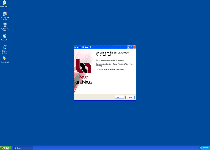
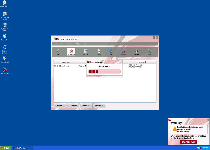
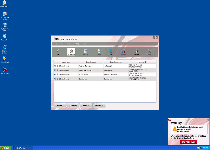
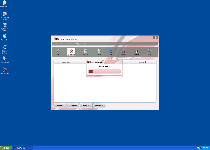
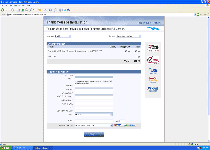
Aliases
Technical Details
File System Modifications
Tutorials: If you wish to learn how to remove malware components manually, you can read the tutorials on how to find malware, kill unwanted processes, remove malicious DLLs and delete other harmful files. Always be sure to back up your PC before making any changes.
The following files were created in the system:%USERPROFILE%\Desktop\best-antivirus.exe
File name: best-antivirus.exeSize: 7.13 MB (7135608 bytes)
MD5: 17f95f9721f43da68ce9bcaf07be72f5
Detection count: 9
File type: Executable File
Mime Type: unknown/exe
Path: %USERPROFILE%\Desktop
Group: Malware file
Last Updated: August 17, 2022
%PROGRAMFILES%\Best Antivirus\BestAntivirus.exe
File name: BestAntivirus.exeSize: 2.7 MB (2700288 bytes)
MD5: 05dc12acbf680c739ca00f58c671779a
Detection count: 5
File type: Executable File
Mime Type: unknown/exe
Path: %PROGRAMFILES%\Best Antivirus
Group: Malware file
Last Updated: December 20, 2011
%PROGRAMFILES%\Best Antivirus\BestAntivirusAgent.exe
File name: BestAntivirusAgent.exeSize: 1.12 MB (1126912 bytes)
MD5: d37b5bad3dd2192908f555addf4c6606
Detection count: 5
File type: Executable File
Mime Type: unknown/exe
Path: %PROGRAMFILES%\Best Antivirus
Group: Malware file
Last Updated: April 30, 2022
%PROGRAMFILES%\Best Antivirus\BestAntivirusUpdater.exe
File name: BestAntivirusUpdater.exeSize: 851.45 KB (851456 bytes)
MD5: 1ad53c415612ebce525e00b818126c7e
Detection count: 5
File type: Executable File
Mime Type: unknown/exe
Path: %PROGRAMFILES%\Best Antivirus
Group: Malware file
Last Updated: April 30, 2022
More files
Additional Information
Related Posts
- Bestageandinone.org Ads
- Bestresulttostart.com
- Bestwiladsblog.top
- Top Best Extension
- Bestafilmslive.com
I can not access to the Regedit in order to change the paramether. Are there any other way to access to it. Thank you.