BrowserQuest.com
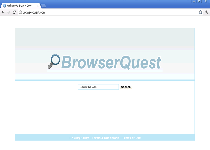 BrowserQuest.com looks identical to other types of minimalist search engines, but rather than providing the carefully sorted results that a legitimate search site proffers, BrowserQuest.com gives out links to advertisements and affiliate sites for its own profit. Because BrowserQuest.com is a clone of other fraudulent search engines that have been known to host harmful software and engage in direct attacks against visiting computers, we strongly encourage you to both avoid contact with BrowserQuest.com and scan your computer after any type of contact with BrowserQuest.com and similar sites. Most BrowserQuest.com contact ultimately is precipitated by browser hijackers that force browsers to redirect to BrowserQuest.com without permission. BrowserQuest.com-affiliated browser hijackers should be considered security vulnerabilities until they're dealt with by appropriate anti-malware software.
BrowserQuest.com looks identical to other types of minimalist search engines, but rather than providing the carefully sorted results that a legitimate search site proffers, BrowserQuest.com gives out links to advertisements and affiliate sites for its own profit. Because BrowserQuest.com is a clone of other fraudulent search engines that have been known to host harmful software and engage in direct attacks against visiting computers, we strongly encourage you to both avoid contact with BrowserQuest.com and scan your computer after any type of contact with BrowserQuest.com and similar sites. Most BrowserQuest.com contact ultimately is precipitated by browser hijackers that force browsers to redirect to BrowserQuest.com without permission. BrowserQuest.com-affiliated browser hijackers should be considered security vulnerabilities until they're dealt with by appropriate anti-malware software.
BrowserQuest.com – Hopefully the Last Sojourn at an Unwanted Destination That You'll Ever Experience
BrowserQuest.com looks like a stripped-down search engine, but with results that are always focused on giving profit back to BrowserQuest.com's web masters, as opposed to giving search results that are organized for your safety and for relevance to your search terms. This form of hoax is common to many types of fake search sites, but BrowserQuest.com bears a particularly strong resemblance to sites like Zwangie.com, Zwankysearch.com, SpaceQuery.com, Kwanzy.com, WinkZink.com, Zinkwink.com, BrowserQuery.com and Zinkzo.com. SpywareRemove.com malware research team recommends that you treat any site that resembles BrowserQuest.com or its kin to be a potential danger to your PC, since many of these sites have been blacklisted for harmful behavior.
Although different clones of BrowserQuest.com have been noted for slightly different behavior in their attacks, visits to BrowserQuest.com should always be considered a potential source of infection by BrowserQuest.com's browser hijacker, which will redirect your online searches to BrowserQuest.com. BrowserQuest.com-promoting browser hijackers should be removed by suitable anti-malware software since they may cause non-obvious system changes or use formats that attack multiple web browsers. However, all versions of browser hijackers for BrowserQuest.com and similar sites are, at the time of this writing, limited to attacking Windows-brands computers.
Where Your Search for PC Safety Against BrowserQuest.com Finally Ends
BrowserQuest.com-affiliated PC threats have also been noted for their ability to promote other harmful sites, in addition to BrowserQuest.com and BrowserQuest.com clones, all of which should be treated as potential dangers to your PC. Browser hijackers for BrowserQuest.com may also be installed in different ways, such as:
- Through drive-by-download scripts that automatically install the browser hijacker without your permission, often via script-based exploits.
- Through manual downloads of misrepresented software that's often identified as Adware.Zwunzi!gen1 (a generic label for Zwunzi-based adware and browser hijackers).
Because attacks by BrowserQuest.com and its fellow sites can show some variation, ultimately, SpywareRemove.com malware experts recommend that you use both strong anti-malware programs and basic web-browsing safety techniques to protect your computer from any possible browser hijacker-related assault.
Technical Details
File System Modifications
Tutorials: If you wish to learn how to remove malware components manually, you can read the tutorials on how to find malware, kill unwanted processes, remove malicious DLLs and delete other harmful files. Always be sure to back up your PC before making any changes.
The following files were created in the system:%AppData%[trojan name]toolbarstat.log
File name: %AppData%[trojan name]toolbarstat.logMime Type: unknown/log
%AppData%[trojan name]toolbardtx.ini
File name: %AppData%[trojan name]toolbardtx.iniMime Type: unknown/ini
%AppData%[trojan name]toolbarlog.txt
File name: %AppData%[trojan name]toolbarlog.txtMime Type: unknown/txt
%AppData%[trojan name]toolbarpreferences.dat
File name: %AppData%[trojan name]toolbarpreferences.datFile type: Data file
Mime Type: unknown/dat
%AppData%[trojan name]toolbarguid.dat
File name: %AppData%[trojan name]toolbarguid.datFile type: Data file
Mime Type: unknown/dat
%AppData%[trojan name]toolbarstats.dat
File name: %AppData%[trojan name]toolbarstats.datFile type: Data file
Mime Type: unknown/dat
%AppData%[trojan name]toolbaruninstallIE.dat
File name: %AppData%[trojan name]toolbaruninstallIE.datFile type: Data file
Mime Type: unknown/dat
%AppData%[trojan name]toolbaruninstallStatIE.dat
File name: %AppData%[trojan name]toolbaruninstallStatIE.datFile type: Data file
Mime Type: unknown/dat
%Temp%[trojan name]toolbar-manifest.xml
File name: %Temp%[trojan name]toolbar-manifest.xmlMime Type: unknown/xml
%AppData%[trojan name]toolbarversion.xml
File name: %AppData%[trojan name]toolbarversion.xmlMime Type: unknown/xml
%AppData%[trojan name]toolbarcouponscategories.xml
File name: %AppData%[trojan name]toolbarcouponscategories.xmlMime Type: unknown/xml
%AppData%[trojan name]toolbarcouponsmerchants.xml
File name: %AppData%[trojan name]toolbarcouponsmerchants.xmlMime Type: unknown/xml
%AppData%[trojan name]toolbarcouponsmerchants2.xml
File name: %AppData%[trojan name]toolbarcouponsmerchants2.xmlMime Type: unknown/xml
Registry Modifications
HKEY..\..\{CLSID Path}HKEY_LOCAL_MACHINE\SOFTWARE\Classes\CLSID\{A40DC6C5-79D0-4ca8-A185-8FF989AF1115}ProgID "[trojan name]IEHelper.UrlHelper.1"HKEY_LOCAL_MACHINE\SOFTWARE\Classes\CLSID\{A40DC6C5-79D0-4ca8-A185-8FF989AF1115} "UrlHelper Class"HKEY_LOCAL_MACHINE\SOFTWARE\Classes\CLSID\{99079a25-328f-4bd4-be04-00955acaa0a7}InprocServer32 "C:PROGRA~1WINDOW~4ToolBar[trojan name]dtx.dll"HKEY_LOCAL_MACHINE\SOFTWARE\Classes\CLSID\{99079a25-328f-4bd4-be04-00955acaa0a7} "[trojan name] Toolbar"HKEY_LOCAL_MACHINE\SOFTWARE\Classes\CLSID\{A40DC6C5-79D0-4ca8-A185-8FF989AF1115}VersionIndependentProgID "[trojan name]IEHelper.UrlHelper"HKEY_LOCAL_MACHINE\SOFTWARE\Microsoft\Windows\CurrentVersion\Explorer\Browser Helper Objects{99079a25-328f-4bd4-be04-00955acaa0a7} "[trojan name] Toolbar"HKEY..\..\..\..{Subkeys}HKEY_LOCAL_MACHINE\SOFTWARE\Classes[trojan name]IEHelper.DNSGuardHKEY_LOCAL_MACHINE\SOFTWARE\Classes[trojan name]IEHelper.DNSGuard.1HKEY_LOCAL_MACHINE\SOFTWARE\Classes[trojan name]IEHelper.DNSGuardCurVerHKEY_LOCAL_MACHINE\SOFTWARE\Classes[trojan name]IEHelper.DNSGuardCLSIDHKEY_LOCAL_MACHINE\SOFTWARE\Microsoft\Internet Explorer\Toolbar "[trojan name] Toolbar"
Leave a Reply
Please note that we are not able to assist with billing and support issues regarding SpyHunter or other products. If you're having issues with SpyHunter, please get in touch with SpyHunter customer support through your SpyHunter . If you have SpyHunter billing questions, we recommend you check the Billing FAQ. For general suggestions or feedback, contact us.