DaleSearch Toolbar
Posted: July 26, 2013
Threat Metric
The following fields listed on the Threat Meter containing a specific value, are explained in detail below:
Threat Level: The threat level scale goes from 1 to 10 where 10 is the highest level of severity and 1 is the lowest level of severity. Each specific level is relative to the threat's consistent assessed behaviors collected from SpyHunter's risk assessment model.
Detection Count: The collective number of confirmed and suspected cases of a particular malware threat. The detection count is calculated from infected PCs retrieved from diagnostic and scan log reports generated by SpyHunter.
Volume Count: Similar to the detection count, the Volume Count is specifically based on the number of confirmed and suspected threats infecting systems on a daily basis. High volume counts usually represent a popular threat but may or may not have infected a large number of systems. High detection count threats could lay dormant and have a low volume count. Criteria for Volume Count is relative to a daily detection count.
Trend Path: The Trend Path, utilizing an up arrow, down arrow or equal symbol, represents the level of recent movement of a particular threat. Up arrows represent an increase, down arrows represent a decline and the equal symbol represent no change to a threat's recent movement.
% Impact (Last 7 Days): This demonstrates a 7-day period change in the frequency of a malware threat infecting PCs. The percentage impact correlates directly to the current Trend Path to determine a rise or decline in the percentage.
| Ranking: | 5,074 |
|---|---|
| Threat Level: | 1/10 |
| Infected PCs: | 11,849 |
| First Seen: | July 26, 2013 |
|---|---|
| Last Seen: | March 2, 2025 |
| OS(es) Affected: | Windows |
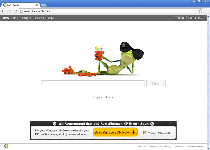 The DaleSearch Toolbar is a browser add-on that makes changes to your browser to promote Dalesearch.com's Web-searching services. Although not necessarily reputable, the DaleSearch Toolbar's website isn't necessarily dangerous to your PC, but SpywareRemove.com malware experts do stress that there isn't any advantage to having the DaleSearch Toolbar modifying your browser. As a Potentially Unwanted Program with few, if any, benefits for you as a PC user, you usually should be content with removing a DaleSearch Toolbar with anti-malware products as appropriate – since, despite the claims on Dalesearch.com's Terms of Use, the DaleSearch Toolbar has a notable history of being difficult to uninstall.
The DaleSearch Toolbar is a browser add-on that makes changes to your browser to promote Dalesearch.com's Web-searching services. Although not necessarily reputable, the DaleSearch Toolbar's website isn't necessarily dangerous to your PC, but SpywareRemove.com malware experts do stress that there isn't any advantage to having the DaleSearch Toolbar modifying your browser. As a Potentially Unwanted Program with few, if any, benefits for you as a PC user, you usually should be content with removing a DaleSearch Toolbar with anti-malware products as appropriate – since, despite the claims on Dalesearch.com's Terms of Use, the DaleSearch Toolbar has a notable history of being difficult to uninstall.
The DaleSearch Toolbar: a Toolbar that's Adds a Search to the Detriment of Your Personal Control
Despite being marketed as a legitimate toolbar, the DaleSearch Toolbar doesn't provide any major functions that would differentiate the DaleSearch Toolbar from the average browser hijacker. By changing your default search engine, new tab page and homepage to a sub-domain, Dalesearch.com, the DaleSearch Toolbar redirects traffic to its own site while ignoring your browser's internal settings, which could have accomplished the same thing in a more legitimate way. The search results provided by the DaleSearch Toolbar's website still are undergoing analysis, but currently are not estimated to provide any meaningful exposure to malicious or unsafe content. However, SpywareRemove.com malware researchers still heartily suggest keeping all appropriate browser security strategies and features well in mind as long as you're using the DaleSearch Toolbar's search features or are in contact with other content related to Dalesearch.com.
The DaleSearch Toolbar claims that the DaleSearch Toolbar can be uninstalled easily, but SpywareRemove.com malware researchers, unfortunately, found the opposite to be true – in most cases, deleting the DaleSearch Toolbar through normal add-on removal methods usually will fail to delete all of its browser settings changes. Since the DaleSearch Toolbar, contrary to its name, isn't a single plugin for a specific browser, these problems will continue to recur throughout multiple Web browsers until particularly strenuous means are used to remove the DaleSearch Toolbar.
Getting Past the Slump of a DaleSearch Toolbar and Back to the Heights of Free Searching
As tedious to remove as the DaleSearch Toolbar may be, its defenses are perfectly in line with similar Potentially Unwanted Programs that hold few or no advantages for your PC while pretending to be useful products. Most basic anti-malware programs should be capable of uninstalling the DaleSearch Toolbar with just a standard system scan, which also can remove the settings changes that redirect you to Dalesearch.com and make other unwanted modifications to your Web browsers.
SpywareRemove.com malware research team usually finds unwanted toolbars like the DaleSearch Toolbar being installed through packages with disparate programs. Free media players and general utilities may include options for enhancing or upgrading your Web browser's search capabilities that merely amount to excuses to install the DaleSearch Toolbar. In many, but not all cases, being careful to uncheck unwanted installation options should help keep a DaleSearch Toolbar off of your PC.
Technical Details
Registry Modifications
CLSID{33CB14BC-58BB-4B3A-9877-7946A3F41BAE}{453C069D-3BE1-4A05-8EB9-3B43EFA3472C}{45432928-E3B6-4C11-BE3A-4EB3E82E1A10}{81F88FCF-3CB0-4D17-84E1-9A6CEDEE192A}{8F814E51-9FB6-4A8A-B137-D4485C8D6DDA}{9CA29D3D-1AE2-437E-9412-43667546523B}{9E1B7700-6921-413E-8EAF-6EE0550A049B}{B3047E52-AC84-4273-A162-C775AB918E33}{BEE26894-7ACC-426D-A74C-EEE8A7D9B323}File name without pathhttp_www.dalesearch.com_0.localstoragehttp_www.dalesearch.com_0.localstorage-journalHKEY..\..\..\..{RegistryKeys}SOFTWARE\Classes\dalesearch.dalesearchappCoreSOFTWARE\Classes\dalesearch.dalesearchappCore.1SOFTWARE\Classes\dalesearch.dalesearchdskBndSOFTWARE\Classes\dalesearch.dalesearchdskBnd.1SOFTWARE\Classes\dalesearch.dalesearchHlprSOFTWARE\Classes\dalesearch.dalesearchHlpr.1SOFTWARE\Classes\esrv.dalesearchESrvcSOFTWARE\Classes\esrv.dalesearchESrvc.1Software\dalesearchSoftware\dalesearch LTDSoftware\Microsoft\Internet Explorer\Approved Extensions\{81F88FCF-3CB0-4D17-84E1-9A6CEDEE192A}Software\Microsoft\Internet Explorer\Approved Extensions\{8F814E51-9FB6-4A8A-B137-D4485C8D6DDA}SOFTWARE\Microsoft\Internet Explorer\Low Rights\ElevationPolicy\{4910D0F5-821F-4D72-9539-FDC58085ED2E}Software\Microsoft\Internet Explorer\LowRegistry\DOMStorage\dalesearch.comSOFTWARE\Microsoft\Internet Explorer\Toolbar\{81F88FCF-3CB0-4D17-84E1-9A6CEDEE192A}SOFTWARE\Microsoft\Windows\CurrentVersion\explorer\Browser Helper Objects\{8F814E51-9FB6-4A8A-B137-D4485C8D6DDA}SOFTWARE\Wow6432Node\dalesearchSOFTWARE\Wow6432Node\Microsoft\Internet Explorer\Low Rights\ElevationPolicy\{4910D0F5-821F-4D72-9539-FDC58085ED2E}SOFTWARE\Wow6432Node\Microsoft\Internet Explorer\Toolbar\{81F88FCF-3CB0-4D17-84E1-9A6CEDEE192A}SOFTWARE\Wow6432Node\Microsoft\Windows\CurrentVersion\explorer\Browser Helper Objects\{8F814E51-9FB6-4A8A-B137-D4485C8D6DDA}HKEY_LOCAL_MACHINE\Software\[APPLICATION]\Microsoft\Windows\CurrentVersion\Uninstall..{Uninstaller}dalesearchDaleSearch Chrome Toolbar
Leave a Reply
Please note that we are not able to assist with billing and support issues regarding SpyHunter or other products. If you're having issues with SpyHunter, please get in touch with SpyHunter customer support through your SpyHunter . If you have SpyHunter billing questions, we recommend you check the Billing FAQ. For general suggestions or feedback, contact us.