GhosHacker Ransomware
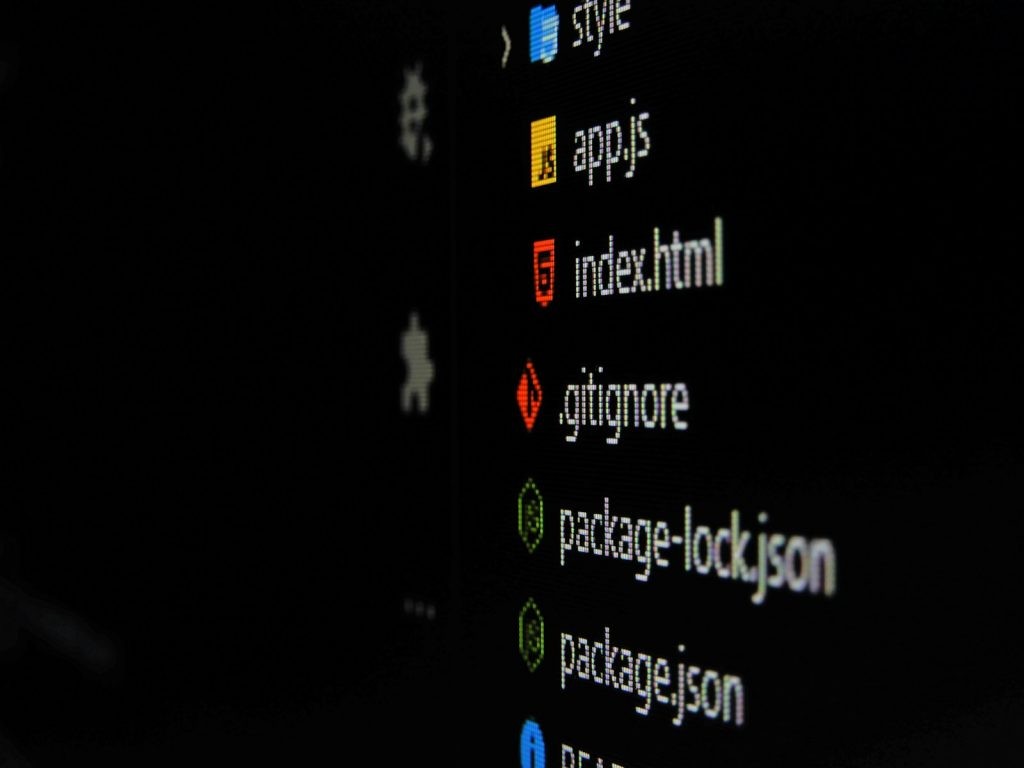
Understanding the Threat: What Is GhosHacker Ransomware?
GhosHacker Ransomware is a type of malicious software that belongs to the same family as BlackSkull Ransomware, which cybersecurity researchers identified upon analyzing submissions on the VirusTotal platform. This formidable threat encrypts the victim's data and demands a ransom for decryption. Unlike many infections that covertly harm your system, GhosHacker Ransomware makes its presence immediately known following the encryption process. The core mechanism of GhosHacker Ransomware involves taking personal or critical files hostage by applying an unbreakable encryption standard. Following the encryption, the malware alters file extensions to ".red," effectively rendering them inaccessible without the necessary decryption key, which the attackers promise to provide upon receipt of the ransom. However, the reliability of such promises is highly questionable, as victims often lose their money and data.
Initial Symptoms of a GhosHacker Ransomware Infection
The first sign that a device has fallen victim to the GhosHacker Ransomware is the sudden inability to access a wide range of files. A noticeable change soon follows this in the file names; for example, an original image file "photo.jpg" becomes "photo.jpg.red." Alongside the change in file extension, users will experience a dramatic alteration to their desktop wallpaper, which is replaced with a message from the attackers. Additionally, a ransom note typically appears in a pop-up window, demanding payment for a decryption key. These glaring changes are clear indicators of a GhosHacker Ransomware infestation and signal the urgent need for action to mitigate the attack's consequences.
GhosHacker Ransom Note: What You Need to Know
The ransom note delivered by GhosHacker Ransomware is the attackers' primary communication method with their victims. Displayed via a pop-up window and sometimes as a modification to the desktop wallpaper, this message contains instructions to convince the victim to pay a ransom to retrieve their encrypted files. The language used in the note often invokes a sense of urgency and fear, pressuring the individual into complying with the hackers' demands. It is essential to understand that acceding to these demands does not guarantee the recovery of encrypted files. Security experts uniformly advise against payment, suggesting that affected users focus on removing the malware from their system and exploring alternative data recovery methods, such as backups or professional decrypting tools, where available.
Preventive Measures: How to Protect Your System from GhosHacker Ransomware
Protecting your system from threats like GhosHacker Ransomware requires a multifaceted approach, combining safe browsing habits, software integrity upkeep, and advanced cybersecurity tools. Awareness and caution are the first lines of defense against ransomware infections. By understanding the tactics used by malware distributors and taking proactive steps, individuals and organizations can reduce their risk of getting infected with these threats.
Effective Security Practices to Deter Ransomware
- Download from Reputable Sources: Always download software and files from official websites and trusted platforms. Avoid downloading pirated software, as these are often bundled with malicious software, including ransomware.
- Update and Patch Systems: Regularly update your operating system and all applications. Cybercriminals exploit software vulnerabilities to distribute malware. Keeping software up to date closes these security loopholes.
- Email Vigilance: Treat all unexpected or suspicious emails with caution. Avoid clicking links or downloading attachments from unfamiliar sources. Phishing emails often serve as a means to spread ransomware.
- Use Strong, Unique Passwords: Ensure that strong, unique passwords protect all your accounts. Think of using a password manager to make and store your passwords securely.
- Enable Multi-Factor Authentication (MFA): Where possible, enable multi-factor authentication on your accounts. MFA makes your accounts more secure, and it gets more difficult for attackers to gain unauthorized access.
Tools and Software to Enhance Your Cybersecurity
- Antivirus and Anti-Malware Software: Install a reputable antivirus or anti-malware program to protect your system from malware infections. Check that your security software is always updated and perform regular scans of your system.
- Firewall: Ensure that your system's firewall is enabled. A firewall helps block malicious traffic and can prevent certain ransomware attacks.
- Backup Solutions: Regularly backup your data using onsite and offsite storage solutions. In a ransomware attack, having up-to-date backups can be the difference between losing your data and quickly restoring it without paying a ransom.
- Ransomware Protection Tools: Consider using specialized ransomware protection tools that offer real-time monitoring and protection against ransomware attacks. These tools can detect and stop ransomware encryption processes in their tracks.
- Cloud Storage: Use cloud services that offer versioning and ransomware detection. In case of an infection, you can revert to unencrypted versions of your files stored in the cloud.
Adopting these practices and tools can greatly enhance your resilience against ransomware like GhosHacker Ransomware. Yet, don't forget that no security measure is foolproof, and maintaining a vigilant and proactive cybersecurity posture is essential for effective protection.
Step-by-Step Removal Guide for GhosHacker Ransomware
If your computer has been infected with GhosHacker Ransomware, quick and decisive action is required to mitigate the damage and restore your system. The following steps provide a comprehensive approach to removing the ransomware from your infected device. While some users may attempt manual removal, this process can be complex and is generally recommended only for those with advanced technical knowledge.
Detecting and Isolating the Infection
Before starting the removal process, it's essential to correctly identify and isolate the infected system(s) to stop the ransomware from entering other connected devices. Disconnect the compromised device from the internet and all network connections, including Wi-Fi and Bluetooth. Identify the ransomware's presence through the earlier outlined symptoms, such as inaccessible files with a ".red" extension, changed desktop wallpaper, or a ransom note. Isolating the device will contain the infection and prevent further data encryption.
Manual Removal vs. Using Professional Antivirus Software
Manual removal of GhosHacker Ransomware involves identifying and deleting malicious files and registry entries associated with the ransomware. This process requires a deep understanding of the system's workings and can be risky, as improper handling can lead to data loss or even system failure. Therefore, manual removal is typically not recommended for average users.
Professional antivirus software is the safest and most efficient method for removing GhosHacker Ransomware. Antivirus programs can detect and eliminate ransomware infections without damaging your files or system further. After installing the antivirus software, perform a full system scan to locate and remove the ransomware and any related malware. Regular scans and updates of your antivirus software are vital in preventing future infections.
Decrypting Your Files: Recovering Data Post-Infection
After a GhosHacker Ransomware attack, the paramount concern is recovering encrypted data. While paying the ransom may seem like a straightforward path to data retrieval, as previously mentioned, it is highly discouraged due to the lack of guarantees for file recovery and the risk of encouraging further criminal activity. Fortunately, there are alternative methods to attempt file recovery without succumbing to cybercriminals' demands.
Free Decryption Tools for GhosHacker Victims
The cybersecurity community often develops free decryption tools to assist victims of ransomware attacks in recovering their files. These tools work by exploiting flaws in the ransomware's encryption algorithm or using decryption keys obtained during investigations of cybercriminal operations. The No More Ransom Project is a reputable source for finding such tools. Victims of GhosHacker Ransomware should visit this platform to search for a decryption tool specific to this ransomware strain. While the availability of a working decryptor cannot be guaranteed, it's worth investigating as a first step in the recovery process.
When to Opt for Professional Data Recovery Services
Engaging professional data recovery services may be a viable next step if the free decryption tools cannot recover your encrypted files. These services specialize in deep data recovery techniques that may not be accessible to the average user. However, it's important to note that even these advanced services may face limitations when dealing with sophisticated ransomware encryption. Therefore, while opting for professional recovery services, managing expectations and understanding that complete data recovery may not be possible in all cases is crucial. Consulting with such services should ideally be considered after exploring all other non-payment alternatives.
In the aftermath of a ransomware attack, it is crucial to maintain your system's security to prevent future incidents. Regularly updating antivirus and antimalware software and adhering to best practices in cybersecurity can go a long way in safeguarding your data against future threats.
Post-Recovery Actions: Securing Your System's Future
After successfully removing the GhosHacker Ransomware and attempting to recover your encrypted files, the next crucial step involves securing your system to prevent future attacks. Implementing robust security measures and best practices can significantly mitigate the risk of falling victim to similar threats. This section highlights key strategies to enhance your system's defenses and safeguard your data against future ransomware attacks and other cyber threats.
Creating Robust Data Backups
Creating comprehensive data backups is one of the most effective ways to ensure data resilience against ransomware. Backups should be performed regularly and include all critical information. To maximize protection, follow the 3-2-1 backup rule: make at least three copies of your data, keep two backup copies on different storage media, and make sure one of those copies offsite or in the cloud. Additionally, test your backups periodically to ensure data integrity and recovery processes are working as expected. With a reliable backup solution, you can quickly restore your data following a ransomware attack without succumbing to cybercriminals' demands.
Reporting the Incident: Why It Matters
Reporting ransomware incidents to the relevant authorities is a crucial step that should not be overlooked. It contributes to the fight against cybercrime and provides law enforcement agencies with valuable intelligence that can be used to track down attackers and potentially aid in their prosecution. Authorities such as the FBI in the United States, the National Cyber Security Centre (NCSC) in the UK, or equivalent organizations in your country offer channels for reporting cyber incidents. Additionally, sharing information about ransomware attacks with industry bodies or cybersecurity groups can help raise awareness and prevent similar attacks against others. By reporting the incident, you play an essential role in the broader efforts to combat and mitigate the impact of ransomware and other cybersecurity threats.
Therefore, the aftermath of a ransomware attack presents an opportunity to fortify your cybersecurity posture. By taking decisive steps to create robust data backups and reporting the incident to the appropriate authorities, you can recover from the current situation and significantly enhance your preparedness for future threats. Adopting a proactive and informed approach to cybersecurity will protect your data and support the broader community's efforts against cybercrime.