IMBooster4web-en Toolbar
Posted: December 27, 2013
Threat Metric
The following fields listed on the Threat Meter containing a specific value, are explained in detail below:
Threat Level: The threat level scale goes from 1 to 10 where 10 is the highest level of severity and 1 is the lowest level of severity. Each specific level is relative to the threat's consistent assessed behaviors collected from SpyHunter's risk assessment model.
Detection Count: The collective number of confirmed and suspected cases of a particular malware threat. The detection count is calculated from infected PCs retrieved from diagnostic and scan log reports generated by SpyHunter.
Volume Count: Similar to the detection count, the Volume Count is specifically based on the number of confirmed and suspected threats infecting systems on a daily basis. High volume counts usually represent a popular threat but may or may not have infected a large number of systems. High detection count threats could lay dormant and have a low volume count. Criteria for Volume Count is relative to a daily detection count.
Trend Path: The Trend Path, utilizing an up arrow, down arrow or equal symbol, represents the level of recent movement of a particular threat. Up arrows represent an increase, down arrows represent a decline and the equal symbol represent no change to a threat's recent movement.
% Impact (Last 7 Days): This demonstrates a 7-day period change in the frequency of a malware threat infecting PCs. The percentage impact correlates directly to the current Trend Path to determine a rise or decline in the percentage.
| Threat Level: | 1/10 |
|---|---|
| Infected PCs: | 377 |
| First Seen: | December 27, 2013 |
|---|---|
| Last Seen: | November 11, 2022 |
| OS(es) Affected: | Windows |
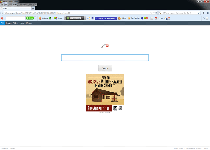 The IMBooster4web-en Toolbar is a browser add-on that hijacks your browser's search settings and sets them to redirect you to Conduit.com, a site with a long history of exploiting other toolbars for similar reasons. Conduit toolbars usually aren't a threat, and the IMBooster4web-en Toolbar doesn't have much in common with a Trojan or virus, but the IMBooster4web-en Toolbar means a loss of command over your Web-browsing behavior that malware experts would rate as being undeniably negative. Clear signs of an IMBooster4web-en Toolbar being on your PC, including being redirected to Conduit.com, can be considered clear calls to use anti-malware applications to remove the IMBooster4web-en Toolbar and any other unwanted software that may be linked to its presence.
The IMBooster4web-en Toolbar is a browser add-on that hijacks your browser's search settings and sets them to redirect you to Conduit.com, a site with a long history of exploiting other toolbars for similar reasons. Conduit toolbars usually aren't a threat, and the IMBooster4web-en Toolbar doesn't have much in common with a Trojan or virus, but the IMBooster4web-en Toolbar means a loss of command over your Web-browsing behavior that malware experts would rate as being undeniably negative. Clear signs of an IMBooster4web-en Toolbar being on your PC, including being redirected to Conduit.com, can be considered clear calls to use anti-malware applications to remove the IMBooster4web-en Toolbar and any other unwanted software that may be linked to its presence.
The Boost that Takes You to Unwanted Search Engines
The IMBooster4web-en Toolbar is a browser add-on that seems to have features to the benefit of its user base, such as providing new emoticons for your instant messages. The gritty reality beneath the IMBooster4web-en Toolbar's vanity description is that the IMBooster4web-en Toolbar is a clone of other browser hijackers based on the Conduit family of browser add-ons. Most other members also are formatted as toolbars, which malware analysts have been tracking since 2012.
The IMBooster4web-en Toolbar's installation is heralded by the immediate hijacking of your search engine settings for Internet Explorer, Firefox, Chrome and Safari. Your default searches may be forced to use Conduit.com. Removing the search hijacks requires removing the IMBooster4web-en Toolbar, which is expected to try to prevent its own deletion, based on similar behavior from older members of this family than the IMBooster4web-en Toolbar.
Some of the older brands of Conduit toolbars that also behave identically to the IMBooster4web-en Toolbar include the Vuze Toolbar and the FLV Runner Toolbar. New variants encompass the OMG Music Toolbar, the SparkleBox Toolbar, the Swirlz Toolbar and the BrowserPlus2 Toolbar. This list isn't conclusive of the Conduit hijackers already examined by malware experts, and more members than these are expected to be added regularly, based on past development patterns.
Turning the Smug Smile of an IMBooster4web-en Toolbar Back into a Frown
Like all other Conduit toolbars that have been seen time and again, the IMBooster4web-en Toolbar doesn't offer any real benefits that would make its significant drawbacks to your browser at all appropriate. Even if you find no problems with the Conduit.com search engine's search results, malware researchers would consider deleting an IMBooster4web-en Toolbar to be safer for your PC's performance and security than letting the IMBooster4web-en Toolbar hijack your searches unchecked. Since you can't reverse the IMBooster4web-en Toolbar's browser-hijacking settings changes without removing the IMBooster4web-en Toolbar software, this is an extreme but sadly necessary solution to a mildly offensive add-on.
Any anti-malware program able to remove other Conduit toolbars should be able to uninstall the IMBooster4web-en Toolbar without any major mishaps. Depending on the circumstances of the IMBooster4web-en Toolbar's installation, you also may find other PC threats detected during your scans, all of which should be removed. The detection of any high-level threats, such as Trojans, always should be followed with appropriate security practices, such as initiating a second full scan from within Safe Mode.
Technical Details
File System Modifications
Tutorials: If you wish to learn how to remove malware components manually, you can read the tutorials on how to find malware, kill unwanted processes, remove malicious DLLs and delete other harmful files. Always be sure to back up your PC before making any changes.
The following files were created in the system:%PROGRAMFILES%\IMBooster4web-en\tbIMB1.dll
File name: tbIMB1.dllSize: 2.51 MB (2515552 bytes)
MD5: 0f12e239cabeb1c8bdfd3df2fc041f33
Detection count: 7
File type: Dynamic link library
Mime Type: unknown/dll
Path: %PROGRAMFILES%\IMBooster4web-en
Group: Malware file
Last Updated: January 9, 2014
Registry Modifications
HKEY..\..\..\..{RegistryKeys}Software\AppDataLow\Software\IMBooster4web-enSoftware\AppDataLow\Toolbar\RegisteredSources\CT2032792SOFTWARE\Classes\Toolbar.CT2032792SOFTWARE\IMBooster4web-enSoftware\Microsoft\Internet Explorer\Approved Extensions\{346de098-61f9-4b42-89da-6dfba7091bb6}Software\Microsoft\Internet Explorer\Main\FeatureControl\FEATURE_BROWSER_EMULATION\tb_IMBooster4weben_brch.exeSoftware\Microsoft\Internet Explorer\Main\FeatureControl\FEATURE_BROWSER_EMULATION\tb_IMBooster4weben_brff.exeSoftware\Microsoft\Internet Explorer\Main\FeatureControl\FEATURE_BROWSER_EMULATION\tb_IMBooster4weben_brie.exeSoftware\Microsoft\Internet Explorer\Toolbar\WebBrowser\{346DE098-61F9-4B42-89DA-6DFBA7091BB6}SOFTWARE\Microsoft\Internet Explorer\Toolbar\{346de098-61f9-4b42-89da-6dfba7091bb6}Software\Microsoft\Internet Explorer\URLSearchHooks\{346de098-61f9-4b42-89da-6dfba7091bb6}SOFTWARE\Microsoft\Windows\CurrentVersion\explorer\Browser Helper Objects\{346de098-61f9-4b42-89da-6dfba7091bb6}Software\Microsoft\Windows\CurrentVersion\Ext\Settings\{346de098-61f9-4b42-89da-6dfba7091bb6}Software\Microsoft\Windows\CurrentVersion\Ext\Stats\{346DE098-61F9-4B42-89DA-6DFBA7091BB6}SOFTWARE\Wow6432Node\IMBooster4web-enSOFTWARE\Wow6432Node\Microsoft\Internet Explorer\Toolbar\{346de098-61f9-4b42-89da-6dfba7091bb6}SOFTWARE\Wow6432Node\Microsoft\Internet Explorer\URLSearchHooks\{346de098-61f9-4b42-89da-6dfba7091bb6}SOFTWARE\Wow6432Node\Microsoft\Windows\CurrentVersion\explorer\Browser Helper Objects\{346de098-61f9-4b42-89da-6dfba7091bb6}
Leave a Reply
Please note that we are not able to assist with billing and support issues regarding SpyHunter or other products. If you're having issues with SpyHunter, please get in touch with SpyHunter customer support through your SpyHunter . If you have SpyHunter billing questions, we recommend you check the Billing FAQ. For general suggestions or feedback, contact us.