ITSA Ransomware
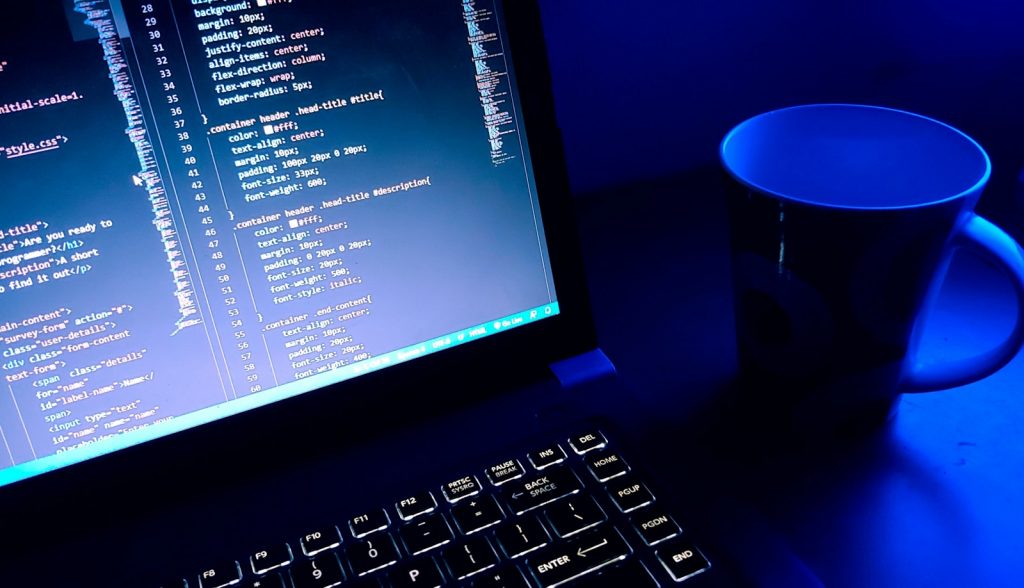
Introduction to ITSA Ransomware: What You Need to Know
ITSA ransomware is a type of malicious software that targets individuals and organizations by encrypting their files and asking for a ransom payment for the decryption key. Once a computer is infected, ITSA locks various file types, making them inaccessible to the user, and appends a unique ".itsa" extension to the filenames. This malware aims to coerce victims into paying a cryptocurrency ransom by threatening permanent data loss. ITSA primarily spreads through deceptive emails, technical support scams, harmful ads, pirated software, cracking tools, and vulnerabilities in outdated software. Understanding the mechanics and risks associated with ITSA is crucial for prevention and effective response.
The Anatomy of ITSA Ransomware: How It Works
When the ITSA ransomware infiltrates a system, it follows a typical ransomware behavior pattern: it first identifies and encrypts files across local and networked drives, utilizing strong encryption algorithms to lock data. Affected files receive the ".itsa" extension, signifying their encrypted status. For instance, a picture file named "document.pdf" would be renamed to "document.pdf.itsa". Along with encrypting files, ITSA drops a ransom note named "Decryption Instructions.txt," which serves as the communication bridge between the attacker and the victim, providing details on how to proceed with the ransom payment.
ITSA Ransom Note Explained: Deciphering the Message
The ransom note delivered by the ITSA ransomware is critical for understanding the demands of the attackers. The note informs victims about the encryption of their files and outlines the steps required to allegedly restore access to the affected data. Typically, the note will specify a ransom amount to be paid in cryptocurrency and warn to not modify or rename the encrypted files, as such actions might lead to permanent data loss. Victims are told to contact the attackers through a provided email address (e.g., ventutusa@gmail.com) to receive further payment instructions. This note plays on the fears and urgency of the situation, pushing victims toward making rash decisions.
How ITSA Ransomware Infects Systems: Infection Methods Uncovered
ITSA ransomware employs various ingenious methods to infiltrate systems, capitalizing on both technological vulnerabilities and human psychology. The most common tactic involves sending deceptive emails that masquerade as legitimate communications, enticing users to open malicious attachments or links. These emails can include fake invoices, counterfeit corporate memos, or spoofed delivery notifications, all designed to trick the user into initiating the ransomware download.
In addition to deceptive emails, ITSA can spread through compromised or malicious websites. Unsuspecting users visiting these sites may inadvertently download the ransomware by clicking on harmful ads or pop-ups. Peer-to-peer (P2P) file-sharing services, pirated software downloads, and software cracking tools also serve as frequent vectors for ransomware distribution. These methods prey on users seeking free software or entertainment, only to find their devices compromised.
Exploiting software vulnerabilities is another avenue of attack. Cybercriminals target outdated or unpatched systems, where known security gaps can be easily exploited to install ransomware without any user interaction. Lastly, physical media, like infected USB drives, can act as a delivery mechanism when they are inserted into unprotected computers.
Proactive Measures: Protecting Your System Against ITSA Ransomware
- Email Vigilance: Exercise caution with all received emails, especially those with unexpected attachments or links. Verify the sender's authenticity before proceeding.
- Regular Updates: Keep your operating system, applications, and security software up to date to fix vulnerabilities that could be exploited by ransomware.
- Download Sources: Only download software and files from reputable, official sources. Avoid pirated content and unauthorized software activations.
- Ad and Pop-Up Blockers: Use ad blockers and avoid clicking on suspicious links or advertisements on the internet.
- Backup Important Data: Regularly back up important files to external drives or cloud storage services, making sure to disconnect external backups when not in use to prevent them from being infected.
- Security Software: Install and maintain reputable anti-malware and antivirus software with real-time monitoring and regular scanning capabilities.
Immediate Actions: Steps to Take After ITSA Ransomware Infection
If your system has been compromised by ITSA ransomware, taking immediate and informed actions is crucial to mitigate the impact and possibly restore the encrypted data.
- Isolate the Infected Device: Disconnect the infected system from the internet and any network connections to stop the ransomware from spreading to other devices.
- Identify the Ransomware: Determine the type of ransomware you are dealing with. This can inform you of your next steps and the potential for decrypting your files.
- Report the Infection: Inform relevant authorities or cybersecurity organizations about the ransomware infection to receive guidance and support.
- Seek Decryption Tools: Look for reputable sources, such as the No More Ransom project, for decryption tools that might be available for the specific ransomware variant infecting your system.
- Explore Data Recovery Options: If reliable decryption tools are not available, consider professional data recovery services, though success is not guaranteed.
- Secure Data Backups: After resolving the immediate crisis, focus on implementing robust data backup strategies to safeguard against future ransomware attacks.
While the prospect of dealing with ITSA ransomware is daunting, understanding these steps and preparations can significantly enhance your resilience against such cyber threats.
ITSA Ransomware Removal Guide: Detailed Steps for a Clean System
Removing ITSA ransomware from your system requires a methodical approach to ensure that the malware is fully eradicated and does not leave behind any residual damage. The process begins with running an in-depth scan using reputable security software. Products like SpyHunter have been designed to detect and remove ransomware. After downloading and installing the antivirus program, scan your entire system to identify and isolate all components of the ransomware. After identification, the antivirus software will remove the malicious files. It's important to note that while the antivirus can eliminate the ransomware, it may not decrypt your files.
Post-cleanup, a thorough system check is recommended to ensure no hidden malware remains. This includes scanning for any additional threats and assessing system vulnerabilities that might have allowed the ransomware to infiltrate your computer. Ensuring your system and all applications are up-to-date is crucial to shielding against future attacks.
Creating a Robust Backup Strategy: Prevention Against Future Ransomware Attacks
Developing a strong backup strategy is foundational in mitigating the risks of ransomware attacks. By ensuring that your data is securely backed up, you can quickly restore any compromised files without succumbing to the demands of cybercriminals. A robust backup strategy encompasses multiple layers of protection and redundancy, including both local and cloud-based solutions. It's vital to perform regular backups and test them periodically to confirm integrity and functionality. Diversifying backup locations—such as using external drives and cloud services—reduces the risk of total data loss. Implementing versioning can also be beneficial, allowing you to restore earlier, unencrypted versions of your data. Moreover, employing automation in the backup process can ensure consistency and minimize the likelihood of human error, making comprehensive data protection achievable for both individuals and organizations.
Reporting ITSA Ransomware: Why and How to Contact Authorities
In the event of an ITSA ransomware infection, letting the appropriate authorities know about the incident is a critical step. Reporting not only helps law enforcement agencies track the spread and impact of this specific ransomware but also contributes to the broader fight against cybercrime. Victims are encouraged to report incidents to local police and may also consider notifying national cyber security centers or similar regulatory bodies. In some regions, dedicated portals for reporting cybercrime exist, which can provide resources and support for recovery. When reporting, it's helpful to provide as much detail as possible about the attack without compromising personal or sensitive information. This can include the ransom note, a description of how the infection occurred, and any communications with the attackers. Although law enforcement may not always be able to recover encrypted files, reporting contributes to developing defensive strategies against future attacks and may help others avoid similar predicaments.
FAQs: Common Questions About ITSA Ransomware Answered
Ransomware attacks, particularly those involving ITSA ransomware, often leave victims with numerous questions about their predicament, potential solutions, and preventative measures for the future. This section aims to address some of the most common queries related to ITSA ransomware, offering insight and guidance to those affected or concerned by such cyber threats.
How Did ITSA Ransomware Infect My Computer?
ITSA ransomware can infect computers through a variety of channels, the most common being deceptive emails that deceive users into opening malicious attachments or links. Other methods include visiting compromised websites, downloading pirated software or software cracking tools, and exploiting vulnerabilities in outdated or unpatched software. Infected USB drives and peer-to-peer file-sharing services are also potential vectors for this ransomware.
Can ITSA Files Be Opened or Decrypted Without Paying the Ransom?
Opening or decrypting ITSA-encrypted files without the decryption key is generally not feasible unless a decryption tool has been developed for this specific ransomware strain. Victims are advised to seek free decryption tools through reputable sources such as the No More Ransom project, which collaborates with cybersecurity experts to provide decryption solutions for various ransomware families.
Is Paying the Ransom a Viable Option for Retrieving Encrypted Files?
Paying the ransom is not encouraged as it does not guarantee file decryption and further finances cybercriminals' activities. Instead, victims are encouraged to explore all other recovery options, including free decryption tools and professional data recovery services, and to preserve encrypted files in the hope that a future decryption solution becomes available.
Can Antivirus Software Remove ITSA Ransomware and Decrypt Files?
While antivirus software like SpyHunter can effectively detect and remove the active components of ITSA ransomware from an infected system, it cannot decrypt files. The primary role of antivirus in the context of a ransomware attack is to clean the infection, preventing further encryption or data loss.
What Should Be Done Immediately After an ITSA Ransomware Infection?
Following an ITSA ransomware infection, immediate steps should include isolating the infected device to prevent the ransomware from spreading, identifying the type of ransomware, reporting the incident to authorities, and seeking decryption tools if available. Securely backing up remaining unencrypted files and scanning the system with reliable antivirus software are also critical steps in the recovery process.
The fight against ITSA ransomware and similar cyber threats requires a combination of caution, preparedness, and informed response. By understanding the nature of these attacks and available resources for assistance, individuals and organizations can enhance their defenses and resilience against ransomware.
Leave a Reply
Please note that we are not able to assist with billing and support issues regarding SpyHunter or other products. If you're having issues with SpyHunter, please get in touch with SpyHunter customer support through your SpyHunter . If you have SpyHunter billing questions, we recommend you check the Billing FAQ. For general suggestions or feedback, contact us.