Joint Chiefs of Staff Virus
Posted: April 29, 2013
Threat Metric
The following fields listed on the Threat Meter containing a specific value, are explained in detail below:
Threat Level: The threat level scale goes from 1 to 10 where 10 is the highest level of severity and 1 is the lowest level of severity. Each specific level is relative to the threat's consistent assessed behaviors collected from SpyHunter's risk assessment model.
Detection Count: The collective number of confirmed and suspected cases of a particular malware threat. The detection count is calculated from infected PCs retrieved from diagnostic and scan log reports generated by SpyHunter.
Volume Count: Similar to the detection count, the Volume Count is specifically based on the number of confirmed and suspected threats infecting systems on a daily basis. High volume counts usually represent a popular threat but may or may not have infected a large number of systems. High detection count threats could lay dormant and have a low volume count. Criteria for Volume Count is relative to a daily detection count.
Trend Path: The Trend Path, utilizing an up arrow, down arrow or equal symbol, represents the level of recent movement of a particular threat. Up arrows represent an increase, down arrows represent a decline and the equal symbol represent no change to a threat's recent movement.
% Impact (Last 7 Days): This demonstrates a 7-day period change in the frequency of a malware threat infecting PCs. The percentage impact correlates directly to the current Trend Path to determine a rise or decline in the percentage.
| Ranking: | 1,295 |
|---|---|
| Threat Level: | 2/10 |
| Infected PCs: | 189,893 |
| First Seen: | April 29, 2013 |
|---|---|
| Last Seen: | March 10, 2025 |
| OS(es) Affected: | Windows |
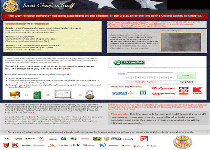 The Joint Chiefs of Staff Virus is a Police Ransomware Trojan that blocks you from using your Windows desktop under the claim that your computer has been used for illegal activities such as viewing underage pornography. Although the Joint Chiefs of Staff Virus's pop-up warning is crafted to look like a warning from the US government, the Joint Chiefs of Staff Virus actually locks your computer no matter what it may or may not have been utilized to accomplish and doesn't have any affiliation with any government. Instead of paying the ransom that the Joint Chiefs of Staff Virus requests for unlocking your computer, SpywareRemove.com malware researchers suggest using a dependable combination of basic security steps, as well as appropriate anti-malware programs, to delete the Joint Chiefs of Staff Virus safely, which will allow you to access Windows once again.
The Joint Chiefs of Staff Virus is a Police Ransomware Trojan that blocks you from using your Windows desktop under the claim that your computer has been used for illegal activities such as viewing underage pornography. Although the Joint Chiefs of Staff Virus's pop-up warning is crafted to look like a warning from the US government, the Joint Chiefs of Staff Virus actually locks your computer no matter what it may or may not have been utilized to accomplish and doesn't have any affiliation with any government. Instead of paying the ransom that the Joint Chiefs of Staff Virus requests for unlocking your computer, SpywareRemove.com malware researchers suggest using a dependable combination of basic security steps, as well as appropriate anti-malware programs, to delete the Joint Chiefs of Staff Virus safely, which will allow you to access Windows once again.
When Fake Military Authority Comes with a Four Hundred Dollar Fine
The Joint Chiefs of Staff Virus is a minor variant of other Police Trojans that SpywareRemove.com malware analysts have seen in the United States and, like them, utilizes the same basic scam of displaying a fake legal alert that blocks you from using the Windows interface. Other Police Trojans that are reminiscent of the Joint Chiefs of Staff Virus include the FBI Green Dot Moneypak Virus, the Cybercrime Investigation Department Virus, the United States Cyber Security Virus, the U.S. Department of Homeland Security Virus, the Federal Department of Justice and Police Virus and FBI Moneypak Ransomware.
The Joint Chiefs of Staff Virus, rather than being the law enforcement program that the Joint Chiefs of Staff Virus claims to be, actually is designed and distributed by criminals, who often use website-embedded drive-by-download attacks to install similar Police Trojans without any permission. Other Police Trojans have been known to use Trojan droppers that are distributed through e-mail. Once the Joint Chiefs of Staff Virus is installed, the Joint Chiefs of Staff Virus will reboot your computer and force it to display a fraudulent pop-up alert that claims to be from the US Joint Chiefs of Staff.
This fake alert, as usual for any Police Trojan, requests that you pay a fine to make amends for various crimes (that, SpywareRemove.com malware experts confirmed, the Joint Chiefs of Staff Virus will accuse you of committing no matter what the history of your PC is like). The Joint Chiefs of Staff Virus also makes use of a now-common webcam incorporation function, which allows the Joint Chiefs of Staff Virus to display your webcam input inside the pop-up.
Sending the Joint Chiefs of Staff Virus Back to Boot Camp
The primary concern behind a Joint Chiefs of Staff Virus infection is the fact that the Joint Chiefs of Staff Virus will block you from using the Windows Explorer and other aspects of the operating system's interface, which are necessary for removing the Joint Chiefs of Staff Virus or, in fact, using any other programs. Since the Joint Chiefs of Staff Virus doesn't even include any unlocking functions for its Windows-locking attack, paying the fake legal fine that the Joint Chiefs of Staff Virus issues generally is considered a nonviable solution.
However, SpywareRemove.com malware researchers can suggest a more surefire cure than that:
- Launch your computer into Safe Mode by tapping F8 while your PC reboots and selecting the appropriate menu option.
- If Safe Mode does not disable the Joint Chiefs of Staff Virus, you also may load a second OS onto a flash drive and start your PC from that drive directly.
- With the Joint Chiefs of Staff Virus disabled by any means necessary, you can delete the Joint Chiefs of Staff Virus with the anti-malware program of your preference. Since the Joint Chiefs of Staff Virus may change your system settings or install itself in the presence of supporting PC threats, a very thorough and updated system scan generally is suggested.
Leave a Reply
Please note that we are not able to assist with billing and support issues regarding SpyHunter or other products. If you're having issues with SpyHunter, please get in touch with SpyHunter customer support through your SpyHunter . If you have SpyHunter billing questions, we recommend you check the Billing FAQ. For general suggestions or feedback, contact us.