MS Removal Tool
Posted: March 27, 2011
Threat Metric
The following fields listed on the Threat Meter containing a specific value, are explained in detail below:
Threat Level: The threat level scale goes from 1 to 10 where 10 is the highest level of severity and 1 is the lowest level of severity. Each specific level is relative to the threat's consistent assessed behaviors collected from SpyHunter's risk assessment model.
Detection Count: The collective number of confirmed and suspected cases of a particular malware threat. The detection count is calculated from infected PCs retrieved from diagnostic and scan log reports generated by SpyHunter.
Volume Count: Similar to the detection count, the Volume Count is specifically based on the number of confirmed and suspected threats infecting systems on a daily basis. High volume counts usually represent a popular threat but may or may not have infected a large number of systems. High detection count threats could lay dormant and have a low volume count. Criteria for Volume Count is relative to a daily detection count.
Trend Path: The Trend Path, utilizing an up arrow, down arrow or equal symbol, represents the level of recent movement of a particular threat. Up arrows represent an increase, down arrows represent a decline and the equal symbol represent no change to a threat's recent movement.
% Impact (Last 7 Days): This demonstrates a 7-day period change in the frequency of a malware threat infecting PCs. The percentage impact correlates directly to the current Trend Path to determine a rise or decline in the percentage.
| Threat Level: | 10/10 |
|---|---|
| Infected PCs: | 94 |
| First Seen: | March 28, 2011 |
|---|---|
| OS(es) Affected: | Windows |
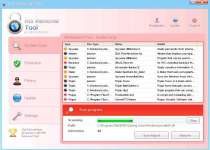 MS Removal Tool is the newest rogue anti-virus application on the block, and this rogue threat can still slip under the detection methods of many types of anti-malware programs. Don't confuse this fraudulent MS Removal Tool with the real Microsoft Malicious Software Removal Tool - the latter will always come with Windows, free of charge. In between bouts of asking for your money, MS Removal Tool will block a wide range of programs and may also hijack your web browser. Deleting MS Removal Tool is a serious priority because this rogue application can interfere with almost every action you take on the infected PC.
MS Removal Tool is the newest rogue anti-virus application on the block, and this rogue threat can still slip under the detection methods of many types of anti-malware programs. Don't confuse this fraudulent MS Removal Tool with the real Microsoft Malicious Software Removal Tool - the latter will always come with Windows, free of charge. In between bouts of asking for your money, MS Removal Tool will block a wide range of programs and may also hijack your web browser. Deleting MS Removal Tool is a serious priority because this rogue application can interfere with almost every action you take on the infected PC.
Telltale Signs of the Fake MS Removal Tool
This rogue infection version of MS Removal Tool can be easily distinguished from the real MS Removal Tool by a number of signs:
- MS Removal Tool will exhibit the appearance and many obvious behaviors known from the rogue program System Tool, which it copies to a large extent. This includes the pink-themed interface and the alteration of your desktop background to a threatening message about spyware or other malware infections.
- This fake MS Removal Tool will also request money in exchange for registration of the program. The real MS Removal Tool is completely free and doesn't require registration. If you give your money or personal information to the fake MS Removal Tool, you're giving those things away to criminals.
- Infection by MS Removal Tool will coincide with dysfunctional behavior in many different programs. Anti-virus scanners may refuse to run, the Windows Task Manager may spontaneously shut down and other programs may crash with unusual error messages. Microsoft Security Essentials will also fail to run, potentially with a fake error message about an infected root file.
All error messages and warnings created by MS Removal Tool have no basis in reality as far as your PC's health goes. Here are some of the messages you might see:
MS Removal Tool Warning
Intercepting programs that may compromise your private and harm your system have been detected on your PC.
Click here to remove them immediately with MS Removal Tool.
MS Removal Tool
Some critical system files of your computer were modified by malicious program. It may cause system instability and data loss.
MS Removal Tool Warning
Your PC is infected with dangerous viruses. Activate antivirus protection to prevent data loss and avoid the theft of your credit card details.
Click here to activate protection.
Dealing with MS Removal Tool Attacks
MS Removal Tool has been reported to spread through insecure files on P2P networks, freeware websites and pirated software websites. Being careful to verify the safety of suspicious files before running them will help you avoid the MS Removal Tool bug.
Although MS Removal Tool is based off of the older rogue threat System Tool, MS Removal Tool has had sufficient alterations to avoid being detected by many anti-malware programs. Keeping your anti-malware software up to date is a critical step in detecting MS Removal Tool. Having multiple well-known brands of security software will also give you security through redundancy that may just be what you need to delete MS Removal Tool.
You probably won't be able to access most of the necessary software for removing MS Removal Tool while this rogue program is active. Using Safe Mode will let you scan your computer without MS Removal Tool getting in the way. Safe Mode is available for all Windows systems by tapping F8 during the booting process and makes cleaning out MS Removal Tool and otherrogue security applications such as Live Security Platinum and Security Shield 2012 a relatively simple task.
Technical Details
File System Modifications
Tutorials: If you wish to learn how to remove malware components manually, you can read the tutorials on how to find malware, kill unwanted processes, remove malicious DLLs and delete other harmful files. Always be sure to back up your PC before making any changes.
The following files were created in the system:%ALLUSERSPROFILE%\Application Data\fNfBeFdPgGn07003\fNfBeFdPgGn07003.exe
File name: fNfBeFdPgGn07003.exeSize: 293.56 KB (293560 bytes)
MD5: 76afb8bf0cecf856c52cfc04babf1550
Detection count: 80
File type: Executable File
Mime Type: unknown/exe
Path: %ALLUSERSPROFILE%\Application Data\fNfBeFdPgGn07003
Group: Malware file
Last Updated: March 28, 2011
Additional Information
| # | Message |
|---|---|
| 1 | MS Removal Tool Warning
Intercepting programs that may compromise your privacy and harm your system have been detected on your PC. Click here to remove them immediately with MS Removal Tool |
| 2 | Warning!
Application cannot be executed. The file [FILENAME].exe is infected. Please activate your antivirus software. |
| 3 | Warning: Your computer is infected
Windows has detected spyware infection! Click this message to install the last update of Windows security software... |








I thought MS Removal Tool was from Microsoft?? What the hell gives? I want this mess off of my PC because everytime i surf the web it pops up. Crap. So frustrated right now I cannot even think. I hope to God this SpyHunter will work. Downloading it now.
this ms is an uforseen problam,hope spywaer works - I wil let you know
please remove i dont want it
Jeff Detz
did u get rid of that crap? my computer just installed this thing itself and i have no idea how to get rid of it
I think your program runs better in Safe Mode. Boot your PC and press F8 several times way before Windows loads and then run your program to find MS Removal Tool. Worked like a charm. Gone bye bye MS Removal Tool!
Elina,
Yes it actually worked! Cannot believe it but it worked. These guys are the real deal. My wife is finally off of my a$$. She thinks I got this MS Removal Tool from a porn site but it was more than likely my 17 year old son who did it. No longer frustrated for now.
Following these instructions worked great for me -- thanks! Didn't have to download anything, just deleted what it told me to.
i was just on my hotmail looking around then ms removal tool auto installed on to my compter and crush it i dont know what to do got any ideas
help, i also have this problem but this stupid program wont let me even open anything. ive baught new anti virus programs to install and MS-R-T keeps stopping me from opening the programs. also, its stops me opening task manager and from restoring my system to its factory setting. any ideas??
Used Windows \\\\\\\"System Restore\\\\\\\" feature. Seems to have worked.
I am in LOVE with you guys! Thanks so much for the help removing MS Removal Tool. You guys are a life saver.
HELP!!
ms removal tool deleted my anti-spyware program.
can\'t open task manager, can\'t download anti-virus program
what do i need to do
I can't get this off it won't let me download the spyware. please help me
please help I can't get this off my computer
Omg i need help to remove this dumb program
Hi Guys, I'm having the same problem over here!
I'm already in safe mode but when i start the program its say the admin wont let this program run!!
Should i 1st run a full scan with the anti-virus?
please neeeeedd some help
thx
I cannot download anything ans MS removal tool gets in the way. I also tried F8 as booting and it didnt give me the option to go to safe mode. The computer is from spain. Will this make a difference.
Is there another way to get into safe mode
Looking forward to responses
its not removing. the virus keeps exiting it and telling me its unprotected. so i cant download the spyware
OMG IM GONNA THROW MY COMPUTER AT A WALL!!
Someone please tell me step by step how to get rid of this! i went to safe mode but all it was change to the original windows and it still wont let me open anything and because of this damn MS tool thing i cant open anything either! OMG this is so frusturating! Someone please. Help!!
Dont know much about computers. Had kittens when M S Removal tool took over my P C
Re booted, F8 safe mode and did a full scan. Re started and hey presto its gone.
SYSTEM RESTORE SEEMS TO HAVE WORKED FOR ME :- )
I got it too. Steve, you're right. Once it takes hold, you can't execute any programs. I downloaded Norton Antivirus, but it won't execute. I guess I try to use the instructions given above, if the Dam program will allow that.
I am not very computer literate and had difficulty understanding the above recommendations. So having spent a couple of hours messing about and getting nowhere I tried the System Restore facility whilst in Safe Mode. Reversion to the previous day seems to have solved the problem although it seems too good to be true. I suppose the bug is still dormant somewhere and maybe could sneak out again?
Like others, my computer has been invaded by MS Tool Remover. The only thing that works is the net browser. All security neutralised and won't allow install of new security. Trend tell me that this thing is so new they don't have any idea how to get around it without doing a FULL LOG DIAGNOSTIC. Seems as though this beast is changing with time and getting mean. Half my keyboard is now frozen. Short of reformatting the hard drive I can't see a way around this. Anyone got ideas on how to kill this beast?????????
no succes my computer is still infected
my computer is still infected
info: Internet Explorer Broser MS RemovalTool-proyect your pc
When you press F8 and have the option to start in safe mode, etc, choose Safe Mode with Networking. Then you should be able to download what ever software you need to get rid of MS Removal Tool.
my computer is soooo [REMOVED WORD]ed up with MS remover tool i cant do any action on it.... totaly crashed it...... i cant even CTRL+ALT+DELETE cause it says application cannot be executed... the only thing i can do is to be on the internet and post this last letter before i trash my computer..... ps those files in ur guide doesent exist
lol i finaly got the Spyhunter installed without trouble and it just removed MS remover tool after 1minute
i support this prog 100%
Thank you Tony,
I have tried your way and it works. Restore system works,YEAH!
Thanks a lot ,you\'re now a real pro
Drove me nuts for a few hours, but eventually, booted in safe mode and did a system restore to a week previous. This restores the registry backup and now all is OK, phew,
i got rid of it!
still cant believe it, after 3 hrs of web searching (on another computer because mine was completely useless!! ...was 🙂 and hair pulling!
ive tried many things but what works for me was to simply use the system restore function!
so simple!!
for the ones who dont know where it is:
go in control panel,
select system and security
then select action center
then click on recovery
and finally open system restore
and your awesome computer will do the rest!!!
yeahhh
me very happy 🙂
Hi im 14 years old and this program worked for me! It was so easy! Thank you guys so much - You literally saved my life
Thanks much! This rogue anti-virus software installed itself when I tried to download a video from a foreign country URL. I couldn't get rid of it, couldn't open my Outlook email program, couldn't get to my Restore Points program and some other programs or folders. I finally found and began to use the instructions above. I discovered that the files had different names in my version of Windows (or they'd been changed), so I followed the comments of one person by using F8 to go into Safe Mode. In Safe Mode, I was given the option of using my Restore Points. I restored my laptop to two days earlier. And everything was fine.
Help - I can't download the software even though I've got Firefox
Going with widow safe mode was all good for me. Everything else was disabled. Thanks for the pointers
Thanks for this info. It helped me correct everything.
This darned ms has me running in circles. For Three days I\\\'ve been trying to get rid of it. I even went so far as to send my credit card to get the program to get rid of it. Now I find out it\\\'s a fraud. I guess I\\\'ll be contacting my CC company to get it reversed. I've tried everything suggested. What else is there? HELP!!!!!! Thanks & have a Fabulous & Blessed Day!
Now the scan says there were no viruses detected & that everything is running properly. Now What?
Hey guys.. Well i thought i'd help because a lot of you are having problems and so was i until i was inspired by another comment...
Well heres what i did, Since i tried and tried and it wouldnt let me download SpyHunter, I rebooted my laptop in 'DEGUBBING' mode and loaded up this website then slicked 'RUN SPYWARE SCAN' it then allowed me to download it. then re boot your computer gain and There you go... Silly MS SPYWARE has gone
=D
Hope this helped 🙂
Help please email me!! Im stuffed i atually gave these people money and now my computer is racked i cant serach on serch engines and my emial i cant activate what can i do how can i get my money back and how can i get these off my computer please help me!!
Spy Hunter worked for me. Download and run it in Safe Mode. Thanks, guys. Well worth the $39.99.
reboot and run in safe mode and use system restore to before you installed MS tool. My daughter just got duped by this as well, I\'m lucky enough to be able to run spyware removal off a datastik, and am running that as well IN SAFE MODE!! people this program stops you from running ANYTHING in normal mode. U MUST BE IN SAFE MODE. ( press F8 several times whilst computer is starting up) choose safe mode with networking if you need internet as well to download spyware removal.
I have a serious problem with ms removal tool that took over my computer and i cant seem to open my anitvirus to remove this virus
so were dealing with the situation and what information have we lost to the unknown
quiero obtener el antivirus gratis para probar si funsiona y limpia mi cpu gracias
help please my computer is infected
What do i do if i forgot my code
hi I'm trying to follow the instructions cos i kee getting popp ups about my computer being infected and how i have to pay ms tools money and it wont stop pooping up. everything instruction i try to follow on this page, the laptop is saying it wont allow me cos thats infected too. It won't allow me to run any programme. Any suggestions on what yo do
Hope this helps. I logged onto a different user on my computer b/c I couldn't run anything under my user, Ran task manager, and looked at all the processes from all users and ended the one for ms (it had numbers and letters that didn't make sense). Everything's running fine.
omg im 13 i watched a prono my bro put me on idk what to do with my laptop dell u guys r ftw!!!!!!!!!!!!!!!
Got the bug, a pop up window keeps coming up asking me to fart in its mouth...anyone else getting this? After ten minutes i just went for it. Finished KFC and farted at the keyboard, presto it worked.
ugh i got scammed and paid the 80$ FML
Please get this off my computer. I have a mid-term paper due in 1 hour! and i cant axcess it.
i need help
thanks sir i really happy with ur site god bless u
I'm 11 years old and I removed MS Removal tool on my computer. Yeah!
My computer is infected with the MS Removal tool. I ran both Webroot Antivirus with Spy Sweeper software and the Malwarebytes’ Anti-Malware software under safe mode. Webroot picked up the Fakealert file and I deleted it. Rebooted in regular mode and the MS Removal Tool still was active. I ran both Webroot and Malware softwares again in safe mode and they didn’t detect anything. Rebooted in regular mode but got the same results. I run two Antivirus softwares: Webroot and Trend Micro Titanium. Trend Micro Titantium is all locked up, I can’t access it, I can’t uninstall it, I can’t install over top of it. So, I wonder if there’s a new version of this MS Removal Tool that’s imbedded into my Trend Micro Titantium software. It won’t go away.
I could use some more help to fix it. Any ideas.
I tried going back to an earlier registry point and it wouldn\'t let me. I tried a half dozen different dates.
I try the steps already, but it still pops out. And my screen is blue. I need help.
I was up from one am and its ten am already. Thanks to others comments I got that ms crap off my computer.
I HAD THE MS REMOVAL PROBLEM, LUCKILY, I WAS ABLE TO ACCESS GOOGLE ON THE COMPUTER AND DOWNLOAD SPY HUNTER, DID A FULL SYSTEM SCAN AND PRESTO-THE MS REMOVAL SPYWARE WAS GONE PAST THE SCAN. EVEN THOUGH THE SCAN IS TO DETECT MALICIOUS SPYWARE, IF YOU KNOW YOU HAVE MAILCIOUS SPYWARE, RUN THE SCAN ANYWAY IF ALL OTHER ATTEMPTS TO DELETE THE SPYWARE WAS NOT SUCCESSFUL, AND SCANNING THE SYSTEM JUST MAY FIX YOUR PROBLEM LIKE IT DID MINE.
this damn program really screwed up my laptop. I tried to remove it with a different anti malware program and now it won't even let me access my computer. What do i do?
I was almost duped and might have purchased the "fix" if it had not been so expensive. I also hesitated to enter any information when a known virus was trying to extract it - duh! Thanks for telling me about safe mode and how to get rid of this hoax.
I can\'t use anything on my laptop help me!
Purchased product but not delivered is this a scam?
Find these people that do such things and cost them as much money as it costs me!
Nothing worked and no antispyware could be installed, safe mode crashed also. I went back to a last good configuration and than uploaded and ran antispyware for good sake. That worked. These people should be sued and as the moneyflow is obvious that should be possible!
thanks for the help. rebooted went into safe mode then system restore. All is well again.
I have seen many people that are frustrated and have problems. I have been trying everything (even spending $200 on some anti-virus program) and I the MS Removal Tool keeps on blocking it.
I have finally found a solution:
1) Reboot your computer and press F8 even before it starts
2) Go to Safe Mode With Networking
3) After you login, press the Start button
4) Go to All Programs
5) Then, go to Accessories
6) Go to System Tools
7) Go to System Restore
8) Then, wait for it to run
9) Press the earliest date that your settings last worked
10) Wait for it to restart
11) Switch to normal mode and you're done!
Hope this helps! =]
I finally got the F-er off my Lap Top! SPY HUNTER ROCKS!!!!!! This is the real deal... I wasted my money on other programs....worth every penny. THANK YOU!!!!!
I FINALLY GOT THIS F@*&! ER OFF MY LAPTOP...YOU GUYS ARE THE TRUTH!!
GRRRRRRR My internat Firefox AND chrome wont load on one of my profiles where fake MS has installed itself and this isnt working HELP!!!!!!!
Wow, these guys send this MS Removal Tool out into the internet and magically they have the only cure in town. What a scam!!! They do the illegal virus and then sell legal anti-virus. Don't fall for it!!!
[REMOVED WORD] THIS MS REMOVAL PROGRAM. I SERIOUSLY THINK I GOT IT WHILE DOWNLOADING IMAGES OF GOOGLE!!!! WHAT THE HELL.... OF ALL SITES OUT THERE IWOULD ASSUME ITS ONE OF THE SAFER.
WELL I AM GOING TO TRY THIS PROGRAM OFFERED ABOVE AS TO SOME OF THE REVIEWS SAY THAT IT WORKS. THOUGH THE VIRUS IS QUITE GOOD AT BLOCKING AND MAKING IT HARD TO DOWNLOAD ANYTHING LET ALONE ACCESS THE INTERNET ON A REGULAR BASIS.
GOOD LUCK TO US ALL EXPERIENCIND THESE DIFFICULTIES AND GO TO HELL WHATEVER PRICK DESIGNED SUCH A SHITTY PROGRAM TO WASTE PEOPLES TIME AND MONEY.
MICROSOFT NEEDS TO GET ON TOP OF THIS SHIT!!
i have downloaded it and it is scaning now. i'll tell you if it work ( fuken ms removal tool
I cleared this by going into Safe Mode and using Restore to a previously used restore date - everything back to normal.
I have a problem with my keyboard and hitting the f8 button does not take me into safe mode. Is there any other way I can remove this feckin MS TOOL?
If any of you actually put your personal info in (credit card) to this fake program. you should call your cc company and cancel your credit card immediately
I had that MS removal, but started the computer up and pressed f8 then restored my system to an earlier time and it worked. I am just worried about any damage it did before I managed to remove it.
Help! i still cant do it 🙁
I cant open Task manager!!!!!!!!!!!!!!
Help! i cant open the taskbar! (Ms says its a virus >:( grr)
I restarted, went to safe mode wih the F8 key, and restored to two days earlier, virus is gone, took about 15 minutes, if your not sure where system retsore is located, its usuallu under accessories and then system tools. Good Luck!
I found this sight and in the after noon when i got back from school ms removel tool was just gone!!!!!!!!!!!!!!!!!!!!!!
Wouldnt allow me to download protection or go to docs and settings.
rebooted used F8 a few times and restored worked successfully thanks.
Thank you to this site!!!! Thank you to those who suggested to do a system restore!!!
I just got taken by the MS Tools virus thing.
How do I get my money back?????
hey guys ms tool easy as to [REMOVED WORD] off?? start pc in safe mode then follw the steps in the top step 2 removal through registry, click start/ run/HKEY_CURRENT_USER\Software\Microsoft\Windows\CurrentVersion\RunOnce ... now in this folder there should only be 1 thing, reg 0 or somethin like that, under neath if there is anythin else with a bunch of weird numbers after it, just delete the whole string,,,, awsome thats it easy as , so right click on it then delete???/ i stuffed around for ages then got on this web page then just done that... restart computer, then your on??? i done this on shitty vista, hope it helps???
I used SYSTEM RESTORE feature couple minutes ago (before that tried scanning with my antivirus program that didn't work (couldn't open the damn' thing)) and it WORKED whit restore feature for now. Didn't use safe mode. I'll post another reply in few hours after I'm sure it worked.
I\\\'ve given my credit card details to these guys. What should I do?
I too have this virus and can do nothing at all with the computer. All suggestions I have found have failed-including unticking the LAN box on Internet Options/ Connections-it wasn't ticked anyway! I don't know if it's something I've done but Windows will not now operate at all-it says a system configuration file has been deleted or become corrupt. I don't have the windows disk-the computer is second hand. Is there anything I can do now?
I didnt realise how crammed up with malware and CRAP my computer was filled with until i downloaded this bug detector,and let me tell all of you guys,it works,this is amazing,thnk you for postin this,bookmarking this page!
it seems that when this was scanning,tht MS malware remover virus was pushed back so it would not bother my scan,seems as if it has a forcefield to keep things from ending it,this is cool 🙂
ok i just got my new acer laptop with windows 7 and i accidentaly pressed run when it asked me to now ms removal tool is attacking my computer and i dunno wut to do, it keeps poping up and i cant get rid of it no matter wut, SOMEONE HELP PLEASE!!!!
I can\'t figure this out to save the life of me. This isn\'t even my computer...any advice?
help me please i cant open task manager and fire fox is the only thing i can open what do i do? and i dont know how to switch to safe mode i tap f8 but it wont work please help me
MS Removal Tool TO HELP PROTECT ME SECURTY INTERNET EXPLORER.
system restore in safe mode w/networking did the trick for me
HOLY SHIT NOT EVEN HALF DONE AND ALREADY [REMOVED WORD]ING 359 INFECTIONS...2 OF THEM WERE [REMOVED WORD]ING MS ROUGES......[REMOVED WORD] ME SIDEWAYS
I've tried everything step by step, but it won't delete it. I need help.
SO UPSET!!! the retarded ms removal tool infected my computer within 5 minutes and it wont even let me download this!! i have a really big report using windows movie maker coming up and if this keeps happening i will lose 20 prcent of my grade!!! AAAAAAhhhhhhhhhhhhhhhh
please,help me remove all the threats on my pc. i\'m confuse and don\'t know what to do again.
I Still can\'t remove the threat. please help me
Start > All Programs > Accessories > System Tools > System Restore, and follow the on-screen instructions)
This is how I system restored my comp. seemed to be rid of the P.O.S hope this works
Damn it does work that was fast... I thank you people.. spyhunter ima happy. :3
that was great thank you all.....
Does it cost money and how does it work?
How to remove mr removal program from my laptop?
This stupid MS tool removal crush my conputer & took me forever to remove it but I can't even doing the recovery & system restore I am hoping this spyhunter will work I will find out & I will let you all know the results!
Thanks!
The manual procedure works.
Have to be done in "SAFE MODE"
get this sh*t off my computer
how do i get thiscrap off my pc
followed instructions (F8 to get safe mode n' did system restore couple days earlier) & it worked like a charm... THX guys, saved my @$$
Thanks a lot to spyhunter... it remove my ms removal tool...thanks a lot gus ...im apreciated..if u have this ms removal tool....download spyhunter now.. think safe..
it says i need to purchase spyware? did everyone have to register/buy it?
What is wrong with ms removal tool it has messed up all my laptop and now I cant even open the internet If there were such viruses on my computer my anti-virus would have told me and they want you to pay just for getting it and I have no Idea how the ms removal tool got onto my computer.
I just had this happen to me this morning. I was quite literally sobbing with frustration. I calmed down and got onto the web and googled it. You can also go onto safe mode and restore to the day before.
restart, f8 to get to settings all the way down and turn on debuging mode, worked like a charm.
I hate those sniveling little pests, parasites, leeches, leeching off our hard earned lifestyles like mosquitoes. If anyone has been wronged by these cold-hearted BASTARDS, spread the word far, tell these hackers, scammers, and downright liars that they\'ve gone too far, that they crossed the line. Justice must be served, and who better to serve it than the men and women that have been wronged. Give them pain and misery, they don\'t deserve forgiveness only HATRED.
THis stupid spyware program ticks me off!!!@@#$$%^&*((&%$
i am not accept it that ms removal tool firewall alert not tbe aloowed to use set it up on my scrren fornt of the window not alloweed ijust remove it that unlock of that ms removal tool firewall alert do not play or play horse with screen front of the window mother[REMOVED WORD] it won't take it off u are too mute anyway
start in SAFE Mode (F8 @ start up.) and then run your up to date Anti-Spyware App. if this does not work, whilst still in Safe Mode, Follow the directions at http://www.wiki-security.com/wiki/Parasite/MSRemovalTool#Remove_MSRemovalTool_manually
My laptop has been infected with this and i have to use another computer just to do this. it has blocked internet explorer, my malwarebyte's anti-malware, microsoft office and just about everything on my computer to the point that i cant do anything but have the ms removal tool show up and ask me to buy it. what can i do?
i can not manually remove this virus, when i go to proceses none the things show above are even there. if any one can shed some light on this please do.
Being the skeptic, I've tried the F8/safe mode option which didn't work! I've downloaded the software above, its free so far, and it works! Thanks folks, I hate bloody hackers, they are a pain in the backside, total scum, get a proper job! Here's hoping that's it sorted permanently 🙂
I clicked on the Download Spyware Hunters Malware Scanner link thats at the top of the page, and since it didnt open i tried doing the google chrome and a warning came up and said "Application cannot be executed. The File GoogleToolbarUser_32.exe is infected. Please activate your antivirus software" HELP!!!
Hi guys could you please please kindly tel me how do i get my money back or am i safe because i paid them with my debit card are they gona take any more money out?
THANK YOU.
I WANT MY MONEY BACK
I just opened Safe Mode and did a system restore. It hasn't bothered me since.
currently on my laptop right now...working perfect but my computer has this MS Removal Tool....how do i get into safe mode at start up? i press F8 but nothing happens...?
OMG thank u very much for teaching me how to remove this ms removal tool virus... i was using my sis laptop...thank GOD!! goos stuffs!!
OMG THANKS VERY MUCH FOR TEACHING ME HOW TO REMOVE THIS MALWARE..I WAS USING MY SISTER PC AND SHE WILL KILL ME LOLL GOOD STUFFS..KEEP IT UP!!!
I can't delete virus ms remove tool
I try to run program for edit but can't system error
Im so aggervated i cant go on anything I need to get rid of this thing it keeps popping up and I have to completly shut down my computer and then log back on I need to find a cure
Thanks guys, Just removed ms remove tool. restared comp. pressed f8 untill i got black screen.
went to safe mode/networking then go to system restore on your ascc and look for system restore
click on it and click on differant day other then today's date and click on and it will start restoring and removing that S.O.B.