MyAllSearch Toolbar and MyAllSearch.com
Posted: April 14, 2014
Threat Metric
The following fields listed on the Threat Meter containing a specific value, are explained in detail below:
Threat Level: The threat level scale goes from 1 to 10 where 10 is the highest level of severity and 1 is the lowest level of severity. Each specific level is relative to the threat's consistent assessed behaviors collected from SpyHunter's risk assessment model.
Detection Count: The collective number of confirmed and suspected cases of a particular malware threat. The detection count is calculated from infected PCs retrieved from diagnostic and scan log reports generated by SpyHunter.
Volume Count: Similar to the detection count, the Volume Count is specifically based on the number of confirmed and suspected threats infecting systems on a daily basis. High volume counts usually represent a popular threat but may or may not have infected a large number of systems. High detection count threats could lay dormant and have a low volume count. Criteria for Volume Count is relative to a daily detection count.
Trend Path: The Trend Path, utilizing an up arrow, down arrow or equal symbol, represents the level of recent movement of a particular threat. Up arrows represent an increase, down arrows represent a decline and the equal symbol represent no change to a threat's recent movement.
% Impact (Last 7 Days): This demonstrates a 7-day period change in the frequency of a malware threat infecting PCs. The percentage impact correlates directly to the current Trend Path to determine a rise or decline in the percentage.
| Threat Level: | 2/10 |
|---|---|
| Infected PCs: | 155 |
| First Seen: | April 14, 2014 |
|---|---|
| Last Seen: | October 17, 2021 |
| OS(es) Affected: | Windows |
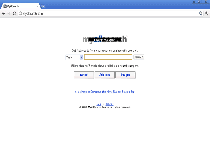 MyAllSearch.com is a search engine that Internet users have been getting redirected to no matter what link they click on their Google search results. Because browser hijackers may also include other functions and will attack all web browsers through changes to your Windows settings, it's recommended that you use dependable anti-malware software to remove them as soon as you notice their symptoms – which, in addition to redirects to unwanted websites, may also encompass pop-ups, website-blocking attacks and generally-worsened browser performance.
MyAllSearch.com is a search engine that Internet users have been getting redirected to no matter what link they click on their Google search results. Because browser hijackers may also include other functions and will attack all web browsers through changes to your Windows settings, it's recommended that you use dependable anti-malware software to remove them as soon as you notice their symptoms – which, in addition to redirects to unwanted websites, may also encompass pop-ups, website-blocking attacks and generally-worsened browser performance.
A browser hijacker, by itself, can cause minimal harm to your PC, but drive-by-downloads from an unwanted website may install its browser hijacker or other PC threats (such as ZeroAccess rootkits, TDSS rootkits or Trojans) without your consent. Since browser hijacks trigger off of changes to your Hosts file and DNS settings, redirects to MyAllSearch.com may strike any web browser regardless of its brand. These changes and the presence of the browser hijacker itself should be undone by appropriate anti-malware scanners, since the presence of browser hijackers may also include rootkits and other components that are difficult to remove by normal methods.
Although redirects to MyAllSearch.com are always the main symptom of infection by browser hijackers, SpywareRemove.com malware analysts have found that other attacks are also related to browser-redirecting PC threats, such as:
- Theft of personal information. This is particularly-likely for information that's saved by your web browser's caches or otherwise transmitted through your browser.
- Disabled applications, potentially-inclusive of anti-malware scanners, baseline Windows tools and other types of security-related software that could assist with the removal of a browser hijacker.
- Attempts to block your browsers from loading PC security websites, either with default forms of error messages or with error screens that contain links to hostile sites.
Technical Details
Registry Modifications
HKEY..\..\..\..{RegistryKeys}Software\Microsoft\Internet Explorer\Approved Extensions\{f7742453-8ede-40c6-8437-37e66bebe9ab}Software\Microsoft\Internet Explorer\Recovery\AdminActive\{7E4BEEF5-C3D8-11E3-B1A6-7C0507ACD3B6}SOFTWARE\Microsoft\Internet Explorer\Toolbar\{f7742453-8ede-40c6-8437-37e66bebe9ab}SOFTWARE\Microsoft\Internet Explorer\URLSearchHooks\{f7742453-8ede-40c6-8437-37e66bebe9ab}SOFTWARE\Wow6432Node\Microsoft\Internet Explorer\Toolbar\{f7742453-8ede-40c6-8437-37e66bebe9ab}
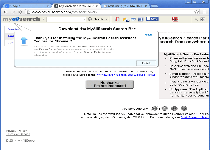
Leave a Reply
Please note that we are not able to assist with billing and support issues regarding SpyHunter or other products. If you're having issues with SpyHunter, please get in touch with SpyHunter customer support through your SpyHunter . If you have SpyHunter billing questions, we recommend you check the Billing FAQ. For general suggestions or feedback, contact us.