Plusnetwork.com
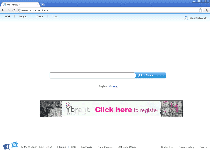 Plusnetwork.com is a site that promotes Messenger Plus. Browser hijackers that are linked to Plusnetwork.com may alter your homepage settings, attack your web browser's security, monitor web surfing information that passes through your browser or use various means to redirect you to Plusnetwork.com without your consent. Although browser hijackers that are affiliated with Plusnetwork.com may restrict their attacks to specific brands of web browsers, you should not simply try to remove a browser hijacker by uninstalling your web browser. Instead, SpywareRemove.com malware researchers recommend that you use anti-malware products to detect and delete all components of any PC threat.
Plusnetwork.com is a site that promotes Messenger Plus. Browser hijackers that are linked to Plusnetwork.com may alter your homepage settings, attack your web browser's security, monitor web surfing information that passes through your browser or use various means to redirect you to Plusnetwork.com without your consent. Although browser hijackers that are affiliated with Plusnetwork.com may restrict their attacks to specific brands of web browsers, you should not simply try to remove a browser hijacker by uninstalling your web browser. Instead, SpywareRemove.com malware researchers recommend that you use anti-malware products to detect and delete all components of any PC threat.
Plusnetwork.com: A Big Minus for Your Control Over Your Browser
Plusnetwork.com markets itself as a website with generically helpful software like Messenger Plus and even includes support for multiple languages, but, unfortunately, Plusnetwork.com's products are as shoddy as any type of scamware that one could name. Other visible problems that are related to Plusnetwork.com are primarily limited to browser changes that cause your web browser to redirect itself to Plusnetwork.com when it should be loading an entirely different website. Browser hijack symptoms that SpywareRemove.com malware researchers have observed from Plusnetwork.com's particular variant of browser-hijacking include:
- Having your homepage set to be Plusnetwork.com. Attempts to change your homepage back by normal browser settings will result in these settings changes being reverted or blocked.
- Being redirected to Plusnetwork.com after you try to load another site. Search engine-based sites are particularly common targets for this form of browser-hijacking attack.
Browser redirects are likely to occur with Chrome-brand web browsers, although other types of popular browsers may also be vulnerable. SpywareRemove.com malware experts recommend that you keep multiple brands of browsers available to skirt around such attacks and suggest that you avoid using a web browser until you've confirmed that all browser hijackers have been cleaned out by appropriate anti-malware software. SpywareRemove.com malware researchers recommend that you delete PC threats with a reputable anti-malware scanner. Refraining from a complete scan of your PC may allow less obtrusive components of a PC threat to remain hidden and functional on your computer.
Windows Police Pro 2010 has disabled everything... i cant download anything to desktop because cant get online (im on a macbook right now...) taskmgr, registry are both "disabled by administrator" also getting C:\WINDOWS\system32\rundll32.exe Application not found error. can get into Command Prompt but that is all. when trying to open "help files" downloaded on flash drive and saved to pc desktop "open with" page appears, programs wont just run. Please help??