Search.jzip.com
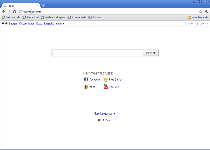 Search.jzip.com is a malicious website that's promoted by jZip, a .zip file unpacking program. Although jZip does have all of the features that Search.jzip.com advertises, Search.jzip.com doesn't mention the fact that it installs a browser hijacker that redirects you to Search.jzip.com and prevents you from changing certain browser settings. Search.jzip.com hijackers can occur in most types of popular web browsers and will refuse to be uninstalled by normal methods. However, SpywareRemove.com malware experts are happy to report that you can remove jZip and its Search.jzip.com hijacker with the same types of anti-malware software that are capable of handling standard browser hijacker infections.
Search.jzip.com is a malicious website that's promoted by jZip, a .zip file unpacking program. Although jZip does have all of the features that Search.jzip.com advertises, Search.jzip.com doesn't mention the fact that it installs a browser hijacker that redirects you to Search.jzip.com and prevents you from changing certain browser settings. Search.jzip.com hijackers can occur in most types of popular web browsers and will refuse to be uninstalled by normal methods. However, SpywareRemove.com malware experts are happy to report that you can remove jZip and its Search.jzip.com hijacker with the same types of anti-malware software that are capable of handling standard browser hijacker infections.
Unzipping Search.jzip.com Straight to Your Browser – Even if You Don't Want It
You're not likely to come into contact with Search.jzip.com unless your PC has been infected with a browser hijacker that redirects you to Search.jzip.com without your consent. These browser hijackers are distributed with some, if not all packages of jZip, a free unzipping program. Because jZip does offer opt-out options for its browser-hijacking functions, you may be able to avoid Search.jzip.com browser hijacks by paying attention to jZip's installation process, but SpywareRemove.com malware experts generally recommended that you avoid having jZip on your PC at all.
Signs of a Search.jzip.com browser hijack can include any of the following attacks, which may not be halted even if you remove jZip:
- A browser starting page or home page that's locked to Search.jzip.com.
- Being redirected to Search.jzip.com when you attempt to access unrelated websites. Search engine websites are especially likely to cause such hijacks.
- Being unable to change certain browser settings; they may appear to be 'grayed out' or create an error message. Alternately, having those settings reversed after you've closed and reopened the web browser.
- The appearance of an unusual search engine toolbar for Search.jzip.com on your browser.
Closing Search.jzip.com Back Up and Kicking It Out of Your Browser
Although jZip will try to resist being uninstalled and Search.jzip.com browser hijackers will flat out refuse to be removed by standard methods, both of these programs can be removed together by an appropriate anti-malware or security application. Tampering with your web browser will not stop these attacks, since Search.jzip.com browser hijackers aren't browser-specific and can attack Internet Explorer, Firefox and Chrome without impunity.
SpywareRemove.com malware research team suggests Safe Mode as the best environment for removing Search.jzip.com browser hijackers, since this mode can be found on any Windows computer and will disable most forms of malicious processes that are linked to the Windows startup routine. Updating your anti-malware software for recent threat definitions may also be required since there are several versions of the jZip program that distributes Search.jzip.com , and an anti-malware scanner that lacks recent updates may not be able to detect new Search.jzip.com hijacker variants.
Technical Details
File System Modifications
%AppData%\[RANDOM CHARACTERS].exe
File name: %AppData%\[RANDOM CHARACTERS].exeFile type: Executable File
Mime Type: unknown/exe
%Windows%\System32\DRIVERS\mrxsmb.sys
File name: %Windows%\System32\DRIVERS\mrxsmb.sysFile type: System file
Mime Type: unknown/sys
%Windows%\System32\consrv.dll
File name: %Windows%\System32\consrv.dllFile type: Dynamic link library
Mime Type: unknown/dll
Thanks a million. It worked to tee. I couldn’t get online so I had to download the spyhunter onto a flash drive from another computer to get started and just followed your instructions. Thanks again.