Smartwebsearch.com
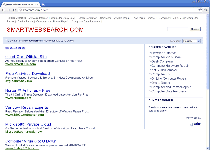 Smartwebsearch.com (AKA Smart Web Search) is a fake search engine that uses browser hijackers to redirect traffic towards itself from real search engine websites. Because browser hijackers for Smartwebsearch.com modify basic Windows settings to achieve their attacks, SpywareRemove.com malware experts note that trying to change or remove your web browser is useless for combating Smartwebsearch.com browser redirects. Instead of taking such a futile action, it's recommended that you scan your entire PC with an appropriate anti-malware product to remove all components of your browser hijacker infection. An excessively slow response in doing this may cause your PC to be exposed to other attacks that are hosted by malicious websites like Smartwebsearch.com and its partners, including phishing attacks and drive-by-download attacks.
Smartwebsearch.com (AKA Smart Web Search) is a fake search engine that uses browser hijackers to redirect traffic towards itself from real search engine websites. Because browser hijackers for Smartwebsearch.com modify basic Windows settings to achieve their attacks, SpywareRemove.com malware experts note that trying to change or remove your web browser is useless for combating Smartwebsearch.com browser redirects. Instead of taking such a futile action, it's recommended that you scan your entire PC with an appropriate anti-malware product to remove all components of your browser hijacker infection. An excessively slow response in doing this may cause your PC to be exposed to other attacks that are hosted by malicious websites like Smartwebsearch.com and its partners, including phishing attacks and drive-by-download attacks.
Why Staying Away from Smartwebsearch.com is a Brilliant Idea
Although Smartwebsearch.com has the look and feel of a search engine site, Smartwebsearch.com has no intention of giving you useful links. Instead of providing real search results, Smartwebsearch.com provides links to sites that pay revenue back for the clicks – and since Smartwebsearch.com doesn't bother to sort these links for relevance or safety, your PC is in danger with each link that you click. This basic scam has also been featured on other web domains, such as Smartwebsearch.com's ancestor, the 2010 site Smartwebsearch.net, as well as on sites like Realdavinciserver.com, SearchSwitch.com, Mydealchoices.com and 2009happytubes.com.
SpywareRemove.com malware analysts stress staying away from Smartwebsearch.com and its affiliates as the first protective step you should take, since even a short visit to these sites can aftermath in your computer being contaminated by a browser hijacker for Smartwebsearch.com. Such attacks typically are managed via drive-by-download exploits that use Flash or Java vulnerabilities to function. Keeping these scripts disabled, keeping your browser up-to-date and keeping anti-malware software on hand will all help to protect your PC from these unwelcome extensions of Smartwebsearch.com's 'hospitality.'
How to Handle Smartwebsearch.com's Browser Bullying
Unlike broader types of browser hijackers than Smartwebsearch.com's own, browser hijackers for Smartwebsearch.com have been noted to trigger under very specific conditions: when you try to click a search engine link. The redirect attack proceeds to force you to Smartwebsearch.com or to one of its affiliates, even if the link that you clicked is totally unrelated to these sites. These attacks are an indication that your PC is infected, and you should take appropriate steps to remove your browser hijacker with an anti-malware program of good repute.
Although your first reaction to this attack may be to delete or change your web browser, these actions will not do anything to the actual browser hijacker, since it modifies your Domain Name Server Settings and other types of Windows components. SpywareRemove.com malware researchers recommend a complete system scan to detect and delete all aspects of any Smartwebsearch.com-related infection. However, you should be careful to avoid contact with Smartwebsearch.com during this process, since Smartwebsearch.com may use drive-by-download exploits to reinfect your PC and force you to start from scratch.
Worked perfectly – thank you so much!!