System Security 2011
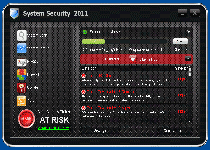 As of October 2011, System Security 2011 is a relatively recent clone of other forms of rogue anti-spyware programs that reuse the same series of visual interfaces and fake warning messages. Like other fake security and anti-virus programs from System Security 2011's group, System Security 2011 pretends to offer firewall-monitoring, active PC threat alerts, system scans and other features that could theoretically combat viruses and other PC threats, but these features have all been faked in favor of creating alarming and highly-negative false positives. Since System Security 2011 doesn't offer genuine protection from viruses, Trojans or anything else, there's no reason to purchase a System Security 2011 registration key, which may actually endanger your credit card with additional incidents of fraudulent charges. In fact, SpywareRemove.com malware experts suggest that you delete System Security 2011 ASAP with a real anti-malware product, since System Security 2011 and other rogue security products in System Security 2011's family have been known to block programs, redirect web browsers and cause other system malfunctions.
As of October 2011, System Security 2011 is a relatively recent clone of other forms of rogue anti-spyware programs that reuse the same series of visual interfaces and fake warning messages. Like other fake security and anti-virus programs from System Security 2011's group, System Security 2011 pretends to offer firewall-monitoring, active PC threat alerts, system scans and other features that could theoretically combat viruses and other PC threats, but these features have all been faked in favor of creating alarming and highly-negative false positives. Since System Security 2011 doesn't offer genuine protection from viruses, Trojans or anything else, there's no reason to purchase a System Security 2011 registration key, which may actually endanger your credit card with additional incidents of fraudulent charges. In fact, SpywareRemove.com malware experts suggest that you delete System Security 2011 ASAP with a real anti-malware product, since System Security 2011 and other rogue security products in System Security 2011's family have been known to block programs, redirect web browsers and cause other system malfunctions.
System Security 2011: An Empty Promise of PC Security for the Year
System Security 2011 is promoted by malicious websites in the form of a helpful anti-virus program and general security product, but SpywareRemove.com malware analysts have long since had familiarity with System Security 2011's fake security underpinnings – since System Security 2011 is a copy of other scamware products from the family in the first place! Examples of some of System Security 2011's clones include Any contact with these fake security applications or their websites should be considered just as harmful as installing a rootkit or Trojan onto your PC, particularly since System Security 2011's family has also been known to be bundled with the ZeroAccess rootkits, on some occasions.
If you've been infected by System Security 2011, you'll be able to notice the signs right away, as System Security 2011 creates a legion of fake alerts and fake system scan results that imply that your computer is infected with Trojans, keyloggers and other high-level PC threats. Examples of these fake alerts, which, of course, you can completely ignore, are shown below:
svchost.exe
svchost.exe was replaced with unauthorized program.
It has encountered a problem and needs to close.
If you were in the middle of something, the information you were working on might be lost.
Please tell Microsoft about this problem.
We have created an error report that you can send to us. We will treat this report as confidential and anonymous.
Windows Security Alert
To help protect your computer, Windows Firewall has blocked some features of this program.
Do you want to keep blocking this program?
Name: Zeus Trojan
Publisher: Unauthorized
Warning! Infection found
Unauthorized sending E-MAIL with subject "RE:" to [FAKE EMAIL] was CANCELLED.
Warning! Infection found
Unwanted software (malware) or tracking cookies have been found during last scan. It is highly recommended to remove it from your computer.
Keylogger Zeus was detected and put in quarantine.
Keylogger Zeus is a very dangerous software used by criminals to steal personal data such as credit card information, access to banking accounts, passwords to social networks and e-mails.
Security Warning
Your computer continues to be infected with harmful viruses. In order to prevent permanent loss of your information and credit card data theft please activate your antivirus software. Click here to enable protection.
Security Warning
Malicious programs that may steal your private information and prevent your system from working properly are detected on your computer.
Click here to clean your PC immediately.
Security Warning
There are critical system files on your computer that were modified by malicious software.
It may cause permanent data loss.
Click here to remove malicious software.
Warning: Infection is Detected
Windows has found spyware infection on your computer!
Click here to update your Windows antivirus software
Warning: Spyware Detected
Windows has found spy programs running on your computer!
Click here to update your Windows antivirus software
Windows Security Center
Serious security vulnerabilities were detected on this computer. Your privacy and personal data may be unsafe. Do you want to protect your PC?
Secondary Afflictions of a System Security 2011 Infection
SpywareRemove.com malware research team has also noted that System Security 2011 and related infections, such as ZeroAccess rootkits and TDSS rootkits, can also cause other attacks that make it difficult to remove System Security 2011 by appropriate methods. These include:
- Browser hijacks that block your ability to visit PC security websites and redirect you to System Security 2011's site.
- System Security 2011 may launch itself without permission and run as a concealed form of background process. This allows System Security 2011 to resist deletion and interfere with Windows in a variety of ways until you shut System Security 2011 down, preferably by using a Safe Mode boot.
- Anti-malware programs and other types of real security software may be blocked, or even display false error messages about being infected or severely damaged.
System Security 2011 is also identified by the name TrojanSPM/LX. You can use the code '9992665263' to fake a registration of System Security 2011, which does nothing other than cause System Security 2011 to reduce the frequency and severity of System Security 2011's attacks. SpywareRemove.com malware analysts especially warn you against trying to remove System Security 2011 while it's still active, since System Security 2011 has been known to be able to avoid deletion by otherwise competent anti-malware programs, if System Security 2011 is not shut down beforehand (for example, by rebooting into Safe Mode).
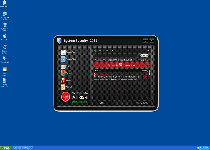
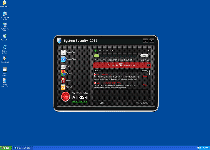
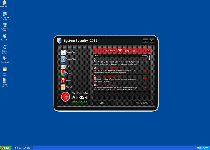

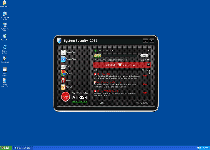
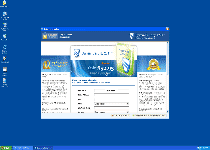
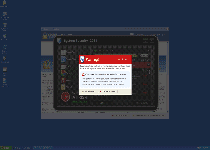
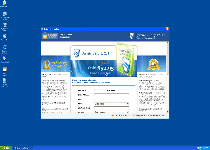
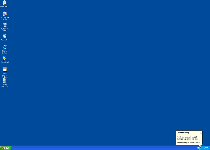
Technical Details
File System Modifications
Tutorials: If you wish to learn how to remove malware components manually, you can read the tutorials on how to find malware, kill unwanted processes, remove malicious DLLs and delete other harmful files. Always be sure to back up your PC before making any changes.
The following files were created in the system:%AppData%\svhostu.exe
File name: %AppData%\svhostu.exeFile type: Executable File
Mime Type: unknown/exe
%SYSTEM%\[RANDOM CHARACTERS].exe
File name: %SYSTEM%\[RANDOM CHARACTERS].exeFile type: Executable File
Mime Type: unknown/exe
This, unfortunatley, is not helpful to me at all. I am not allowed to download anything to my computer (my parent\'s rules of the house), and I was hoping to manually delete these things. I was hoping to be able to know all the files that it created on my computer and delete it myself.