‘Es ist die ungesetzliche tatigkeit enthullt’ BUNDESPOLIZEI Ransomware
Posted: December 12, 2012
Threat Metric
The following fields listed on the Threat Meter containing a specific value, are explained in detail below:
Threat Level: The threat level scale goes from 1 to 10 where 10 is the highest level of severity and 1 is the lowest level of severity. Each specific level is relative to the threat's consistent assessed behaviors collected from SpyHunter's risk assessment model.
Detection Count: The collective number of confirmed and suspected cases of a particular malware threat. The detection count is calculated from infected PCs retrieved from diagnostic and scan log reports generated by SpyHunter.
Volume Count: Similar to the detection count, the Volume Count is specifically based on the number of confirmed and suspected threats infecting systems on a daily basis. High volume counts usually represent a popular threat but may or may not have infected a large number of systems. High detection count threats could lay dormant and have a low volume count. Criteria for Volume Count is relative to a daily detection count.
Trend Path: The Trend Path, utilizing an up arrow, down arrow or equal symbol, represents the level of recent movement of a particular threat. Up arrows represent an increase, down arrows represent a decline and the equal symbol represent no change to a threat's recent movement.
% Impact (Last 7 Days): This demonstrates a 7-day period change in the frequency of a malware threat infecting PCs. The percentage impact correlates directly to the current Trend Path to determine a rise or decline in the percentage.
| Threat Level: | 2/10 |
|---|---|
| Infected PCs: | 51 |
| First Seen: | December 12, 2012 |
|---|---|
| OS(es) Affected: | Windows |
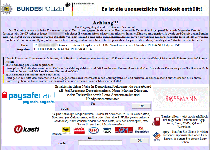 'Es ist die ungesetzliche Tätigkeit enthüllt!' Bundespolizei Ransomware is a ransomware Trojan that uses a fake alert, supposedly from the German police, to trick its victims into paying a fine as part of a system-unlocking process. Although 'Es ist die ungesetzliche Tätigkeit enthüllt!' Bundespolizei Ransomware claims to lock your computer due to such criminal activities as viewing child pornography and conducting terrorist spambotting attacks, 'Es ist die ungesetzliche Tätigkeit enthüllt!' Bundespolizei Ransomware isn't capable of detecting these actions and isn't aligned with the real Bundespolizei. SpywareRemove.com malware researchers recommend that you disable 'Es ist die ungesetzliche Tätigkeit enthüllt!' Bundespolizei Ransomware's lockdown by the means noted in this article and then use a solid anti-malware product to remove 'Es ist die ungesetzliche Tätigkeit enthüllt!' Bundespolizei Ransomware without paying its fake fee at all.
'Es ist die ungesetzliche Tätigkeit enthüllt!' Bundespolizei Ransomware is a ransomware Trojan that uses a fake alert, supposedly from the German police, to trick its victims into paying a fine as part of a system-unlocking process. Although 'Es ist die ungesetzliche Tätigkeit enthüllt!' Bundespolizei Ransomware claims to lock your computer due to such criminal activities as viewing child pornography and conducting terrorist spambotting attacks, 'Es ist die ungesetzliche Tätigkeit enthüllt!' Bundespolizei Ransomware isn't capable of detecting these actions and isn't aligned with the real Bundespolizei. SpywareRemove.com malware researchers recommend that you disable 'Es ist die ungesetzliche Tätigkeit enthüllt!' Bundespolizei Ransomware's lockdown by the means noted in this article and then use a solid anti-malware product to remove 'Es ist die ungesetzliche Tätigkeit enthüllt!' Bundespolizei Ransomware without paying its fake fee at all.
Why the Regime of 'Es ist die ungesetzliche Tätigkeit enthüllt!' Bundespolizei Ransomware is Harsher than that of Any Government
'Es ist die ungesetzliche Tätigkeit enthüllt!' Bundespolizei Ransomware is a recent example of a very well-worn scam: that of a Trojan pretending to be a legal program that's designed to entrap Internet predators such as connoisseurs of forbidden erotica and even just people who've had their PCs infected by a common spambot. 'Es ist die ungesetzliche Tätigkeit enthüllt!' Bundespolizei Ransomware, like many other ransomware Trojans that SpywareRemove.com malware analysts have taken notice of, displays an alert that's specific to Germany, similar to Bundespolizei National Cyber Crimes Unit Ransomware, GVU Gesellschaft zur Verfolgung Ransomware, 'Ihr Computer Wurde Blockiert' Ransomware and the Bundespolizei Ukash Virus. However, ransomware Trojans in general are notorious for attacking various areas of Europe, as well as Australia, Canada and the US.
'Es ist die ungesetzliche Tätigkeit enthüllt!' Bundespolizei Ransomware usually is distributed by spam e-mail messages that contain links to Blackhole Exploit Kits and other popular types of infection vectors. After 'Es ist die ungesetzliche Tätigkeit enthüllt!' Bundespolizei Ransomware infects your PC, 'Es ist die ungesetzliche Tätigkeit enthüllt!' Bundespolizei Ransomware will launch automatically and display its fake police alert, which blocks your screen and the rest of Windows – even though SpywareRemove.com malware experts have noted that it's nothing more than a simple HTML pop-up with the window's border removed. This prevents you from using other programs and gives 'Es ist die ungesetzliche Tätigkeit enthüllt!' Bundespolizei Ransomware its excuse to demand a ransom fee to remove its lockdown.
Sliding Your Computer out of 'Es ist die ungesetzliche Tätigkeit enthüllt!' Bundespolizei Ransomware's Unlawful Cuffs
'Es ist die ungesetzliche Tätigkeit enthüllt!' Bundespolizei Ransomware isn't a resource that's used by the real German police and shouldn't be considered to be any different from a virus, worm or rootkit in terms of its illegality or malicious intentions. However, because 'Es ist die ungesetzliche Tätigkeit enthüllt!' Bundespolizei Ransomware will prevent you from using other programs or Windows features, finding a way to disable 'Es ist die ungesetzliche Tätigkeit enthüllt!' Bundespolizei Ransomware is particularly important. For this purpose, SpywareRemove.com malware researchers recommend that you resort to the Windows Safe Mode feature. If Safe Mode fails to disable all relevant PC threats, you should load an operating system from a removable drive device (USB thumb drive, DVD or CD).
After you've disabled 'Es ist die ungesetzliche Tätigkeit enthüllt!' Bundespolizei Ransomware, anti-malware software should be used to delete 'Es ist die ungesetzliche Tätigkeit enthüllt!' Bundespolizei Ransomware and any other malware that may be installed on your computer. Because ransomware Trojans like 'Es ist die ungesetzliche Tätigkeit enthüllt!' Bundespolizei Ransomware also have been known to make malicious Registry changes to induce additional computer problems (such as program inaccessibility), SpywareRemove.com malware experts also forewarn that you may need to edit your Registry or reinstall certain applications even after you've removed 'Es ist die ungesetzliche Tätigkeit enthüllt!' Bundespolizei Ransomware.
Technical Details
Additional Information
| # | Message |
|---|---|
| 1 | Es ist die ungesetzliche Tätigkeit enthüllt! Bundeskriminalamt Bundespolizei Achtung!!! Ein Vorgang illegaler Aktivitäten wurde erkannt. Das Betriebssystem wurde im Zusammenhang mit Verstössen gegen die Gesetze der Bundesrepublik Deutschland ge sperrt! Es wurde folgender Verstoss festegestellt: Ihre IP Adresse lautet “[removed]” mit dieser IP wurden Seiten mit pomografischen InhaltenKinderpomographie. Sodomie und Gewalt gegen Kinder aufgerufen Auf Ihrem Computer wurden ebenfalls Videodateien mit pomografischen InhaltenElementen von Gewalt und Kinderp omografie festgestellt! Es wurden auch Emails in Form von Spam.mit tenoristischen Hintergründen, verschickt. Diese Spene des Computers dient dazu. Ihre illegalen Aktivitäten zu unterbinden. Um die Spene des Computers aufzuheben, sind Sie dazu verflichtet eine Strafe von 100 Euro zu zahlen.Sie haben zwei Möglichkeiten die Zahlung von 100 Euro zu leisten. 1) Die Zahlung per Ukash begleichen: Dazu geben Sie bitte den erworbenen Code in das Zahlungsfeld ein und drücken Sie anschliessend auf OK (haben Sie mehrere Codes.so geben Sie Diese einfach nacheinander ein und drücken Sie anschliessend auf OK). 2) Die Zahlung per Paysafecard begleichen: Dazu geben Sie bitte den erworbenen Code (gegebenfalls inkl. Passwort) in das Zahlungsfeld ein und drücken Sie anschliessend auf OK (haben Sie mehrere Codes.so geben Sie Diese einfach nacheinander ein und drücken Sie anschliessend auf OK). |
Leave a Reply
Please note that we are not able to assist with billing and support issues regarding SpyHunter or other products. If you're having issues with SpyHunter, please get in touch with SpyHunter customer support through your SpyHunter . If you have SpyHunter billing questions, we recommend you check the Billing FAQ. For general suggestions or feedback, contact us.