Windows Safe Mode
Posted: March 8, 2011
Threat Metric
The following fields listed on the Threat Meter containing a specific value, are explained in detail below:
Threat Level: The threat level scale goes from 1 to 10 where 10 is the highest level of severity and 1 is the lowest level of severity. Each specific level is relative to the threat's consistent assessed behaviors collected from SpyHunter's risk assessment model.
Detection Count: The collective number of confirmed and suspected cases of a particular malware threat. The detection count is calculated from infected PCs retrieved from diagnostic and scan log reports generated by SpyHunter.
Volume Count: Similar to the detection count, the Volume Count is specifically based on the number of confirmed and suspected threats infecting systems on a daily basis. High volume counts usually represent a popular threat but may or may not have infected a large number of systems. High detection count threats could lay dormant and have a low volume count. Criteria for Volume Count is relative to a daily detection count.
Trend Path: The Trend Path, utilizing an up arrow, down arrow or equal symbol, represents the level of recent movement of a particular threat. Up arrows represent an increase, down arrows represent a decline and the equal symbol represent no change to a threat's recent movement.
% Impact (Last 7 Days): This demonstrates a 7-day period change in the frequency of a malware threat infecting PCs. The percentage impact correlates directly to the current Trend Path to determine a rise or decline in the percentage.
| Threat Level: | 10/10 |
|---|---|
| Infected PCs: | 40 |
| First Seen: | March 18, 2011 |
|---|---|
| Last Seen: | January 8, 2020 |
| OS(es) Affected: | Windows |
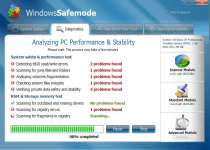 The program Windows Safe Mode (as distinguished from the Windows operating system 'Safe Mode' boot option) is a rogue anti-virus application that uses false advertising to try to steal money from users who take Windows Safe Mode's warnings at face value. Scans initiated by Windows Safe Mode will turn up negative results each and every time, and Windows Safe Mode's presence on any PC causes various inaccurate and panic-inducing error messages to sprout up. In some cases, Windows Safe Mode may also block programs from running; the security risk presented by this rogue security product makes it a sensible decision to delete Windows Safe Mode as soon as you can manage it.
The program Windows Safe Mode (as distinguished from the Windows operating system 'Safe Mode' boot option) is a rogue anti-virus application that uses false advertising to try to steal money from users who take Windows Safe Mode's warnings at face value. Scans initiated by Windows Safe Mode will turn up negative results each and every time, and Windows Safe Mode's presence on any PC causes various inaccurate and panic-inducing error messages to sprout up. In some cases, Windows Safe Mode may also block programs from running; the security risk presented by this rogue security product makes it a sensible decision to delete Windows Safe Mode as soon as you can manage it.
Windows Safe Mode is not the Kind of Safe Mode You Want on Your PC
Unlike a genuine security product, Windows Safe Mode is installed through malicious websites and Trojans. One Trojan-based message used specifically for the installation of Windows Safe Mode can be seen below:
Windows detected a hard disk problem
Windows detected a file index error caused by boot sectors problem. Install recommended software to fix detected error.
Install Windows Safemode software (recommended)
windows Safemode is a professional software toolkit designed to detect identify and fix hard ware memory related problems on a windows based computers.
If you are fooled by this message or other installation methods, Windows Safe Mode will create entries in the Windows Registry that enable Windows Safe Mode to run without your consent as a program linked to the OS startup process. This can be stopped temporarily by, ironically, resorting to the real Safe Mode or permanently by uninstalling the rogue anti-virus application Windows Safe Mode.
Windows Safe Mode uses its position as a foremost program on your startup list to threaten you with nonexistent infection alerts and offer scans that show your computer to be supposedly crammed full of malware. Dummy files can be created solely for the purpose of faking infections, or Windows Safe Mode may list legitimate preexisting files as corrupt when they're actually in perfect health.
Windows Safe Mode – Not Very Safe for Your Computer
If your PC is infected with Windows Safe Mode, the problems don't end with faulty infection alerts. Windows Safe Mode has been confirmed to block programs, and may prevent you from using Windows tools like the Task Manager or Registry Editor, or security applications like anti-virus scanners. Here are some of the other possible problems you may see:
- Security or browser settings altered without warning, always for the purpose of making your PC less safe to use.
- Strange browser behavior, especially a changed homepage or a browser that redirects itself to unfamiliar sites.
- Processes in memory or files on your desktop or hard drive that don't correspond to known programs, particularly if they refuse to be remove or return after you get rid of them.
- Slowdown of your system due to mysterious use of system resources like RAM.
If you don't delete Windows Safe Mode quickly, these problems can grow severely enough to do lasting harm to your PC. Removing Windows Safe Mode is a job that should be assigned to actual anti-malware programs that do the job this rogue security application fakes, to clean every last file and Registry entry out with little chance of error.
Technical Details
File System Modifications
Tutorials: If you wish to learn how to remove malware components manually, you can read the tutorials on how to find malware, kill unwanted processes, remove malicious DLLs and delete other harmful files. Always be sure to back up your PC before making any changes.
The following files were created in the system:%ALLUSERSPROFILE%\Application Data\vu9C8ENY1q.exe
File name: vu9C8ENY1q.exeSize: 672.25 KB (672256 bytes)
MD5: 7af1133ffee64991699fd486ad953429
Detection count: 42
File type: Executable File
Mime Type: unknown/exe
Path: %ALLUSERSPROFILE%\Application Data
Group: Malware file
Last Updated: January 8, 2020





Trying to remove WINDOWS SAFE MODE virus. Can't use CTRL+ALT+DEL won't work because taskmgr is disabled. Also can't run MSCONFIG because it has been disabled also. Can get to regedit but WINDOWS SAFE MODE is NOT in the registry.
I had to buy a new computer because my Dell XP jumped into safe mode and i am unable to do anything about it. It does not move at all....What should I do as I need several of my documents on the XP computer transferred to my new windows 7.
Thanks in advance.
Ellie Moore
I just went through a painful experience with this virus. Fortunately, I had a backup hard drive with an (almost) duplicate copy of my system The bottom line is that disaster recovery isn't so much about what to do after a disaster strikes, it's about preparing for one. I now keep an up to date image of my C: drive stored on a USB drive. If my system becomes corrupted, I can boot from the Acronis True Image boot CD and restore the C: drive with the clean image.
To ellie moore: It should be relatively easy to temporarily connect the original drive (XP) to your new Windows 7 PC as a second hard drive and transfer over the needed files. If you're dealing with a laptop, you can plug the XP drive into a USB hard drive adapter and do the same thing. The one I have is made by Apricorn. It works with both PATA and SATA drives and works really well.
N.Morrow
i cant do anything. computer is locked in safe mode and everytime i hit a key, it starts all over to a black screen. keeps saying PLEASE RE-INSTALL A COPY OF THE ABOVE FILE. <windows root> \\system 32\\hal.dll
some one put safe mode on computer,cannot remove it. help!
How do I get windows out of a safe mode!
How do I get windows out of the safe mode? I can not get on e-mail or internet explorer or my desktop or any of that Where is the security code?.
How do I disable Safe Mode from Windows 7
How do I remove safemode. Ever since it was applied (my mistake) I have not been able to use neither my Kindle nor my laptop. Please help me as I need both
Please help locked in safe mode don't knowhow to get out of this
My laptop is stuck in safe mode. I have Windows 7 premium installed it. I have tried rebooting and using the recovery feature but it still reloads in safe mode. Help please.
Please help me on how to remove my pc from safe mode to normal mode. I've tried using RUN > MSCONFIG but it doesnt work at all everytime i try it
Need to remove safe mode from my computer
Like all the others above I cannot get out of safe mode on Windows 7. I can't receive emails now. Outlook is not working for. Now what do I do? Will you call me with the help I need?
Like the people above I am stuck in safe mode and would like to hear back on how to get out of it so I can use my comp. again.
Thanks
please help me out of safe mode
how do I get it out of safe mode,,help please
When I was closing down the tablet it asked if I wanted to use safe mode and I did
,how do I get it turned off?
Thx
How do I remove safe mode on my tablet?