Ad.yieldmanager.com
Posted: June 6, 2006
Threat Metric
The following fields listed on the Threat Meter containing a specific value, are explained in detail below:
Threat Level: The threat level scale goes from 1 to 10 where 10 is the highest level of severity and 1 is the lowest level of severity. Each specific level is relative to the threat's consistent assessed behaviors collected from SpyHunter's risk assessment model.
Detection Count: The collective number of confirmed and suspected cases of a particular malware threat. The detection count is calculated from infected PCs retrieved from diagnostic and scan log reports generated by SpyHunter.
Volume Count: Similar to the detection count, the Volume Count is specifically based on the number of confirmed and suspected threats infecting systems on a daily basis. High volume counts usually represent a popular threat but may or may not have infected a large number of systems. High detection count threats could lay dormant and have a low volume count. Criteria for Volume Count is relative to a daily detection count.
Trend Path: The Trend Path, utilizing an up arrow, down arrow or equal symbol, represents the level of recent movement of a particular threat. Up arrows represent an increase, down arrows represent a decline and the equal symbol represent no change to a threat's recent movement.
% Impact (Last 7 Days): This demonstrates a 7-day period change in the frequency of a malware threat infecting PCs. The percentage impact correlates directly to the current Trend Path to determine a rise or decline in the percentage.
| Ranking: | 1,922 |
|---|---|
| Threat Level: | 2/10 |
| Infected PCs: | 98,790 |
| First Seen: | July 24, 2009 |
|---|---|
| Last Seen: | March 8, 2025 |
| OS(es) Affected: | Windows |
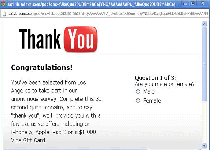 Ad.yieldmanager.com, adyieldmanager.com or yieldmanager.com, is a tracking cookie designed to keep track of how many times you visit a website and how long you stay, your browser type, your IP address, and other web surfing activities which are sent back to the cookie's host site.
Ad.yieldmanager.com, adyieldmanager.com or yieldmanager.com, is a tracking cookie designed to keep track of how many times you visit a website and how long you stay, your browser type, your IP address, and other web surfing activities which are sent back to the cookie's host site.
Generally, cookies are not dangerous in nature. Cookies are even helpful since they allow websites to store user preferences (login credentials, personalize web pages, etc.). Yet there are cookies that are used for malicious purposes.
In the wrong hands, a cookie can be harmful and turn into a security issue when it's used to steal your personal information. If you click on a hyperlink that takes you to the "login" page of a trustworthy website, an attacker, using a method called cross-site scripting, has the ability to manipulate a hyperlink to make it appear it's coming from the trustworthy website, view or tamper with the website's cookies, harvest your information and use it to access your sensitive information.
Is ad.yieldmanager.com spyware?
Although ad.yieldmanager.com is not considered spyware or malware, in the hands of an attacker it can prove to be harmful. So it's up to you if you want your surfing habits or sensitive information to be shared across multiple domains or sold to third-parties for malicious purposes.
Why do I keep getting security warning pop-ups about ad.yieldmanager.com?
If you're getting security warning pop-ups alerting you the presence of an infection labeled as ad.yieldmanager.com, your computer may be infected with a trojan. Trojan makers are profit-driven and in order to steal your money and identity, they use trojans to generate fake security warning pop-ups which are designed to list fictitious infections allegedly found on the computer and redirect you to a website where you're tricked into buying a rogue software.
Target computer users may repeatedly receive the pop-up message, which asks 'Do you want to open or save get-user-id.js from ad.yieldmananager'. The pop-up message may occur intermittently, but even when the PC user clicks on 'X' to close the tricky message, every time it keeps popping up on the desktop of the compromised PC.
How do I delete ad.yieldmanager.com cookie?
You can delete ad.yieldmanager.com cookie by accessing your cookie settings on your browser or using a good anti-spyware program that scans your computer and quickly removes the cookie for you.
After you've deleted the Ad.yieldmanager.com cookie, you have the option to block ad.yieldmanager.com cookie in your browser. Follow these steps on how to block ad.yieldmanager.com in your IE or Firefox browser:
For Internet Explorer: Tools > Internet Options > Privacy > Sites: type in yieldmanager.com > Block.
For Firefox: Tools > Options > Privacy > Use custom settings for history > Exceptions > Address of web sites: type in yieldmanager.com > Block.
Note: If your default homepage redirects to another website, multiple browsers inexplicably open, bogus security alert pop up, your desktop wallpaper has been changed to display an image of an installation window, or system functions have been disabled, you may have more than a cookie problem; a trojan may have secretly installed on your computer. It's highly recommended that you run a system scan with a reliable anti-spyware software to detect and remove trojans and other types of malware.

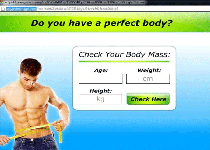
Technical Details
File System Modifications
Tutorials: If you wish to learn how to remove malware components manually, you can read the tutorials on how to find malware, kill unwanted processes, remove malicious DLLs and delete other harmful files. Always be sure to back up your PC before making any changes.
The following files were created in the system:ad.yieldmanager.txt
File name: ad.yieldmanager.txtMime Type: unknown/txt
Group: Malware file
content.yieldmanager.txt
File name: content.yieldmanager.txtMime Type: unknown/txt
Group: Malware file
content.yieldmanager.edgesuite.txt
File name: content.yieldmanager.edgesuite.txtMime Type: unknown/txt
Group: Malware file
@ad.yieldmanager[1].txt
File name: @ad.yieldmanager[1].txtMime Type: unknown/txt
Group: Malware file
@content.yieldmanager[1].txt
File name: @content.yieldmanager[1].txtMime Type: unknown/txt
Group: Malware file
@content.yieldmanager.edgesuite[1].txt
File name: @content.yieldmanager.edgesuite[1].txtMime Type: unknown/txt
Group: Malware file
Additional Information
| # | Message |
|---|---|
| 1 | 'Do you want to open or save get-user-id.js from ad.yieldmananager' |
Thank you so much for this! I was going out of my mind when my 'Norton Security Scan' found a 'ad.yieldmanager' cookie on my computer, and couldn't get rid of it; lucky I came across this!
I have downloaded and run your ad.yieldmanager.com scanner, and done everything on this web page, but I do not find any files that contain the word "yieldmanager". Yet I still am getting the security warning pop-ups about ad.yieldmanager.com, and usually a pair, one after the other, each time. I think there is another, more sinister type of cookie used by these guys, that either corrupts an existing file, or hides itself by using an innocuous name. I have run AdAware, Spybot, and Avast, and gotten rid of anything questionable, but still this thing plagues me. Any more ideas?
Heather,
Cookies are not so dangerous. They usually collect and report information about what websites you visit and what you do at those websites. If you are getting warning pop-ups, it is a sign that you may have some other spyware on your computer. You said that you used many programs and they didn't help you to get rid of this parasite. Sometimes it happens, if the programs don't have the latest updates for particular parasite. If you would have a reliable anti-spyware program, you could contact the support team and they would solve your problem.
Heather wrote: "I have run AdAware, Spybot, and Avast, and gotten rid of anything questionable, but still this thing plagues me. Any more ideas?" I tried all that + AVG Antispyware + SuperAntiSpyware. Every program found stuff, and I also got rid of everything questionable. I still continue to be plagued with these ad.yieldmanager.com adverts that replace existing ads at various websites, like IMDb.com, in both Firefox & IE. One ad even has an annoying chime. If you find an answer please post, as I will do if I find a solution. Thanks.
Is there some way to SUE the bastards who did this.....I never asked for it or approved it....
I agree with mr callahan above...surely its illegal? I have never understood why they are allowed to persist in these activity... if anyone knows where we stand it would be great if you could enlighten ..... regards slower pc
I have also downloaded, installed, run numerous anti-spyware +antivirus programs without luck. They all find the problem, apparantly clean the problem and as soon as I get back on the net it comes back - all kinds of ads including Gladiatus. I took my pc to the local shop for professional removal, they said it was done I got it home and it was back in 1 minute. There has to be some way of removing this thing. If not could I at least strangle the bastard punks and lowlifes that wrote the bloody thing?!!!!
CAN ANY ONE HELP ME GET RID OF THIS I AM VERY COMPUTER DUMB SO IT HAS TO BE SPELLED OUT PRETTY SIMPLE BUT I DO NO THAT ad.yieldmanager.com SUCKS RICK
Everytime I sign into my email...this page comes up Help
i already had a spyware that detected the ad.yieldmanager.com on my computer but it gave me directions on how to remove it. thanks alot
Please help me!! I cannot check my email b/c everytime i try, it redirects me to this ad.yieldmanager.com. I cannot get around it. I have tried everything on this page and had no success. I have no clue where this came from or how to get rid of it. Please help!
I cannot read my email because it keeps going to the ad yieldmanager
I have bought Error Smart and "removed" ad.yieldmanager.com and still it is there. What elce can I do? If this cookie can trace my actions , why is it allowed? Is it no different than looking in windows? How do I get rid of this plague?
It's me again.....I found that gmail does not have advertising like yahoo.......my internet business email is yahoo so I need to use it for now. But what I do..and it takes time....is to go in to tempary files and delete yieldmanager every time I use yahoo email........I have found you only need to be on the page for yieldmanager to put a cookie in your temp files.....so when you leave yahoo....go in to temp files and delete yieldmanager...also doubleclick......and any other that is advertising. I also do not use yahoo to browse the web any more......I changed to google........I check my temp files every 30 min.............google is safer and no yieldmanager on it. also if you have to many cookies in your temp file your computer will slow down. so to say if you go to a page that has advertising, the advertiser of that add has put yieldmanager tracking cookie with the add to see if you have been there. You just have to keep deleting it. since I have found all this out my computer runs fast. I have a 3.0 processor and 320G hard drive......I would say is learn how to keep your computer clean. The sad thing is yahoo must know about this and is allowing it.
i cannot type the letter 'y' and it keeps on repeating when i want to type, i always have to paste it all the time.someone told me it's the yield manager. please how can i remove it
So, How do we check yahoo mail without getting it? Thanks.
this is ridiculous. every one online says to scan this thing with spy ware and remove it. and most these places cost money. I pay a good price for panda anti virus so my problems is not as bad as most people. I too use gmail. yahoo is too gross to use anymore. i found that walla.com has good email but not as good as gmail. google has an entire association online of spam haters etc... its been against it from day one and they have a zero policy. you would think microsft would of released a removal tool for this or some kind of information. not even norton is helping with this issue. they say oh its just a cookie. whatever! not just a cookie. its a hi jack device that once you get it, it keeps comming back. I am going to go digging in my registry and see if I can find it and delete it. those cookies come back regardless. I think i am about to tear up my registry and try to remove it permenantly that way. i do have the yahoo tool bar and the anti spy on it. doesn't do anything. the blasted thing comes back. i cant stand this anymore. i will be damn, dead and rotten before i allow that company to high jack my computer. I will call my lawyer tomorrow and we if we can start a pettion online and make them stop using that kind of inbedded cookie or provide a removal from their site. Its happened before with other compnies including that really old crodidile password gadget from 1998 and 1999. I remember that one. Eventually the company provided help and aid to those who were tortured by this masked vandal. I will let you know what I find if I succeed on the removal. if seems to be in a form of a trojan from what i understand. so it is considered kind of a confusing little virus. it inbeds its self in different ways and literally takes over the use of you PC. its no wonder I am more of a windows refugee than a lover. I only have one system with windows vista ulitmate. All my other computers are xandros.com and linux based. I dont think it matters on the speed of your pc either. i a 6000 + processor, 4 drives. 3 terybites. 8 gigs of ram. Balony! this things is in so many places online. microsoft or as i call it, microshit, should help out. they have in the past for things like this. I can't believe how people think its not a big deal when it is. anything taking over your pc is not a good thing. I dont want them recording my passwords also and taking me to other sites. I have 3 pop up blockers on. one from panda. one from yahoo. and one in the microshit browser. this beast get through everything. it doesn't care what you have. i think its a trojan acting as a cookie. i can't stand it. will have info hopefully soon that I can share.
Every day I turn on antivirus prog. and it find ad.yieldmanager cookies and delete it , Also I shocked when my e_mail contacts changed makes me a problems sending e_mails , From where it comes? How can I get red of it . I am afriad about my personal informations
With Vista, yieldmanager problem can be avoided if the site is blocked in Internet Options, Privacy tab, Sites. Just add yieldmanager.com to the list of blocked sites. Works with Doubleclick and others too. I do not know how to do this on other operating systems, or for browsers other than IE. Various advertising sites still try to add cookies, but they are blocked, preventing the problem. Good luck!
NO person alive HATES, HATES, HATES ad.yieldmanager more than me!!! I installed a fresh copy of Internet Explorer from the MS website and STILL had my Yahoo redirected by this scourge. Out of desperation I installed Internet Explorer 8, Beta 2. \"Internet Explorer is currently running with add-ons disabled. Click here to manage, disable, or remove your add-ons.\" keeps popping up like a pop-up blocker. Regardless, I am now able to access Yahoo using Internet Explorer. I do not pretend to know why or how, but this might work for you too. I did notice some weird behavior in how pages are displayed, but atleast it works. The best work-around I have found is to download the Opera web browser and use it for Yahoo (especially email). Apparently the ad.yieldmanager THUGS have not targeted the smaller browsers yet. My next step is to file a complaint with my state's Attorney General's office. Cookies are one thing, but hijacking a computer is illegal. I hope all of you file complaints as well!
I've been working on a friend's laptop with this devilish problem; she's not computer savvy, so I've no idea where she picked it up. Still haven't gotten rid of it; used spybot search and destroy, AVG, Ad-Aware, and Zone Alarm. Can't shake the thing. As for reliable web-based email, I use mail.com and myway.com. I'd had great luck with both...no hitch hikers. Good luck with this monster.
After reading all the comments, I thought, \"Jeez I guess I need to change my email addy\". Then I got the results of the scan. I got one for you. Just finished scanning my puter with spyhunter 3 and guess where my ad yieldmanager came from? The stupid games that are loaded on every vista operating system!!
How did you do it on Mozilla Firefox?
You could try to use Firefox to get around it - crappy workaround but at least it lets you get on with your life until you can figure it out. Also, Chrome from Google - their new browser will work too or even Netscape. Download anything BUT IE and you should be able to move on.
I get over 1000 spam messages a month and if this cures them it will be great.
Sometimes it is better to just reload windows. This would mean store programs on flash drives, more, but it does work.
I just used your instructions and they worked excellent.. My problem is all gone on the first try.. Thank you very much.
VERY VERY HELPFUL.. tom
Make it easy on yourself. Stop using internet explorer. Switch to Mozilla Firefox.
I said yahoo when i removed....it.....Also yahoo suks. Take my advice after 32 years of IT,,,Never use YHAOO> THEY have cheap servers..This is yahoo\'s problem which they should send out a patch, Or a fix for this,,,,, You SUCK YAHOOO)))>>>>>>
I AM SOME HOW LUCKY TO COME THROUGH THIS WEB. I COULD SOME EXTEND DELETE THE COOKIES BUT I STILL LOOK TO FIND BACK MY PC DATA AS FOR EXAMPLE I CAN NOT READ MY EXTERNAL PORTABLE HARD DISK. I THINK SOMEONE HIJACKED IT.
Hi guys, I just wanted to say that SpyHunter is great!
First of all I like that it starts by making sure that nobody changes your home address without your consent. Second it realy catches unwanted cookies such as those from Porn sites. Third its user friendly and I personally like it.
Shame the full vesrion is not for free though, God bless crackers and patchers I guess (lol)
Peace
Karim
I've read all the above comments and agree with all their frustrations. You get rid of this dude and it just comes right back. I've tried manual removal, spy ware removal, deleted all my cookies, and every which way others have recommended and it is right back. Does anybody know how to say "CLASS A LAWSUIT"??
This is what I have done and it seems to have worked.
Go to edit preferences.
then show cookies.
remove ad.yieldmanager.com cookies
hello
i do every you write. in paste my mail go to yieldsmanager.com but now i can not go to yahoo.mail.com .please help me
los qiuero0 mucho
ok, i did what lee suggested in his last post, and it worked for me, also in to ie security properties i added the whole name of the site to blocked sites, it worked for me.
Tried what Lee suggested ..states that another program is using/runnig those files and I must close it before deleting ..won't allow me to get rid of the buggers ..crap!
Internet options - Security Tab - Sites - Put website you want too block. make sure its http://www.yieldmanager.com and .net + .org
since ive been doing that way. its stop those sites. but what i dont understand is, when i block one site. another site pops up for example,
my first issue was doubleclick, when i restricted that site. another site came up like yieldmanager - came up when i switched off my lap top and logged back on.. visited youtube or any sites. then in 30mins i do another scan and hello another site appears -
what is causing this. is there something that we are unaware off. i dont want to spend a whole year putting address sites in restriction.
if anyone can help. post me
Everytime I get on here, adyieldmanager keeps popping up, I tried to go by the directions but it wasn't listed. So... I tried to go back online and it still pops up. I'm so confused.
CAN ANY1 help me? i always get a voice in my computer about ADs when i get on
I also had the iritating security pop-ups and the cookies. After deleting the cookies go to Tools / Internet Options / Security / Trusted Sites / Sites. You will find a list. Delete About: and any thing else not recognized. Leave your ISP address. After I did this the pop-ups stopped and so did the cookies , assuming you have already blocked them. 3 days now and my computer has returned to normal speed and function. Hope this works for anyone in need.
This yieldmanager is kicking me off my yahoo e-mail, cannot stay on my mail, please help.
When I try to download anything to get rid of that stupid ad.yieldmanager I get a pop up saying my security settings will not allow that. How do I circumvent this? OK Thank you
Yahoo is no help with this. i wrote them an email stating my problem with this and I received no repy. So maybe if we all switched email services, they would take note and do something. I am interested in what d.black's lawyer has to say about it. Can't these people find honest less harmful ways to make money?
how to delete yieldmanager ?? from your PC?
IF YOU HAVE YAHOO MESSENGER IT ADS THE PROGRAM AUTOMATICALLY TO YOUR PC I HAD ABSOLUTELY NO TROUBLE WITH MY COMPUTER WITH THE 4 YEARS I HAVE HAD IT BUT WHEN I INSTALLED YAHOO MESSENGER ALL HE** BROKE LOOSE WITH THIS YIELD MANAGER BULLHOCK! SOMEONE NEEDS TO SUE YAHOO WITH ME!!!!!!!!!!
I cannot open my Yahoo Mail
http://www.spywareremove.com/removeadyieldmanagercom.html#comments
I GOT THIS ONE FROM YOUTUBE DOWNLOADER. IT PLACED IT SELF AS MAIN SITE. DO NOT INSTALL YOUTUBE DOWNLOADER. IT CAME FROM THERE. AND SO ON. EVEN JAVA HAS SOME BUGGERS IN THEIR POCKETS.USE SPY BOT S&DESTROY. AND RAD THEM OUT. EXSAMPLE MSN.COM (MANY ADS HERE) TO : RAD.MSN.COM. INSIDE YOURE IE 7 8 SECURETY PRIVASY ERIA BLOCK IT FROM APEARING ANY MORE.
How can an ad.yieldmanager.com end in my PC?
i only just block the site but i logged into quite alot before i did how can i find out if they stole have any details
this as been my first tme on this website and i would like to learn more about it.
how do i know if i am getting hacked into ? how long? howto stop it and how much stuff did they do?
I blocked "yieldmanager.com".
BUT I also found "ad yieldmanager" so check for this as well. SWINE!!
When I use the Net norton gives me te message that my computer was attacked. Whe I scan my computer, it shows that there are two cookies, Orphaned Cookie and yieldmanager.com/ak/. It says that they have bee removed but they keep on coming back.
GUYS! you are overlooking the OBVIOUS solution. if you are having so much ishues, GET A MAC!!!!!!!!!!!!!
THANK YOU!!!!!!!!!!!!!!!!!!
to come through becouse of a missing link
There is a good chance that if you continue and continue to delete this from your computer, and it keeps coming back or your anti-virus software says it cannot be deleted, it is part of a PROGRAM that you have installed. You will have to uninstall the program for it to be removed permanently. You can also set your computer to delete cookies and browser history every time you log off the internet. Click on "Tools", select "Internet Options", select the "General" tab, check the box under "Browsing History". Go ahead and delete the browsing history, too. Cannot urge more strongly GOOD, REPUTABLE anti-virus software. It may seem expensive, but considering the financial damage that can ruin your life if someone hacks your computer, it's well worth the cost. My McAfee caught and deleted ad.yieldmanager.txt today, then simply reported it to me. I had to do nothing. Good luck to you all!
Hey Guys this is unbelievable This thread started in 2008 and is still going with the same problem in 2011 ..that's 4 years or there abouts !! How come these morons are still active ?
I found they had infiltrated one of my web2.0 sites ( webs.com) I've got their crap in my sidebar and can't edit it out. It does not show whilst in editing mode only in review or live on the web.
I also deleted it from my cookies thanks to the good advice from Lee way back in 2008 LOL, even though for some reason it does not seem to come up on my computer, maybe because I downloaded and ran "Malwarebytes antI malware" because some other nightmare invader took over my PC recently with continuous warnings about non existent viruses and stopped me being able use it properly.
Yield manager's ads comes up however if I try and watch a movie or an old TV show on online.
What ever happened to the folks that were going to sue this company...
Any Ideas to do something about theses sort of sites would be a good move.
Sometimes we tend to forget the password or any information that we sign in in a site. But Ad.yieldmanager.com is a cookie that helps us in remembering or tracking what information have we entered in any sites that we’ve visited. Though sometimes we tend to forget things but there are also some ways on how to retrieve any of those.
Parental control software
I get the same thing. I installed Emsisoft for 30 days free and says blocked every five seconds for yieldmanager and media.plex something and like 39 others. Maybe I should buy the program. Dont know.
i INSTALLED EMSISOFT 30 DAY FREE TRIAL AND IT SAYS THAT IT BLOCKS ADYEILDMANAGER EVERY 3 SECONDS. ALSO MEDIA.PLEX AND LIKE 39 OTHERS. SO , I'M THINKNG MAYBE BUYING THE PROGRAM UNLESS I HAVE AN INFECTED COMPUTER WHICH IS MAKING ME THINK THAT IT'S REALLY BLOCKING WHEN IT;S NOT. DONT KNOW. ANOTHER THING, EVERY TIME I VISIT A PAGE, REGARDLESS OF WHAT IT IS, RIGHT IN THE MIDDLE THAT INTERNET EXPLORER CANNOT DISPLAY THIS PAGE APPEARS? I'M OBVIOUSLY SURFING THE NET? WHATEVER. YOU CANT FIX THE PROBLEM AND IF YOU DO YOULL JUST HAVE ANOTHER. TAKE YOUR COMPUTER AND BASH IT WITH A HAMMER. GET A CONSTRUCTION JOB. HAHAHA
Im getting sick of this popping up constantly.I have norton and dont need this shit popping up.
Heya i'm for the primary time here. I found this board and I find It really helpful & it helped me out much. I hope to offer something back and aid others such as you aided me.
You are truly a just right webmaster. The web site loading pace is amazing. It seems that you're doing any distinctive trick. Moreover, The contents are masterpiece. you have performed a fantastic activity in this subject!
One of the most annoying spam scams is a cookie virus knows as ad.yieldmanager.com. Any good anti-malware package will find this on your computer. The domain yieldmanager.com is owned by a supposed "Anti-fraud" firm - markmonitor.com. The ad.yieldmanager.com tracks all of your surfing habits and forwards your email to several spamming companies. There are a lot of articles on the net stating what a great job the markmonitor.com firm is doing in preventing/tracking down phishing scams. Great cover, but it's just a front. If you don't believe me, go to register.com and lookup the yieldmanager.com domain and yahoodns.net and run a "whois" on them. You will find them both owned by markmonitor.com. Then run a ping or tracert on either domain and you will see that the ip addresses change every few minutes, making it almost impossible to block.
What I suggest is that once you verify my info about this company, pass the word. Put it on every blog you can find. Put the scammers out of business. A complaint about this company has already been submitted to the FTC
My 2nd Windows 7 woe tonight, my laptop simply rebooted while playing backgammon at Yahoo games, a Java program that I've played hundreds of times before.
on a STANDARD windows XP install, I usually add "127.0.0.0 ad.yieldmanager.com" somwhere after the default "127.0.0.1 localhost" listing. (There's a tab after the 0 and the 1, respectivley)
This basically gives an error when something tries going to the URL. It tells the computer that the site is local to the computer. Gives an error, but, blocks it from going to the website.
I do this thing with the most part of spyware/ads/etc, when I can. Tends to reduce the crap I get for popups, etc (usually just a page that can't be found..)
VERY similar to the help Lewis posted on Sept 7, 2008,11:43: Vista, adding blocked sites.
I have Norton and Spyhunter and several other programs. I have added yieldmanager and all of its derivetives to my blocked list an this damn thing still gets through. I looked up yieldmanager and it was suggested that spyhunter be added which I did. I was even sent a site to go to by spyhunter which is supposedly an opt out site for this thing, still keeps popping up.
Can't get to system restore or boot in safe mode, I'm getting blue screen. Also can't download anything or install anything on my computer either. Any ideas?
I did a google search and found this http://content.yieldmanager.edgesuite.net/opt_out.html
It is an OPT OUT from yield manager. I opted out and it says it put a cookie on my computer. Can I trust this? I also followed your instructions and blocked the cookies, so it should not be on my computer?
You have successfully opted out.
Yield Manager placed an opt-out cookie in your browser's cache that indicates to our servers that you have opted out. No further Yield Manager cookie will be stored. Your decision does not affect ad delivery, but it turns off our ability to select the most relevant ads for you or keep track which ads you have seen and how often you have seen them.
NOTE: If you delete your cookies or switch to a different browser you will have to repeat this procedure.
How dare you go into my facebook!
TO Yolanda, thank you so much for finding the Op-out site. I just did it and I am also getting SpyHunter to have it for the future. I am just upset because I have Norton and their are so many customers on their that have it too, and Norton does not have an answer to the problem, as a matter of fact they say the site is safe!!! I never had this on my computer as long as I had the FREE microsoft essentials, and as soon as I got Norton this comes on my computer, things that make you go, Hum?
It is a tracking cookies problem. You must delete cookies and enable Tracking Protection List (TPL) on your browser.(tools-->tracking protection : in the settings, block ad.yieldmanager.com + google-analytics.com (3 lines 2x .js+1 close button)+ doubleclick.net)
opt-out will not fix this issue.
aaron
it pops up in firefox to
Thank you, nice post! This was the thing I needed.
tired of it popping up on the bottom of my screen every time I click on something or on an e-mail
You won't delete, I want this off my computer
and you won't delete