Random Audio Ads Virus
Posted: January 13, 2012
Threat Metric
The following fields listed on the Threat Meter containing a specific value, are explained in detail below:
Threat Level: The threat level scale goes from 1 to 10 where 10 is the highest level of severity and 1 is the lowest level of severity. Each specific level is relative to the threat's consistent assessed behaviors collected from SpyHunter's risk assessment model.
Detection Count: The collective number of confirmed and suspected cases of a particular malware threat. The detection count is calculated from infected PCs retrieved from diagnostic and scan log reports generated by SpyHunter.
Volume Count: Similar to the detection count, the Volume Count is specifically based on the number of confirmed and suspected threats infecting systems on a daily basis. High volume counts usually represent a popular threat but may or may not have infected a large number of systems. High detection count threats could lay dormant and have a low volume count. Criteria for Volume Count is relative to a daily detection count.
Trend Path: The Trend Path, utilizing an up arrow, down arrow or equal symbol, represents the level of recent movement of a particular threat. Up arrows represent an increase, down arrows represent a decline and the equal symbol represent no change to a threat's recent movement.
% Impact (Last 7 Days): This demonstrates a 7-day period change in the frequency of a malware threat infecting PCs. The percentage impact correlates directly to the current Trend Path to determine a rise or decline in the percentage.
| Ranking: | 953 |
|---|---|
| Threat Level: | 2/10 |
| Infected PCs: | 43,692 |
| First Seen: | January 13, 2012 |
|---|---|
| Last Seen: | March 10, 2025 |
| OS(es) Affected: | Windows |
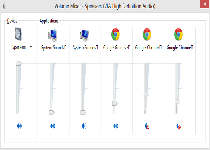 The Audio Ads Virus is a colloquial name for Trojans, adware and similar PC threats that play streaming audio advertisements automatically. Some of the most infamous of these, such as Rootkit.Boot.Harbinger.a, are high-level PC threats that require extremely thorough anti-malware strategies to remove from your computer. An Audio Ads Virus often is identifiable only by its obvious symptoms, which may cause performance issues but, for the most part, are just one facet of an invasive PC threat that may conduct other attacks against your computer. Naturally, malware researchers suggest deleting an Audio Ads Virus through any means necessary.
The Audio Ads Virus is a colloquial name for Trojans, adware and similar PC threats that play streaming audio advertisements automatically. Some of the most infamous of these, such as Rootkit.Boot.Harbinger.a, are high-level PC threats that require extremely thorough anti-malware strategies to remove from your computer. An Audio Ads Virus often is identifiable only by its obvious symptoms, which may cause performance issues but, for the most part, are just one facet of an invasive PC threat that may conduct other attacks against your computer. Naturally, malware researchers suggest deleting an Audio Ads Virus through any means necessary.
The Virus that Gives You an Earful of Its Symptoms
The Audio Ads Virus is a generalized term that may refer to any Trojan that displays its characteristic trait: auto-playing audio advertisements that often are represented as additional browser streams in your PC's volume manager. Besides their being distracted and intrusive, Audio Ads Virus's advertisements may be opened in multiple channels simultaneously, which may cause extreme performance problems for the infected browser. Unlike most kinds of adware, malware researchers often associate the Audio Ads Virus with high-level PC threats, such as backdoor Trojans and rootkits.
Rootkit.Boot.Harbinger.a is one recent example of just such a PC threat. Like other rootkits, this variant of the Audio Ads Virus doesn't display a separate memory process; Rootkit.Boot.Harbinger.a compromises the boot sector of your PC, which lets Rootkit.Boot.Harbinger.a load before your OS. Symptoms of Rootkit.Boot.Harbinger.a and other forms of the Audio Ads Virus may include:
- The automatic reboot of your PC during the original installation of the Audio Ads Virus. In most circumstances, there are no warning messages displayed prior to this non-consensual system restart.
- Audible advertisements that play without any obvious associated program.
- Unusual resource usage (such as RAM) from memory processes that have been hijacked by the Audio Ads Virus, such as a Web browser's process. The Audio Ads Virus also may inject some of its components into Svchost.exe or other Windows processes.
- Slowdowns, crashes and other performance problems that often are caused by the Audio Ads Virus's excessive use of system resources.
- The presence of unusual programs in your Volume Mixer or equivalent utility.
Taking out the Virus that's Taken over Your Eardrums
As of early January 2014, new variants of the Audio Ads Virus appear to be using a non-consensual installation method that malware researchers estimate to involve attacks from compromised advertisement networks. Updating your software, disabling exploited Web content (like scripts) and, of course, having anti-malware security can provide different methods of blocking the strategies that could be used to install an Audio Ads Virus. However, these reports are based, in part, on circumstantial information, and further analyzes of the Audio Ads Virus's distribution may be forthcoming.
The Audio Ads Virus is notorious for its irritating symptoms, but the Audio Ads Virus also may be armed with other attacks that aren't necessarily linked to visible symptoms. Because the Audio Ads Virus often is a high-level PC threat, malware researchers suggest deleting the Audio Ads Virus with the same PC security software you'd use to remove a rootkit, backdoor Trojan or spyware. An incomplete deletion that removes the Audio Ads Virus's audio advertisements, but doesn't thwart its invisible components, may leave your PC in danger from future attacks.
Random Audio Ads Virus Trends Graph ?
The numbers shown on the graph indicate how many searches have been done for a particular
term, relative to the total number of searches done on Google over time. This data doesn't show
absolute search volume numbers, because the data is normalized and presented on a scale from 0-100.
Each point on the graph is divided by the highest point, or 100. When we don't have enough data, 0
is shown.
Source: Google.com/trends
This graph shows the search volume trend and popularity over time for Random Audio Ads Virus. Hover your mouse over the graph to evaluate different points on the graph.
Technical Details
File System Modifications
Tutorials: If you wish to learn how to remove malware components manually, you can read the tutorials on how to find malware, kill unwanted processes, remove malicious DLLs and delete other harmful files. Always be sure to back up your PC before making any changes.
The following files were created in the system:audiodg.exe
File name: audiodg.exeFile type: Executable File
Mime Type: unknown/exe
Group: Malware file
perfs.exe
File name: perfs.exeFile type: Executable File
Mime Type: unknown/exe
Group: Malware file
indt2.sys
File name: indt2.sysFile type: System file
Mime Type: unknown/sys
Group: Malware file
meu sistema de aúdio não está a funcionar porque o desinstalei. que é que faço...