Windows Abnormality Checker
Posted: May 11, 2012
Threat Metric
The following fields listed on the Threat Meter containing a specific value, are explained in detail below:
Threat Level: The threat level scale goes from 1 to 10 where 10 is the highest level of severity and 1 is the lowest level of severity. Each specific level is relative to the threat's consistent assessed behaviors collected from SpyHunter's risk assessment model.
Detection Count: The collective number of confirmed and suspected cases of a particular malware threat. The detection count is calculated from infected PCs retrieved from diagnostic and scan log reports generated by SpyHunter.
Volume Count: Similar to the detection count, the Volume Count is specifically based on the number of confirmed and suspected threats infecting systems on a daily basis. High volume counts usually represent a popular threat but may or may not have infected a large number of systems. High detection count threats could lay dormant and have a low volume count. Criteria for Volume Count is relative to a daily detection count.
Trend Path: The Trend Path, utilizing an up arrow, down arrow or equal symbol, represents the level of recent movement of a particular threat. Up arrows represent an increase, down arrows represent a decline and the equal symbol represent no change to a threat's recent movement.
% Impact (Last 7 Days): This demonstrates a 7-day period change in the frequency of a malware threat infecting PCs. The percentage impact correlates directly to the current Trend Path to determine a rise or decline in the percentage.
| Threat Level: | 10/10 |
|---|---|
| Infected PCs: | 96 |
| First Seen: | May 11, 2012 |
|---|---|
| OS(es) Affected: | Windows |
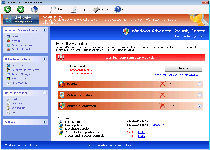 Windows Abnormality Checker is a stereotypical example of what happens when criminal software designers get lazy and start creating new variants of old PC threats merely by renaming them. Like most recent members of Win32/FakeVimes, Windows Abnormality Checker looks identical to its fellow scamware variants and can be quickly identified by its fake 'Advanced Process Control,' 'Anti-phishing' and 'All-in-one suite' features. While Windows Abnormality Checker, as a rogue anti-spyware scanner, claims to be able to protect your computer from a colorfully diverse selection of hostile programs, including everything from keyloggers to identity theft-related attacks. However, Windows Abnormality Checker's security information is fake and its ability to remove any kind of PC threat is less than nil. Accordingly, SpywareRemove.com malware researchers encourage you to remove Windows Abnormality Checker with your choice of actual anti-malware software ASAP.
Windows Abnormality Checker is a stereotypical example of what happens when criminal software designers get lazy and start creating new variants of old PC threats merely by renaming them. Like most recent members of Win32/FakeVimes, Windows Abnormality Checker looks identical to its fellow scamware variants and can be quickly identified by its fake 'Advanced Process Control,' 'Anti-phishing' and 'All-in-one suite' features. While Windows Abnormality Checker, as a rogue anti-spyware scanner, claims to be able to protect your computer from a colorfully diverse selection of hostile programs, including everything from keyloggers to identity theft-related attacks. However, Windows Abnormality Checker's security information is fake and its ability to remove any kind of PC threat is less than nil. Accordingly, SpywareRemove.com malware researchers encourage you to remove Windows Abnormality Checker with your choice of actual anti-malware software ASAP.
Windows Abnormality Checker has been confirmed as a copy of other rogue AV programs like Privacy Guard Pro, PrivacyGuard Pro 2.0, Extra Antivirus, Fast Antivirus 2009, Presto TuneUp, Windows Security Suite, Smart Virus Eliminator, Packed.Generic.245, Volcano Security Suite, Windows Enterprise Suite, Enterprise Suite, Additional Guard, Live PC Care, PC Live Guard, Live Enterprise Suite, Security Antivirus, My Security Wall, CleanUp Antivirus and Smart Security. You should never treat Windows Abnormality Checker like a legitimate security application. While Windows Abnormality Checker will persistently show off a wide range of fake system alerts and other pop-ups to support its malware-riddled system scans, all of Windows Abnormality Checker's system diagnostic information is preset and, therefore, inaccurate.
SpywareRemove.com malware researchers also note that Windows Abnormality Checker and similar types of rogue anti-spyware scanners from FakeVimes can also use other functions besides fake security features while attacking your PC. Some of the most significant such hostile functions include:
- Attempts by Windows Abnormality Checker to redirect your online searches to unusual sites for the sake of easy PPC profit.
- Windows Abnormality Checker blocking your legitimate security programs, including anti-malware and anti-spyware products, to prevent you from running them (and, in all likelihood, deleting Windows Abnormality Checker itself).
- Generally-reduced Windows security features that can make your PC unusually vulnerable to future attacks by PC threats; some examples include disabled UAC functionality and disabled protection from invalid file signatures.
How to Banish Windows Abnormality Checker and Restore Your PC to Normalcy
While Windows Abnormality Checker should, like any type of malicious software, be removed as soon as possible, Windows Abnormality Checker may also block the anti-malware software that you'd prefer to use for the task. In such instances, SpywareRemove.com malware experts suggest disabling Windows Abnormality Checker (by using Safe Mode or similar options) or using a brand of anti-malware product that isn't blocked by Windows Abnormality Checker in the first place. Removing Windows Abnormality Checker 'by hand,' while possible, carries with it a significant risk of damaging your operating system, as Windows Abnormality Checker, like all members of FakeVimes, changes the Windows Registry, Hosts file and other system components.
SpywareRemove.com malware research team also recommends attempting to fake the registration process for Windows Abnormality Checker if deleting Windows Abnormality Checker right away proves to be extremely troublesome. The freely-distributed code '0W000-000B0-00T00-E0020' will let you do this without spending a dime in the direction of Windows Abnormality Checker's criminal partners.
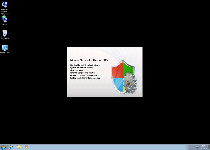
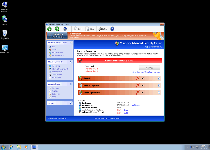
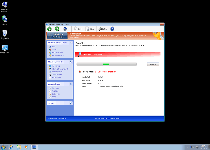
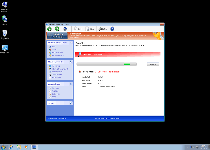
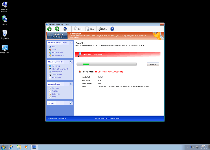
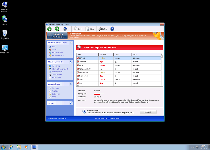
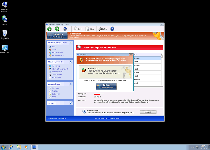
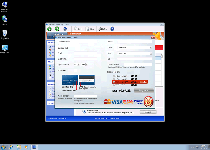
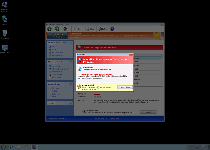
Technical Details
File System Modifications
Tutorials: If you wish to learn how to remove malware components manually, you can read the tutorials on how to find malware, kill unwanted processes, remove malicious DLLs and delete other harmful files. Always be sure to back up your PC before making any changes.
The following files were created in the system:%APPDATA%\Protector-tisf.exe
File name: Protector-tisf.exeSize: 2.08 MB (2084352 bytes)
MD5: 487420328bdcd34e4224cc4f3ae1a328
Detection count: 91
File type: Executable File
Mime Type: unknown/exe
Path: %APPDATA%
Group: Malware file
Last Updated: May 11, 2012
%APPDATA%\Protector-npvl.exe
File name: Protector-npvl.exeSize: 1.85 MB (1858560 bytes)
MD5: a708766a8e4d4161541d22fbb0bdf05f
Detection count: 5
File type: Executable File
Mime Type: unknown/exe
Path: %APPDATA%
Group: Malware file
Last Updated: May 11, 2012
%AppData%\result.db
File name: %AppData%\result.dbMime Type: unknown/db
Group: Malware file
%AppData%\NPSWF32.dll
File name: %AppData%\NPSWF32.dllFile type: Dynamic link library
Mime Type: unknown/dll
Group: Malware file
%AppData%\Protector-[RANDOM CHARACTERS].exe
File name: %AppData%\Protector-[RANDOM CHARACTERS].exeFile type: Executable File
Mime Type: unknown/exe
Group: Malware file
%Desktop%\Windows Abnormality Checker.lnk
File name: %Desktop%\Windows Abnormality Checker.lnkFile type: Shortcut
Mime Type: unknown/lnk
Group: Malware file
%StartMenu%\Programs\Windows Abnormality Checker.lnk
File name: %StartMenu%\Programs\Windows Abnormality Checker.lnkFile type: Shortcut
Mime Type: unknown/lnk
Group: Malware file
Registry Modifications
HKEY..\..\..\..{Subkeys}HKEY_CURRENT_USER\Software\Microsoft\Windows\CurrentVersion\Settings\ID 4HKEY_CURRENT_USER\Software\Microsoft\Windows\CurrentVersion\Settings\UID [RANDOM CHARACTERS]HKEY_CURRENT_USER\Software\Microsoft\Windows\CurrentVersion\Run\Inspector %AppData%\Protector-[RANDOM CHARACTERS].exeHKEY_CURRENT_USER\Software\Microsoft\Windows\CurrentVersion\Settings\net [date of installation]HKEY_LOCAL_MACHINE\SOFTWARE\Microsoft\Windows\CurrentVersion\policies\system\ConsentPromptBehaviorAdmin 0HKEY_LOCAL_MACHINE\SOFTWARE\Microsoft\Windows NT\CurrentVersion\Image File Execution Options\AAWTray.exe\Debugger svchost.exeHKEY_LOCAL_MACHINE\SOFTWARE\Microsoft\Windows NT\CurrentVersion\Image File Execution Options\AAWTray.exeHKEY_LOCAL_MACHINE\SOFTWARE\Microsoft\Windows NT\CurrentVersion\Image File Execution Options\AVCare.exe\Debugger svchost.exeHKEY_LOCAL_MACHINE\SOFTWARE\Microsoft\Windows NT\CurrentVersion\Image File Execution Options\AVCare.exeHKEY_LOCAL_MACHINE\SOFTWARE\Microsoft\Windows\CurrentVersion\policies\system\ConsentPromptBehaviorUser 0HKEY_LOCAL_MACHINE\SOFTWARE\Microsoft\Windows\CurrentVersion\policies\system\EnableLUA 0HKEY_LOCAL_MACHINE\SOFTWARE\Microsoft\Windows NT\CurrentVersion\Image File Execution Options\AVENGINE.EXEHKEY_LOCAL_MACHINE\SOFTWARE\Microsoft\Windows NT\CurrentVersion\Image File Execution Options\AVENGINE.EXE\Debugger svchost.exe
Thanky Thanky for all this good infmoratoin!