Windows Antivirus Master
Posted: February 7, 2014
Threat Metric
The following fields listed on the Threat Meter containing a specific value, are explained in detail below:
Threat Level: The threat level scale goes from 1 to 10 where 10 is the highest level of severity and 1 is the lowest level of severity. Each specific level is relative to the threat's consistent assessed behaviors collected from SpyHunter's risk assessment model.
Detection Count: The collective number of confirmed and suspected cases of a particular malware threat. The detection count is calculated from infected PCs retrieved from diagnostic and scan log reports generated by SpyHunter.
Volume Count: Similar to the detection count, the Volume Count is specifically based on the number of confirmed and suspected threats infecting systems on a daily basis. High volume counts usually represent a popular threat but may or may not have infected a large number of systems. High detection count threats could lay dormant and have a low volume count. Criteria for Volume Count is relative to a daily detection count.
Trend Path: The Trend Path, utilizing an up arrow, down arrow or equal symbol, represents the level of recent movement of a particular threat. Up arrows represent an increase, down arrows represent a decline and the equal symbol represent no change to a threat's recent movement.
% Impact (Last 7 Days): This demonstrates a 7-day period change in the frequency of a malware threat infecting PCs. The percentage impact correlates directly to the current Trend Path to determine a rise or decline in the percentage.
| Threat Level: | 10/10 |
|---|---|
| Infected PCs: | 16 |
| First Seen: | February 7, 2014 |
|---|---|
| Last Seen: | August 21, 2019 |
| OS(es) Affected: | Windows |
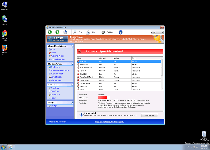 Although the rogue anti-malware industry has a high turnover rate, it's rare for new variants like Windows Antivirus Master to show many differentiating characteristics from their ancestors. Windows Antivirus Master's presence is heralded by alert messages and bogus system scans claiming to have found various high-level threats installed on your PC, backed up by attacks that often include blocked access to other applications. However, like the many rogue anti-virus programs that came before Windows Antivirus Master, Windows Antivirus Master doesn't have any real features for detecting threats, and merely engages in faking its alerts to force victims to buy its software. In all circumstances, deleting Windows Antivirus Master without paying for its 'upgrade' is the safest choice you can make.
Although the rogue anti-malware industry has a high turnover rate, it's rare for new variants like Windows Antivirus Master to show many differentiating characteristics from their ancestors. Windows Antivirus Master's presence is heralded by alert messages and bogus system scans claiming to have found various high-level threats installed on your PC, backed up by attacks that often include blocked access to other applications. However, like the many rogue anti-virus programs that came before Windows Antivirus Master, Windows Antivirus Master doesn't have any real features for detecting threats, and merely engages in faking its alerts to force victims to buy its software. In all circumstances, deleting Windows Antivirus Master without paying for its 'upgrade' is the safest choice you can make.
The Antivirus Master that Does the Opposite of What It Advertises
Windows Antivirus Master is a member of a noted and often-updated family of fake anti-malware products. Identified by the name FakeVimes, and bearing a strong resemblance to the similar FakeVimes family, this collection of useless products attempts to mislead its victims with fake warnings about threats to encourage the purchase of its premium software. Premium versions of Windows Antivirus Master and other fake AV programs from its family are equally unable to provide any real security features. However, malware researchers find it safe to fake the registration of these products with a variety of freely-distributed keys whenever they're available.
Usually, Windows Antivirus Master's fake pop-up alerts, which are formatted to look like legitimate warnings from a variety of security programs, only are the least of the problems associated with Windows Antivirus Master. Malware researchers also have noted that Windows Antivirus Master (and other FakePAV family members) may cause the following additional issues:
- Modifications of the Windows Registry that let Windows Antivirus Master launch whenever Windows starts.
- Once launched, Windows Antivirus Master will monitor your memory processes for specific programs and close them automatically. These include security-related programs, instant messengers, file download clients, Web browsers and webcam utilities. After closing them, Windows Antivirus Master will display a warning message that these products have been compromised.
- Windows Antivirus Master also may display windows that imitate Microsoft's Security Essentials or other Microsoft security products.
Mastering Your PC's Security without a Rogue Security Program's Aid
Windows Antivirus Master's main threat to your state of finance is to use false pretenses to encourage the purchase of its software, but even if you ignore that risk, allowing Windows Antivirus Master to be installed on any PC is a major risk to your security. Windows Antivirus Master's ability to close other programs on a whim is easily expandable to avenues other than those elaborated on in this article, and malware researchers, accordingly, have classified Windows Antivirus Master as a high-level threat. Removing Windows Antivirus Master without anti-malware utilities, while possible, is discouraged, particularly due to the possibility of any improper Registry changes damaging your operating system.
Windows Antivirus Master is one of many anti-virus programs that have more promises than features to offer, and you should regard any unrecognized program bearing a significant resemblance to Windows Antivirus Master with strong suspicion. As examples of other versions of Windows Antivirus Master's family that are in current circulation, malware researchers also have noted Privacy Guard Pro, PrivacyGuard Pro 2.0, Extra Antivirus, Fast Antivirus 2009, Presto TuneUp, Windows Security Suite, Smart Virus Eliminator, Packed.Generic.245, Volcano Security Suite, Windows Enterprise Suite, Enterprise Suite, Additional Guard, Live PC Care, PC Live Guard, Live Enterprise Suite, Security Antivirus, My Security Wall, CleanUp Antivirus and Smart Security.
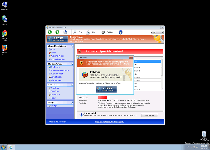
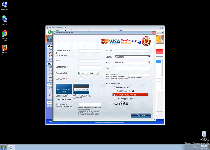
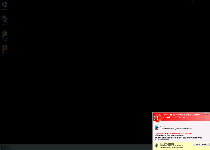
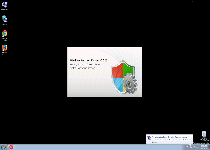
Technical Details
File System Modifications
Tutorials: If you wish to learn how to remove malware components manually, you can read the tutorials on how to find malware, kill unwanted processes, remove malicious DLLs and delete other harmful files. Always be sure to back up your PC before making any changes.
The following files were created in the system:%APPDATA%\svc-gjvv.exe
File name: svc-gjvv.exeSize: 1.15 MB (1157632 bytes)
MD5: 8d28b266c35fc9028ab2266d1a973078
Detection count: 5
File type: Executable File
Mime Type: unknown/exe
Path: %APPDATA%
Group: Malware file
Last Updated: February 13, 2014
C:\Documents and Settings\<username>\Application Data\guard-[RANDOM CHARACTERS].exe
File name: C:\Documents and Settings\<username>\Application Data\guard-[RANDOM CHARACTERS].exeFile type: Executable File
Mime Type: unknown/exe
Group: Malware file
C:\Users\<username>\AppData\Roaming\guard-[RANDOM CHARACTERS].exe
File name: C:\Users\<username>\AppData\Roaming\guard-[RANDOM CHARACTERS].exeMime Type: unknown/exe
Group: Malware file
Registry Modifications
File name without pathWindows Antivirus Master.lnkHKEY..\..\{Value}HKEY_CURRENT_USER\Software\Microsoft\Windows NT\CurrentVersion\Winlogon "Shell"="C:\Users\[User]\AppData\Roaming\guard-[RANDOM CHARACTERS].exe"HKEY..\..\..\..{Subkeys}HKEY_CURRENT_USER\Software\Microsoft\Windows\CurrentVersion\Run "GuardSoftware"
Related Posts
- Moltenmoldmaster.top
- Ironforgemaster.top
- Appcloudmaster.com
- CaptchaMaster.top
- PUP.Registry Clean Master
I don't have any money and this the only computer I have but I am on my ipad right now because nothing is working on my computer all I did was restart my computer and after that I got back on and a thing called Microsoft antivirus master came up and the only thang my computer would let me do was download it and no I can't do anything on it
P.s. if I broke my computer agin I would be dead