'Windows Delayed Write Failed' Fake Alert
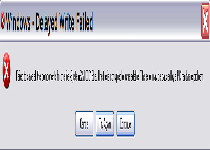 'Windows – Delayed Write Failed' Fake Alert is an alert that a family of rogue defragmenters and system optimization tools use to make you believe that a file or program has been damaged. However, although a genuine 'Delayed Write Failed' warning from Windows does indicate real system problems, the 'Windows – Delayed Write Failed' Fake Alert that's used by fake defraggers like System Check, System Fix, WinScan, Windows Diagnostic and System Restore doesn't convey accurate information, and you should disregard it. As long as this scamware is active on your PC, you will also experience other types of fake errors and system problems besides the 'Windows – Delayed Write Failed' Fake Alert, and SpywareRemove.com malware researchers strongly recommend that you put a stop to 'Windows – Delayed Write Failed' Fake Alert by using anti-malware software to remove the guilty defragger.
'Windows – Delayed Write Failed' Fake Alert is an alert that a family of rogue defragmenters and system optimization tools use to make you believe that a file or program has been damaged. However, although a genuine 'Delayed Write Failed' warning from Windows does indicate real system problems, the 'Windows – Delayed Write Failed' Fake Alert that's used by fake defraggers like System Check, System Fix, WinScan, Windows Diagnostic and System Restore doesn't convey accurate information, and you should disregard it. As long as this scamware is active on your PC, you will also experience other types of fake errors and system problems besides the 'Windows – Delayed Write Failed' Fake Alert, and SpywareRemove.com malware researchers strongly recommend that you put a stop to 'Windows – Delayed Write Failed' Fake Alert by using anti-malware software to remove the guilty defragger.
Telling a 'Windows – Delayed Write Failed' Fake Alert from a Windows Warning
'Windows – Delayed Write Failed' Fake Alerts are crafted to look similar to a real warning message from Windows. In a real situation, this error can be caused by a variety of problems, such as issues with data transmission via cables, inappropriate BIOS settings, USB controller conflicts or the presence of inappropriate memory for your computer's motherboard. In almost all cases, these are hardware issues that are a result of recent system changes that should be fixed by an expert. Real 'Delayed Write Failed' errors may or may not be serious, but aren't likely to create the symptoms that the 'Windows – Delayed Write Failed' Fake Alerts is known to possess.
The full text of the 'Windows – Delayed Write Failed' Fake Alert, which can appear at random intervals, is shown below. Unlike a real 'Delayed Write Failed' error message, the 'Windows – Delayed Write Failed' Fake Alert has minimal variation, as shown here:
Windows – Delayed Write Failed
Failed to save all the components for the file \System32\[randomized characters] This error may be caused by a PC hardware problem.
Cancel / Try Again / Continue
SpywareRemove.com malware experts also recommend that you watch out for the following 'Windows – Delayed Write Failed' Fake Alert symptoms:
- The appearance of other types of inexplicable Windows error messages, especially when you try to access an anti-malware program, Windows Task Manager or Windows Registry Editor. Examples include:
Disk Error
Can not find file: [Random program file path]
File may be deleted or corrupt.
It is strongly recommended to check the disk for errors.28% of HDD space is unreadable – Critical Error
Confirmation
[Rogue defragmenter] detected an error on your hard drive when trying to access a file
[Random program file path]
Perform data recovery now?Windows – No Disk
Exception Processing Message 0×0000013A problem detected while reading boot operation system files
- Issues with files moving to different locations or appearing to disappear. Rogue defraggers that use 'Windows – Delayed Write Failed' Fake Alert pop-ups also have a reputation for attacking Windows Explorer and concealing files. In many cases, your files can be viewed in another program, such as Command Prompt, although, in other cases, the 'Windows – Delayed Write Failed' Fake Alert program may actually have moved your files to another folder, such as your Temp folder.
- Problems accessing anti-malware and security programs that could remove the program that's causing your 'Windows – Delayed Write Failed' Fake Alert. Although your fake defragmenter may tell you that the program in question is corrupted or infected, these error messages are fraudulent.
Shutting Down the 'Windows – Delayed Write Failed' Fake Alert Scam
Because 'Windows – Delayed Write Failed' Fake Alert pop-ups are always the result of an infection by a fake defragger (such as System Restore, WinScan, Windows Restore, Windows Diagnostic, Windows Tool, System Diagnostic, Data Recovery or Data Repair), you'll also be confronted with repeated requests to register this scamware product. Although this may make the 'Windows – Delayed Write Failed' Fake Alert problem go away, it also hands over your credit card information to criminals and spends money on malicious software.
SpywareRemove.com malware researchers recommend a different solution: deleting WinScan or whatever other fake defragmenter variant you may have with a competent anti-malware product. If 'Windows – Delayed Write Failed' Fake Alert pop-ups and other errors prevent you from accessing your anti-malware software, rebooting into Safe Mode or renaming the program file to a generic name (such as 'iexplore.exe' or 'explorer.exe') can help to skirt this attack.
Technical Details
Additional Information
| # | Message |
|---|---|
| 1 | Windows ? Delayed Write Failed Failed to save all the components for the file \System32\[random symbols] This error may be caused by a PC hardware problem. |
| 2 | Windows detected a hard disk problem A potential disk failure may cause loss of files, applications and documents stored on the hard disk. It is highly recommended to scan and solve HDD problems before continue using this PC. |
i have message 1 comes now again how do i stop it