Connect Toolbar
Posted: January 2, 2014
Threat Metric
The following fields listed on the Threat Meter containing a specific value, are explained in detail below:
Threat Level: The threat level scale goes from 1 to 10 where 10 is the highest level of severity and 1 is the lowest level of severity. Each specific level is relative to the threat's consistent assessed behaviors collected from SpyHunter's risk assessment model.
Detection Count: The collective number of confirmed and suspected cases of a particular malware threat. The detection count is calculated from infected PCs retrieved from diagnostic and scan log reports generated by SpyHunter.
Volume Count: Similar to the detection count, the Volume Count is specifically based on the number of confirmed and suspected threats infecting systems on a daily basis. High volume counts usually represent a popular threat but may or may not have infected a large number of systems. High detection count threats could lay dormant and have a low volume count. Criteria for Volume Count is relative to a daily detection count.
Trend Path: The Trend Path, utilizing an up arrow, down arrow or equal symbol, represents the level of recent movement of a particular threat. Up arrows represent an increase, down arrows represent a decline and the equal symbol represent no change to a threat's recent movement.
% Impact (Last 7 Days): This demonstrates a 7-day period change in the frequency of a malware threat infecting PCs. The percentage impact correlates directly to the current Trend Path to determine a rise or decline in the percentage.
| Ranking: | 9,621 |
|---|---|
| Threat Level: | 5/10 |
| Infected PCs: | 2,796 |
| First Seen: | January 2, 2014 |
|---|---|
| Last Seen: | September 25, 2023 |
| OS(es) Affected: | Windows |
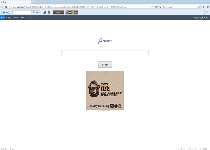 Although the Connect Toolbar does provide connections, they're only to Conduit.com search results by way of search engine hijacks in multiple browsers. Conduit.com isn't a threat distributor or other criminal website, but malware experts continually see new, unwanted toolbars being made and distributed to promote its searches. Like the dozens of other Conduit add-ons prior to it, the Connect Toolbar doesn't provide any real advantages to the affected browsers, and there's little reason for you to let anything stand in the way of deleting a Connect Toolbar to restore your Web-browsing settings to normal values.
Although the Connect Toolbar does provide connections, they're only to Conduit.com search results by way of search engine hijacks in multiple browsers. Conduit.com isn't a threat distributor or other criminal website, but malware experts continually see new, unwanted toolbars being made and distributed to promote its searches. Like the dozens of other Conduit add-ons prior to it, the Connect Toolbar doesn't provide any real advantages to the affected browsers, and there's little reason for you to let anything stand in the way of deleting a Connect Toolbar to restore your Web-browsing settings to normal values.
A Web-Browsing Connection You'll Be Glad to Get Rid Of
The line between normal software and threatening software isn't often as sharply-defined as most PC users would like it to be, and as a Potentially Unwanted Program that makes a trivial nuisance of itself, the Connect Toolbar falls right in the middle of that classification scheme. The Connect Toolbar modifies your Web browsers to redirect them to its preferred search site, Conduit.com, which provides legitimate (but not necessarily optimized for either safety or accuracy) search results. This site has years of history of centering its marketing and promotion around various toolbars just like the Connect Toolbar, with diverse brand names, functions and websites.
These search hijacks may affect Internet Explorer, Firefox and Chrome, at a minimum. The Connect Toolbar often installs visible toolbars to some or all of these browsers, although this behavior isn't necessarily linked with its browser-hijacking functions. Although downloading Conduit toolbars by themselves usually is possible, malware researchers haven't found any sites associated with the Connect Toolbar, which seems to use software bundles for its installation.
Cutting Short the Connection that Took Place with Questionable Motives
Although the Connect Toolbar may be described, quite generously, as an enhancement to your Web searches, the Connect Toolbar hijacks your browser's searches to provide profit without any benefits to its users. Malware experts consider deleting the Connect Toolbar and all other Conduit PUPs to be a no-brainer scenario in almost every case. However, anti-malware tools are better-equipped for uninstalling the Connect Toolbar than methods like the Windows Control Panel, due to the risk of settings changes being incompletely removed through normal uninstall techniques.
Conduit toolbars also include many other browser add-ons of suspicious benefit besides the Connect Toolbar. While malware researchers could name examples of the Connect Toolbar's relatives all day, the following list provides sufficient samples for casual PC users: the OMG Music Toolbar, the FLV Runner Toolbar, the SuperFast PC Toolbar, IMBooster4web-en Toolbar, the WiseConvert Community Toolbar and the Vaf Music Toolbar. Deleting all of the above, and avoiding the PUP-bundling freeware sites known to distribute them, will allow you to stay in control of which sites your browser uses to search, with a corresponding increase in your online security.
Technical Details
File System Modifications
Tutorials: If you wish to learn how to remove malware components manually, you can read the tutorials on how to find malware, kill unwanted processes, remove malicious DLLs and delete other harmful files. Always be sure to back up your PC before making any changes.
The following files were created in the system:%PROGRAMFILES%\Connect_DLC_5\prxtbConn.dll
File name: prxtbConn.dllSize: 226.59 KB (226592 bytes)
MD5: ef0eeed98bc8f18c8a0ad1dda0f370ed
Detection count: 28
File type: Dynamic link library
Mime Type: unknown/dll
Path: %PROGRAMFILES%\Connect_DLC_5
Group: Malware file
Last Updated: February 10, 2020
Registry Modifications
CLSID{d1b5aad5-d1ae-4b20-88b1-feeaeb4c1ebc}HKEY..\..\..\..{RegistryKeys}Software\Google\Chrome\NativeMessagingHosts\nmhostct3306061Software\Microsoft\Internet Explorer\Main\FeatureControl\FEATURE_BROWSER_EMULATION\tb_Connect_DLC_5_brff.exeSOFTWARE\Wow6432Node\Google\Chrome\NativeMessagingHosts\nmhostct3306061HKEY_LOCAL_MACHINE\Software\[APPLICATION]\Microsoft\Windows\CurrentVersion\Uninstall..{Uninstaller}CHCT3306061
Leave a Reply
Please note that we are not able to assist with billing and support issues regarding SpyHunter or other products. If you're having issues with SpyHunter, please get in touch with SpyHunter customer support through your SpyHunter . If you have SpyHunter billing questions, we recommend you check the Billing FAQ. For general suggestions or feedback, contact us.