Windows Antivirus Patrol
Posted: March 20, 2014
Threat Metric
The following fields listed on the Threat Meter containing a specific value, are explained in detail below:
Threat Level: The threat level scale goes from 1 to 10 where 10 is the highest level of severity and 1 is the lowest level of severity. Each specific level is relative to the threat's consistent assessed behaviors collected from SpyHunter's risk assessment model.
Detection Count: The collective number of confirmed and suspected cases of a particular malware threat. The detection count is calculated from infected PCs retrieved from diagnostic and scan log reports generated by SpyHunter.
Volume Count: Similar to the detection count, the Volume Count is specifically based on the number of confirmed and suspected threats infecting systems on a daily basis. High volume counts usually represent a popular threat but may or may not have infected a large number of systems. High detection count threats could lay dormant and have a low volume count. Criteria for Volume Count is relative to a daily detection count.
Trend Path: The Trend Path, utilizing an up arrow, down arrow or equal symbol, represents the level of recent movement of a particular threat. Up arrows represent an increase, down arrows represent a decline and the equal symbol represent no change to a threat's recent movement.
% Impact (Last 7 Days): This demonstrates a 7-day period change in the frequency of a malware threat infecting PCs. The percentage impact correlates directly to the current Trend Path to determine a rise or decline in the percentage.
| Threat Level: | 10/10 |
|---|---|
| Infected PCs: | 12 |
| First Seen: | March 21, 2014 |
|---|---|
| Last Seen: | January 8, 2020 |
| OS(es) Affected: | Windows |
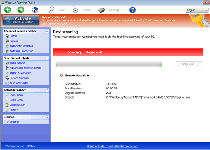 Windows Antivirus Patrol is a rogue anti-malware scanner that includes the ability to 'scan' your computer, but uses this function to create erroneous lists of fake infections. While Windows Antivirus Patrol is busy trying to make the purchase of its software seem helpful, Windows Antivirus Patrol also may conduct other attacks that malware experts rate as major security risks, up to and including blocking software that plays a critical role in system maintenance. Windows Antivirus Patrol is classified as a threat, and uninstalling Windows Antivirus Patrol, rather than paying for Windows Antivirus Patrol, always should be the first item on your agenda when dealing with an infected PC.
Windows Antivirus Patrol is a rogue anti-malware scanner that includes the ability to 'scan' your computer, but uses this function to create erroneous lists of fake infections. While Windows Antivirus Patrol is busy trying to make the purchase of its software seem helpful, Windows Antivirus Patrol also may conduct other attacks that malware experts rate as major security risks, up to and including blocking software that plays a critical role in system maintenance. Windows Antivirus Patrol is classified as a threat, and uninstalling Windows Antivirus Patrol, rather than paying for Windows Antivirus Patrol, always should be the first item on your agenda when dealing with an infected PC.
Finding a New Hoax Patrolling Your Hard Drive
Windows Antivirus Patrol is scamware of the same family as other FakeVimes members, and is very similar to other scamware from FakePAV and Tritax-based PC threats, which sometimes are referred to by the name term NameChanger. Their flexibility in brand names has been responsible for dozens of clones of Windows Antivirus Patrol and its nearest relatives, with most major features identical between versions, but under names like Privacy Guard Pro, PrivacyGuard Pro 2.0, Extra Antivirus, Fast Antivirus 2009, Presto TuneUp, Windows Security Suite, Smart Virus Eliminator, Packed.Generic.245, Volcano Security Suite, Windows Enterprise Suite, Enterprise Suite, Additional Guard, Live PC Care, PC Live Guard, Live Enterprise Suite, Security Antivirus, My Security Wall, CleanUp Antivirus and Smart Security. Windows Antivirus Patrol and its relatives are unable to detect legitimate threats, but, instead, possess functions that permit them to fake these security features.
Windows Antivirus Patrol's primary missionaries to your PC are pop-up alerts and fraudulent system scans, both in terms of its installation (through browser-based exploits) and in terms of delivering its fake information afterward. Windows Antivirus Patrol claims to be able to remove all of these threats after its purchase. However, buying the premium version of Windows Antivirus Patrol confers zero benefits, and malware analysts warn that Windows Antivirus Patrol may expose you to some kinds of financial fraud.
Windows Antivirus Patrol also is known for one other attribute typical to most scamware families: its ability to block other programs, either through the Registry's settings or through terminating their memory processes. Whatever is the case, you will be incapable to open most other applications, including security software such as Task Manager or your anti-malware suite, until Windows Antivirus Patrol is disabled.
Firing the Fake Antivirus Patrol
Since the 'ultimate protection' provided by Windows Antivirus Patrol is completely without value and Windows Antivirus Patrol's other functions will endanger your PC, Windows Antivirus Patrol's classification as a threat remains firm that leads to the proper response. For preventing Windows Antivirus Patrol from blocking programs necessary for your system's safety, malware researchers can recommend multiple solutions, including restarting in Safe Mode and loading an OS from a peripheral hard drive. Only once this is done can you use appropriate anti-malware tools to remove Windows Antivirus Patrol, and any other threats that might have been installed with Windows Antivirus Patrol.
Windows Antivirus Patrol's attacks might not require your cooperation to harm your PC, but its long term tactic necessitates the cooperation of its victims. Never purchase security software that hasn't been researched and verified as coming from a reputable brand. Above all else, malware experts especially discourage buying software whose appearance comes automatically, and coincides with other, major system malfunctions. In almost all circumstances resembling that description, such software is nothing more than scamware like Windows Antivirus Patrol.
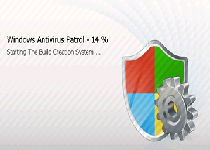
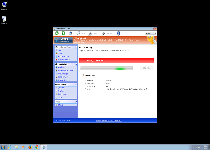
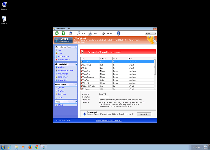
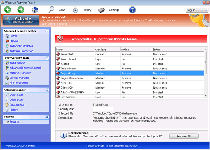
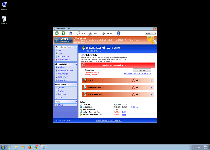
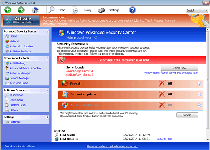
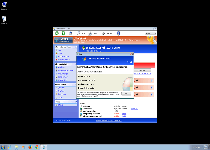
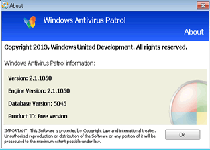
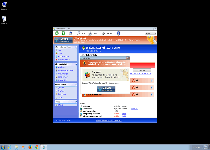
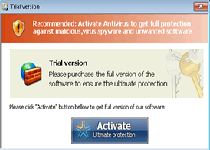
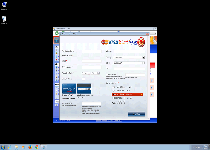
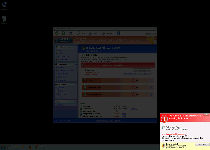
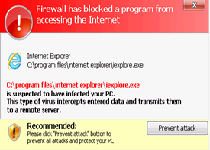
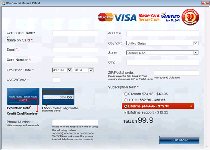
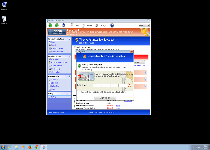
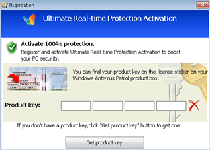
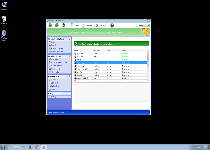
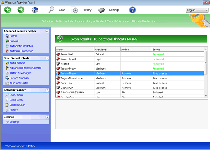
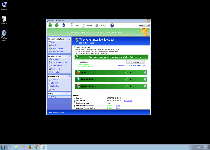
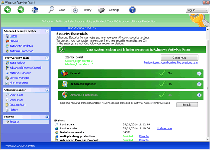
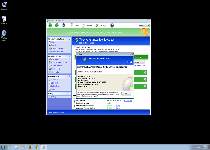
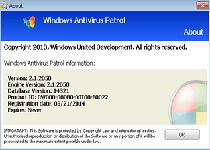
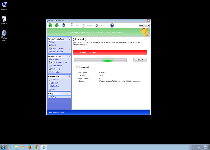
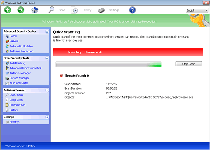
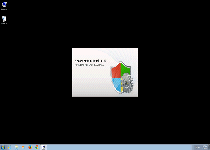
Technical Details
File System Modifications
Tutorials: If you wish to learn how to remove malware components manually, you can read the tutorials on how to find malware, kill unwanted processes, remove malicious DLLs and delete other harmful files. Always be sure to back up your PC before making any changes.
The following files were created in the system:%APPDATA%\svc-wrho.exe
File name: svc-wrho.exeSize: 1.24 MB (1245696 bytes)
MD5: 2ef686f0f2dce95e4543d6b17bf928a7
Detection count: 92
File type: Executable File
Mime Type: unknown/exe
Path: %APPDATA%
Group: Malware file
Last Updated: January 8, 2020
Leave a Reply
Please note that we are not able to assist with billing and support issues regarding SpyHunter or other products. If you're having issues with SpyHunter, please get in touch with SpyHunter customer support through your SpyHunter . If you have SpyHunter billing questions, we recommend you check the Billing FAQ. For general suggestions or feedback, contact us.