Windows Internet Guard
Posted: April 8, 2014
Threat Metric
The following fields listed on the Threat Meter containing a specific value, are explained in detail below:
Threat Level: The threat level scale goes from 1 to 10 where 10 is the highest level of severity and 1 is the lowest level of severity. Each specific level is relative to the threat's consistent assessed behaviors collected from SpyHunter's risk assessment model.
Detection Count: The collective number of confirmed and suspected cases of a particular malware threat. The detection count is calculated from infected PCs retrieved from diagnostic and scan log reports generated by SpyHunter.
Volume Count: Similar to the detection count, the Volume Count is specifically based on the number of confirmed and suspected threats infecting systems on a daily basis. High volume counts usually represent a popular threat but may or may not have infected a large number of systems. High detection count threats could lay dormant and have a low volume count. Criteria for Volume Count is relative to a daily detection count.
Trend Path: The Trend Path, utilizing an up arrow, down arrow or equal symbol, represents the level of recent movement of a particular threat. Up arrows represent an increase, down arrows represent a decline and the equal symbol represent no change to a threat's recent movement.
% Impact (Last 7 Days): This demonstrates a 7-day period change in the frequency of a malware threat infecting PCs. The percentage impact correlates directly to the current Trend Path to determine a rise or decline in the percentage.
| Threat Level: | 10/10 |
|---|---|
| Infected PCs: | 37 |
| First Seen: | April 8, 2014 |
|---|---|
| Last Seen: | August 31, 2022 |
| OS(es) Affected: | Windows |
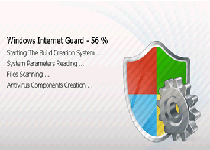 Windows Internet Guard is a rogue anti-malware scanner, or scamware, that uses fraudulent displays of pop-up alerts, scans and related 'security features' to confuse their victims into purchasing their premium version. Although Windows Internet Guard is unable to protect your PC from threats or any other PC threats, malware researchers caution that Windows Internet Guard may be responsible for some legitimate dangers of its own, including attacks that could close harmless applications. Removing Windows Internet Guard and most similar scamware safely requires disabling them, when possible, before using the anti-malware utilities that they imitate to disinfect the machine.
Windows Internet Guard is a rogue anti-malware scanner, or scamware, that uses fraudulent displays of pop-up alerts, scans and related 'security features' to confuse their victims into purchasing their premium version. Although Windows Internet Guard is unable to protect your PC from threats or any other PC threats, malware researchers caution that Windows Internet Guard may be responsible for some legitimate dangers of its own, including attacks that could close harmless applications. Removing Windows Internet Guard and most similar scamware safely requires disabling them, when possible, before using the anti-malware utilities that they imitate to disinfect the machine.
A Guard Whose Security will not do Your Computer Any Good
Windows Internet Guard has the exacting appearance of a system scanner that detects and removes threatening software from your PC – and includes a variety of warning messages to that effect. While its looks are close to the real thing, Windows Internet Guard has been verified as a fraudulent program with no legitimate security features. Malware experts estimate that Windows Internet Guard is a new member of the FakeVimes family, and very much alike rogue security programs from FakePAV or Tritax, two aliases for a family of scamware programs that are known for swapping between brand names frequently. This family only is seen targeting Windows PCs.
Windows Internet Guard's installation easily is given away by its automatic startup and attempts to trick you into believing that Windows Internet Guard is a real anti-malware program, a tactic that is exemplified through the following symptoms:
- Windows Internet Guard may close other applications automatically, which usually is done by monitoring your memory processes. In some cases, Windows Internet Guard may make Registry modifications that disrupt specific system tools, such as the Windows' Registry-editing program.
- Windows Internet Guard may create inaccurate pop-up warnings in multiple formats, including ones that imitate legitimate security apparatus. These most often appear just after other programs have been blocked, with the implication that Windows Internet Guard is protecting you from 'compromised' software.
- Like all fake system scanners, Windows Internet Guard also may imitate scans that use predetermined, negative results. Windows Internet Guard will claim that various files are infected with other high-level threats.
Pulling Windows Internet Guard Off of Its Patrol
Contrasting its appearance, Windows Internet Guard does not have any real security features to offer to any computer, and malware researchers have classified Windows Internet Guard as a threat that should be eliminated with all due prejudice. One optional step recommended by some PC security companies is the faked registration of Windows Internet Guard through free registration codes. If you choose or not to take that option, you should use standardized anti-malware techniques to block all threats and then run anti-malware tools that can disinfect your PC, including deleting Windows Internet Guard safely.
Windows Internet Guard's family is both prolific and a difficult-to-ignore combination of scheme and security risk. In many, but not all examples, you can recognize other members of Windows Internet Guard's family through their similar aesthetics, as with Privacy Guard Pro, PrivacyGuard Pro 2.0, Extra Antivirus, Fast Antivirus 2009, Presto TuneUp, Windows Security Suite, Smart Virus Eliminator, Packed.Generic.245, Volcano Security Suite, Windows Enterprise Suite, Enterprise Suite, Additional Guard, Live PC Care, PC Live Guard, Live Enterprise Suite, Security Antivirus, My Security Wall, CleanUp Antivirus and Smart Security.
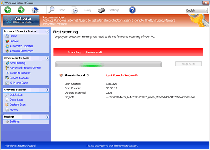
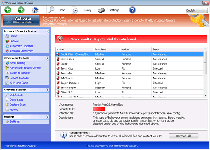
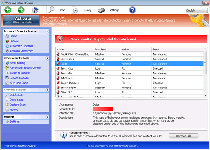
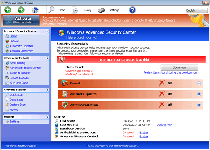
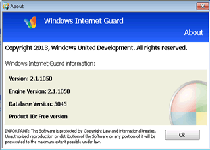
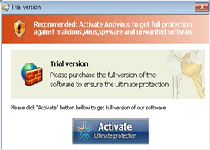
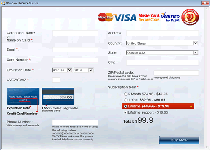
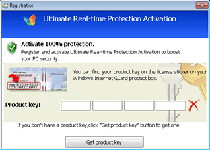
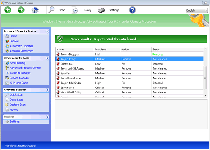
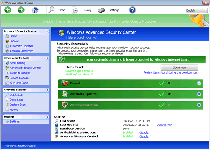
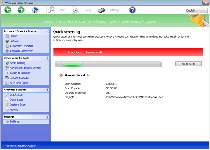
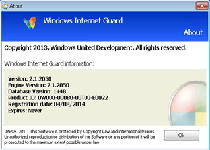
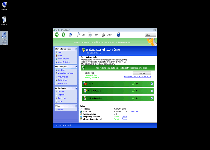
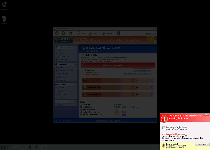
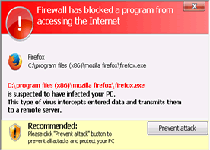
Technical Details
File System Modifications
Tutorials: If you wish to learn how to remove malware components manually, you can read the tutorials on how to find malware, kill unwanted processes, remove malicious DLLs and delete other harmful files. Always be sure to back up your PC before making any changes.
The following files were created in the system:%APPDATA%\svc-aeqy.exe
File name: svc-aeqy.exeSize: 1.24 MB (1245696 bytes)
MD5: 060cb8f02260050d4748fb84f963dcd9
Detection count: 7
File type: Executable File
Mime Type: unknown/exe
Path: %APPDATA%
Group: Malware file
Last Updated: January 8, 2020
Registry Modifications
File name without pathWindows Internet Guard.lnk
Leave a Reply
Please note that we are not able to assist with billing and support issues regarding SpyHunter or other products. If you're having issues with SpyHunter, please get in touch with SpyHunter customer support through your SpyHunter . If you have SpyHunter billing questions, we recommend you check the Billing FAQ. For general suggestions or feedback, contact us.