WordPress Contact Form Spam
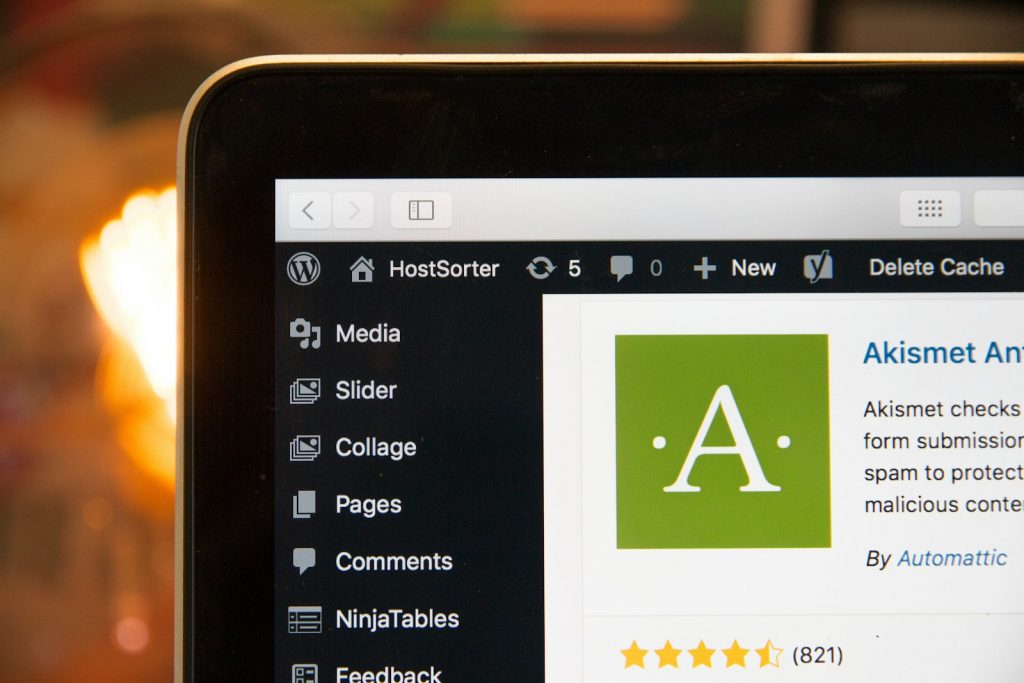
Understanding the Threats: Why Combat WordPress Contact Form Spam?
Contact form spam in WordPress is not just a minor inconvenience; it represents a substantial threat that can undermine the integrity, security, and professional reputation of your online presence. These unwanted submissions, often generated by automated bots, can range from harmless but annoying advertising to more malicious attempts to spread malware, phishing scams, or to disrupt your site's operations. The rise of such spam highlights the importance of deploying robust measures to protect your site, ensuring it remains a trustworthy platform for genuine users to engage with your business or services.
The Hidden Costs of Contact Form Spam to Your WordPress Site
While it might seem like just a nuisance at first, contact form spam can actually incur hidden costs and consequences for your WordPress site. Firstly, it consumes valuable resources, such as storage space and bandwidth, and can significantly slow down your site's performance.
It also poses a risk to your site's security, as spam submissions may contain harmful links or attempts to exploit vulnerabilities in your system. Moreover, persistent spam can damage your domain's reputation by associating your email addresses and website with spam-related activities, potentially leading to being blacklisted by email service providers and search engines.
Financially, the time and resources spent managing and fighting spam detract from focusing on productive tasks and could mean lost revenue opportunities from genuine leads. Furthermore, if left unchecked, spam contact forms can lead to decreased user trust in your website, which is critical for maintaining and growing a loyal user base. Therefore, understanding and implementing strategies to mitigate contact form spam is essential for maintaining the health, performance, and reputation of your WordPress site.
Proven Strategies to Prevent WordPress Contact Form Spam
To combat the rising issue of contact form spam in WordPress, implementing proven strategies is paramount.
1. Incorporating Advanced Email Verification Techniques
How Email Verification Works to Protect Your Forms
Advanced email verification techniques involve confirming the legitimacy of an email address submitted through your contact forms. This process often requires the user to click on a verification link sent to their email address, ensuring that a bot does not automatically generate the submission. By implementing such methods, you can eliminate a high percentage of spam, as it adds a layer of authentication that is difficult for automated systems to bypass.
2. Implementing CAPTCHA and Its Evolutions: From reCAPTCHA to hCAPTCHA
Understanding Different Types of CAPTCHAs and Their Effectiveness
CAPTCHA technologies are designed to distinguish between human users and automated bots. Over the years, CAPTCHA has evolved from simple text-based challenges to more advanced image selection tasks (reCAPTCHA) and privacy-focused solutions (hCAPTCHA). Each type offers unique benefits and challenges, but the core aim remains the same: to prevent automated spam submissions by proving that a user is human.
Step-by-Step Guide to Setting Up reCAPTCHA in WordPress
- Log into the WordPress dashboard and navigate to the plugin settings where you intend to add reCAPTCHA.
- Choose the version of reCAPTCHA you wish to use (e.g., reCAPTCHA v3 for seamless background checks or v2 for interactive challenges).
- Register your site with Google to get the necessary API keys.
- Enter the Site Key and Secret Key given by Google into the corresponding fields in your plugin settings.
- Configure the settings as per your preference, and test the functionality to ensure it's properly blocking spam submissions.
Why Consider hCAPTCHA for Your WordPress Site?
hCAPTCHA offers a unique advantage in being more privacy-centric than its counterparts while still effectively blocking bots. Additionally, it provides website owners the opportunity to earn through its cryptocurrency compensation model for successfully solved CAPTCHAs on their site. hCAPTCHA is especially suited for sites prioritizing user privacy and looking for alternative revenue streams.
Customizations That Enhance Form Security
Tailoring Your Spam Prevention Strategy: Email Allowlists and Denylists
Beyond generic solutions, customizing your anti-spam measures allows for finer control over who can submit through your contact forms. Implementing email allowlists (permitting submissions only from specific addresses) and denylists (blocking submissions from flagged addresses) can drastically reduce spam. This approach is especially effective when you deal with repeated spam from known sources but requires regular updates to the lists to adapt to new spam trends.
Optimizing User Experience While Guarding Against Spam
One of the main challenges in combating contact form spam is preserving a user-friendly experience for genuine visitors. The key lies in implementing effective yet unobtrusive spam prevention measures, ensuring that legitimate users can easily make inquiries or engage with your content without facing unnecessary hurdles.
How To Maintain User-Friendliness Amidst Spam Prevention Measures
Ensuring user-friendliness while applying measures to guard against spam requires a balanced approach. Here are some strategies that can help maintain a positive experience for your users:
- User Interface Considerations: Design your contact forms with clarity and simplicity in mind. A straightforward form with well-defined fields can improve the user experience and reduce frustration. Incorporating intuitive error messages for incorrectly filled fields can also guide users more effectively.
- Streamlined Verification Processes: Opt for less intrusive verification methods such as Invisible reCAPTCHA or Cloudflare Turnstile, which offer spam protection without disrupting user interaction. These methods work in the background to analyze and block spam without adding extra steps for the user.
- Feedback Mechanisms: Implement instant feedback or confirmation messages upon form submission. This reassures users that their message has been successfully sent and provides a sense of closure to the interaction.
- Accessible CAPTCHA Alternatives: Consider offering alternative verification methods or accessibility options for users who may find traditional CAPTCHAs challenging. For instance, hCAPTCHA's accessibility features ensure that everyone, regardless of their limitations, can navigate spam prevention measures.
- Performance Optimization: Ensure that your spam protection measures do not negatively impact your site's load times. Utilize lightweight tools and plugins to maintain swift site performance, keeping the user experience smooth and responsive.
- Privacy Considerations: Be transparent about your use of anti-spam measures and how they impact user data. Providing clear privacy policies and opting for privacy-focused tools can build trust with your users.
By thoughtfully integrating anti-spam measures that respect user experience and privacy, you can create a secure yet user-friendly environment on your WordPress site. This helps in reducing spam and ensures that your site remains accessible and welcoming to your intended audience.
Conclusion: Layered Defense for Ultimate Spam Protection
The battle against contact form spam is ongoing and requires a multi-faceted approach for effective defense. By understanding the risks associated with spam and employing a strategic combination of verification methods, CAPTCHA technologies, integrated WordPress plugins, and customized settings, website owners can establish a robust barrier against unwanted spam submissions. It's crucial to stay informed about new spamming techniques and continuously update your site's defenses to address these evolving threats.
Implementing multiple layers of spam protection not only safeguards your WordPress site from potential security threats but also enhances the user experience by ensuring that stringent anti-spam measures do not impede genuine interactions. A well-defended site builds trust with your audience, creating a secure environment where users feel okay to share their information through your contact forms.
Eventually, the goal is to maintain a balance where spam prevention mechanisms are seamlessly integrated into the user experience, offering maximum protection with minimal intrusion. With the proper setup and ongoing vigilance, WordPress site owners can significantly reduce contact form spam, protecting their site's integrity, performance, and reputation.
FAQs: Fine-Tuning Your Spam Defense Strategy
- How often should I update my spam prevention tools and techniques? Regularly, at least every few months. Stay abreast of updates from your anti-spam plugin providers and watch for new threats or techniques used by spammers.
- Can I completely eliminate contact form spam? While it's challenging to do so, the strategies outlined can drastically reduce its volume and impact on your site.
- Will anti-spam measures affect my site's SEO? Properly implemented anti-spam measures should not negatively impact your SEO. In fact, protecting your site from spam can enhance your SEO by ensuring that it remains a quality resource for users.
- Is a CAPTCHA necessary? While a CAPTCHA is a powerful tool in the anti-spam arsenal, it's just one part of a comprehensive strategy. Depending on your site's requirements, less intrusive methods might be just as effective.
- How do I balance user accessibility with spam prevention? Choose spam prevention options that offer accessibility features or alternatives, such as audio CAPTCHAs or accessible forms of verification. Regularly test your forms from a user perspective to ensure they're user-friendly.
By staying informed and proactive, WordPress site owners can quickly manage and mitigate the risks of contact form spam, ensuring a secure and welcoming digital environment for their users.
Leave a Reply
Please note that we are not able to assist with billing and support issues regarding SpyHunter or other products. If you're having issues with SpyHunter, please get in touch with SpyHunter customer support through your SpyHunter . If you have SpyHunter billing questions, we recommend you check the Billing FAQ. For general suggestions or feedback, contact us.