AV Security Essentials
Posted: February 4, 2012
Threat Metric
The following fields listed on the Threat Meter containing a specific value, are explained in detail below:
Threat Level: The threat level scale goes from 1 to 10 where 10 is the highest level of severity and 1 is the lowest level of severity. Each specific level is relative to the threat's consistent assessed behaviors collected from SpyHunter's risk assessment model.
Detection Count: The collective number of confirmed and suspected cases of a particular malware threat. The detection count is calculated from infected PCs retrieved from diagnostic and scan log reports generated by SpyHunter.
Volume Count: Similar to the detection count, the Volume Count is specifically based on the number of confirmed and suspected threats infecting systems on a daily basis. High volume counts usually represent a popular threat but may or may not have infected a large number of systems. High detection count threats could lay dormant and have a low volume count. Criteria for Volume Count is relative to a daily detection count.
Trend Path: The Trend Path, utilizing an up arrow, down arrow or equal symbol, represents the level of recent movement of a particular threat. Up arrows represent an increase, down arrows represent a decline and the equal symbol represent no change to a threat's recent movement.
% Impact (Last 7 Days): This demonstrates a 7-day period change in the frequency of a malware threat infecting PCs. The percentage impact correlates directly to the current Trend Path to determine a rise or decline in the percentage.
| Threat Level: | 10/10 |
|---|---|
| Infected PCs: | 40 |
| First Seen: | February 4, 2012 |
|---|---|
| Last Seen: | September 26, 2022 |
| OS(es) Affected: | Windows |
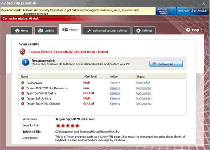 AV Security Essentials is a member of the FakeScanti (or Rogue:Win32/FakeScanti) family of rogue anti-malware scanners and, like other members of the same group, uses a potent combination of misleading attacks against your PC to encourage you to spend money on a fake 'full' version of its software. Even though AV Security Essentials looks like an actual anti-malware program, its scans will always return inaccurate results, and its pop-ups will always present fake information about PC threats that are on your computer. As part of the FakeScanti family, there are other side effects from AV Security Essentials's presence such as an altered desktop, browser redirect attacks, the creation of trash files in system folders and blocked applications. Since AV Security Essentials is both lacking in legitimate anti-malware functionality and an actual danger to your computer's security, SpywareRemove.com malware researchers recommend that you delete AV Security Essentials right away with a legitimate anti-malware product.
AV Security Essentials is a member of the FakeScanti (or Rogue:Win32/FakeScanti) family of rogue anti-malware scanners and, like other members of the same group, uses a potent combination of misleading attacks against your PC to encourage you to spend money on a fake 'full' version of its software. Even though AV Security Essentials looks like an actual anti-malware program, its scans will always return inaccurate results, and its pop-ups will always present fake information about PC threats that are on your computer. As part of the FakeScanti family, there are other side effects from AV Security Essentials's presence such as an altered desktop, browser redirect attacks, the creation of trash files in system folders and blocked applications. Since AV Security Essentials is both lacking in legitimate anti-malware functionality and an actual danger to your computer's security, SpywareRemove.com malware researchers recommend that you delete AV Security Essentials right away with a legitimate anti-malware product.
AV Security Essentials – an Essential Fraud with Numerous Disguises
AV Security Essentials attempts to imitate the appearance and functions of real anti-malware scanners, but unlike actual PC security programs, AV Security Essentials doesn't make any effort to detect or delete PC threats. Instead, SpywareRemove.com malware experts have found that AV Security Essentials uses the same attacks that other members of the FakeScanti family have made so infamous – most prominently including fake alerts and scans that pretend that nonexistent viruses, trojans, keyloggers and other forms of malicious software are on your PC. AV Security Essentials's fake popups and other warnings can be recognized by watching out for text like the following examples, although this list is far from conclusive:
System alert
AV Security Essentials has detected potentially harmful software in your system. It is strongly recommended that you register AV Security Essentials to remove all found threats immediately.
Security Center Alert
To help protect your computer, Security Center has blocked some features of this program.
Name: Win64.BIT.Looker.exe
Risk: High
Security Center
Unauthorized remote connection!
Your system is making an unauthorized personal data transfer to a remote computer!
Warning! Unauthorized personal data transfer is detected! It may be your personal credit card details, logins and passwords, browsing habits or information about files you have downloaded.
To protect your private data, please click "Prevent Connection" button below.
ERROR MESSAGE:
Warning
Warning! Virus detected
Threat Detected: Trojan-Spy.HTML.Sunfraud.a
System warning
No real-time malware, spyware and virus protection was found. Click here to activate.
Warning! Identity theft attempt detected
Hidden connection IP: 128.154.26.11
Target: Microsoft Corporation keys
WARNING! 371 threats detected
Detected malicious programs can damage your computer and compromise your privacy. It’s strongly recommended to remove them immediatly [sic]!
Potential risks: Infecting other computers on your network
Continue unprotected Remove all threats now
Insecurity Internet activity. Threat of virus attack
Due to insecure Internet browsing your PC can easily get infected with viruses, worms and trojans without knowledge, and that can lead to system slowdown, freezes and crashes. Also insecure Internet activity can result in revealing your personal information. To get full advanced real-time protection for PC and Internet activity, register your antivirus software.
SpywareRemove.com malware analysts discourage any attempts to obey advice that's provided by AV Security Essentials, and particularly warn against purchasing AV Security Essentials, since this may provoke even more charges on your credit card in the future. Related PC threats may also be recognized by the names of AV Security Essentials's many clones, which should be considered just as harmful as AV Security Essentials itself. Similar types of fake anti-malware scanners from AV Security Essentials's family include Security Guard, Sysinternals Antivirus, WireShark Antivirus, Milestone Antivirus, BlueFlare Antivirus, Wolfram Antivirus, OpenCloud Antivirus, OpenCloud Security, Data Restore, AV Guard Online, Cloud Protection, AV Protection Online, System Protection 2012, AV Security 2012, Sphere Security 2012, AV Protection 2011, Security Guard 2012, Super AV 2013 and OpenCloud AV.
Other Risks from AV Security Essentials That are Essential for You to Evade
SpywareRemove.com malware research team also notes that, along with its fake anti-virus behavior, AV Security Essentials may also cause harm to your PC with attacks that purport to be from unrelated PC threats. Typical side effects of infection by Fakescanti-based scamware like AV Security Essentials can include:
- AV Security Essentials's automatic launch when Windows starts or whenever an .exe file is opened.
- Browser redirects that block PC security websites or redirect you to AV Security Essentials's site.
- The presence of fake PC threats in the form of junk files (which are usually placed in your Windows directory).
- Having Windows Security Center replaced with a non-functional applet that links to AV Security Essentials's website.
- Random reboots.
- Anti-malware programs that crash or refuse to run.
Technical Details
File System Modifications
Tutorials: If you wish to learn how to remove malware components manually, you can read the tutorials on how to find malware, kill unwanted processes, remove malicious DLLs and delete other harmful files. Always be sure to back up your PC before making any changes.
The following files were created in the system:%ALLUSERSPROFILE%\Application Data\371db\AV3aa.exe
File name: AV3aa.exeSize: 6.37 MB (6373376 bytes)
MD5: 590383bd76227630622f969299f36860
Detection count: 12
File type: Executable File
Mime Type: unknown/exe
Path: %ALLUSERSPROFILE%\Application Data\371db
Group: Malware file
Last Updated: April 6, 2024
%CommonAppData%\[RANDOM]\[RANDOM].exe
File name: %CommonAppData%\[RANDOM]\[RANDOM].exeFile type: Executable File
Mime Type: unknown/exe
Group: Malware file
%CommonAppData%\[RANDOM]\ASE.ico
File name: %CommonAppData%\[RANDOM]\ASE.icoMime Type: unknown/ico
Group: Malware file
%CommonAppData%\[RANDOM]\[RANDOM].cfg
File name: %CommonAppData%\[RANDOM]\[RANDOM].cfgMime Type: unknown/cfg
Group: Malware file
%StartMenu%\AV Security Essentials.lnk
File name: %StartMenu%\AV Security Essentials.lnkFile type: Shortcut
Mime Type: unknown/lnk
Group: Malware file
%Programs%\AV Security Essentials.lnk
File name: %Programs%\AV Security Essentials.lnkFile type: Shortcut
Mime Type: unknown/lnk
Group: Malware file
%Desktop%\AV Security Essentials.lnk
File name: %Desktop%\AV Security Essentials.lnkFile type: Shortcut
Mime Type: unknown/lnk
Group: Malware file
%AppData%\AV Security Essentials\Instructions.ini
File name: %AppData%\AV Security Essentials\Instructions.iniMime Type: unknown/ini
Group: Malware file
%AppData%\AV Security Essentials\ScanDisk_.exe
File name: %AppData%\AV Security Essentials\ScanDisk_.exeFile type: Executable File
Mime Type: unknown/exe
Group: Malware file
%AppData%\Microsoft\Internet Explorer\Quick Launch\AV Security Essentials.lnk
File name: %AppData%\Microsoft\Internet Explorer\Quick Launch\AV Security Essentials.lnkFile type: Shortcut
Mime Type: unknown/lnk
Group: Malware file
Registry Modifications
File name without pathAV Security Essentials.lnkHKEY..\..\..\..{Subkeys}HKEY_CURRENT_USER\Software\Microsoft\Windows\CurrentVersion\Run\AV Security Essentials = "%AllUsersProfile%\Application Data\78b634\AV83d_9025.exe" /s /dHKEY_LOCAL_MACHINE\Software\Microsoft\Windows NT\CurrentVersion\Image File Execution Options\[RANDOM].exe\Debugger = svchost.exeHKEY_LOCAL_MACHINE\SOFTWARE\Microsoft\..{RunKeys}HKEY_CURRENT_USER\Software\Microsoft\Windows\CurrentVersion\Run "AV Security Essentials" "%CommonAppData%\[RANDOM]\[RANDOM].exe" /s /dHKEY_CURRENT_USER\Software\Microsoft\Windows\CurrentVersion\Policies\Explorer\DisallowRun\[1...15]HKEY_CURRENT_USER\Software\Microsoft\Windows\CurrentVersion\Policies\Explorer\DisallowRun = 01000000
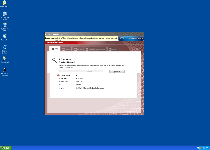
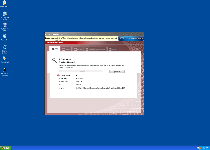
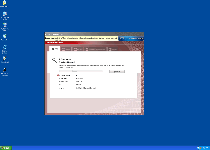
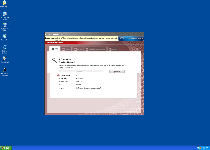
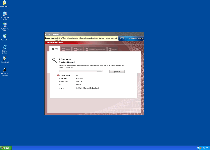
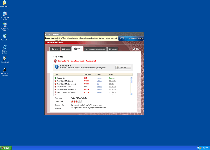
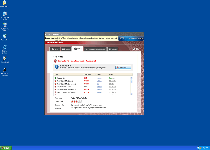
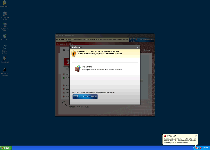
Thank you for such wonder full information this obnoxious program is killing .....!!! You guys are life savers. THANK YOU VERY MUCH