Shopping Helper Smartbar
Posted: March 13, 2014
Threat Metric
The following fields listed on the Threat Meter containing a specific value, are explained in detail below:
Threat Level: The threat level scale goes from 1 to 10 where 10 is the highest level of severity and 1 is the lowest level of severity. Each specific level is relative to the threat's consistent assessed behaviors collected from SpyHunter's risk assessment model.
Detection Count: The collective number of confirmed and suspected cases of a particular malware threat. The detection count is calculated from infected PCs retrieved from diagnostic and scan log reports generated by SpyHunter.
Volume Count: Similar to the detection count, the Volume Count is specifically based on the number of confirmed and suspected threats infecting systems on a daily basis. High volume counts usually represent a popular threat but may or may not have infected a large number of systems. High detection count threats could lay dormant and have a low volume count. Criteria for Volume Count is relative to a daily detection count.
Trend Path: The Trend Path, utilizing an up arrow, down arrow or equal symbol, represents the level of recent movement of a particular threat. Up arrows represent an increase, down arrows represent a decline and the equal symbol represent no change to a threat's recent movement.
% Impact (Last 7 Days): This demonstrates a 7-day period change in the frequency of a malware threat infecting PCs. The percentage impact correlates directly to the current Trend Path to determine a rise or decline in the percentage.
| Threat Level: | 5/10 |
|---|---|
| Infected PCs: | 2,782 |
| First Seen: | March 13, 2014 |
|---|---|
| Last Seen: | June 25, 2023 |
| OS(es) Affected: | Windows |
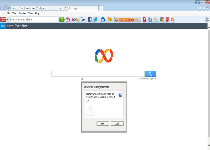 Shopping Helper, also known as Shopping Helper Smartbar or PUP.Shopping Helper, is a browser add-on that claims to advertise bargains for efficient online shopping, although its advertisements aren't necessarily aligned with the best possible prices available. Like similar adware programs such as SaveNShare or Buzzsearch Deals, Shopping Helper's advertisements may have some theoretical benefits, but usually only will be security and performance issues for your browser. Considering the frequency with which adware programs are exploited for delivering attacks against vulnerable computers, malware researchers see no problems in recommending that you delete Shopping Helper as soon as you have the time, even if Shopping Helper isn't considered a threat.
Shopping Helper, also known as Shopping Helper Smartbar or PUP.Shopping Helper, is a browser add-on that claims to advertise bargains for efficient online shopping, although its advertisements aren't necessarily aligned with the best possible prices available. Like similar adware programs such as SaveNShare or Buzzsearch Deals, Shopping Helper's advertisements may have some theoretical benefits, but usually only will be security and performance issues for your browser. Considering the frequency with which adware programs are exploited for delivering attacks against vulnerable computers, malware researchers see no problems in recommending that you delete Shopping Helper as soon as you have the time, even if Shopping Helper isn't considered a threat.
A Helper that Doesn't Leave Your Web Browser Alone
Shopping Helper is one of the many adware add-ons on the Web that claim that their advertising features are to your advantage, even though their advertisements are selected from partners that offer revenue for the traffic, rather than from universal options that are found exclusively for their competitive prices. Since Shopping Helper doesn't include deliberately harmful functions and doesn't have a history of promoting unreliable content, malware researchers classify Shopping Helper as a Potentially Unwanted Program. PUPs often are overall drawbacks to your PC, but, on average, only are minor security risks.
Shopping Helper's advertisements usually are injected into Web pages not designed to load them, with product comparison thumbnails, banners and other graphics-based advertisements being their most usual formats. Since these advertisement injections modify the way a page looks, and how it interacts with your PC, they may harm your ability to access all of a site's content (such as by blocking portions of an article or a menu button). Shopping Helper advertisements also may cause performance problems like decreased loading time or stuttering, particularly for computers with limited system specs.
How to Help Your Browser out of Shopping Helper's Bargains
Shopping Helper may only be a PUP, but, like any other adware, has the potential for accidentally loading content that could harm your computer, such as phishing attacks and fraudulent system alerts. Good browser practices like disabling unnecessary scripts and avoiding giving information away to suspicious third parties can mitigate most attack vectors that would try to hurt your PC. However, malware experts always encourage deleting Shopping Helper and all other adware regularly, rather than trusting your personal ability to dodge potential attacks for the sake of getting advertisements that aren't likely to be beneficial.
Shopping Helper is compatible with various Windows browsers, with compatibility for other operating systems still awaiting confirmation. If you're using a PC that has been affected by Shopping Helper, deleting Shopping Helper with an efficient anti-malware product should be the simplest way of removing all pop-up advertisements and other side effects of this PUP's presence. Any side effects not associated with browser advertisements should be assumed to be that of unrelated threats, which may have installed Shopping Helper (if you're unaware of how Shopping Helper was installed originally).
Technical Details
File System Modifications
Tutorials: If you wish to learn how to remove malware components manually, you can read the tutorials on how to find malware, kill unwanted processes, remove malicious DLLs and delete other harmful files. Always be sure to back up your PC before making any changes.
The following files were created in the system:%TEMP%\98131cf1-2d2e-48cb-94d5-7192dce1dfa9\software\ShoppinHelper2_Setup.exe
File name: ShoppinHelper2_Setup.exeSize: 9.43 MB (9439605 bytes)
MD5: 7014d7eac25f92fdaf204f129fabf5ff
Detection count: 14
File type: Executable File
Mime Type: unknown/exe
Path: %TEMP%\98131cf1-2d2e-48cb-94d5-7192dce1dfa9\software
Group: Malware file
Last Updated: March 17, 2014
Registry Modifications
HKEY..\..\..\..{RegistryKeys}Software\Microsoft\Installer\Features\A2B9E6CA6E7A71B4A8C6925D9176E321Software\Microsoft\Installer\Products\A2B9E6CA6E7A71B4A8C6925D9176E321HKEY_LOCAL_MACHINE\Software\[APPLICATION]\Microsoft\Windows\CurrentVersion\Uninstall..{Uninstaller}{AC6E9B2A-A7E6-4B17-8A6C-29D519673E12}
Leave a Reply
Please note that we are not able to assist with billing and support issues regarding SpyHunter or other products. If you're having issues with SpyHunter, please get in touch with SpyHunter customer support through your SpyHunter . If you have SpyHunter billing questions, we recommend you check the Billing FAQ. For general suggestions or feedback, contact us.