Smart Data Recovery
Posted: April 30, 2012
Threat Metric
The following fields listed on the Threat Meter containing a specific value, are explained in detail below:
Threat Level: The threat level scale goes from 1 to 10 where 10 is the highest level of severity and 1 is the lowest level of severity. Each specific level is relative to the threat's consistent assessed behaviors collected from SpyHunter's risk assessment model.
Detection Count: The collective number of confirmed and suspected cases of a particular malware threat. The detection count is calculated from infected PCs retrieved from diagnostic and scan log reports generated by SpyHunter.
Volume Count: Similar to the detection count, the Volume Count is specifically based on the number of confirmed and suspected threats infecting systems on a daily basis. High volume counts usually represent a popular threat but may or may not have infected a large number of systems. High detection count threats could lay dormant and have a low volume count. Criteria for Volume Count is relative to a daily detection count.
Trend Path: The Trend Path, utilizing an up arrow, down arrow or equal symbol, represents the level of recent movement of a particular threat. Up arrows represent an increase, down arrows represent a decline and the equal symbol represent no change to a threat's recent movement.
% Impact (Last 7 Days): This demonstrates a 7-day period change in the frequency of a malware threat infecting PCs. The percentage impact correlates directly to the current Trend Path to determine a rise or decline in the percentage.
| Ranking: | 168 |
|---|---|
| Threat Level: | 2/10 |
| Infected PCs: | 720,964 |
| First Seen: | April 30, 2012 |
|---|---|
| Last Seen: | March 10, 2025 |
| OS(es) Affected: | Windows |
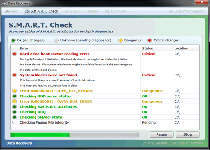 Smart Data Recovery is a rogue defragger that's cloned from Smart HDD, just one of many members of the FakeSysDef family. In keeping with the same tactics that its kin utilize, Smart Data Recovery displays inaccurate warning pop-ups about HD damage and other issues that actually aren't present on your PC. These errors are Smart Data Recovery's way of marketing itself and (in the hopes of its criminal partners) encouraging you to spend money on a purchasable version of its software. Naturally, since Smart Data Recovery doesn't have any real defragmentation or hard drive-fixing features, SpywareRemove.com malware experts suggest that you delete Smart Data Recovery quickly and with a trustworthy anti-malware program. Care should also be taken to avoid confusing Smart Data Recovery with a deleted file recovery product by the same name – the latter is completely unrelated to the rogue defragmenter that's known as Smart Data Recovery and doesn't exhibit traditional scamware characteristics (such as pop-ups or fake system scans).
Smart Data Recovery is a rogue defragger that's cloned from Smart HDD, just one of many members of the FakeSysDef family. In keeping with the same tactics that its kin utilize, Smart Data Recovery displays inaccurate warning pop-ups about HD damage and other issues that actually aren't present on your PC. These errors are Smart Data Recovery's way of marketing itself and (in the hopes of its criminal partners) encouraging you to spend money on a purchasable version of its software. Naturally, since Smart Data Recovery doesn't have any real defragmentation or hard drive-fixing features, SpywareRemove.com malware experts suggest that you delete Smart Data Recovery quickly and with a trustworthy anti-malware program. Care should also be taken to avoid confusing Smart Data Recovery with a deleted file recovery product by the same name – the latter is completely unrelated to the rogue defragmenter that's known as Smart Data Recovery and doesn't exhibit traditional scamware characteristics (such as pop-ups or fake system scans).
What an Enlightening Inspection of Smart Data Recovery's Features Reveals
Smart Data Recovery, as a member of FakeSysDef, is incapable of defragging your hard drive or checking it for errors. However, these limitations don't stop Smart Data Recovery from displaying fake system information that implies that your hard drive is damaged in a colorful variety of ways. Common alerts from Smart Data Recovery and related PC threats can include warnings about missing RAM, missing hard drives, data indexation problems, damaged file allocation tables or even RAM temperatures. Although such warning messages are both unusual and highly alarming, SpywareRemove.com malware analysts suggest that you relax and ignore Smart Data Recovery's alerts, since all of these reported problems are fraudulent.
As a supplement to its fake disk-checking features, Smart Data Recovery may also use other attacks with potentially severe consequences for your computer's safety, including:
- Changing your desktop wallpaper (typically to display another fake warning message).
- Changing your browser settings (for example, by reducing encryption-related protection and protection against downloads with invalid signatures).
- Disabling Windows Task Manager.
The Only Intelligent Thing to Do About Smart Data Recovery
SpywareRemove.com malware research team stimulates you to delete Smart Data Recovery ASAP, but also notes that doing so manually can be difficult. Because Smart Data Recovery and related scamware have been found to use .dll injection attacks, Registry alterations and other techniques that are difficult to detect or undo without assistance, anti-malware software should always be used to delete Smart Data Recovery whenever practical. The FakeSysdef family of rogue security programs has many members. Among them are System Defragmenter, Ultra Defragger, HDD Control, Win HDD, Win Defrag, Disk Doctor, Hard Drive Diagnostic, HDD Diagnostic, HDD Plus, HDD Repair, HDD Rescue, Smart HDD, Defragmenter, HDD Tools, Disk Repair, Windows Optimization Center, Scanner, HDD Low, Hdd Fix and Win Defragmenter.
Smart Data Recovery may also block other programs on your PC that are required for this purpose, although SpywareRemove.com malware experts note that this can be averted by disabling Smart Data Recovery before you try to remove Smart Data Recovery. User-friendly ways of disabling Smart Data Recovery include booting your PC from a networked drive, booting it from a removable drive device or switching to Safe Mode.
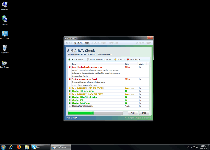
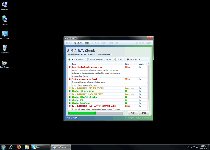
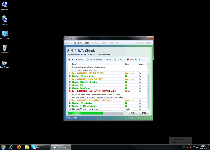

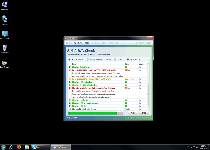

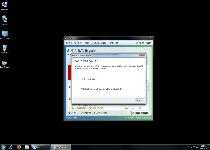

Technical Details
File System Modifications
Tutorials: If you wish to learn how to remove malware components manually, you can read the tutorials on how to find malware, kill unwanted processes, remove malicious DLLs and delete other harmful files. Always be sure to back up your PC before making any changes.
The following files were created in the system:%Documents and Settings%\[User_Name]\Start Menu\Programs\Smart HDD\Uninstall Smart HDD.lnk
File name: %Documents and Settings%\[User_Name]\Start Menu\Programs\Smart HDD\Uninstall Smart HDD.lnkFile type: Shortcut
Mime Type: unknown/lnk
Group: Malware file
%Documents and Settings%\[User_Name]\Start Menu\Programs\Smart HDD
File name: %Documents and Settings%\[User_Name]\Start Menu\Programs\Smart HDDGroup: Malware file
%Documents and Settings%\[User_Name]\Desktop\Smart HDD.lnk
File name: %Documents and Settings%\[User_Name]\Desktop\Smart HDD.lnkFile type: Shortcut
Mime Type: unknown/lnk
Group: Malware file
%StartMenu%\Programs\Smart Data Recovery\
File name: %StartMenu%\Programs\Smart Data Recovery\Group: Malware file
%UserProfile%\Desktop\Smart Data Recovery.lnk
File name: %UserProfile%\Desktop\Smart Data Recovery.lnkFile type: Shortcut
Mime Type: unknown/lnk
Group: Malware file
%Temp%\\[RANDOM CHARACTERS].exe
File name: %Temp%\\[RANDOM CHARACTERS].exeFile type: Executable File
Mime Type: unknown/exe
Group: Malware file
%Temp%\\[RANDOM CHARACTERS].dll
File name: %Temp%\\[RANDOM CHARACTERS].dllFile type: Dynamic link library
Mime Type: unknown/dll
Group: Malware file
Registry Modifications
HKEY..\..\..\..{Subkeys}HKEY_CURRENT_USER\Software\Microsoft\Windows\CurrentVersion\Run "[RANDOM CHARACTERS]"HKEY_CURRENT_USER\Software\Microsoft\Windows\CurrentVersion\Run "[RANDOM CHARACTERS].exe"
Additional Information
| # | Message |
|---|---|
| 1 | Critical Error RAM memory usage is critically high. RAM memory failure. |
| 2 | Critical Error!
Damaged hard drive clusters detected. Private data is at risk. |
| 3 | Critical Error!
RAM memory usage is critically high. RAM memory failure. |
| 4 | Critical Error! Damaged hard drive clusters detected. Private data is at risk. |
| 5 | Hard Drive Boot Sector Reading Error
During I/O system initialization, the boot device driver might have failed to initialize the boot device. File system initialization might have failed because it did not recognize the data on boot device. |
| 6 | Hard Drive Boot Sector Reading Error During I/O system initialization, the boot device driver might have failed to initialize the boot device. File system initialization might have failed because it did not recognize the data on boot device. |
| 7 | Smart Data Recovery Smart Data Recovery Firewall Alert Smart Data Recovery has prevented a program from accessing the internet. "iexplore.exe" is infected "Trojan-Dropper.Win32.Agent". This worm has to tried to use "iexplore.exe" to connect to remove host and send your credit card information. |
| 8 | Smart Data Recovery Warning Spyware.IEMonster activity detected. This form of spyware attempts to steal passwords from Internet Explorer, Mozilla Firefox, Outlook and other commonly used programs. Click here to immediately remove it with Smart Data Recovery. |
| 9 | System blocks were not found
This is most likely occurred because of hard disk failure. This may also lead to a potential loss of data. |
| 10 | System blocks were not found This is most likely occurred because of hard disk failure. This may also lead to a potential loss of data. |
I got this guy - not sure how. I downloaded a "task manager" free from CNet. That killed the process. Thank goodness for Windows 7 Restore points. I was able to restore my programs to the day before the crash. Later I found restore points for files (right click on your "my Documents" folder and click "restore"). I restored all my pictures, music and documents.