Inbox Toolbar
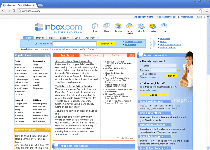 The Inbox Toolbar is a browser add-on that's installed with the registration development for free e-mail accounts from Inbox.com. Although Inbox Toolbar is claimed to benign software, Inbox Toolbar changes your browser's settings without your consent and resists its own deletion in manners that malware researchers consider typical for browser hijackers and PUPs. Contact with Inbox Toolbar's affiliated site, Inbox.com, also should be undertaken with care – since many users have reported that Inbox.com-related advertisements often include unsafe content. Anti-malware programs can be used to remove Inbox Toolbar, which should be considered a security risk regardless of whether or not you want to use Inbox.com's e-mail services.
The Inbox Toolbar is a browser add-on that's installed with the registration development for free e-mail accounts from Inbox.com. Although Inbox Toolbar is claimed to benign software, Inbox Toolbar changes your browser's settings without your consent and resists its own deletion in manners that malware researchers consider typical for browser hijackers and PUPs. Contact with Inbox Toolbar's affiliated site, Inbox.com, also should be undertaken with care – since many users have reported that Inbox.com-related advertisements often include unsafe content. Anti-malware programs can be used to remove Inbox Toolbar, which should be considered a security risk regardless of whether or not you want to use Inbox.com's e-mail services.
Why It's Easier to Get in to the Inbox Toolbar Than It is to Get Out
The Inbox Toolbar is installed through a 'hard sell' tactic wherein Inbox.com offers its services as a free e-mail client – but only if you install the Inbox Toolbar while you're signing up for its e-mail account. Premium accounts aren't forced to abide by this condition, and hence, the most likely victims of Inbox Toolbar are PC users who look for a free alternative to Yahoo and other popular e-mail brands. SpywareRemove.com malware researchers also have seen similar tactics that are used to install other PUPs and recommend that you treat any site that asks you to install suspicious software with a fair level of paranoia.
After the Inbox Toolbar is installed, the Inbox Toolbar will change your browser's settings to promote Inbox.com. Your homepage will be locked to Inbox.com, and your searches also will be redirected to Inbox.com. SpywareRemove.com malware experts note that changing your browser settings may not reverse these attacks, as well as that Inbox Toolbar possesses compatibility with multiple browsers (such as Firefox and the ubiquitous Internet Explorer). The Inbox Toolbar, typical for PUPs, does not remove all of its software or changes even if you try to uninstall it.
The Rest of the PC Threats that the Inbox Toolbar Wants You to Get the Inside Scoop On
Besides the web-browsing problems caused by the Inbox Toolbar, even the Inbox Toolbar's site, Inbox.com, has been found to be a non-negligible security hazard. Free accounts that are forced to install the Inbox Toolbar also are forced to view advertisements – while this is common behavior for many types of e-mail companies, Inbox.com has a history of displaying unsafe advertisements. These advertisements occasionally may include:
- Phishing attacks that try to gather exploitable information through dishonest methods (fake surveys and prize draws, for example).
- Fake system scans and alerts that recommend that you install rogue anti-virus programs.
- Drive-by-downloads that abuse JavaScript and similar vulnerabilities to install malware.
SpywareRemove.com malware experts temper these warnings by pointing out that there aren't any signs of the Inbox Toolbar or Inbox.com promoting this content intentionally; rather, these attacks appear to be side effects of substandard advertisement-filtering security. While the Inbox Toolbar always should be removed by anti-malware software, it's up to you to decide whether or not using Inbox.com's e-mail service is worth it.
Related Posts
- 'Important: You have 19 Pending incoming email(s) in your spam inbox' Email Scam
- InboxNow Toolbar
- ‘Hairullah@inbox.lv’ Ransomware
- Inbox3
- MyLoginBox Ads
Let's sue these people!!! Since installing Inbox Toolbar, my Taskbar, Google Toolbar, and IE11 Toolbar have disappeared while browsing. They're present only when I first logon the IE browser. Then regardless of the webpage I visit, all toolbars disappear! I can regain the MS Taskbar by doing a right click and it appears, however the entire bottom Taskbar is absent, including access to the Start Menu...available via the keybutton only! I've tried deleting Inbox Toolbar to little avail. Parts remain and show when I do a Malwarebytes scan, however Malwarebytes DOES NOT REMOVE THEM!!!
I have the same situation stated by JC Dillard above and I can't remove the Inbox Toolbar. I have followed instructions to remove it with no success.