SweetTunes Toolbar
Posted: October 1, 2013
Threat Metric
The following fields listed on the Threat Meter containing a specific value, are explained in detail below:
Threat Level: The threat level scale goes from 1 to 10 where 10 is the highest level of severity and 1 is the lowest level of severity. Each specific level is relative to the threat's consistent assessed behaviors collected from SpyHunter's risk assessment model.
Detection Count: The collective number of confirmed and suspected cases of a particular malware threat. The detection count is calculated from infected PCs retrieved from diagnostic and scan log reports generated by SpyHunter.
Volume Count: Similar to the detection count, the Volume Count is specifically based on the number of confirmed and suspected threats infecting systems on a daily basis. High volume counts usually represent a popular threat but may or may not have infected a large number of systems. High detection count threats could lay dormant and have a low volume count. Criteria for Volume Count is relative to a daily detection count.
Trend Path: The Trend Path, utilizing an up arrow, down arrow or equal symbol, represents the level of recent movement of a particular threat. Up arrows represent an increase, down arrows represent a decline and the equal symbol represent no change to a threat's recent movement.
% Impact (Last 7 Days): This demonstrates a 7-day period change in the frequency of a malware threat infecting PCs. The percentage impact correlates directly to the current Trend Path to determine a rise or decline in the percentage.
| Threat Level: | 1/10 |
|---|---|
| Infected PCs: | 319 |
| First Seen: | October 1, 2013 |
|---|---|
| Last Seen: | February 10, 2023 |
| OS(es) Affected: | Windows |
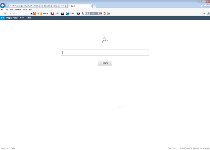 The Sweet Tunes Toolbar, also referred to as the Sweet Tunes Community Toolbar (its full title) or simply Sweet Tunes, is a browser add-on promoting the Conduit.com search engine alongside its other functions, which supposedly improve your Web-browsing experience with features for finding music online. Most Conduit toolbars provide poor value for their drawbacks, and the Sweet Tunes Toolbar, like its relatives, changes your search engine and homepage in ways that make its classification as that of a browser hijacker and PUP (a Potentially Unwanted Program) almost too kind to the Sweet Tunes Toolbar. To reverse these changes and remove the Sweet Tunes Toolbar that caused them for its own benefit, using an anti-malware product that can remove an unwanted browser plugin reliably is the surest solution.
The Sweet Tunes Toolbar, also referred to as the Sweet Tunes Community Toolbar (its full title) or simply Sweet Tunes, is a browser add-on promoting the Conduit.com search engine alongside its other functions, which supposedly improve your Web-browsing experience with features for finding music online. Most Conduit toolbars provide poor value for their drawbacks, and the Sweet Tunes Toolbar, like its relatives, changes your search engine and homepage in ways that make its classification as that of a browser hijacker and PUP (a Potentially Unwanted Program) almost too kind to the Sweet Tunes Toolbar. To reverse these changes and remove the Sweet Tunes Toolbar that caused them for its own benefit, using an anti-malware product that can remove an unwanted browser plugin reliably is the surest solution.
When Your Browser Starts Dancing to a Not-So-Sweet Tune
The Sweet Tunes Toolbar markets itself as a generically useful add-on that can improve your browser through the addition of new notifications, easy-access buttons to popular services and, of course, a music-searching feature. However, it didn't slip beneath the awareness of SpywareRemove.com malware analysts that the Sweet Tunes Toolbar also conducts a few browser changes that don't have your interest in mind at all. By modifying your homepage and search settings to promote the use of Conduit.com's search engine, the Sweet Tunes Toolbar reveals itself as a dressed-up browser hijacker that values redirecting your traffic more than the Sweet Tunes Toolbar values letting you choose which sites you visit yourself.
Malware experts have examined the Conduit site through long experience with many other toolbars similar to the Sweet Tunes Toolbar and don't currently categorize Conduit.com as an infection vector. Nonetheless, search results acquired with the help of the Sweet Tunes Toolbar or sites promoted by the Sweet Tunes Toolbar may not always be accurate, and, of course, being unable to set your own homepage or search engine is a significant negative that warrants deleting the Sweet Tunes Toolbar fairly rapidly.
An Encore to a Sweet Tunes Toolbar's Redirects
Although uninstalling a normal toolbar is something you can do easily through your browser or through your operating system's list of installed programs, Conduit toolbars such as the Sweet Tunes Toolbar tend to add additional barriers to their removal. Standard procedures for removing a Sweet Tunes Toolbar or similar PUP usually should entail the use of updated anti-malware tools, which SpywareRemove.com malware experts recommend in combination with accessible security features like Safe Mode (for disabling all unwanted software prior to deleting it).
The Sweet Tunes Toolbar may be installed intentionally, but more often is found as part of a software bundle that doesn't mention the installation of the Sweet Tunes Toolbar until it's too late to change your mind. Similar distribution techniques also have been connected with many other Conduit toolbars, of which some major examples include the Realore Studios Toolbar, the Top 10 Toolbar, the Mini001 Toolbar, the MySavings Toolbar, the Goofler Toolbar, the Trustworthy Toolbar, the iPumper Toolbar and the MakeMeBabies Toolbar.
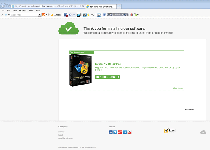
Technical Details
Registry Modifications
CLSID{5FEC7248-515C-47BE-AB0A-6BC547472DEA}{AC29227E-AC4E-438F-B1D8-9E588C29D26A}HKEY..\..\..\..{RegistryKeys}Software\AppDataLow\Software\SweetTunesSOFTWARE\Microsoft\Internet Explorer\Toolbar\{5fec7248-515c-47be-ab0a-6bc547472dea}SOFTWARE\Microsoft\Windows\CurrentVersion\explorer\Browser Helper Objects\{5fec7248-515c-47be-ab0a-6bc547472dea}SOFTWARE\SweetTunesSOFTWARE\Wow6432Node\Microsoft\Internet Explorer\Toolbar\{5fec7248-515c-47be-ab0a-6bc547472dea}SOFTWARE\Wow6432Node\Microsoft\Windows\CurrentVersion\explorer\Browser Helper Objects\{5fec7248-515c-47be-ab0a-6bc547472dea}SOFTWARE\Wow6432Node\SweetTunes
Leave a Reply
Please note that we are not able to assist with billing and support issues regarding SpyHunter or other products. If you're having issues with SpyHunter, please get in touch with SpyHunter customer support through your SpyHunter . If you have SpyHunter billing questions, we recommend you check the Billing FAQ. For general suggestions or feedback, contact us.