Dream Scan Soft
Posted: December 18, 2013
Threat Metric
The following fields listed on the Threat Meter containing a specific value, are explained in detail below:
Threat Level: The threat level scale goes from 1 to 10 where 10 is the highest level of severity and 1 is the lowest level of severity. Each specific level is relative to the threat's consistent assessed behaviors collected from SpyHunter's risk assessment model.
Detection Count: The collective number of confirmed and suspected cases of a particular malware threat. The detection count is calculated from infected PCs retrieved from diagnostic and scan log reports generated by SpyHunter.
Volume Count: Similar to the detection count, the Volume Count is specifically based on the number of confirmed and suspected threats infecting systems on a daily basis. High volume counts usually represent a popular threat but may or may not have infected a large number of systems. High detection count threats could lay dormant and have a low volume count. Criteria for Volume Count is relative to a daily detection count.
Trend Path: The Trend Path, utilizing an up arrow, down arrow or equal symbol, represents the level of recent movement of a particular threat. Up arrows represent an increase, down arrows represent a decline and the equal symbol represent no change to a threat's recent movement.
% Impact (Last 7 Days): This demonstrates a 7-day period change in the frequency of a malware threat infecting PCs. The percentage impact correlates directly to the current Trend Path to determine a rise or decline in the percentage.
| Ranking: | 3,477 |
|---|---|
| Threat Level: | 1/10 |
| Infected PCs: | 44,029 |
| First Seen: | December 18, 2013 |
|---|---|
| Last Seen: | March 9, 2025 |
| OS(es) Affected: | Windows |
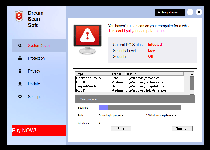 Dream Scan Soft is a fake anti-virus program that is part of the WinWeb Security family, and was designed by scammers with an aim to fool unsuspecting computer users into thinking their PCs have been corrupted by various malware infections and convince them to buy an imaginary full version to supposedly remove detected PC threats. Dream Scan Soft is distributed via Trojans, and once this counterfeit security software infects the targeted computer system, it may perform a bogus system scan and allegedly find numerous malware threats and other security issues on the PC. Dream Scan Soft also displays false security warning messages in an effort to intimidate the computer user that the computer has been compromised by numerous security infections and is in danger. The main goal of Dream Scan Soft is to persuade victims to spend money on a bogus software product to repair the supposed PC problems. Dream Scan Soft can block legitimate applications and even Internet connection from running. SpywareRemove.com security researchers strongly advise computer users to uninstall Dream Scan Soft from the computer system immediately after detection. PC users should not believe anything related to Dream Scan Soft and pay money for this useless security tool.
Dream Scan Soft is a fake anti-virus program that is part of the WinWeb Security family, and was designed by scammers with an aim to fool unsuspecting computer users into thinking their PCs have been corrupted by various malware infections and convince them to buy an imaginary full version to supposedly remove detected PC threats. Dream Scan Soft is distributed via Trojans, and once this counterfeit security software infects the targeted computer system, it may perform a bogus system scan and allegedly find numerous malware threats and other security issues on the PC. Dream Scan Soft also displays false security warning messages in an effort to intimidate the computer user that the computer has been compromised by numerous security infections and is in danger. The main goal of Dream Scan Soft is to persuade victims to spend money on a bogus software product to repair the supposed PC problems. Dream Scan Soft can block legitimate applications and even Internet connection from running. SpywareRemove.com security researchers strongly advise computer users to uninstall Dream Scan Soft from the computer system immediately after detection. PC users should not believe anything related to Dream Scan Soft and pay money for this useless security tool.
There are various clones of Dream Scan Soft. Dream Scan Soft clones include Antivirus Security, System Security, AntiSpyware Pro 2009, Total Security, Total Security 2009, Security Tool, Trojan.RogueAV.a.gen, System Adware Scanner 2010, FakeAlert-KW.e, Advanced Security Tool 2010, System Tool 2011, Security Shield, MS Removal Tool, Personal Shield Pro, Advanced PC Shield 2012, Security Sphere 2012, Futurro Antivirus and Antivirus Center.
Technical Details
File System Modifications
Tutorials: If you wish to learn how to remove malware components manually, you can read the tutorials on how to find malware, kill unwanted processes, remove malicious DLLs and delete other harmful files. Always be sure to back up your PC before making any changes.
The following files were created in the system:DreamScan.exe
File name: DreamScan.exeSize: 222.72 KB (222720 bytes)
MD5: 869e52c2ff9b9a2280dc9c1301283539
Detection count: 2
File type: Executable File
Mime Type: unknown/exe
Group: Malware file
Last Updated: December 19, 2013
Leave a Reply
Please note that we are not able to assist with billing and support issues regarding SpyHunter or other products. If you're having issues with SpyHunter, please get in touch with SpyHunter customer support through your SpyHunter . If you have SpyHunter billing questions, we recommend you check the Billing FAQ. For general suggestions or feedback, contact us.