Sinergia Cleaner
Posted: September 17, 2013
Threat Metric
The following fields listed on the Threat Meter containing a specific value, are explained in detail below:
Threat Level: The threat level scale goes from 1 to 10 where 10 is the highest level of severity and 1 is the lowest level of severity. Each specific level is relative to the threat's consistent assessed behaviors collected from SpyHunter's risk assessment model.
Detection Count: The collective number of confirmed and suspected cases of a particular malware threat. The detection count is calculated from infected PCs retrieved from diagnostic and scan log reports generated by SpyHunter.
Volume Count: Similar to the detection count, the Volume Count is specifically based on the number of confirmed and suspected threats infecting systems on a daily basis. High volume counts usually represent a popular threat but may or may not have infected a large number of systems. High detection count threats could lay dormant and have a low volume count. Criteria for Volume Count is relative to a daily detection count.
Trend Path: The Trend Path, utilizing an up arrow, down arrow or equal symbol, represents the level of recent movement of a particular threat. Up arrows represent an increase, down arrows represent a decline and the equal symbol represent no change to a threat's recent movement.
% Impact (Last 7 Days): This demonstrates a 7-day period change in the frequency of a malware threat infecting PCs. The percentage impact correlates directly to the current Trend Path to determine a rise or decline in the percentage.
| Threat Level: | 10/10 |
|---|---|
| Infected PCs: | 5 |
| First Seen: | September 17, 2013 |
|---|---|
| Last Seen: | April 18, 2018 |
| OS(es) Affected: | Windows |
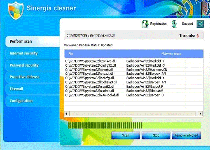 Sinergia Cleaner is a rogue anti-malware product based on a branch of the FakeRean family of scamware. By displaying fraudulent warning messages and scans with deliberately bad results, Sinergia Cleaner encourages victims to purchase its software – even though doing so has no effect other than wasting your money and giving your personal information to criminals. SpywareRemove.com malware experts have a long familiarity with the FakeRean family and always recommend using suitable anti-malware utilities to remove its members, and deleting Sinergia Cleaner always should be a priority for maintaining your PC's security.
Sinergia Cleaner is a rogue anti-malware product based on a branch of the FakeRean family of scamware. By displaying fraudulent warning messages and scans with deliberately bad results, Sinergia Cleaner encourages victims to purchase its software – even though doing so has no effect other than wasting your money and giving your personal information to criminals. SpywareRemove.com malware experts have a long familiarity with the FakeRean family and always recommend using suitable anti-malware utilities to remove its members, and deleting Sinergia Cleaner always should be a priority for maintaining your PC's security.
The Carefully Concealed Synergy Between Sinergia Cleaner and the Malware It's Supposed to Be Cleaning
Although Sinergia Cleaner is designed to look like a standard anti-malware system scanner, Sinergia Cleaner has zero security features and includes numerous functions for disabling important security features for Windows PCs. Commonly downloaded and installed by various Trojans, such as BredoLab or Karagany, Sinergia Cleaner will set itself to launch as a baseline Windows component and modifies your Registry so that Sinergia Cleaner can monitor any executable program files as you try to launch them. In most cases, Sinergia Cleaner will block these programs while also claiming that they've been infected by threats that only can be removed after you've purchased the 'full' version of Sinergia Cleaner.
SpywareRemove.com malware researchers also warn that any typical Sinergia Cleaner installation may subject your PC to the following extra attacks:
- Hijacking your browser to block security-oriented websites and redirect it to fake warning pages that promote the purchase of Sinergia Cleaner scamware.
- Modifying your Registry to disable basic security features, such as your firewall or operating system's update manager.
- Displaying several different formats of fake pop-up warnings regarding nonexistent PC threats, including some alerts that are designed to look as if they've originated from the underlying operating system.
In spite of all its different ways of delivering you misinformation, Sinergia Cleaner is incapable of finding or removing threats, and SpywareRemove.com malware researchers consider identifying Sinergia Cleaner's fake alerts to distinguish them from legitimate alerts a crucial part of dealing with a Sinergia Cleaner infection.
Cleaning the Sinergia Cleaner Scam Off of Your PC
Because of Sinergia Cleaner's tendency to be installed by related PC threats, SpywareRemove.com malware researchers find general anti-malware scans capable of removing both Sinergia Cleaner and related threats to be necessary for ensuring that Sinergia Cleaner, once removed, stays gone. If Sinergia Cleaner disables the anti-malware tools you prefer to use for removing Sinergia Cleaner, you may consider such additional options as booting an OS from a thumb drive or restarting in Safe Mode, either of which are effective tactics for disabling both basic and advanced forms of problematic software.
Any information, and particularly any financial information given to the company related to Sinergia Cleaner should be considered in criminal possession. However, Sinergia Cleaner's scam doesn't start or stop with this one brand name – as SpywareRemove.com malware researchers classify Sinergia Cleaner just as a clone of many identical PC threats from the WinWeb Security family of rogue anti-malware programs. Other examples of this family's members include Antivirus Security, System Security, AntiSpyware Pro 2009, Total Security, Total Security 2009, Security Tool, Trojan.RogueAV.a.gen, System Adware Scanner 2010, FakeAlert-KW.e, Advanced Security Tool 2010, System Tool 2011, Security Shield, MS Removal Tool, Personal Shield Pro, Advanced PC Shield 2012, Security Sphere 2012, Futurro Antivirus and Antivirus Center.
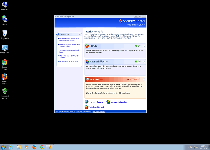
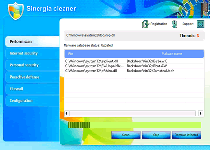
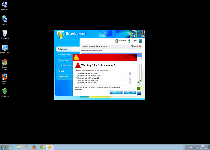
Technical Details
File System Modifications
Tutorials: If you wish to learn how to remove malware components manually, you can read the tutorials on how to find malware, kill unwanted processes, remove malicious DLLs and delete other harmful files. Always be sure to back up your PC before making any changes.
The following files were created in the system:sinergia_cleaner.exe
File name: sinergia_cleaner.exeSize: 346.11 KB (346112 bytes)
MD5: 882396d01a8ffcca6352bd800a679946
Detection count: 67
File type: Executable File
Mime Type: unknown/exe
Group: Malware file
Last Updated: September 17, 2013
Leave a Reply
Please note that we are not able to assist with billing and support issues regarding SpyHunter or other products. If you're having issues with SpyHunter, please get in touch with SpyHunter customer support through your SpyHunter . If you have SpyHunter billing questions, we recommend you check the Billing FAQ. For general suggestions or feedback, contact us.