Smart Guard Protection
Posted: December 9, 2013
Threat Metric
The following fields listed on the Threat Meter containing a specific value, are explained in detail below:
Threat Level: The threat level scale goes from 1 to 10 where 10 is the highest level of severity and 1 is the lowest level of severity. Each specific level is relative to the threat's consistent assessed behaviors collected from SpyHunter's risk assessment model.
Detection Count: The collective number of confirmed and suspected cases of a particular malware threat. The detection count is calculated from infected PCs retrieved from diagnostic and scan log reports generated by SpyHunter.
Volume Count: Similar to the detection count, the Volume Count is specifically based on the number of confirmed and suspected threats infecting systems on a daily basis. High volume counts usually represent a popular threat but may or may not have infected a large number of systems. High detection count threats could lay dormant and have a low volume count. Criteria for Volume Count is relative to a daily detection count.
Trend Path: The Trend Path, utilizing an up arrow, down arrow or equal symbol, represents the level of recent movement of a particular threat. Up arrows represent an increase, down arrows represent a decline and the equal symbol represent no change to a threat's recent movement.
% Impact (Last 7 Days): This demonstrates a 7-day period change in the frequency of a malware threat infecting PCs. The percentage impact correlates directly to the current Trend Path to determine a rise or decline in the percentage.
| Ranking: | 13,299 |
|---|---|
| Threat Level: | 10/10 |
| Infected PCs: | 1,846 |
| First Seen: | December 9, 2013 |
|---|---|
| Last Seen: | March 10, 2025 |
| OS(es) Affected: | Windows |
 A new spinoff of a well-known family of fraudulent security products, Smart Guard Protection poses as an anti-malware tool, but actually is the very threat that Smart Guard Protection pretends to block from attacking your PC. While Smart Guard Protection delivers pop-up system alerts and imitations of system-scanning features that may appear to be protecting your PC, Smart Guard Protection also is just as busy blocking your software and hijacking your browser. Considering the extensively negative history malware experts have linked to Smart Guard Protection's family, the truly 'smart' thing to do always is to uninstall Smart Guard Protection with any real anti-malware program that you find sufficiently reliable.
A new spinoff of a well-known family of fraudulent security products, Smart Guard Protection poses as an anti-malware tool, but actually is the very threat that Smart Guard Protection pretends to block from attacking your PC. While Smart Guard Protection delivers pop-up system alerts and imitations of system-scanning features that may appear to be protecting your PC, Smart Guard Protection also is just as busy blocking your software and hijacking your browser. Considering the extensively negative history malware experts have linked to Smart Guard Protection's family, the truly 'smart' thing to do always is to uninstall Smart Guard Protection with any real anti-malware program that you find sufficiently reliable.
A Treacherous Change in Your PC's Guards
A common example of the perpetual 'rebranding' cycle of the rogue anti-malware industry, Smart Guard Protection is a new version of WinWeb Security, similar to others like Antivirus Security, System Security, AntiSpyware Pro 2009, Total Security, Total Security 2009, Security Tool, Trojan.RogueAV.a.gen, System Adware Scanner 2010, FakeAlert-KW.e, Advanced Security Tool 2010, System Tool 2011, Security Shield, MS Removal Tool, Personal Shield Pro, Advanced PC Shield 2012, Security Sphere 2012, Futurro Antivirus and Antivirus Center. Typical distribution methods for Smart Guard Protection and similar PC threats include fake advertisements displaying inaccurate security alerts, compromised software patches, spam e-mail attachments and even the non-consensual drive-by-download attacks of compromised websites. Since the WinWebSec family sees regular development to launch new 'products' like Smart Guard Protection, updated anti-malware protection is important for detecting this scamware reliably.
Smart Guard Protection is designed with the appearance of an anti-malware product in mind and imitates the pop-up warnings and system scanning functions you're likely to associate with these types of programs. However, unlike actual anti-malware products, Smart Guard Protection delivers fake system information that's intended to cause alarm and force you to purchase its registered version. Other than giving money and confidential information to criminals, there are no real effects from purchasing Smart Guard Protection, and malware experts certainly don't recommend it.
Protecting Your System Against a Guard with a Knife Aimed for Your Back
As potentially harmful as Smart Guard Protection's fake alerts and scans may be, Smart Guard Protection also includes a substantial sidearm of attacks meant to restrict your ability to use your computer at all. Smart Guard Protection should be expected to block many programs on your computer by focusing on security-related software, such as the Registry Editor, Task Manager and Windows Defender. Although Smart Guard Protection doesn't block Internet Explorer, Smart Guard Protection does hijack it and redirect that browser to fraudulent warning pages. The overall state of security for any PC infected by Smart Guard Protection may, therefore, be described as questionable.
Although deleting Smart Guard Protection obviously is the best response you can have to its attacks, Smart Guard Protection may try to block any anti-malware programs that are able to remove Smart Guard Protection efficiently. Using standard security techniques like booting into Safe Mode or booting through a USB device can provide the added security required to disable Smart Guard Protection and other threats, allowing you to focus on disinfecting your PC without any obstacles.
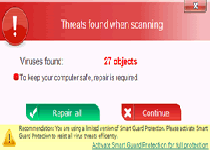
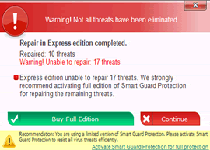
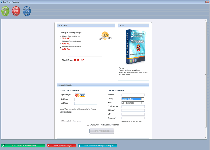
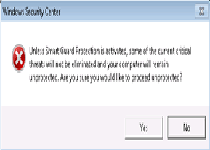
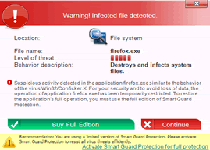
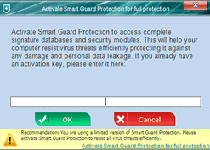
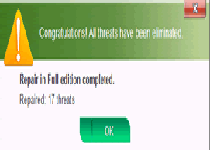
Technical Details
File System Modifications
Tutorials: If you wish to learn how to remove malware components manually, you can read the tutorials on how to find malware, kill unwanted processes, remove malicious DLLs and delete other harmful files. Always be sure to back up your PC before making any changes.
The following files were created in the system:file.exe
File name: file.exeSize: 556.03 KB (556032 bytes)
MD5: 6d9c2f51784e9f698e618c4cc8cb6810
Detection count: 60
File type: Executable File
Mime Type: unknown/exe
Group: Malware file
Last Updated: August 5, 2016
security_cleaner.exe
File name: security_cleaner.exeSize: 519.56 KB (519568 bytes)
MD5: ff7b883435e3c38e141363908f5c9ad3
Detection count: 37
File type: Executable File
Mime Type: unknown/exe
Group: Malware file
Last Updated: December 10, 2013
%CommonAppData%\WaDprnV7\DD1
File name: %CommonAppData%\WaDprnV7\DD1Group: Malware file
%CommonAppData%\WaDprnV7
File name: %CommonAppData%\WaDprnV7Group: Malware file
%CommonAppData%\WaDprnV7\WaDprnV7.exe.manifest
File name: %CommonAppData%\WaDprnV7\WaDprnV7.exe.manifestMime Type: unknown/manifest
Group: Malware file
%CommonAppData%\WaDprnV7\WaDprnV7.exe
File name: %CommonAppData%\WaDprnV7\WaDprnV7.exeFile type: Executable File
Mime Type: unknown/exe
Group: Malware file
%CommonAppData%\WaDprnV7\WaDprnV7kassgxDq.lg
File name: %CommonAppData%\WaDprnV7\WaDprnV7kassgxDq.lgMime Type: unknown/lg
Group: Malware file
%CommonAppData%\WaDprnV7\WaDprnV7.ico
File name: %CommonAppData%\WaDprnV7\WaDprnV7.icoMime Type: unknown/ico
Group: Malware file
Registry Modifications
File name without pathSmart Guard Protection support.urlSmart Guard Protection.lnkHKEY..\..\{Value}HKEY_LOCAL_MACHINE\SOFTWARE\Microsoft\Windows\CurrentVersion\policies\system "EnableLUA" = 0HKEY_CURRENT_USER\Software\Microsoft\Windows\CurrentVersion\Run "AS2014" = "%CommonAppData%\WaDprnV7\WaDprnV7.exe"HKEY_LOCAL_MACHINE\SOFTWARE\Microsoft\Windows NT\CurrentVersion\SystemRestore "RPSessionInterval" = 0HKEY_LOCAL_MACHINE\SOFTWARE\Microsoft\Windows\CurrentVersion\policies\system "EnableVirtualization" = 0 HKEY..\..\..\..{RegistryKeys}Control Panel\don't load\wscui.cplSOFTWARE\Microsoft\Windows\CurrentVersion\Run\AS2014Run keysAS2014
Additional Information
| # | Message |
|---|---|
| 1 | Warning! Infected file detected. We strongly recommend activating full edition of your antivirus software for repairing threats. |
| 2 | Warning! Infected file detected Location: File System Behavior description: Destroys and infects system files. Suspicious activity detected in the application notepad.exe to the behavior of the virus Win32/Conficker.X. For your security and to avoid loss of data, the operation of application cmd.exe has been temporarily restricted. |
| 3 | Warning! Network attack attempt detected. To keep the computer safe, the threat must be blocked. |
| 4 | Windows Security Center Warning! Suspicious activity detected. Virus activity detected. Attempt to change configuration files detected. Rootkit embedding attempt detected. |
Leave a Reply
Please note that we are not able to assist with billing and support issues regarding SpyHunter or other products. If you're having issues with SpyHunter, please get in touch with SpyHunter customer support through your SpyHunter . If you have SpyHunter billing questions, we recommend you check the Billing FAQ. For general suggestions or feedback, contact us.