Internet Security Plus
Posted: June 13, 2013
Threat Metric
The following fields listed on the Threat Meter containing a specific value, are explained in detail below:
Threat Level: The threat level scale goes from 1 to 10 where 10 is the highest level of severity and 1 is the lowest level of severity. Each specific level is relative to the threat's consistent assessed behaviors collected from SpyHunter's risk assessment model.
Detection Count: The collective number of confirmed and suspected cases of a particular malware threat. The detection count is calculated from infected PCs retrieved from diagnostic and scan log reports generated by SpyHunter.
Volume Count: Similar to the detection count, the Volume Count is specifically based on the number of confirmed and suspected threats infecting systems on a daily basis. High volume counts usually represent a popular threat but may or may not have infected a large number of systems. High detection count threats could lay dormant and have a low volume count. Criteria for Volume Count is relative to a daily detection count.
Trend Path: The Trend Path, utilizing an up arrow, down arrow or equal symbol, represents the level of recent movement of a particular threat. Up arrows represent an increase, down arrows represent a decline and the equal symbol represent no change to a threat's recent movement.
% Impact (Last 7 Days): This demonstrates a 7-day period change in the frequency of a malware threat infecting PCs. The percentage impact correlates directly to the current Trend Path to determine a rise or decline in the percentage.
| Threat Level: | 1/10 |
|---|---|
| Infected PCs: | 37 |
| First Seen: | June 13, 2013 |
|---|---|
| OS(es) Affected: | Windows |
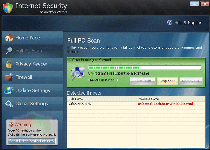 Rather than being an addition to your computer's security, Internet Security Plus is nothing more than a negative, as a fictitious anti-malware program that pretends to detect malicious software so that Internet Security Plus can encourage you to pay for its fraudulent registration. SpywareRemove.com malware experts are very familiar with Internet Security Plus's family of multi-named scamware products, which, in addition to their fake security information, also may block other programs and create pop-ups that imitate the interfaces of legitimate Windows utilities (like your firewall). Removing Internet Security Plus with a real brand of anti-malware software always is encouraged as the best response to Internet Security Plus, which may be installed via exploits on hostile websites or by various Trojans.
Rather than being an addition to your computer's security, Internet Security Plus is nothing more than a negative, as a fictitious anti-malware program that pretends to detect malicious software so that Internet Security Plus can encourage you to pay for its fraudulent registration. SpywareRemove.com malware experts are very familiar with Internet Security Plus's family of multi-named scamware products, which, in addition to their fake security information, also may block other programs and create pop-ups that imitate the interfaces of legitimate Windows utilities (like your firewall). Removing Internet Security Plus with a real brand of anti-malware software always is encouraged as the best response to Internet Security Plus, which may be installed via exploits on hostile websites or by various Trojans.
Internet Security Plus: Subtracting from Your Safety... and Asking You to Pay for It
Superficially, Internet Security Plus is crafted to look just like any other anti-malware scanner, with a generalized set of security features that crystallize around the concept of protecting your PC from online PC threats and malicious software alike. However, peering behind Internet Security Plus's looks, you'll see that these features just are skin deep – since SpywareRemove.com malware experts didn't need more than a little time to verify that Internet Security Plus can't detect malware or attacks against your computer at all.
While Internet Security Plus's system scans are designed to generate poor results without any attempt to detect any real infections, its pop-ups are, perhaps, more troublesome for their tendency to mimic other programs, such as default Windows software. However, anyone with a basic familiarity of the other members of Internet Security Plus's family of FakeRean, should be able to identify Internet Security Plus's fake warnings without any trouble.
These numerous fake warnings only exist to back up Internet Security Plus's request for a premium registration fee, which exposes your financial information to criminals. In any scenario where you've registered Internet Security Plus before realizing that Internet Security Plus is scamware, SpywareRemove.com malware researchers recommend that you cancel the transaction through the relevant authorities and take further steps to prevent criminals from using your confidential information for future crimes (credit card fraud, etc).
Doing the Math to Get Internet Security Plus Out of Your Business
By far, Internet Security Plus's most hindersome attack is its tendency, like all FakeRean-based rogue anti-malware programs, to monitor which programs you're using and terminate them arbitrarily. Among the numerous clones of Internet Security Plus are Antivirus 2008 Pro, Antivirus XP 2008, Windows Antivirus 2008, Vista Antivirus 2008, PC Clean Pro, Antivirus Pro 2009, Rogue.Vista Antivirus 2008, AntiSpy Safeguard, ThinkPoint, Spyware Protection 2010, Internet Antivirus 2011, Palladium Pro, XP Anti-Virus 2011, CleanThis, XP Security 2012, XP Home Security 2012 and AntiVirus PRO 2015. Since SpywareRemove.com malware researchers often observe this attack being performed through an EXE name-based block list that excludes some baseline Windows programs, one of the simplest ways to work around this software blockade is to rename your program file to the name of an essential Windows program. However, disabling Internet Security Plus also is recommended before you try to disinfect your computer.
Internet Security Plus and other FakeRean scamware often are installed via Trojan downloaders and Trojan droppers that distribute such PC threats specifically. To be certain of deleting Internet Security Plus and all other malware that may have come with Internet Security Plus, you should consider using appropriate anti-malware utilities, rather than trying to delete Internet Security Plus through the Control Panel or other standardized methods.
Leave a Reply
Please note that we are not able to assist with billing and support issues regarding SpyHunter or other products. If you're having issues with SpyHunter, please get in touch with SpyHunter customer support through your SpyHunter . If you have SpyHunter billing questions, we recommend you check the Billing FAQ. For general suggestions or feedback, contact us.