Titan Antivirus 2013
Posted: August 30, 2013
Threat Metric
The following fields listed on the Threat Meter containing a specific value, are explained in detail below:
Threat Level: The threat level scale goes from 1 to 10 where 10 is the highest level of severity and 1 is the lowest level of severity. Each specific level is relative to the threat's consistent assessed behaviors collected from SpyHunter's risk assessment model.
Detection Count: The collective number of confirmed and suspected cases of a particular malware threat. The detection count is calculated from infected PCs retrieved from diagnostic and scan log reports generated by SpyHunter.
Volume Count: Similar to the detection count, the Volume Count is specifically based on the number of confirmed and suspected threats infecting systems on a daily basis. High volume counts usually represent a popular threat but may or may not have infected a large number of systems. High detection count threats could lay dormant and have a low volume count. Criteria for Volume Count is relative to a daily detection count.
Trend Path: The Trend Path, utilizing an up arrow, down arrow or equal symbol, represents the level of recent movement of a particular threat. Up arrows represent an increase, down arrows represent a decline and the equal symbol represent no change to a threat's recent movement.
% Impact (Last 7 Days): This demonstrates a 7-day period change in the frequency of a malware threat infecting PCs. The percentage impact correlates directly to the current Trend Path to determine a rise or decline in the percentage.
| Threat Level: | 10/10 |
|---|---|
| Infected PCs: | 28 |
| First Seen: | August 12, 2013 |
|---|---|
| Last Seen: | April 1, 2020 |
| OS(es) Affected: | Windows |
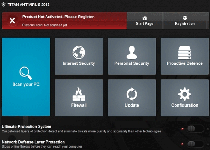 Titan Antivirus 2013 is a rogue anti-virus program that pretends to detect various PC threats on your computer for the sake of forcing you to pay for its premium registration. As scamware, Titan Antivirus 2013 doesn't have the ability to find or remove legitimate threats, nor should you consider any of Titan Antivirus 2013's features reliable protection your PC. Most likely a new variant of the FakeRean family, Titan Antivirus 2013 is capable of creating warning messages that imitate various security features and programs, most notably including firewalls, and any security information delivered by Titan Antivirus 2013 always should be considered fraudulent by default. However, real anti-malware applications should be able to remove Titan Antivirus 2013 easily once Titan Antivirus 2013 is been disabled (with some of the means for doing this explained in this article).
Titan Antivirus 2013 is a rogue anti-virus program that pretends to detect various PC threats on your computer for the sake of forcing you to pay for its premium registration. As scamware, Titan Antivirus 2013 doesn't have the ability to find or remove legitimate threats, nor should you consider any of Titan Antivirus 2013's features reliable protection your PC. Most likely a new variant of the FakeRean family, Titan Antivirus 2013 is capable of creating warning messages that imitate various security features and programs, most notably including firewalls, and any security information delivered by Titan Antivirus 2013 always should be considered fraudulent by default. However, real anti-malware applications should be able to remove Titan Antivirus 2013 easily once Titan Antivirus 2013 is been disabled (with some of the means for doing this explained in this article).
Titan Antivirus 2013: Less of a Giant Than an Antivirus Chameleon
The loftily-named Titan Antivirus 2013 has shown strong similarities with previous types of fake anti-virus programs from the FakeRean family, which is well-known for its regular updates, numerous brand names and varied attacks against vulnerable PCs. Titan Antivirus 2013 may be installed by a variety of separate PC threats, including exploit kits or various formats of drive-by-download attacks.
- Titan Antivirus 2013 will display imitations of system scans that always will pretend to find threats on your PC. Although the threats that Titan Antivirus 2013 detects are named accurately according to industry conventions, Titan Antivirus 2013 does not detect real infections, and any threat that Titan Antivirus 2013 detects is not, in reality, on your computer.
- Titan Antivirus 2013 may block other applications by monitoring your use of EXE file types and restricting your access to most executable files that aren't essential parts of Windows. SpywareRemove.com malware experts have found that most of these program-blocking attacks are used alongside pop-up alerts that claim that the associated program has been compromised.
- Titan Antivirus 2013 may alter the functionality of your Web browser in multiple ways. Your browser security settings may be disabled to allow PC threats to attack through malicious Web content; meanwhile, browser redirects may take you to fake security warning pages or block your access to other sites.
Together, these attacks present a scenario wherein buying Titan Antivirus 2013 may seem like the only thing that can keep your PC safe from a vast horde of PC threats – even though Titan Antivirus 2013 is the source of all of these problems.
A Digital David Versus Goliath: Toppling the Titan Antivirus 2013
The complications surrounding removing Titan Antivirus 2013 infections are potentially numerous but also easy to evade with the proper precautions. Many Titan Antivirus 2013 attacks may be instigated by additional Trojans that already are installed on your computer and have shown a minimum of symptoms, and either these Trojans or Titan Antivirus 2013 may block the anti-malware tools that could disinfect your PC most easily. However, you can block the automatic launch exploits of such PC threats by booting from a backup OS or by switching to Safe Mode, from which position any good anti-malware program should have little difficulty in deleting Titan Antivirus 2013 and its cohorts.
Titan Antivirus 2013's attacks are not necessarily unique to Titan Antivirus 2013, and other members of its family of rogue anti-virus scanners should be treated with just as much hostility as is appropriate for Titan Antivirus 2013. Examples of some of the brands that show attacks similar to Titan Antivirus 2013's functions include Antivirus 2008 Pro, Windows Antivirus 2008, Vista Antivirus 2008, Antivirus XP 2008, PC Clean Pro, Antivirus Pro 2009, AntiSpy Safeguard, ThinkPoint, Spyware Protection 2010, Internet Antivirus 2011, Palladium Pro, XP Anti-Virus 2011, CleanThis, Rogue.Vista Antivirus 2008, XP Home Security 2012, XP Security 2012 and AntiVirus PRO 2015. However, SpywareRemove.com malware experts warn that the FakeRean family often is updated and may include even more members besides Titan Antivirus 2013 in the upcoming months.
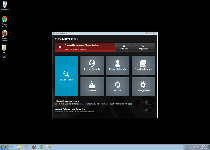
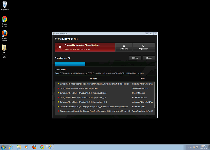
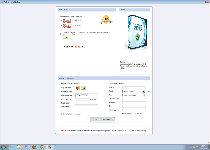
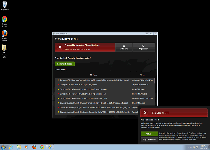
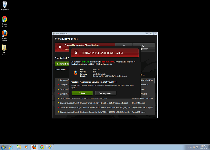
Technical Details
File System Modifications
Tutorials: If you wish to learn how to remove malware components manually, you can read the tutorials on how to find malware, kill unwanted processes, remove malicious DLLs and delete other harmful files. Always be sure to back up your PC before making any changes.
The following files were created in the system:%ALLUSERSPROFILE%\ifdstore\pcdefender.exe
File name: pcdefender.exeSize: 123.37 KB (123378 bytes)
MD5: a437f77b1a2789b7a23a19f098fd37fb
Detection count: 14
File type: Executable File
Mime Type: unknown/exe
Path: %ALLUSERSPROFILE%\ifdstore
Group: Malware file
Last Updated: April 1, 2020
%CommonAppData%\ifdstore\
File name: %CommonAppData%\ifdstore\Group: Malware file
%CommonAppData%\ifdstore\uninst.ico
File name: %CommonAppData%\ifdstore\uninst.icoMime Type: unknown/ico
Group: Malware file
%CommonAppData%\ifdstore\app.ico
File name: %CommonAppData%\ifdstore\app.icoMime Type: unknown/ico
Group: Malware file
%CommonAppData%\ifdstore\support.ico
File name: %CommonAppData%\ifdstore\support.icoMime Type: unknown/ico
Group: Malware file
%CommonAppData%\ifdstore\idfdata.bin
File name: %CommonAppData%\ifdstore\idfdata.binFile type: Binary File
Mime Type: unknown/bin
Group: Malware file
%CommonAppData%\ifdstore\cache.bin
File name: %CommonAppData%\ifdstore\cache.binFile type: Binary File
Mime Type: unknown/bin
Group: Malware file
%CommonAppData%\ifdstore\[RANDOM CHARACTERS].exe
File name: %CommonAppData%\ifdstore\[RANDOM CHARACTERS].exeFile type: Executable File
Mime Type: unknown/exe
Group: Malware file
%CommonStartMenu%\Programs\Titan Antivirus 2013\
File name: %CommonStartMenu%\Programs\Titan Antivirus 2013\Group: Malware file
%CommonStartMenu%\Programs\Titan Antivirus 2013\Titan Antivirus 2013.lnk
File name: %CommonStartMenu%\Programs\Titan Antivirus 2013\Titan Antivirus 2013.lnkFile type: Shortcut
Mime Type: unknown/lnk
Group: Malware file
%Desktop%\Titan Antivirus 2013.lnk
File name: %Desktop%\Titan Antivirus 2013.lnkMime Type: unknown/lnk
Group: Malware file
%CommonStartMenu%\Programs\Titan Antivirus 2013\Titan Antivirus 2013 Help and Support.lnk
File name: %CommonStartMenu%\Programs\Titan Antivirus 2013\Titan Antivirus 2013 Help and Support.lnkFile type: Shortcut
Mime Type: unknown/lnk
Group: Malware file
%CommonStartMenu%\Programs\Titan Antivirus 2013\Remove Titan Antivirus 2013.lnk
File name: %CommonStartMenu%\Programs\Titan Antivirus 2013\Remove Titan Antivirus 2013.lnkFile type: Shortcut
Mime Type: unknown/lnk
Group: Malware file
Registry Modifications
HKEY..\..\{Value}HKEY_CURRENT_USER\Software\Classes\.exe "(Default)" = "4g"HKEY_CURRENT_USER\Software\Microsoft\Windows\CurrentVersion\Run "idefsvc" = "%CommonAppData%\ifdstore\[RANDOM CHARACTERS].exe /min"HKEY_CURRENT_USER\Software\Classes\.exe\shell\open\command "(Default)" = ""%CommonAppData%\ifdstore\[RANDOM CHARACTERS].exe" /ex "%1" %*" HKEY..\..\..\..{Subkeys}HKEY_LOCAL_MACHINE\SOFTWARE\Microsoft\Windows\CurrentVersion\Uninstall\ifdstore
Additional Information
| # | Message |
|---|---|
| 1 | Security Alert Unknown program is scanning your system registry right now! Identity the theft detected. |
| 2 | Security Alert Vulnerabilities Found Background scan for security breaches has been finished. Serious problems have been detected. Safeguard your system against exploits, malware and viruses right now by activating Proactive Defence. |
| 3 | Titan Antivirus 2013 Firewall Alert An application cmd.exe is infected with Trojan-Downloader.JS.Agent.ftu. Private data can be stolen by third parties, including credit card details and passwords. |
Leave a Reply
Please note that we are not able to assist with billing and support issues regarding SpyHunter or other products. If you're having issues with SpyHunter, please get in touch with SpyHunter customer support through your SpyHunter . If you have SpyHunter billing questions, we recommend you check the Billing FAQ. For general suggestions or feedback, contact us.